How To Make Your Own Minecraft Server With Eaglercraft!
Summary
TLDRThis tutorial video guides viewers on setting up their own Eagle aircraft-themed Minecraft server. It begins with forking a project from a provided link, which is inaccessible on restricted Chromebooks like those at schools. After forking, viewers can customize their server with a name and description, then run it to see a list of installed plugins. They can join the server using the displayed IP address. The video also teaches how to change the server's URL name and retrieve the server IP for multiplayer access. It offers alternative methods to play Minecraft in a browser or as an HTML file if the website is blocked. Finally, it explains how to grant operator status to a user. The creator apologizes for the website's blockage in schools and suggests using proxies as a workaround, ending with a call to like and subscribe.
Takeaways
- 🔗 Visit the second link in the description to start creating your Minecraft server.
- 🚫 Note that this process may not work on restricted Chromebooks, such as those used in schools, due to website restrictions.
- 📝 Click 'Fork' to create a copy of the server, name it, and provide a description.
- 💻 After forking, you'll be presented with a new page to run the server.
- 🛠️ You can manage plugins by typing 'Java bucket command plugins' in the console to see and modify the list.
- 📡 To join your server, use the IP displayed on the screen.
- 🎮 Test the server by opening it in a new tab to ensure it's working correctly.
- 🔄 Change the name of your Minecraft URL to personalize your server.
- 🌐 To find your server IP, open the server page in a new tab and adjust settings as needed.
- 🕹️ Play Minecraft in a browser by clicking the third link in the description, or download the game as an HTML file if blocked.
- 🔄 To join your server, add it in Minecraft's multiplayer menu using the provided IP.
- 👤 You'll initially have a random username, which you can change.
- 🛠️ To grant operator status, disconnect from the server and type 'op' followed by your username in the console.
- 🏆 If you're interested in a vanilla survival world, you don't need to perform the operator steps.
- 👍 Remember to like and subscribe for more content from Loop Tech.
Q & A
What is the purpose of the video?
-The purpose of the video is to guide viewers on how to create their own Eagle aircraft-themed Minecraft server.
Is it possible to create the server on a restricted Chromebook at school?
-No, it is not possible because the website used for creating the server is typically blocked on most school computers.
What does 'Fork' mean in the context of the video?
-'Fork' refers to creating a copy of an existing repository, which the viewer can then customize and name as they wish.
What is the initial step after forking the repository?
-After forking the repository, the viewer should click 'run' to start the server setup process.
How can viewers see the list of plugins installed on their server?
-Viewers can see the list of installed plugins by typing 'Java bucket command plugins' in the console once the server is running.
What is the process to join the server?
-To join the server, viewers should go to the IP displayed on their screen and type it into their Minecraft game under 'multiplayer' and 'add server'.
How can viewers change the name of their Minecraft URL?
-Viewers can change the name of their Minecraft URL by clicking on the designated area and entering a new name of their choice.
What is the server IP and how is it obtained?
-The server IP is the unique address that allows players to join the server. It is obtained by opening the server's page in a new tab and adjusting the settings.
How can viewers play Minecraft in a browser if the website is blocked?
-If the website is blocked, viewers can click the fourth link in the description to download the game as an HTML file and play it offline.
What does the term 'operator' or 'op' mean in the context of the Minecraft server?
-'Operator' or 'op' refers to a user with administrative privileges on the server, which can be granted by typing 'op' followed by the username in the console.
What should viewers do if they just want a vanilla survival world without additional administrative features?
-If viewers want a vanilla survival world, they do not need to perform the steps related to granting operator privileges and can enjoy the game without making any changes.
What does the video creator apologize for and why?
-The video creator apologizes for their website being blocked at their school district and not being able to provide a proxy due to potential consequences with their mother.
Outlines

此内容仅限付费用户访问。 请升级后访问。
立即升级Mindmap

此内容仅限付费用户访问。 请升级后访问。
立即升级Keywords

此内容仅限付费用户访问。 请升级后访问。
立即升级Highlights

此内容仅限付费用户访问。 请升级后访问。
立即升级Transcripts

此内容仅限付费用户访问。 请升级后访问。
立即升级浏览更多相关视频

AVS MABS Backup Server

2 | How to Install a Local Server for PHP | 2023 | Learn PHP Full Course for Beginners
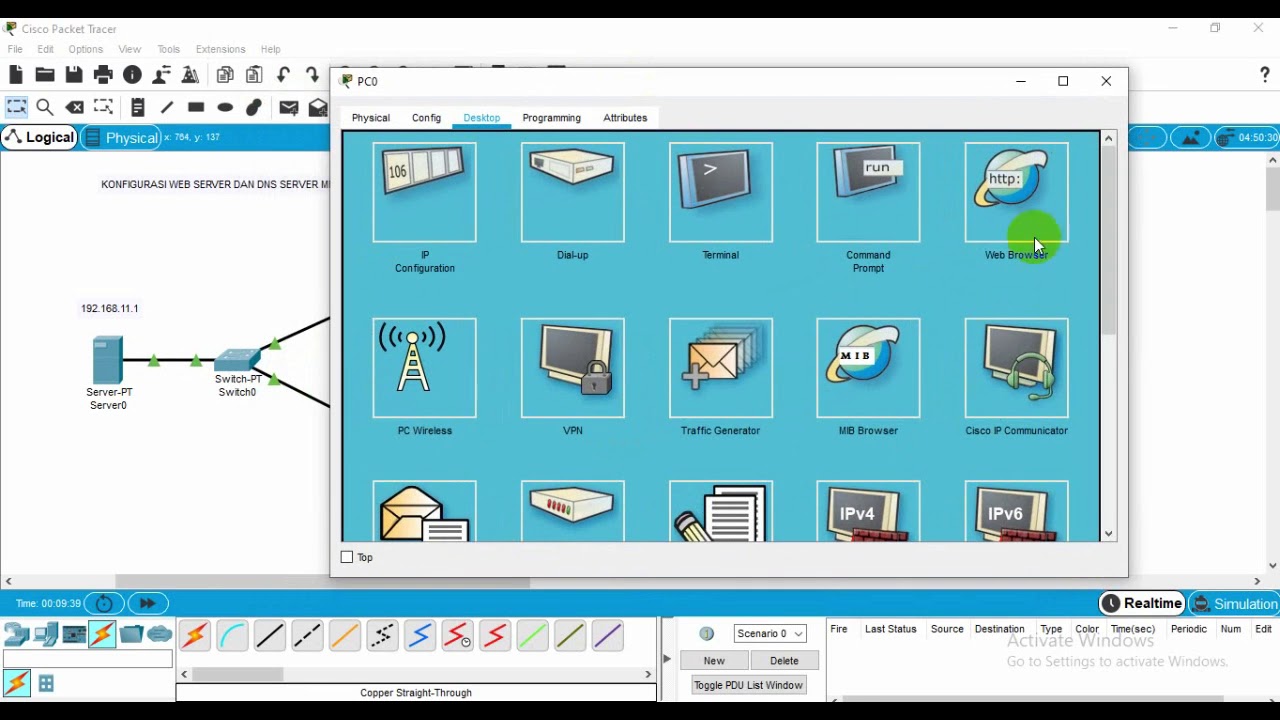
Administrasi Sistem Jaringan

Instalasi dan konfigurasi Web Server (NGINX) pada Debian 12
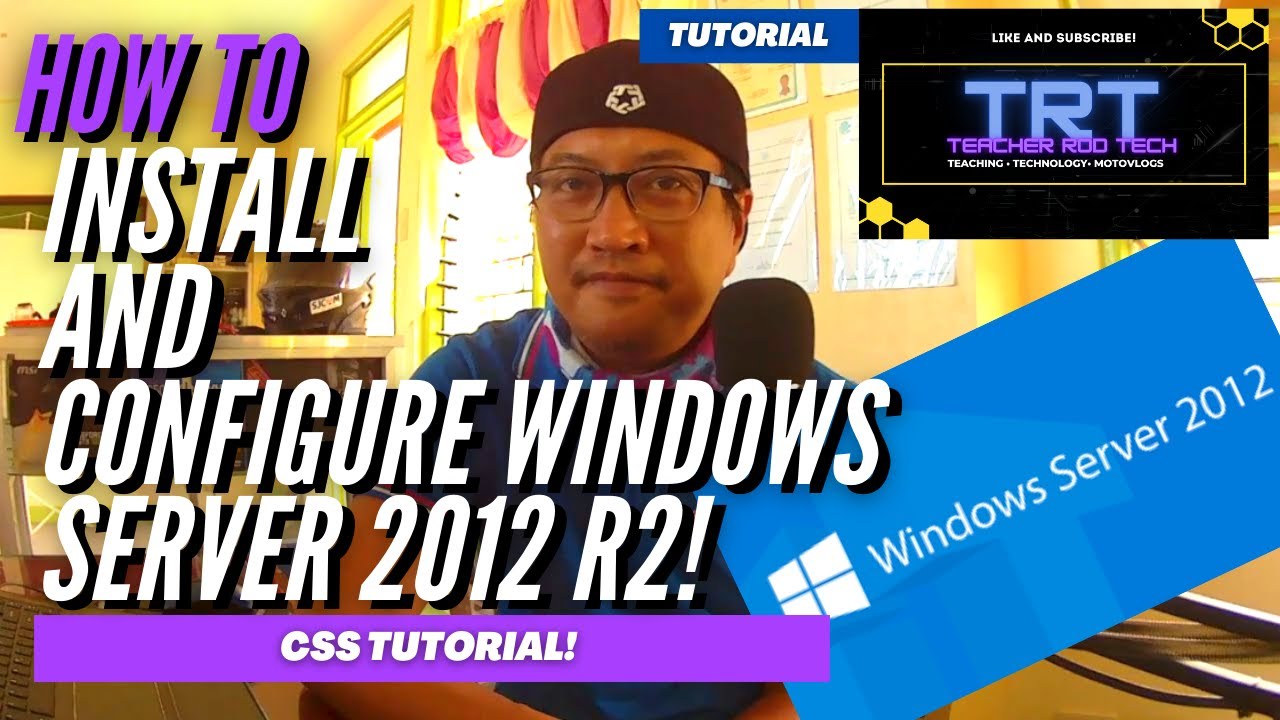
Windows Server 2012 r2 Tutorial Tagalog!
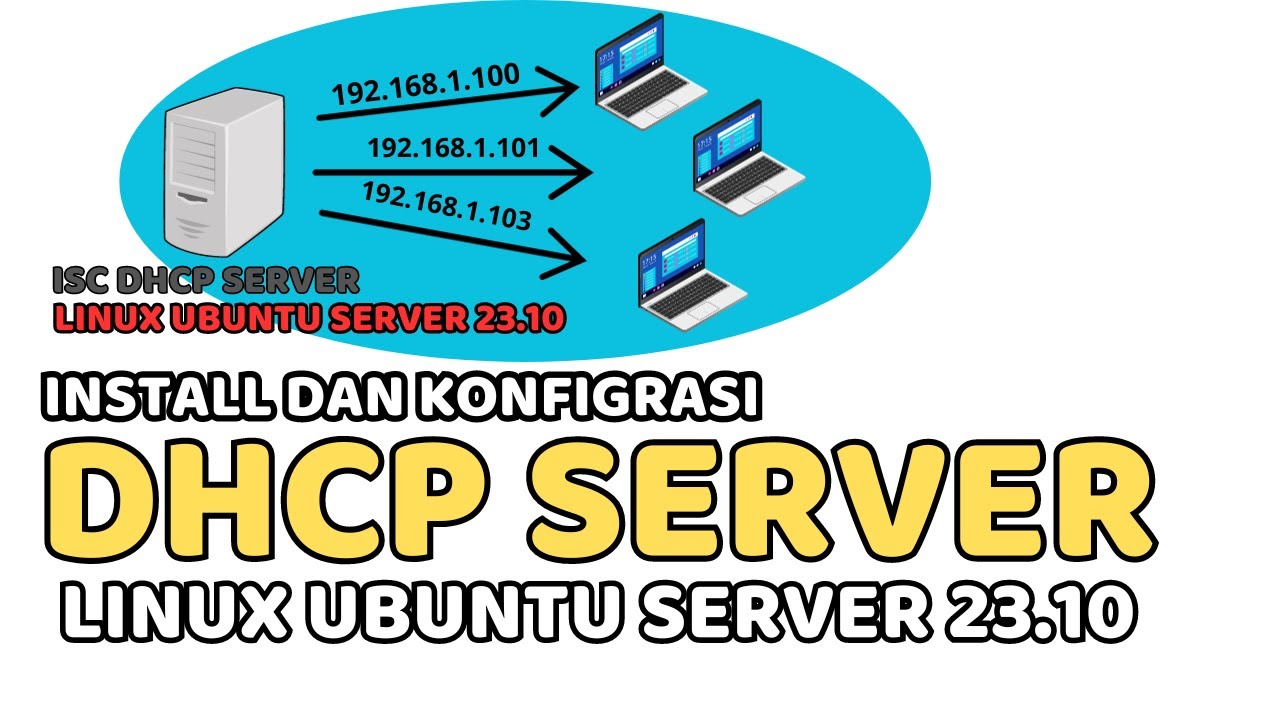
CARA INSTALL DAN KONFIGURASI DHCP SERVER PADA LINUX UBUNTU SERVER 23.10 (ISC DHCP SERVER)
5.0 / 5 (0 votes)
