2 | How to Install a Local Server for PHP | 2023 | Learn PHP Full Course for Beginners
Summary
TLDRThis video tutorial guides viewers on setting up a local server for PHP development using XAMPP, a popular and easy-to-install software. It addresses common concerns about server installation and reassures viewers of its simplicity. The tutorial covers downloading XAMPP from apachefriends.org, installing it on Windows, and configuring it to run PHP and MySQL services. It also demonstrates creating a new PHP file in Visual Studio Code, setting the PHP executable path, and testing PHP code execution on a local server, concluding with a teaser for the next video on PHP syntax.
Takeaways
- 😀 Setting up a local server is essential for developing websites using PHP and should not be intimidating.
- 🛠️ There are various server software options available such as LAMP, VAMP, XAMPP, and WAMP.
- 🐘 The tutorial recommends using XAMPP (Apache, MySQL, PHP, Perl) for its ease of setup and familiarity.
- 💻 XAMPP can be downloaded from apachefriends.org, offering versions for Windows, Linux, and macOS.
- 📥 Download and install the appropriate XAMPP version for your operating system, ensuring to note the installation location.
- 🔧 After installation, configure the XAMPP control panel and start the Apache and MySQL services to run PHP locally.
- 📁 The 'htdocs' folder in XAMPP is where you can create and manage your local websites.
- 🌐 Access your local server by typing 'localhost' in your browser to view the default XAMPP page or your PHP websites.
- 💬 PHP files can be created by renaming HTML files to '.php' and can contain both HTML and PHP code.
- 🖥️ If using Visual Studio Code, ensure PHP is set up correctly by configuring the PHP executable path in settings.
- 🔗 PHP code within a PHP file can be executed on the server, as demonstrated by the 'echo "Hello World";' example.
Q & A
What is the purpose of installing a local server on your computer for PHP development?
-Installing a local server allows you to run a website using PHP on your computer without uploading it to the internet, making it easy to work on your website offline.
Why might some people be scared of installing a server on their computer?
-Some people might be scared due to misconceptions about the complexity or potential risks of installing a server, but the script clarifies that setting up a server is a common and straightforward process in web development.
What are some of the different server software options mentioned in the script?
-The script mentions LAMP, VAMP, XAMPP, and LIMP as different server software options available for setting up a local server.
Why does the speaker recommend using XAMPP for setting up a local server?
-The speaker recommends XAMPP because it's easy to set up and they have been using it for many years, making them comfortable with its functionality.
How can one obtain XAMPP for setting up a local server?
-XAMPP can be downloaded from the Apache Friends website, and the script provides a link to the website for easy access.
What are the two services that need to be running in XAMPP to get PHP working?
-The two services that need to be running are the Apache server, which runs PHP, and the MySQL server, which provides access to the database.
Where should the 'htdocs' folder be located in relation to the XAMPP installation directory?
-The 'htdocs' folder should be located within the XAMPP installation directory, typically found in the C drive or a specified installation directory.
What is the significance of the 'localhost' URL when working with a local server?
-Typing 'localhost' in the browser URL directs you to the default page served by the local server, which in the case of XAMPP, is the 'htdocs' folder where your websites are stored.
How can you create a new website within the XAMPP server?
-You can create a new website by creating a new folder within the 'htdocs' directory and then adding PHP files to it, which will be accessible via the 'localhost' URL with the folder's name.
What is the difference between creating a PHP file and an HTML file when setting up a website?
-While both PHP and HTML files can contain HTML code, PHP files allow for the execution of PHP code, which can dynamically generate content for the website.
Why might Visual Studio Code show a 'cannot validate' message when working with PHP?
-Visual Studio Code may show a 'cannot validate' message if it cannot find the PHP executable path. This can be resolved by manually setting the path to the PHP installation within the editor's settings.
Outlines

This section is available to paid users only. Please upgrade to access this part.
Upgrade NowMindmap

This section is available to paid users only. Please upgrade to access this part.
Upgrade NowKeywords

This section is available to paid users only. Please upgrade to access this part.
Upgrade NowHighlights

This section is available to paid users only. Please upgrade to access this part.
Upgrade NowTranscripts

This section is available to paid users only. Please upgrade to access this part.
Upgrade NowBrowse More Related Video

Tutorial CodeIgniter 4 untuk PEMULA | 2. Persiapan & Instalasi

Belajar PHP untuk PEMULA | 3. PERSIAPAN LINGKUNGAN PENGEMBANGAN
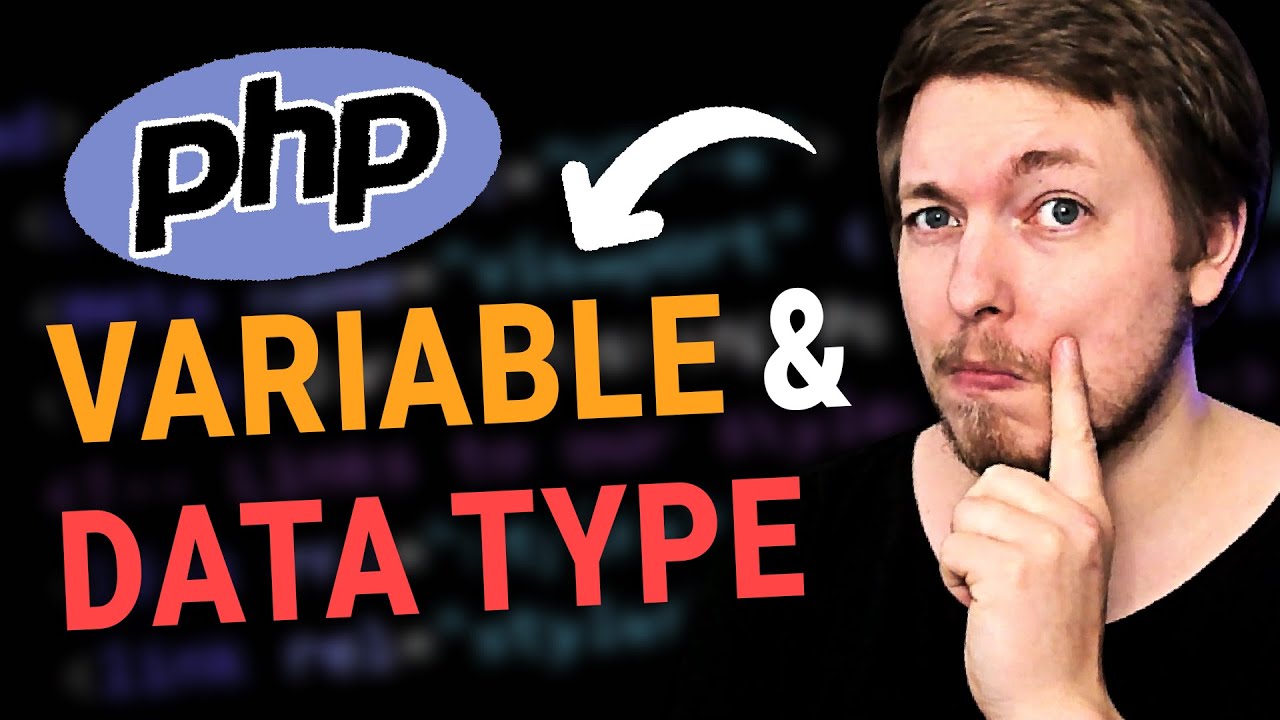
4 | PHP Variable and Data Type Tutorial | 2023 | Learn PHP Full Course for Beginners

Cara Download dan Install Xampp di Windows 10 Dengan Mudah

How To Install PHP & What Are Web Servers - PHP 8 Tutorial

Cara Instalasi WordPress di Localhost | Buat Website Tanpa Coding!
5.0 / 5 (0 votes)