Getting started with Grafana Mimir
Summary
TLDRIn this tutorial, Marco from Grafana Labs walks through setting up a highly available Grafana Mimir cluster in monolithic mode, integrated with Prometheus for metric scraping and Grafana for visualization. The tutorial covers cloning the GitHub repository, configuring Docker Compose to run Mimir, Prometheus, Grafana, and Minio, and demonstrates the use of pre-configured Grafana dashboards. It also shows how to create alerting and recording rules, simulate an instance failure, and test Mimir's resilience. By the end, users will understand how to monitor, alert, and ensure high availability in Grafana Mimir environments.
Takeaways
- 😀 Tutorial demonstrates how to set up a highly available Grafana Mimir cluster in monolithic mode, alongside Prometheus and Grafana.
- 😀 Prometheus is used to scrape metrics and remote write to Grafana Mimir, while Grafana is used for querying and visualizing those metrics.
- 😀 The tutorial includes using Docker Compose to set up and run Grafana Mimir, Prometheus, Grafana, and Minio (object storage).
- 😀 The architecture consists of three Mimir instances, an Nginx load balancer, Prometheus scraping metrics, Grafana querying Mimir, and Minio storing time series data.
- 😀 Grafana is pre-configured with Mimir as a data source, and there are production-ready dashboards available to monitor Mimir’s performance.
- 😀 The tutorial highlights the Writes and Reads dashboards, which show traffic and performance metrics for the remote write requests from Prometheus and read queries from Grafana.
- 😀 Mimir is configured in monolithic mode, meaning all core components (including Alert Manager and Ruler) run within the same process.
- 😀 Mimir instances discover each other via hostname and use a gossip-based protocol (member list) to form a cluster. In production, Kubernetes services can be used for discovery.
- 😀 The alert manager is configured to send alert notifications through Nginx, and Minio is used to store data for blocks, alerts, and rules in the Mimir setup.
- 😀 Grafana’s alerting UI allows users to create custom alert and recording rules, such as monitoring the health of Mimir instances and evaluating metrics like the number of healthy instances.
- 😀 The tutorial demonstrates a fault tolerance test where one Mimir instance is killed, showing that Mimir continues to function normally with two healthy instances, and alerts trigger based on instance health.
Q & A
What is the purpose of this tutorial?
-The tutorial demonstrates how to set up a highly available Grafana Mimir cluster in monolithic mode, alongside Prometheus for scraping metrics, and Grafana for visualizing and alerting on those metrics.
What is the architecture used in this tutorial?
-The architecture consists of three Mimir instances for high availability, Nginx as a load balancer, Prometheus for scraping and remote writing metrics to Mimir, Grafana for querying the metrics, and MinIO for object storage of time series data and configuration.
How is Grafana Mimir set up in this tutorial?
-Grafana Mimir is set up in monolithic mode, meaning all core components, including the alert manager, run within the same process. The setup is managed using Docker Compose, which orchestrates the services.
What is the role of Nginx in this setup?
-Nginx acts as a load balancer, distributing read and write requests to the Mimir cluster, ensuring high availability and efficient traffic management.
What is the significance of the Writes and Reads dashboards in Grafana?
-The Writes dashboard displays the remote write traffic from Prometheus to Mimir, including metrics like request rate and latency. The Reads dashboard shows the traffic from Grafana querying Mimir, helping monitor system performance.
What is the function of MinIO in this setup?
-MinIO serves as the object storage for Mimir, storing time series data and configuration files. In a production environment, MinIO can be replaced with cloud storage solutions like AWS S3, Google Cloud Storage, or Azure Blob Storage.
How are alerting and recording rules managed in this tutorial?
-Alerting and recording rules are managed using Grafana's UI. Alerts are configured to trigger on specific conditions, such as an unhealthy Mimir instance, while recording rules create custom metrics, like the number of healthy Mimir instances.
What happens if a Mimir instance fails during the tutorial?
-If a Mimir instance fails, the system continues to function due to the replication factor of 3, which ensures the remaining instances can handle the load. This is demonstrated by simulating a failure and showing that data continues to be processed.
How is fault tolerance tested in this setup?
-Fault tolerance is tested by simulating the failure of one Mimir instance using a Docker command. Even with one unhealthy instance, the cluster continues to process metrics, and the alerting system detects the issue.
What should be done to recover from an outage in this setup?
-To recover from an outage, the failed Mimir instance is restarted using Docker Compose. Once the instance is back online, the system recovers, and the alert rule is resolved as the instance becomes healthy again.
Outlines

此内容仅限付费用户访问。 请升级后访问。
立即升级Mindmap

此内容仅限付费用户访问。 请升级后访问。
立即升级Keywords

此内容仅限付费用户访问。 请升级后访问。
立即升级Highlights

此内容仅限付费用户访问。 请升级后访问。
立即升级Transcripts

此内容仅限付费用户访问。 请升级后访问。
立即升级浏览更多相关视频

03 Kubernetes Monitoring dan Alerting

orb.live Signup and Basic How To
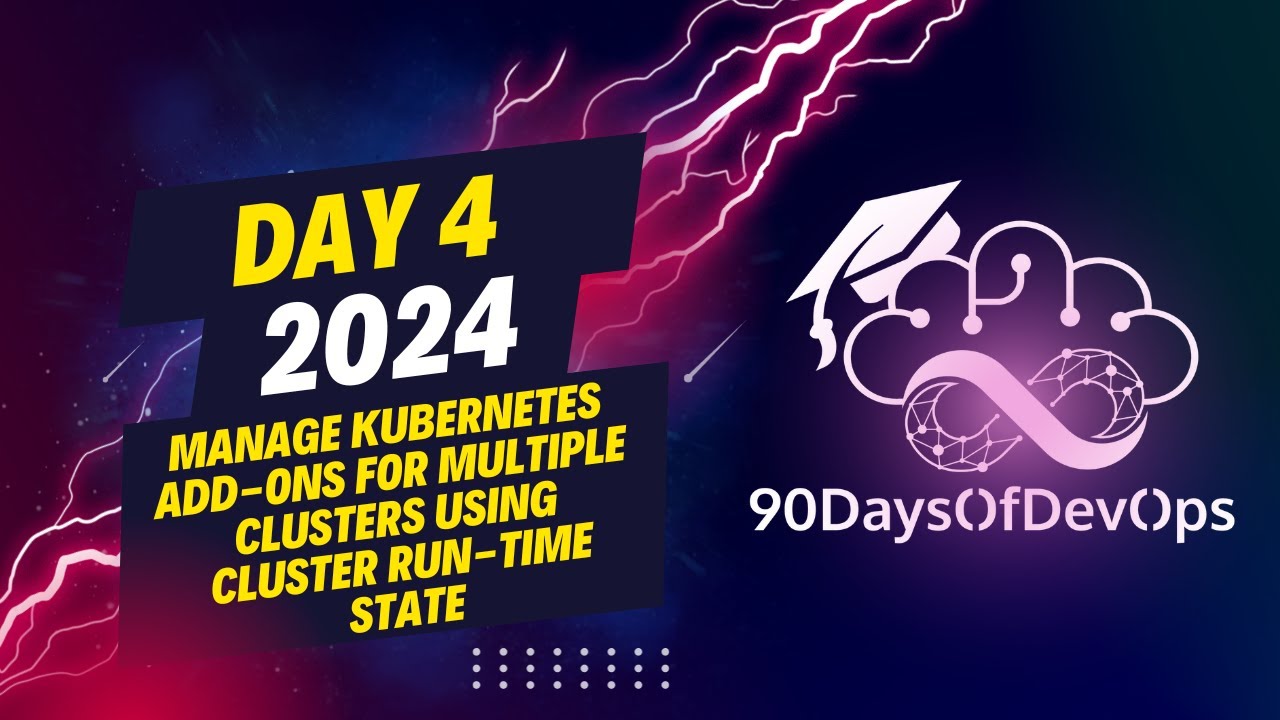
Day 4 - Manage Kubernetes Add-Ons for Multiple Clusters Using Cluster Run-Time State

Belajar Membuat Monitoring Resources dengan Node Exporter, Prometehus & Grafana | DevOps 101

AWS IoT TwinMaker Tutorial | Digital Twins Introduction & Demo

Building Large Scale Microservice Applications
5.0 / 5 (0 votes)
