Day 4 - Manage Kubernetes Add-Ons for Multiple Clusters Using Cluster Run-Time State
Summary
TLDRThe demo showcases the deployment of the Velos project on Kubernetes, focusing on automating cluster management. It highlights the functionality of cluster profiles, such as 'Deploy Prometheus' and 'Deploy Grafana,' which enable automated application deployments based on specific cluster characteristics. The classifier instance identifies clusters meeting set criteria, facilitating the seamless deployment of resources like Prometheus and Grafana. The demonstration also covers Velos's interaction with the Kubernetes API for real-time resource management. Finally, it notes the configurable behavior of Velos in managing deployed resources when cluster profiles change.
Takeaways
- 🚀 Velus can automatically deploy applications to Kubernetes clusters based on version criteria.
- 📈 The classifier instance identifies clusters running Kubernetes version 1.27.0 or higher.
- 🔍 Clusters matching the version criteria receive the label 'deploy promethus' for easy identification.
- 📊 Grafana and Prometheus are deployed on clusters that have the appropriate version label.
- ❌ Clusters not meeting the version requirement, such as C cluster one (version 1.26.4), do not receive the deployment.
- 🗑️ Deleting a cluster profile removes associated resources (e.g., Caverno) from all matching clusters by default.
- ⚙️ Velus has configurable options that allow it to retain resources on clusters even if they no longer match the profile.
- 📢 The speaker encourages the audience to engage with the Velus project through GitHub and documentation.
- 🤝 Networking is encouraged for those interested in Kubernetes and the Velus project, with an invitation to connect on LinkedIn.
- 💡 Understanding cluster profiles and versioning is essential for effective resource management in Kubernetes environments.
Q & A
What is the purpose of the classifier instance in the Kubernetes environment?
-The classifier instance is designed to identify and manage clusters running Kubernetes versions greater than or equal to 1.27.0, specifically by adding the label 'deploy prometheus' to those clusters.
How does the label 'deploy prometheus' affect cluster management?
-Clusters that receive the 'deploy prometheus' label are recognized as compatible for the deployment of associated tools like Prometheus and Grafana, allowing for dynamic resource management based on version compliance.
What happens to clusters running versions lower than 1.27.0?
-Clusters running Kubernetes versions lower than 1.27.0, such as C cluster one (version 1.26.4), do not receive the 'deploy prometheus' label and therefore are not eligible for certain deployments.
What is the default behavior of Velos when a cluster profile is deleted?
-When a cluster profile is deleted, the default behavior of Velos is to remove any associated resources, such as Caverno, from all clusters that matched the deleted profile.
Can Velos be configured to retain resources after a cluster profile is removed?
-Yes, Velos can be configured to retain the resources it deployed on a cluster even if the cluster no longer matches the profile, providing flexibility in resource management.
Which tools are deployed across the clusters mentioned in the script?
-The tools deployed across the clusters include Grafana and Prometheus, which are installed on the clusters meeting the version requirements set by the classifier instance.
What is the significance of showing cluster labels after deploying the classifier instance?
-Showing the cluster labels after deploying the classifier instance demonstrates the effectiveness of the deployment strategy and confirms that the labeling process is functioning correctly.
How does the deployment strategy change when dealing with multiple clusters?
-The deployment strategy allows for conditional deployments based on the specific characteristics and labels of multiple clusters, enabling a more tailored approach to resource management.
What resources are mentioned as being removed from the clusters after the profile deletion?
-The resource specifically mentioned as being removed is Caverno, which is no longer present in any of the clusters after the deletion of the cluster profile.
Where can viewers find additional resources related to the project discussed in the video?
-Viewers can find additional resources on the GitHub repository for the project, as well as through the documentation and relevant communication channels mentioned by the speaker.
Outlines

This section is available to paid users only. Please upgrade to access this part.
Upgrade NowMindmap

This section is available to paid users only. Please upgrade to access this part.
Upgrade NowKeywords

This section is available to paid users only. Please upgrade to access this part.
Upgrade NowHighlights

This section is available to paid users only. Please upgrade to access this part.
Upgrade NowTranscripts

This section is available to paid users only. Please upgrade to access this part.
Upgrade NowBrowse More Related Video
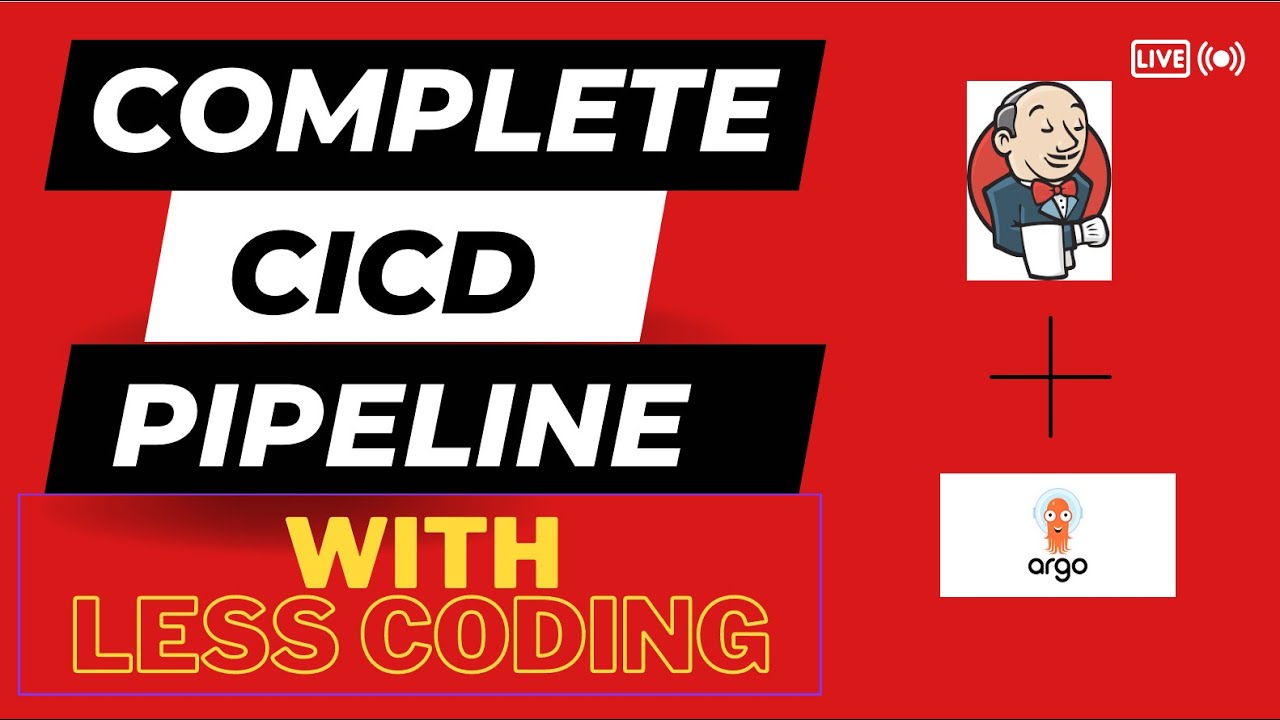
Complete CICD setup with Live Demo | #devops #jenkins| Write CICD with less code| @TrainWithShubham

Kubernetes Interview Questions | Scenario Based K8s Interview Questions and Answers for Devops

How to Migrate from Flux to Argo CD | Live Demo

An Odyssey with ArgoCD. From Git to Helm | Farah Adbib & Antonio Alferez

Create AWS EKS Cluster using Terraform: AWS EKS Kubernetes Tutorial - Part 2

DevSpace - Development Environments in Kubernetes
5.0 / 5 (0 votes)