How to file ITR-7 for Trust or NGO for AY 2023-24 and FY 2022-23 | How To file Trust and NGO ITR
Summary
TLDRIn this tutorial, the speaker explains the process of filing an Income Tax Return (ITR) for trusts or NGOs under section 11, specifically focusing on ITR 7. The video covers essential steps such as downloading and using the ITR utility, filling personal and registration details, and dealing with donation statements. Key points include understanding deadlines, the importance of proper documentation, and the process of renewal for 12A registration. Additionally, the speaker walks viewers through detailed sections like balance sheets, income application, and verification, ensuring all necessary filings are completed correctly.
Takeaways
- 😀 Download the ITR-7 utility from the Income Tax portal and open it in Excel format for filing the return.
- 😀 Ensure the ITR-7 form is unlocked by enabling editing in Excel or changing file properties if locked.
- 😀 Personal information and details about the trust must be filled out accurately, including trustee names and other required information.
- 😀 If the trust is claiming benefits under Section 12A or Section 80G, make sure to input the correct registration details.
- 😀 For trusts with expired registrations, apply for renewal at least six months before the expiration date.
- 😀 The due date for filing the return depends on whether the trust’s accounts are audited or not: 31st July for non-audited and 30th September for audited accounts.
- 😀 After downloading and preparing the ITR-7, you can import pre-filled data from previous returns or downloaded forms to save time.
- 😀 Fill out the balance sheet, corpus fund details, and donation usage accurately in Schedule J to reflect the trust’s finances.
- 😀 Ensure that the trust's expenses, including donations and income, are categorized correctly in the ITR-7 form, particularly for charitable purposes.
- 😀 After completing the ITR-7, generate the XML file and upload it to the Income Tax portal for submission.
- 😀 Verify all details before submitting the form to ensure accuracy and compliance with Income Tax regulations.
Q & A
What is the purpose of filing ITR-7 for a trust?
-ITR-7 is filed by trusts that wish to claim exemptions under Section 11 for income earned from property held for charitable or religious purposes. It is mandatory for such trusts to file this return to comply with income tax regulations.
How do you download and use the ITR-7 utility?
-To download the ITR-7 utility, go to the official income tax website and download the Excel-based ITR-7 utility. Once downloaded, extract the file, enable editing, and unlock the document to start filling in the details.
What are the due dates for filing ITR-7?
-The due date for filing ITR-7 is 31st July for non-audited trusts. For audited trusts, the due date extends to 31st October. In cases of delayed filing, penalties may apply.
What should a trust do if they have received donations?
-A trust that has received donations needs to file a donation statement and include details of these donations while filing the ITR-7. This helps in maintaining transparency and complying with tax requirements.
What is the significance of 80G registration for trusts?
-80G registration allows trusts to claim exemptions on donations received. If the registration is provisional or has expired, the trust must apply for renewal at least 6 months before the expiry to maintain its validity.
Can you import data into the ITR-7 utility?
-Yes, you can import pre-filled data into the ITR-7 utility. This feature helps to save time and ensures that previously entered details are automatically populated for filing.
What is the role of Schedule J in the ITR-7?
-Schedule J in the ITR-7 utility is used to report details about the trust’s corpus fund. It tracks donations received and expenses incurred, ensuring that the balance is correctly reflected in the trust’s accounts.
What are the steps for filling in the trust’s income and expenses?
-Income and expenses should be recorded in the respective fields in the ITR-7, detailing sources like donations received, religious purposes, public service activities, and other operational costs.
How does the trust handle assets and liabilities in the ITR-7?
-The trust must fill in details of its assets and liabilities, including cash, bank balances, and any current liabilities. This ensures proper accounting and transparency regarding the trust's financial health.
What should a trust do after completing the ITR-7 filing?
-After completing the filing of ITR-7, the trust should log into the Income Tax Portal, verify the details, and submit the return. If applicable, the return can be revised before the final submission.
Outlines

此内容仅限付费用户访问。 请升级后访问。
立即升级Mindmap

此内容仅限付费用户访问。 请升级后访问。
立即升级Keywords

此内容仅限付费用户访问。 请升级后访问。
立即升级Highlights

此内容仅限付费用户访问。 请升级后访问。
立即升级Transcripts

此内容仅限付费用户访问。 请升级后访问。
立即升级浏览更多相关视频
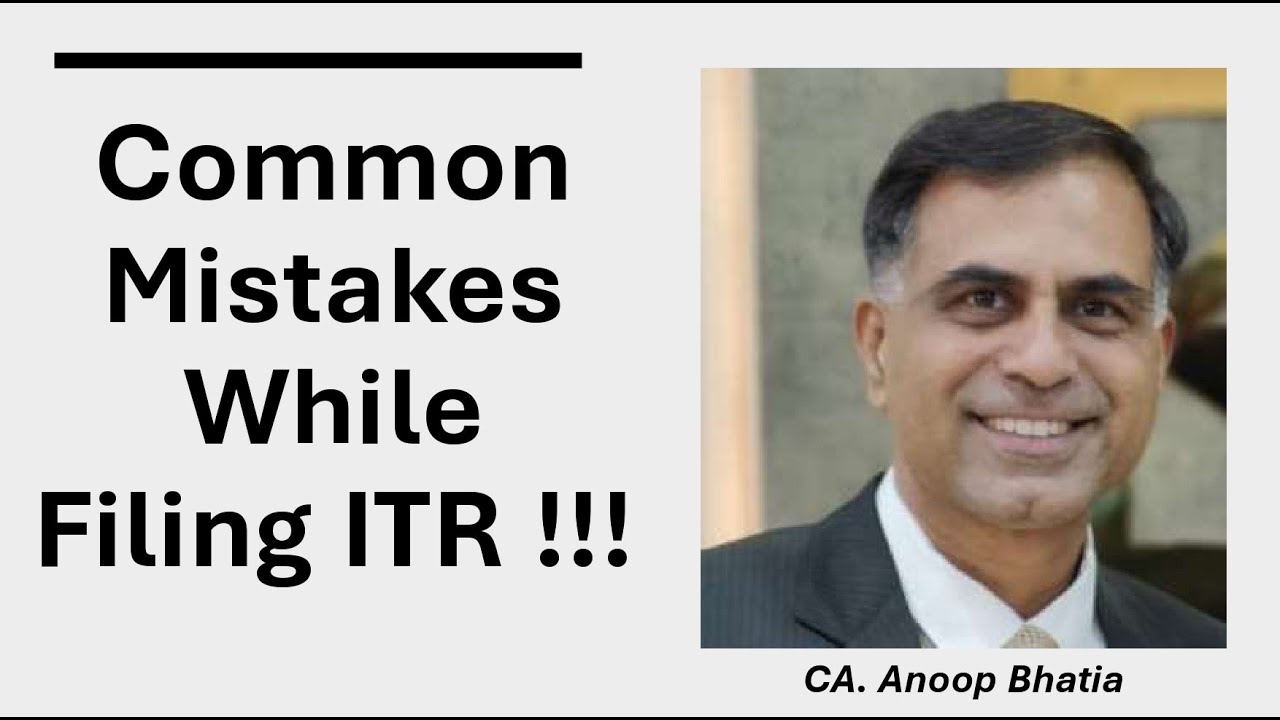
Common Mistakes while Filing ITR | CA Anoop Bhatia

ITR2 Filing with Foreign Assets & Capital Gain | How to fill Schedule FA -Foreign Assets declaration
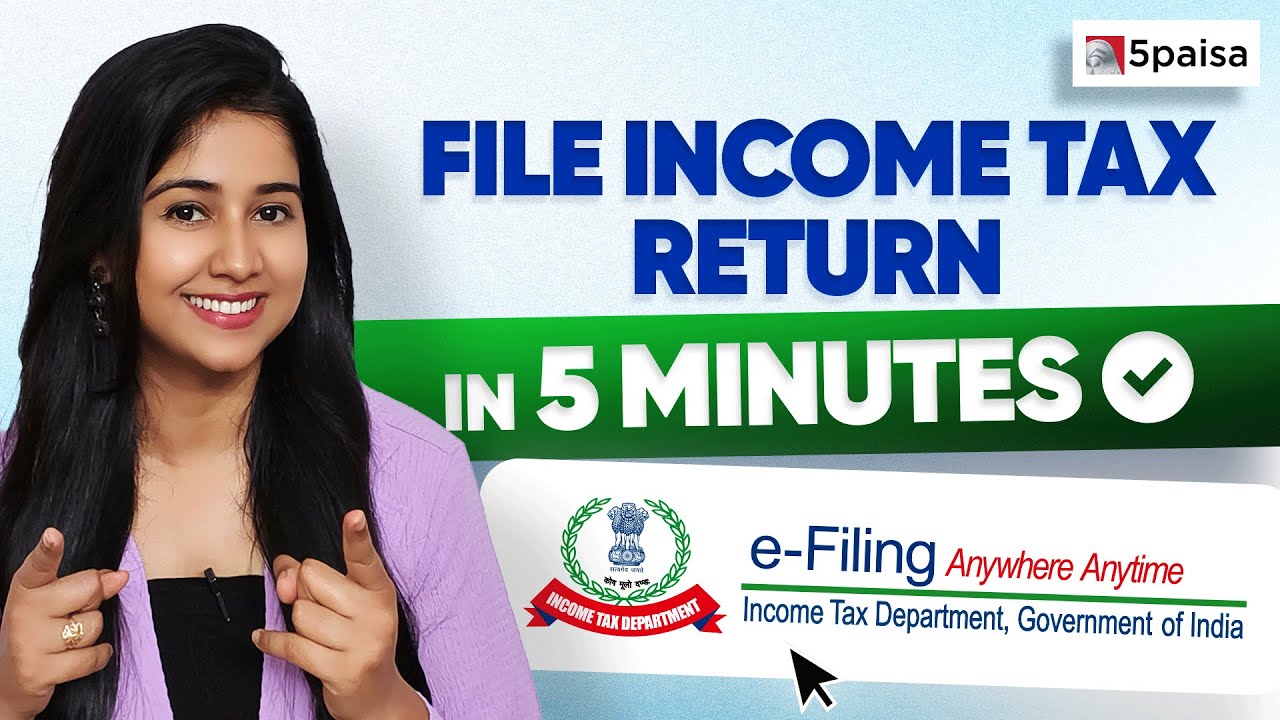
How to file Income Tax Return | ITR Filing Online 2024-25 | Steps to file ITR

ITR Filing Online 2024-25 | Income Tax Return ( ITR 1) filing online 2024-25 (FY 2023-24) | Guide

New Tax Regime मे मिलने वाले फायदे AY 2024-25 II New Tax Regime Benefits AY 2024-25 II

itr filing 2025-26 | Income tax return 2025 latest updates | ITR filing start and due date extension
5.0 / 5 (0 votes)
