How to file Income Tax Return | ITR Filing Online 2024-25 | Steps to file ITR
Summary
TLDRIn this video, Shilpa Das explains the step-by-step process of filing Income Tax Returns (ITR) online in India. She outlines the deadline for filing without penalties (July 31, 2024) and guides viewers through the necessary steps, including registering on the e-filing portal, selecting the appropriate ITR form, and submitting documents like Form 16 and investment receipts. The video also covers the option to choose between new or old tax regimes, editing pre-filled details, paying any tax liabilities, and e-verification. Additionally, she highlights different ITR forms for various eligibility criteria and encourages viewers to subscribe for more helpful content.
Takeaways
- 😀 The last date to file your income tax return (ITR) without penalty is July 31, 2024.
- 😀 Filing ITR helps you declare your earnings and the tax paid on them for the financial year 2023-2024, with the assessment year 2024-2025.
- 😀 If you have paid extra tax, you can claim a refund through ITR, which will be credited to your linked bank account.
- 😀 ITR forms are pre-filled with personal information, gross income, deductions, and tax paid, but you can edit them as needed.
- 😀 Only resident individuals whose total earnings for the financial year are less than ₹50 lakh can file ITR.
- 😀 To file ITR online, log into the income tax e-filing portal using your user ID and password. You can also register if you haven’t already.
- 😀 After logging in, go to the dashboard and click on 'e-file' to file your income tax return.
- 😀 You need to ensure that your PAN card is linked with your Aadhaar card for filing.
- 😀 You must have documents like Form 16, house rent receipts, investment payment receipts, and premium receipts ready before filing your ITR.
- 😀 There are different ITR forms available (ITR-1, ITR-2, ITR-3, etc.), and selecting the right form is crucial for accurate filing.
- 😀 Once your ITR is filed, you can e-verify it via three options: e-verify now, e-verify via letter, or e-verify via ITR-V.
Q & A
What is the last date for filing Income Tax Return (ITR) for the financial year 2023-24?
-The last date for filing Income Tax Return (ITR) is 31st July 2024.
What is ITR and why is it important to file?
-ITR (Income Tax Return) is a document where individuals report their income and taxes paid. It is important to file it to ensure compliance with tax laws and claim any tax refunds if applicable.
Which ITR forms can be used by individuals for the financial year 2023-24?
-The most common ITR forms for individuals are ITR-1 (Sahaj) and ITR-4 (Sugam), which are applicable to different income sources and categories.
What details are pre-filled in the ITR-1 form?
-The ITR-1 form comes with pre-filled details such as personal information, gross total income, total deductions, and taxes paid. These details can be edited if needed.
What should you do if your PAN is not linked with your Aadhaar?
-If your PAN is not linked with Aadhaar, you need to link them before filing your ITR. This can be done through the Income Tax e-filing portal.
What are the steps for submitting ITR online?
-To submit ITR online, log in to the Income Tax e-filing portal, select 'e-file' and then 'Income Tax Returns.' Choose the appropriate assessment year, fill in the form with necessary details, and submit it after verifying all the information.
What documents should you keep ready while filing ITR?
-You should have documents such as Form 16, house rent receipts, investment payment details, and premium receipts to complete the ITR filing process.
What should you do if you have no tax liability or are due for a refund?
-If you have no tax liability or are due for a refund, you can proceed to review and submit your return after verifying all details.
How can you verify your ITR after filing?
-You can verify your ITR through three options: e-verify now, e-verify by letter, or e-verify through ITR-V. After successful verification, you'll receive a confirmation message along with a transaction ID and acknowledgment number.
Can I choose the old tax regime while filing ITR?
-Yes, you can choose the old tax regime if applicable. The default set is the new tax regime, but you can opt for the old regime in the personal information section of the form.
Outlines

This section is available to paid users only. Please upgrade to access this part.
Upgrade NowMindmap

This section is available to paid users only. Please upgrade to access this part.
Upgrade NowKeywords

This section is available to paid users only. Please upgrade to access this part.
Upgrade NowHighlights

This section is available to paid users only. Please upgrade to access this part.
Upgrade NowTranscripts

This section is available to paid users only. Please upgrade to access this part.
Upgrade NowBrowse More Related Video

ITR Filing Online 2024-25 | Income Tax Return ( ITR 1) filing online 2024-25 (FY 2023-24) | Guide

ITR2 Filing with Foreign Assets & Capital Gain | How to fill Schedule FA -Foreign Assets declaration
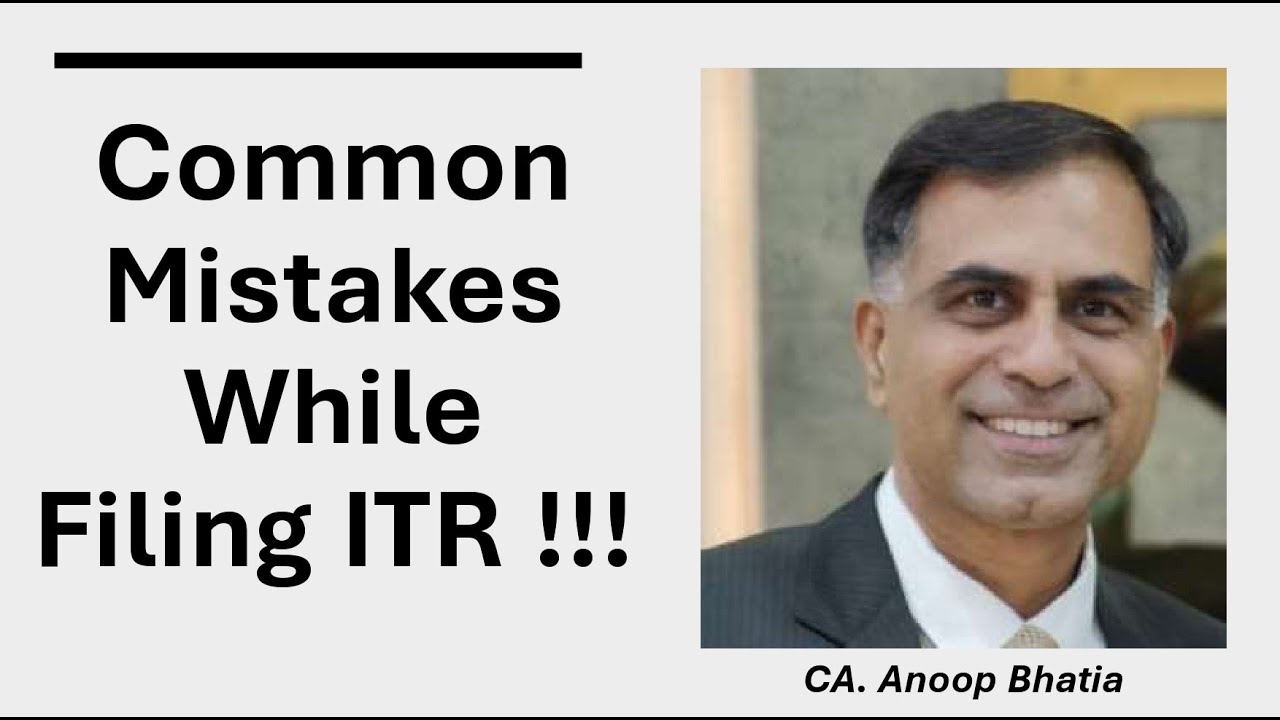
Common Mistakes while Filing ITR | CA Anoop Bhatia
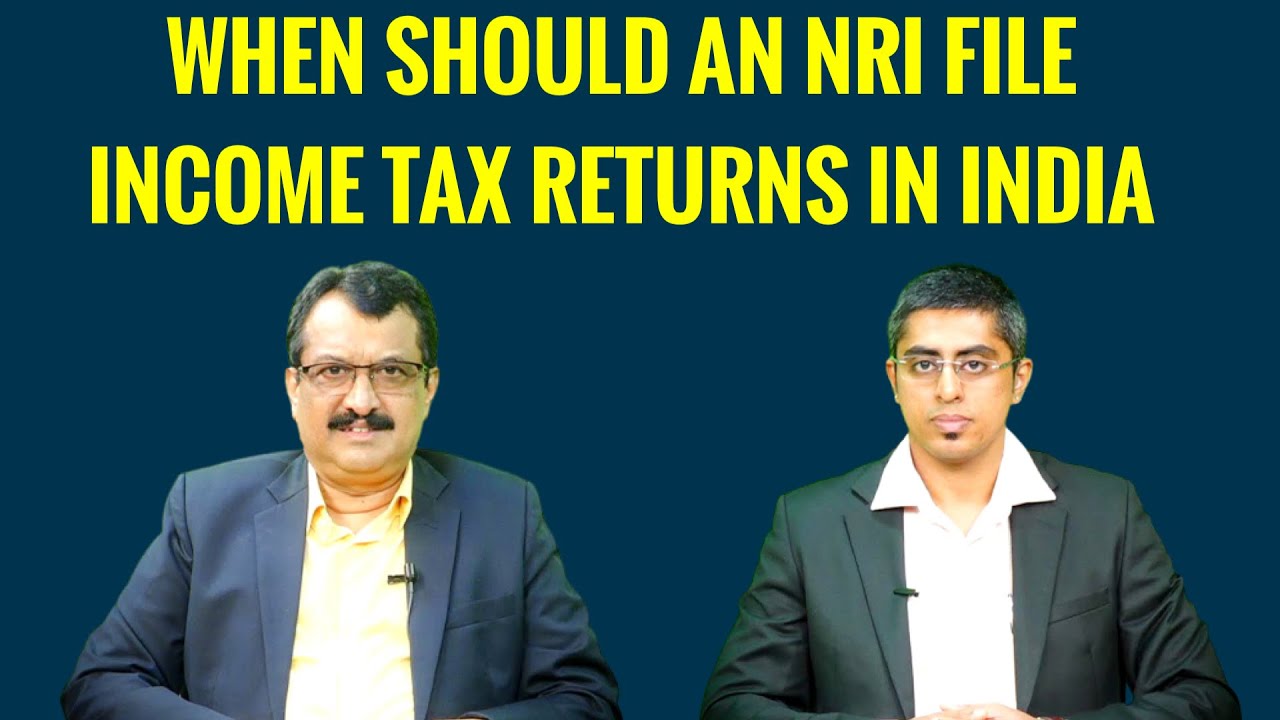
When Should An NRI File Income Tax Returns In India ? By CA Sriram Rao

PPh Orang Pribadi (Update 2023) - 14. Panduan Pengisian SPT 1770 (Status PH/MT)

New Tax Regime मे मिलने वाले फायदे AY 2024-25 II New Tax Regime Benefits AY 2024-25 II
5.0 / 5 (0 votes)