JavaFX and Scene Builder - Simple Collision Detection setup
Summary
TLDRIn this JavaFX tutorial, the creator demonstrates a simple yet effective method for implementing collision detection between two shapes. Using JavaFX's built-in `getBoundsInParent()` and `intersects()` methods, the tutorial shows how to check if the boundaries of a movable blue rectangle collide with a fixed red rectangle. The process runs in real-time through an `AnimationTimer`, checking for collisions every frame. When a collision is detected, a message is printed, and the tutorial encourages extending this functionality for actions like resetting the game or triggering events. The approach highlights the ease of using JavaFX’s pre-built collision detection tools.
Takeaways
- 😀 Collision detection is the process of checking if two shapes in JavaFX, like rectangles, touch or intersect.
- 😀 The script demonstrates a simple JavaFX program where a blue rectangle moves and interacts with a red rectangle.
- 😀 Collision detection can be achieved easily in JavaFX using the pre-built `intersects` method of shapes.
- 😀 The key functionality for collision detection is checking if the bounds of one shape intersect with another shape's bounds.
- 😀 A simple print statement in the script logs 'collision' whenever the blue rectangle intersects with the red rectangle.
- 😀 The script uses an `AnimationTimer` to continuously check for collisions every frame.
- 😀 The `boundsInParent` method is used to get the edges of the shapes and check for intersection.
- 😀 The program includes a reset button that resets the positions of the shapes to the middle of the screen.
- 😀 The collision detection works dynamically, stopping when the shapes are no longer intersecting and printing 'collision' when they touch again.
- 😀 JavaFX provides easy-to-use methods like `getBoundsInParent` and `intersects` to simplify collision detection in graphical applications.
- 😀 The collision detection logic in the script is simple and effective, demonstrating how JavaFX handles real-time interaction between shapes.
Q & A
What is the main focus of the video?
-The main focus of the video is demonstrating how to implement collision detection between two rectangles in JavaFX.
What happens when the blue rectangle collides with the red rectangle?
-When the blue rectangle touches the red rectangle, the program detects the collision and prints a message ('Collision') in the console.
How does the collision detection work in JavaFX?
-Collision detection in JavaFX works by checking if the bounds of one shape intersect with the bounds of another shape using methods like `getBoundsInParent()` and `intersects()`.
What is the role of the `AnimationTimer` in the program?
-The `AnimationTimer` is used to continuously check for collisions every frame while the program is running, ensuring real-time detection of any shape intersections.
What is the purpose of the `getBoundsInParent()` method?
-The `getBoundsInParent()` method is used to retrieve the bounds (edges) of a shape relative to its parent container, which is then checked for intersections with another shape's bounds.
How does the `intersects()` method contribute to collision detection?
-The `intersects()` method checks if the bounds of two shapes overlap. If they do, it indicates a collision, allowing the program to take action, like printing 'Collision'.
What happens when the rectangles stop touching?
-When the rectangles are no longer touching, the program stops printing 'Collision' in the console, as the collision detection condition is no longer met.
How can the program respond when a collision is detected?
-The program can be extended to handle collisions in various ways, such as resetting the game, displaying a message, or triggering other actions, though in this example, it simply prints 'Collision'.
Why is collision detection important in game development?
-Collision detection is crucial in game development because it allows the game to respond to interactions between objects, like detecting if two characters or objects bump into each other, which affects gameplay.
Is the collision detection logic complex in this example?
-No, the collision detection logic in this example is quite simple. It uses pre-built JavaFX functions like `getBoundsInParent()` and `intersects()` to check for collisions between shapes.
Outlines

此内容仅限付费用户访问。 请升级后访问。
立即升级Mindmap

此内容仅限付费用户访问。 请升级后访问。
立即升级Keywords

此内容仅限付费用户访问。 请升级后访问。
立即升级Highlights

此内容仅限付费用户访问。 请升级后访问。
立即升级Transcripts

此内容仅限付费用户访问。 请升级后访问。
立即升级浏览更多相关视频
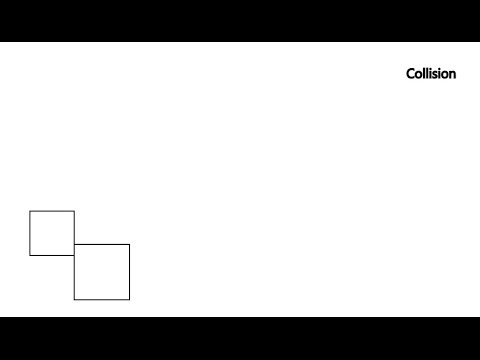
Game Dev: Collision Detection - Bounding Box
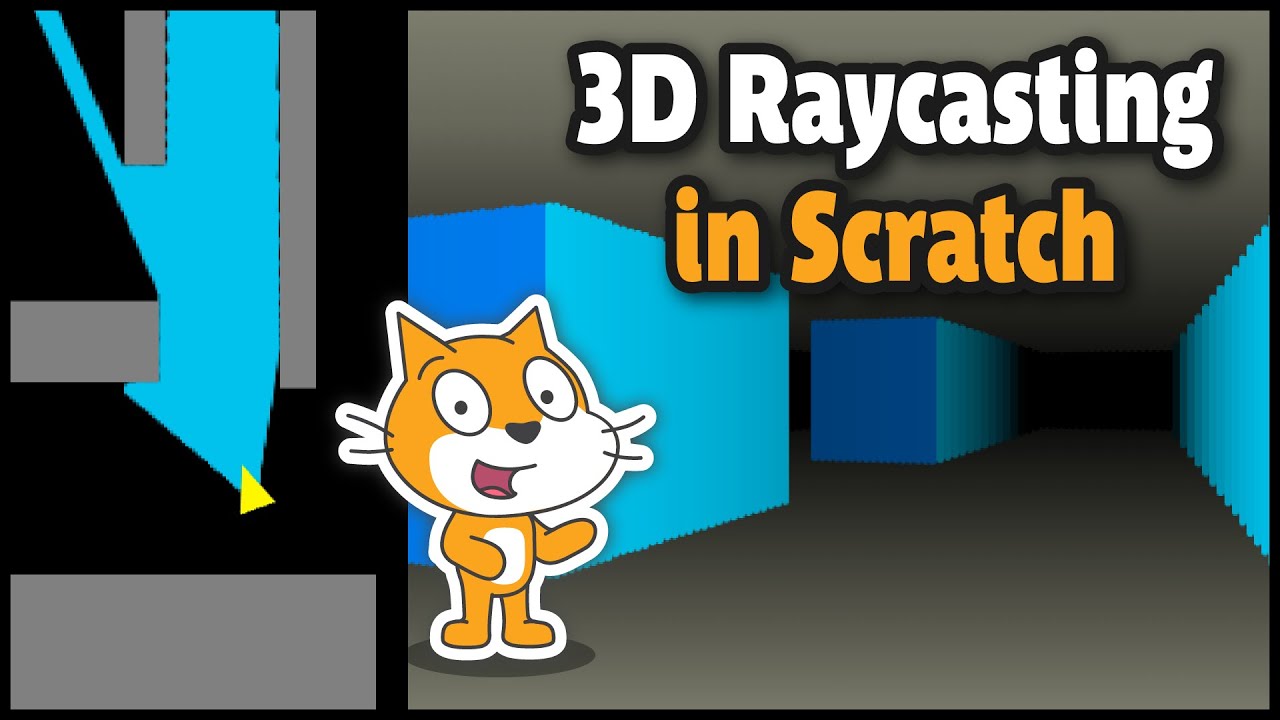
Crazy Simple Raycasting E1 - 🎮 How to make awesome 3d games in Scratch

Tutorial Membuat Game Flappy Bird di Scratch, #3 Kelas 5 SD

Making a GOOD third person camera in Godot 4
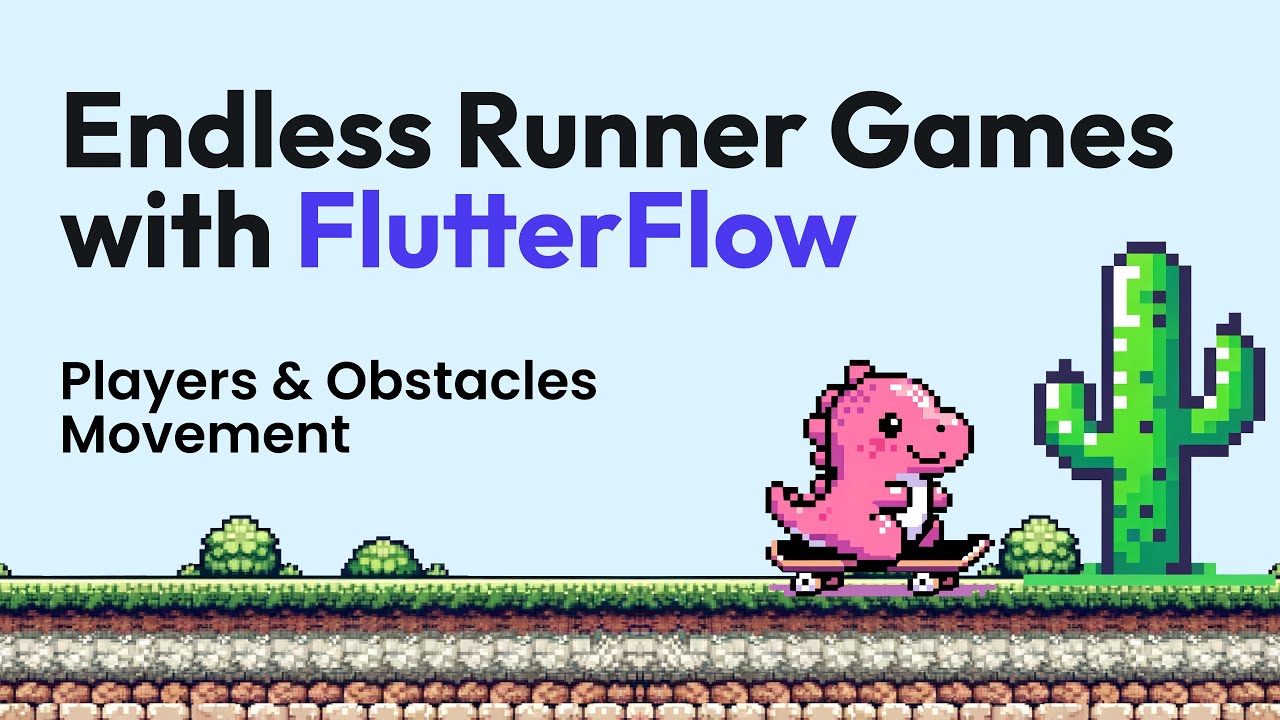
Endless Runner Games with FlutterFlow: Players & Obstacles Movement
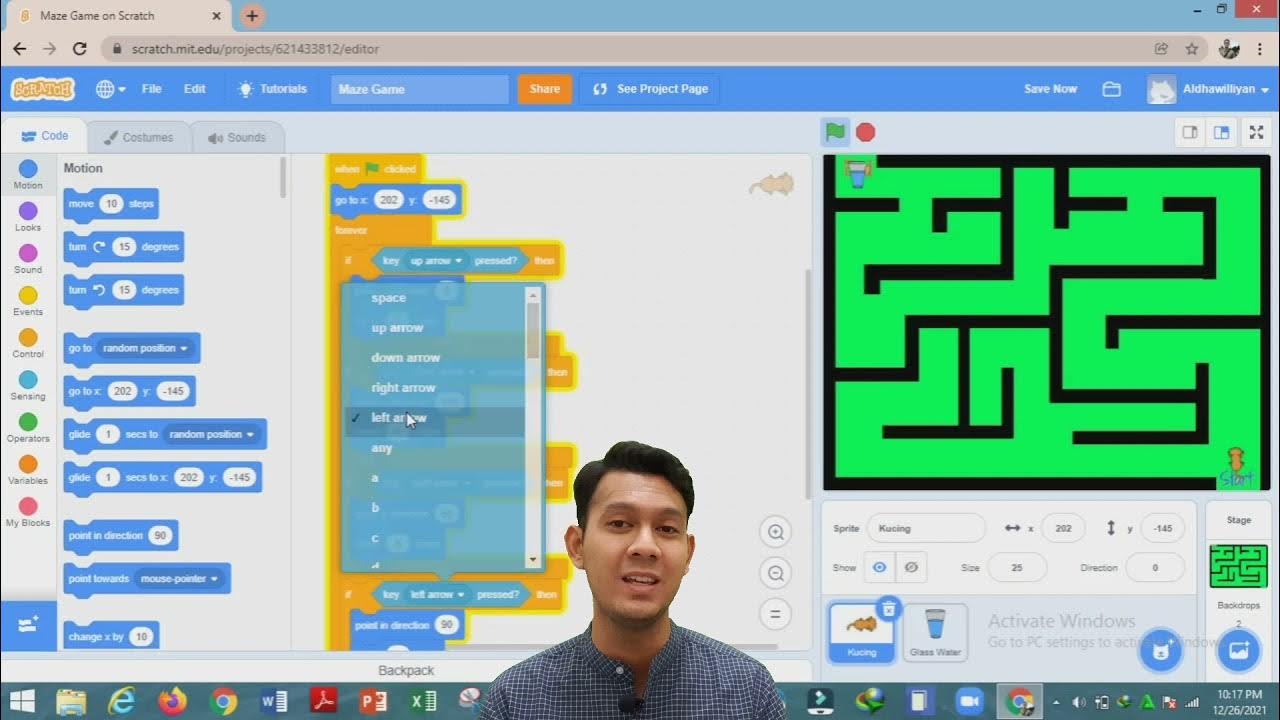
TUTORIAL MEMBUAT MAZE GAME DENGAN PROGRAM SCRATCH
5.0 / 5 (0 votes)
