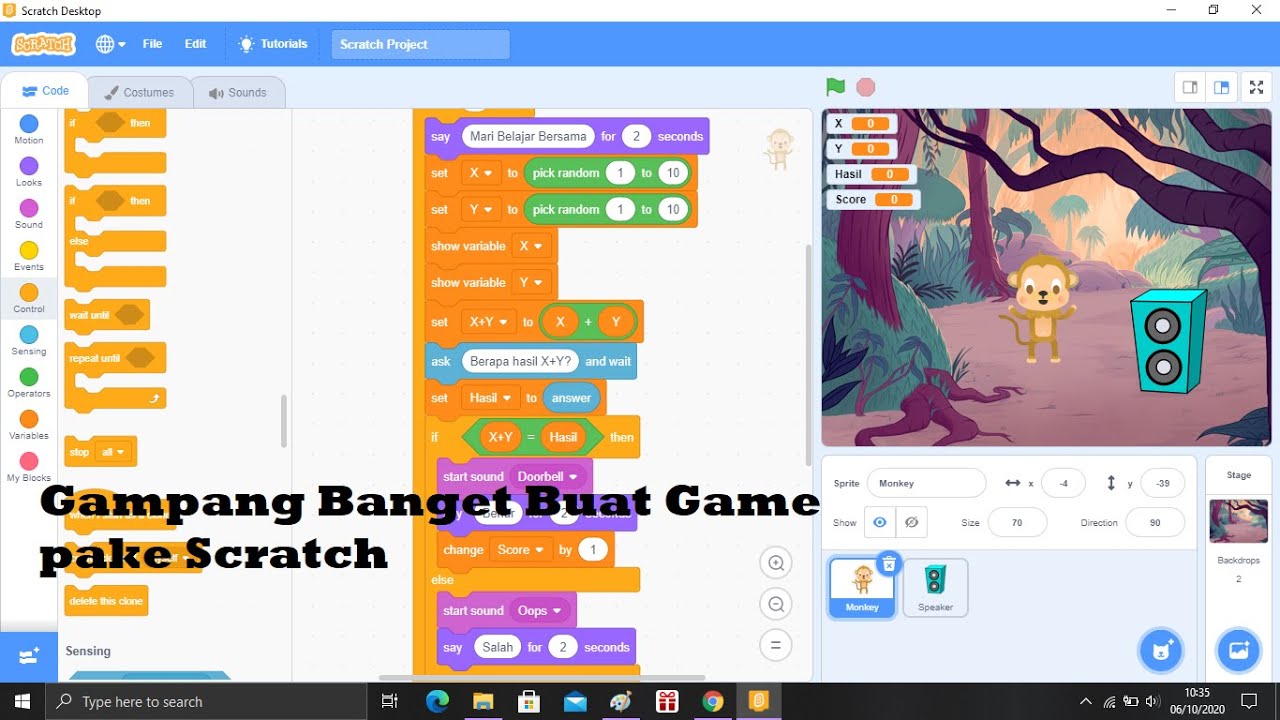Tutorial Membuat Game Flappy Bird di Scratch, #3 Kelas 5 SD
Summary
TLDRIn this tutorial, the creator demonstrates how to build a fun interactive game using Scratch. Viewers learn to animate a bird that continuously flaps its wings, move clouds across the screen, and set up pipes for the bird to navigate, inspired by the popular Flappy Bird game. The tutorial covers coding techniques for sprite movement, including random cloud movement, key press detection for bird control, and collision detection between the bird and pipes. The game also features a 'game over' condition when the bird hits a pipe, providing an engaging and educational coding project for beginners.
Takeaways
- 😀 The tutorial demonstrates how to create an animated project using Scratch, where a bird flies and interacts with obstacles like pipes.
- 😀 The bird sprite's wings are animated to flap continuously by using the 'next costume' command and a forever loop.
- 😀 The speed of the bird's wing flap is controlled by adding a short wait time between costume changes, making the animation smoother.
- 😀 Moving clouds are added to the background and randomized in their Y-axis position to simulate movement across the screen.
- 😀 Pipes are created and programmed to move continuously from right to left, using a speed that ensures the bird can navigate through them.
- 😀 The bird's movement is controlled using the arrow keys, allowing it to move up and down by adjusting its Y-axis position.
- 😀 Collision detection is implemented, where the bird stops and a 'Game Over' message appears when the bird touches a pipe.
- 😀 A sound effect is triggered when the bird collides with the pipe to provide auditory feedback for the user.
- 😀 A 'Game Over' screen is displayed after the bird's collision, which uses a new backdrop and displays the message 'Game Over'.
- 😀 The project involves the manipulation of sprite costumes, background changes, and event triggers to create a functional interactive animation.
- 😀 The tutorial emphasizes the importance of careful positioning and sizing of sprites to ensure they interact properly within the scene, such as the bird flying under the pipes.
Q & A
What is the main focus of the tutorial?
-The tutorial focuses on teaching how to create an interactive animation or mini-game in Scratch, featuring a bird that moves and interacts with pipes and clouds.
How does the bird's wing animation work?
-The bird's wings are animated by continuously switching between costumes in a loop, with a small delay (0.05 seconds) to control the speed of the flapping.
What is the purpose of using the 'forever' block in the bird animation?
-The 'forever' block ensures that the bird's wings flap continuously throughout the game or animation, creating a seamless motion.
How is the cloud's movement randomized?
-The cloud's vertical position is randomized using the 'go to' block combined with a range of Y values, allowing the cloud to move up and down unpredictably.
Why is there a need to adjust the cloud's X and Y position?
-The cloud's X and Y positions need to be adjusted so that it appears to move across the screen randomly. The X-axis is set to specific values, and the Y-axis is randomized to create dynamic movement.
What event is used to control the bird's movement?
-The bird's movement is controlled by the 'when up arrow key pressed' and 'when down arrow key pressed' events, which change the bird's vertical position accordingly.
How does the pipe movement work in the game?
-The pipe moves continuously across the screen. Its position is adjusted to ensure that the bird can pass through without being blocked. The pipe's movement speed is controlled to make it move faster than the bird.
What happens when the bird collides with the pipe?
-When the bird touches the pipe, a sound effect is played, and the game stops, displaying a 'Game Over' message on the screen.
How is the 'Game Over' screen triggered?
-The 'Game Over' screen is triggered by a collision detection event, where the bird touches the pipe, causing the backdrop to change and displaying a message with the text 'Game Over.'
What does the 'stop all' block do in the game?
-The 'stop all' block halts all actions in the game, effectively ending the animation or game when the bird collides with the pipe.
Outlines

This section is available to paid users only. Please upgrade to access this part.
Upgrade NowMindmap

This section is available to paid users only. Please upgrade to access this part.
Upgrade NowKeywords

This section is available to paid users only. Please upgrade to access this part.
Upgrade NowHighlights

This section is available to paid users only. Please upgrade to access this part.
Upgrade NowTranscripts

This section is available to paid users only. Please upgrade to access this part.
Upgrade NowBrowse More Related Video
5.0 / 5 (0 votes)