How to setup auto reply in WhatsApp?
Summary
TLDRThis video guides you through setting up auto-replies on WhatsApp Business, helping businesses stay connected with customers even outside regular hours. It explains two methods: using the WhatsApp Business app for a simple setup or leveraging WhatsApp Business APIs for more advanced features. The tutorial covers how to customize, schedule, and target specific recipients with away messages, ensuring customers receive timely responses. With these tools, businesses can offer 24/7 availability, enhancing customer support and engagement.
Takeaways
- 😀 WhatsApp's auto-reply feature helps businesses stay connected with customers even when unavailable.
- 😀 Auto-replies can be set up in two ways: through WhatsApp Business or using the WhatsApp Business API.
- 😀 WhatsApp Business allows businesses to be available to customers even during off-hours, enhancing customer engagement.
- 😀 To set up an auto-reply, open WhatsApp Business, go to 'Business Tools', and select 'Messaging'.
- 😀 The key components of WhatsApp's messaging feature are Greeting Message, Away Message, and Quick Replies.
- 😀 The Away Message feature allows businesses to inform customers of their unavailability and provide alternative contact methods.
- 😀 Auto-reply messages can be scheduled to send always, on a custom schedule, or outside of business hours.
- 😀 Businesses can select specific recipients (everyone, groups, or individuals) to receive auto-reply messages.
- 😀 Customizing the auto-reply message lets businesses craft a personalized response for customers.
- 😀 The WhatsApp Business API can also be used to set up auto-replies, streamlining communication and improving customer support efficiency.
- 😀 You can explore WhatsApp Business and the API through a customized demo or a free trial by signing up through the provided link.
Q & A
Why is it important to stay connected with customers in today's fast-paced world?
-In today's fast-paced world, maintaining constant communication with your customers is crucial for business success. It helps build trust, improve customer satisfaction, and enhance overall engagement, especially when responses are timely.
What is the purpose of WhatsApp's auto-reply feature?
-The auto-reply feature in WhatsApp allows businesses to automatically send messages to customers when they are unavailable to respond, ensuring timely communication even when the business is offline.
What are the two main ways to set up auto-replies in WhatsApp?
-The two primary methods to set up auto-replies in WhatsApp are through the WhatsApp Business app and using WhatsApp Business API for more advanced automation.
How can setting up an auto-reply on WhatsApp Business benefit your business?
-Setting up an auto-reply on WhatsApp Business ensures that customers receive timely responses, even when your business is closed, allowing you to be available 24/7 and improving customer experience.
What is the first step in setting up an auto-reply on WhatsApp Business?
-The first step is to open the WhatsApp Business app and tap on the three vertical dots in the top-right corner to access the settings menu.
What are the three main components in WhatsApp Business for messaging?
-The three main components for messaging in WhatsApp Business are: Greeting Message, Away Message, and Quick Replies.
How do you customize your away message in WhatsApp Business?
-To customize your away message, you need to tap on 'Edit Away Message' within the Away Message settings and create a personalized message informing customers of your unavailability.
What scheduling options are available for auto-replies in WhatsApp Business?
-WhatsApp Business offers three scheduling options for auto-replies: Always Send, Custom Schedule, and Outside of Business Hours.
Can you select specific recipients for auto-replies on WhatsApp Business?
-Yes, you can choose to send auto-replies to everyone, specific groups, or individual contacts based on your business needs.
What advantages does using WhatsApp Business API provide for auto-replies?
-WhatsApp Business API allows businesses to automate responses at a more advanced level, integrating with CRM systems and third-party applications, which improves customer support efficiency and ensures consistent availability.
Outlines

此内容仅限付费用户访问。 请升级后访问。
立即升级Mindmap

此内容仅限付费用户访问。 请升级后访问。
立即升级Keywords

此内容仅限付费用户访问。 请升级后访问。
立即升级Highlights

此内容仅限付费用户访问。 请升级后访问。
立即升级Transcripts

此内容仅限付费用户访问。 请升级后访问。
立即升级浏览更多相关视频

How to create an online store using WhatsApp's new interaction feature

Como Colocar Minha Empresa No Google em 2025? | Tutorial GRÁTIS

Cara Mengubah WA Biasa Menjadi WA Bisnis
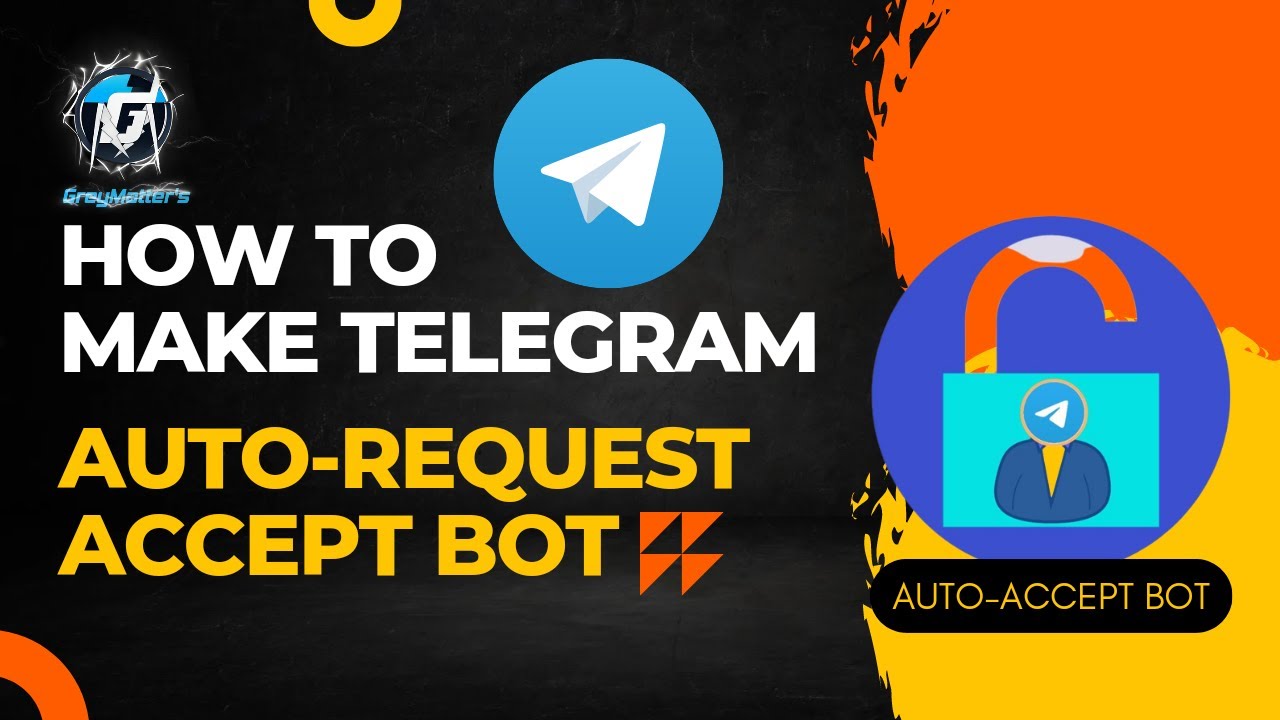
Build an Auto-Request Accept Telegram Bot | Boost Your TG Channel Community with This Powerful Tool

💸₹50,000 Per Month Using Google Maps | 2025 | Business Idea For College students

Apply for FREE WhatsApp Business API with Meta Business Partner| AiSensy
5.0 / 5 (0 votes)
