Build an Auto-Request Accept Telegram Bot | Boost Your TG Channel Community with This Powerful Tool
Summary
TLDRThis video tutorial guides viewers on setting up a Telegram Auto Request Accept bot for private channels. It explains how to create a bot, configure it to auto-accept join requests, and customize welcome and farewell messages. The bot can also notify you when users leave your channel, helping maintain your user database. The process is detailed, emphasizing its ease and the benefits of automating channel management.
Takeaways
- 🤖 The video discusses creating a Telegram Auto Request Accept bot.
- 🔗 It explains how to set up a private Telegram channel and link it to a bot.
- 📲 The bot automatically accepts join requests sent to the channel.
- 🌐 The video mentions the possibility of sending a welcome message to new subscribers.
- 🔗 The script includes instructions on how to add a YouTube subscribe button and contact details.
- 👥 The bot can notify the channel owner when a user leaves, helping maintain user data.
- 🔧 The process involves creating a bot, adding it as an admin to the channel, and setting up auto-approval.
- 🌐 The video provides a guide on how to customize the bot's language and greeting message.
- 📝 It shows how to add buttons to the welcome message, directing users to subscribe or contact the owner.
- ⏱ The script explains setting a time limit for user actions and sending farewell messages.
- 🛠️ The video assures viewers that the bot is free to use and will continue running without hosting issues.
Q & A
What is the main topic of the video?
-The main topic of the video is about Telegram Auto Request Accept, explaining how it can be done and its benefits.
What is a Telegram Auto Request Accept bot?
-A Telegram Auto Request Accept bot is a tool that automatically approves join requests sent to a Telegram channel.
How does the bot work when a user sends a join request?
-When a user sends a join request, the bot automatically accepts the request without requiring manual intervention from the channel owner.
What is the purpose of creating a private channel in the video?
-The purpose of creating a private channel is to demonstrate how the bot can be used to auto-accept join requests from users.
What is the benefit of using an Auto Request Accept bot for a Telegram channel?
-The benefit is that it saves time and effort for the channel owner by automating the process of accepting new members.
How can users join a private Telegram channel with the bot?
-Users can join a private Telegram channel by clicking on a link provided by the channel owner, which sends a join request that the bot auto-accepts.
What message does the bot send to users after they join the channel?
-The bot sends a greeting message to users after they join the channel, which can include a welcome note and a subscription button.
Can the bot notify the channel owner when a user leaves the channel?
-Yes, the bot can be set up to send a notification to the channel owner when a user leaves the channel.
How can one create a Telegram bot for this purpose?
-One can create a Telegram bot by following the instructions provided in the video description or by using the BotFather on Telegram.
What additional features can be set up for the bot?
-Additional features include setting a greeting message, adding buttons with links, and setting a farewell message for when users leave the channel.
How can the language of the bot's messages be changed?
-The language of the bot's messages can be changed by selecting the desired language from the available options in the bot settings.
Outlines

This section is available to paid users only. Please upgrade to access this part.
Upgrade NowMindmap

This section is available to paid users only. Please upgrade to access this part.
Upgrade NowKeywords

This section is available to paid users only. Please upgrade to access this part.
Upgrade NowHighlights

This section is available to paid users only. Please upgrade to access this part.
Upgrade NowTranscripts

This section is available to paid users only. Please upgrade to access this part.
Upgrade NowBrowse More Related Video

Using Python To Send Telegram Messages To Yourself (In A Few Lines Of Code)

Evil AI: Creating an AI-Powered Telegram Bot with Python to Automate Tasks

Email AI Agent
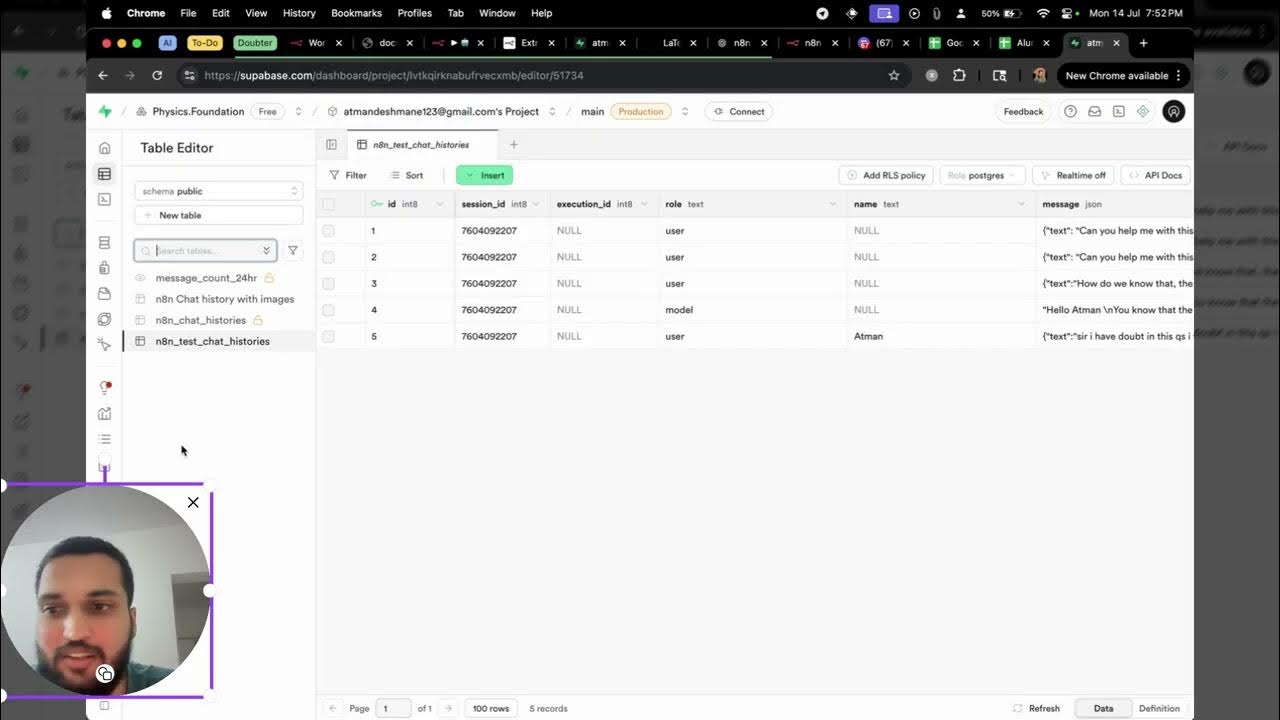
Telegram Doubt Bot Steps
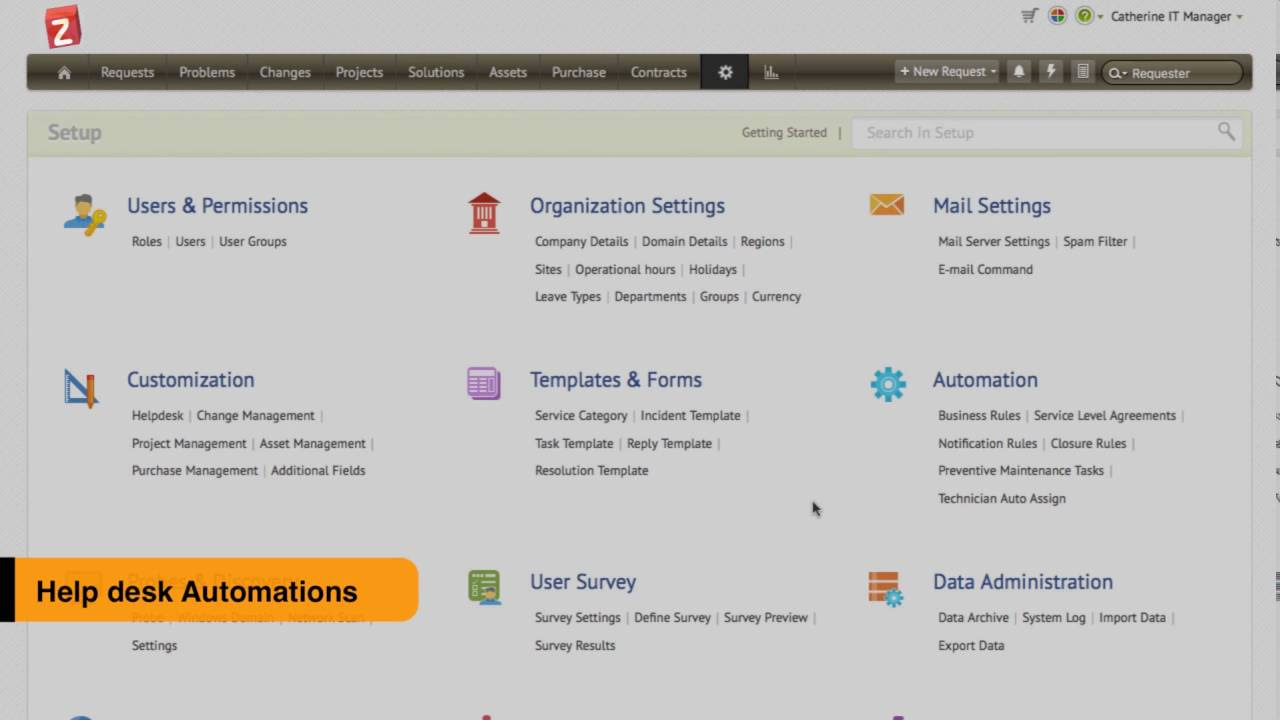
Incident management with ServiceDesk Plus Cloud - Part I

Телеграм бот на Python / #1 – Разработка ботов с нуля. Как создать Telegram Bot?
5.0 / 5 (0 votes)