11 new features in Microsoft Teams for Education
Summary
TLDRThis video introduces 11 new features for Teams in Education, designed to enhance the learning and teaching experience. Key updates include easy access to learning accelerators, AI-generated classwork modules, Flip video integration for assignments, screen recording capabilities, and PDF text editing. Teachers can now engage parents more easily via email or phone, while also benefiting from custom grading schemes and excusing students from quizzes. Additionally, LTI integration with Canvas and Schoology streamlines data syncing across platforms. These updates aim to improve productivity and accessibility for both educators and students.
Takeaways
- 😀 Easy access to Learning Accelerators in Teams: Educators can quickly create learning accelerators like Reading Progress, Math Progress, and the new Speaker Progress from the 'Create' button in assignments.
- 😀 AI-powered class work modules: Teams now allows educators to generate customized modules for class work using AI, based on grade level, subject, and learning goals, with an option to add emojis to module names.
- 😀 Flip Video Recording integration: Educators can now integrate Flip video recording directly into Teams assignments, allowing students to record, upload, and customize videos with backgrounds, teleprompter, and screen recording features.
- 😀 Screen recording functionality: Teams now supports screen recording for both educators and students, enabling the creation of video feedback or the demonstration of concepts in assignments.
- 😀 PDF editing capabilities: Students and educators can now add text and ink directly onto PDF assignments, allowing for greater interactivity and customization in submission feedback.
- 😀 New 'Tips' pane for educators: The 'Tips' pane in Teams provides educators with helpful insights into new features, including rubrics, reading passages, and grading tools. It can also link to professional development resources.
- 😀 Easier parent access via phone numbers: Educators can now add parents to Teams using just their mobile phone numbers instead of relying on school data sync, simplifying parent-teacher communication.
- 😀 Parent sign-in via mobile phone number: Parents can now log into the Teams app using only their phone number, making it easier for them to stay updated on their child's progress and assignments.
- 😀 Custom grading schemes for quizzes: Educators can now apply custom grading schemes (e.g., A-F) to quizzes, providing more flexibility in how quizzes are graded and evaluated.
- 😀 Excusing students from quizzes: Educators can now mark students as excused for quizzes, just as they can for assignments, giving them flexibility in managing assessments for individual students.
- 😀 LTI integration with Canvas and Schoology: Teams assignments and Learning Accelerators can now integrate seamlessly with Canvas and Schoology through LTI, allowing for synchronization between the two platforms.
Q & A
What are the newly introduced learning accelerators in Teams for Education?
-The new learning accelerators in Teams include Reading Progress, Math Progress (currently in private preview), and the newly launched Speaker Progress. These tools are now easily accessible via the 'Create' button in Teams assignments, making it simpler for educators to track and support student progress.
How does the AI-generated classwork module feature work in Teams?
-Educators can use AI to generate classwork modules by providing basic details such as the subject, grade level, and language. The AI then creates module ideas that can be edited and customized. This feature also includes fun elements like emojis for each module, making it more engaging for students.
What are the key features of the Flip video recording integration in Teams assignments?
-The Flip video recording tool is now integrated into Teams assignments, allowing students to record videos directly within the platform. It includes features such as background changes, camera adjustments, teleprompter, and screen recording. These capabilities make it easier for students to create and submit video-based assignments.
Can educators now record their screens in Teams? How does this feature benefit them?
-Yes, educators can now record their screens within Teams for assignments and grading. This feature is beneficial for providing visual feedback, such as illustrating math solutions or demonstrating complex concepts, which enhances the clarity of the educator’s instructions.
What are the new PDF editing capabilities for educators and students in Teams?
-Both educators and students can now edit PDFs directly in Teams. This includes adding and editing text (such as resizing, coloring, and annotating text), in addition to previous features like inking and highlighting. This update improves the ability to mark up PDFs for assignments and feedback.
What is the purpose of the new Tips pane for educators in Teams?
-The Tips pane in Teams assignments helps educators stay updated on new features and tools. It offers guidance on things like AI rubrics, grading, speaker progress, and more. The pane can be accessed by clicking the light bulb icon, and it includes filters to view tips, training, and what's new.
How have parent integration features been improved in Teams?
-Parent integration has been simplified by allowing educators to add parents via email or phone number instead of relying on school data sync. Once added, IT administrators need to approve the parents’ access, but this update makes it easier for educators to involve parents in their child’s learning.
How can parents now sign into Teams without needing a Microsoft account?
-Parents can now sign into Teams using just their mobile phone number, making it easier for them to track their child's progress and receive updates. This eliminates the need for a Microsoft account and provides a more convenient way for parents to stay involved.
What customization options are available for grading quizzes in Teams?
-Teams now allows educators to set custom grading schemes for quizzes, such as using letter grades (A-F) instead of the default points system. This offers greater flexibility in grading and is automatically applied when quizzes are graded.
How has the 'excused' feature been expanded in Teams?
-The 'excused' feature, previously available only for assignments, has now been extended to quizzes. Educators can mark specific students as excused for a quiz, which removes them from the grading process for that quiz, streamlining management for educators.
How does the integration of Learning Accelerators and Teams assignments work with LTI in Canvas and Schoology?
-Teams now supports LTI (Learning Tools Interoperability) integration with Canvas and Schoology. This allows assignments and learning accelerators, such as Reading Progress, to sync seamlessly between Teams and these learning management systems, enabling educators to manage assignments and grades across platforms.
Outlines

此内容仅限付费用户访问。 请升级后访问。
立即升级Mindmap

此内容仅限付费用户访问。 请升级后访问。
立即升级Keywords

此内容仅限付费用户访问。 请升级后访问。
立即升级Highlights

此内容仅限付费用户访问。 请升级后访问。
立即升级Transcripts

此内容仅限付费用户访问。 请升级后访问。
立即升级浏览更多相关视频
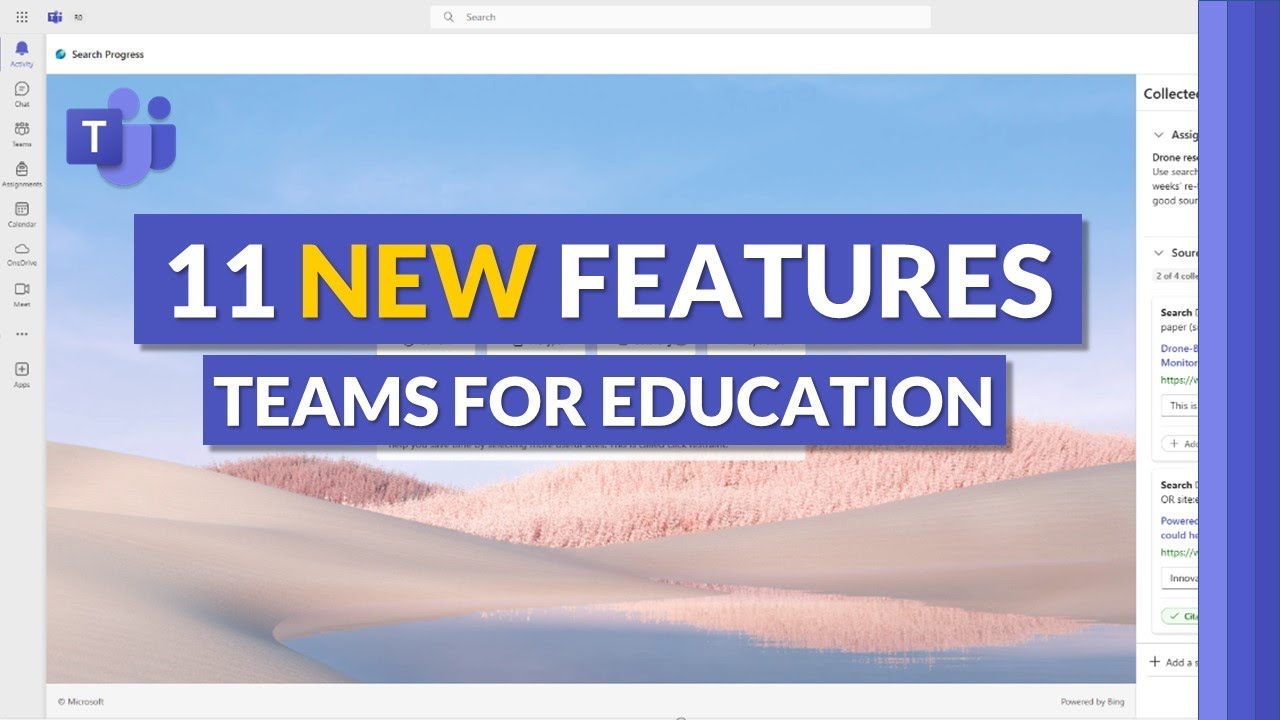
11 new features in Microsoft Teams for Education for Spring 2024

Google Workspace for Education: Using Google Classroom as an LMS

[ENEC] Apresentação do Curso de Educação Digital e Inovação Pedagógica na Educação Básica

TUTORIAL COMPLETO: COMO USAR O GEMINI A NOVA INTELIGÊNCIA ARTIFICIAL DO GOOGLE - GUIA PASSO A PASSO

How to Use Technology to Teach

Event Highlights | Microsoft 365 Copilot: Wave 2
5.0 / 5 (0 votes)
