TUTORIAL COMPLETO: COMO USAR O GEMINI A NOVA INTELIGÊNCIA ARTIFICIAL DO GOOGLE - GUIA PASSO A PASSO
Summary
TLDRIn this video, the presenter introduces Gemini, Google's new AI tool, highlighting its potential to transform the teaching experience. By integrating Gemini with Google Workspace tools, educators can enhance productivity, streamline content creation, and support student learning. The video demonstrates how to access and configure Gemini, explore its various features, and utilize it for generating lesson plans, emails, and even images. With a focus on real-world applications and ease of use, this guide encourages educators to experiment with AI to save time and enrich their teaching practices. Viewers are invited to share their experiences and engage in discussions on using Gemini in the classroom.
Takeaways
- 😀 Artificial intelligence can significantly enhance everyday tasks and routines in various fields, including education.
- 😀 AI tools, like ChatGPT, are highly versatile and can assist in generating content such as email responses and teaching materials.
- 😀 The script highlights the practical uses of AI in a classroom setting, allowing teachers to streamline lesson planning and administrative tasks.
- 😀 Teachers are encouraged to experiment with AI tools in their own teaching environments to explore its potential benefits.
- 😀 Sharing experiences and feedback about using AI tools with colleagues is important for fostering a collaborative learning environment.
- 😀 The video emphasizes how AI can support educators by providing ideas, suggestions, and even full responses for common classroom challenges.
- 😀 AI technologies can help save time, allowing teachers to focus more on teaching and less on administrative duties.
- 😀 The speaker encourages viewers to actively engage with AI, test it in their routines, and share insights in the comments section.
- 😀 The video promotes a mindset of curiosity and continuous learning, urging teachers to explore how AI can improve their pedagogical approach.
- 😀 The speaker promises to continue delivering updates and tips on how AI can facilitate teachers' lives in future videos, inviting viewers to stay tuned.
Q & A
What is the main topic of the video?
-The main topic of the video is exploring how AI tools, like GPT, can be used in the classroom and daily pedagogical routines to enhance teaching and learning.
How can GPT be used to assist teachers in their daily tasks?
-GPT can assist teachers by helping with creating lesson plans, generating email responses, and providing suggestions for various teaching activities, making their routine more efficient.
What are some specific tasks GPT can help with in a classroom setting?
-GPT can help with tasks such as generating ideas for class activities, crafting emails, and even suggesting content for lessons or explanations, thereby supporting the teacher's workflow.
What does the speaker encourage viewers to do with AI tools in the classroom?
-The speaker encourages viewers to experiment with AI tools like GPT in their daily teaching routines, to see how these tools can improve productivity, and to share their experiences with colleagues.
What are the benefits of using AI tools in teaching, according to the speaker?
-The benefits of using AI tools in teaching include increased productivity, the ability to streamline repetitive tasks, enhanced creativity, and improved efficiency in managing educational content.
How does the speaker suggest teachers should integrate AI into their teaching?
-The speaker suggests that teachers should incorporate AI tools into their classroom practices by testing them in everyday activities, such as lesson planning and communication with students or parents, and by sharing feedback with peers.
What is the speaker’s attitude toward using artificial intelligence in the classroom?
-The speaker is very positive and enthusiastic about the use of AI in the classroom, highlighting the potential of these tools to significantly enhance teaching practices and efficiency.
How does GPT assist in email communication according to the video?
-GPT can help by generating possible responses for emails, saving teachers time and ensuring clear, professional communication without having to write everything from scratch.
What kind of content does the speaker suggest sharing with colleagues regarding AI use?
-The speaker suggests sharing experiences on how AI tools like GPT are being utilized in teaching, especially regarding productivity improvements, lesson planning, and overall classroom management.
What does the speaker recommend viewers do after watching the video?
-The speaker recommends viewers like the video, activate notifications, and share their experiences in the comments about using AI in their teaching routines, as well as returning for future updates on AI tools.
Outlines

This section is available to paid users only. Please upgrade to access this part.
Upgrade NowMindmap

This section is available to paid users only. Please upgrade to access this part.
Upgrade NowKeywords

This section is available to paid users only. Please upgrade to access this part.
Upgrade NowHighlights

This section is available to paid users only. Please upgrade to access this part.
Upgrade NowTranscripts

This section is available to paid users only. Please upgrade to access this part.
Upgrade NowBrowse More Related Video

ChatGPT killer by Google | Google vs Microsoft explained | Abhi and Niyu
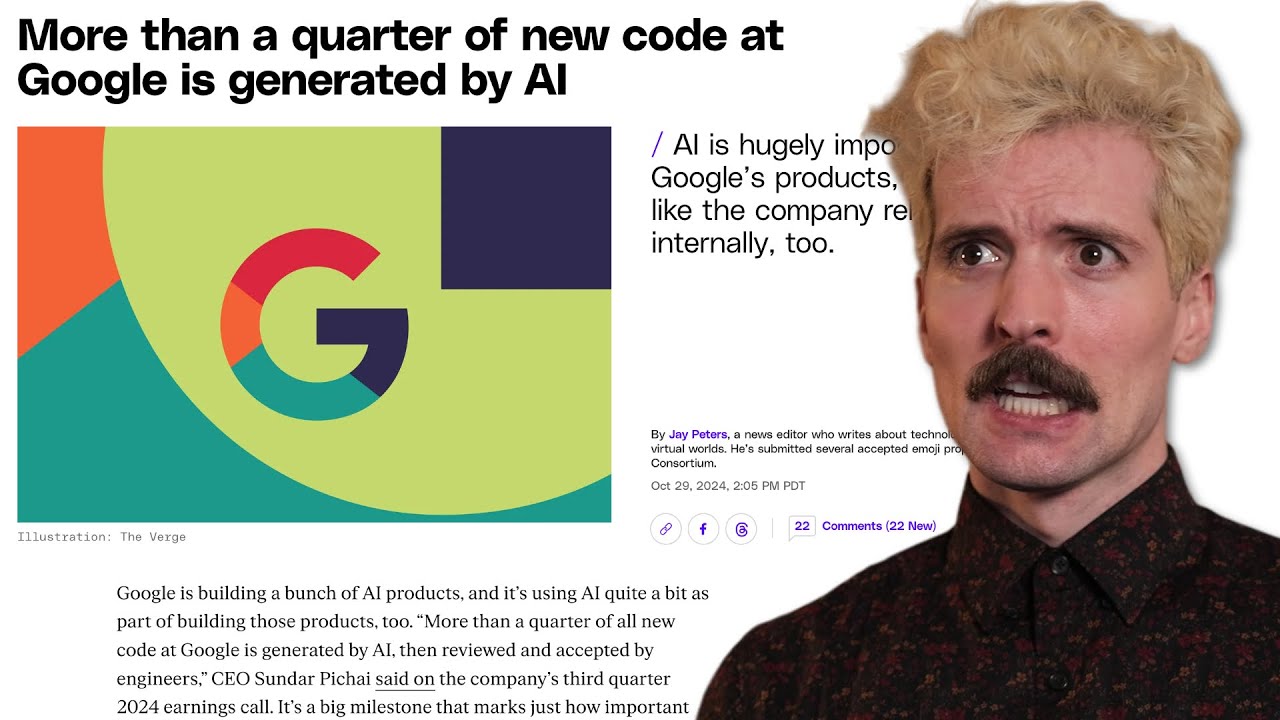
Laid off engineers replaced with AI???

Gemini 3 vs Claude Sonnet 4.5 - which model actually codes better? (Deep Dive)

谷歌最强AI模型Gemini完全免费使用,比GPT-4还强?随意创建API key使用,文本图像任务轻松处理

AI NEWS Advanced Voice Mode DEPLOYED | Google SHIPS Two New Models

NotebookLM: Its More than AI Podcasts- Your Personalized AI Research Assistant
5.0 / 5 (0 votes)