UKK PAKET 4 - PEMBAHASAN PENYELESAIAN SOAL UKK SMK TKJ/TJKT TAHUN 2024 [LENGKAP]
Summary
TLDRThis video tutorial guides viewers through the process of configuring a MikroTik router for network troubleshooting and security. It covers a wide range of topics including setting up IP addresses, DHCP, NTP, web proxy, and firewall filtering. The tutorial also demonstrates how to configure wireless access points, create hotspot services, and manage user access with authentication. In addition, it shows how to block specific network traffic, schedule internet access times, and conduct tests to ensure all configurations are functioning correctly. The video is comprehensive, offering step-by-step instructions to ensure successful implementation of network security and management tasks.
Takeaways
- 😀 The script covers troubleshooting network security using MikroTik router configurations, focusing on setting up IP addresses, DHCP clients, and other essential network services.
- 😀 The process of configuring the MikroTik router includes enabling DHCP clients for automatic IP address assignments and DNS configurations for internet access.
- 😀 The configuration involves setting up an NTP (Network Time Protocol) client for synchronized time management, ensuring accurate system time across devices.
- 😀 Web proxy services are enabled for network traffic filtering, with settings to secure and restrict access to certain sites and services.
- 😀 Specific IP addresses are configured for LAN and wireless interfaces to manage network segmentation effectively.
- 😀 The script details setting up a DHCP server for both LAN and wireless networks, ensuring clients can obtain IP addresses from the correct subnets.
- 😀 Firewall configurations are introduced to block specific network traffic, such as blocking ping requests to the router and controlling access between network segments.
- 😀 Logging configurations are set to track network events and log data, which can be reviewed for troubleshooting or security purposes.
- 😀 Wireless access point configuration is also covered, ensuring proper network access through an access point with SSID and password settings.
- 😀 Hotspot services are configured, including setting up user profiles, bandwidth restrictions, and applying time-based access controls to restrict internet usage during specific hours.
- 😀 The script concludes with a series of tests to verify the functionality of all configurations, including checking internet access, blocking sites, and ensuring time-based restrictions work as expected.
Q & A
What is the purpose of the Mikrotik router configuration in the script?
-The Mikrotik router configuration is aimed at troubleshooting network issues, ensuring network security, and setting up services like DHCP, NTP, firewall rules, and hotspot access.
What does enabling DHCP client on interface 1 accomplish?
-Enabling DHCP client on interface 1 automatically assigns an IP address, gateway, and DNS to the Mikrotik router, allowing it to connect to the internet.
How is the time synchronization handled in the configuration?
-The router is synchronized with a network time protocol (NTP) server to maintain accurate time. The time zone is set to Asia/Makassar, and the router automatically adjusts to the correct time.
What is the role of the web proxy in the configuration?
-The web proxy is enabled to filter web traffic, with an administrator password configured for security. This helps in controlling and monitoring internet usage within the network.
Why are IP addresses assigned to both LAN and wireless interfaces?
-IP addresses are assigned to the LAN (Ethernet 2) and wireless (Ethernet 3) interfaces to segregate the network traffic, allowing devices on the LAN and wireless networks to have distinct IP ranges and enabling proper routing.
What is the purpose of configuring the DHCP server on both LAN and wireless interfaces?
-The DHCP server is configured to assign IP addresses to devices on both the LAN and wireless networks automatically, making it easier to manage and scale network access.
How does the firewall configuration enhance network security?
-The firewall is set up to filter traffic by blocking unwanted access, such as ping requests from certain IP ranges or filtering traffic based on defined rules to prevent unauthorized access or attacks.
What is the significance of setting up the hotspot service on the wireless network?
-The hotspot service is configured to provide internet access to users connecting through the wireless network, with the ability to manage user profiles, authentication, and bandwidth limits.
How is internet access restricted based on time in the configuration?
-A firewall rule is created to block internet access from 16:00 until 06:00 the following day, effectively controlling when users can access the internet via the hotspot.
What is Layer 7 protocol filtering and how is it used in the configuration?
-Layer 7 protocol filtering is used to block specific websites and file extensions (like MP3 or MKV) by inspecting the application layer traffic. In this case, websites like linux.org and file downloads are restricted based on defined rules.
How is the functionality of the firewall and access control tested?
-The functionality is tested by attempting to ping restricted IP addresses, access blocked websites, and use the hotspot service during restricted hours. Logs are generated to verify that the firewall rules are properly enforced.
Outlines

此内容仅限付费用户访问。 请升级后访问。
立即升级Mindmap

此内容仅限付费用户访问。 请升级后访问。
立即升级Keywords

此内容仅限付费用户访问。 请升级后访问。
立即升级Highlights

此内容仅限付费用户访问。 请升级后访问。
立即升级Transcripts

此内容仅限付费用户访问。 请升级后访问。
立即升级浏览更多相关视频
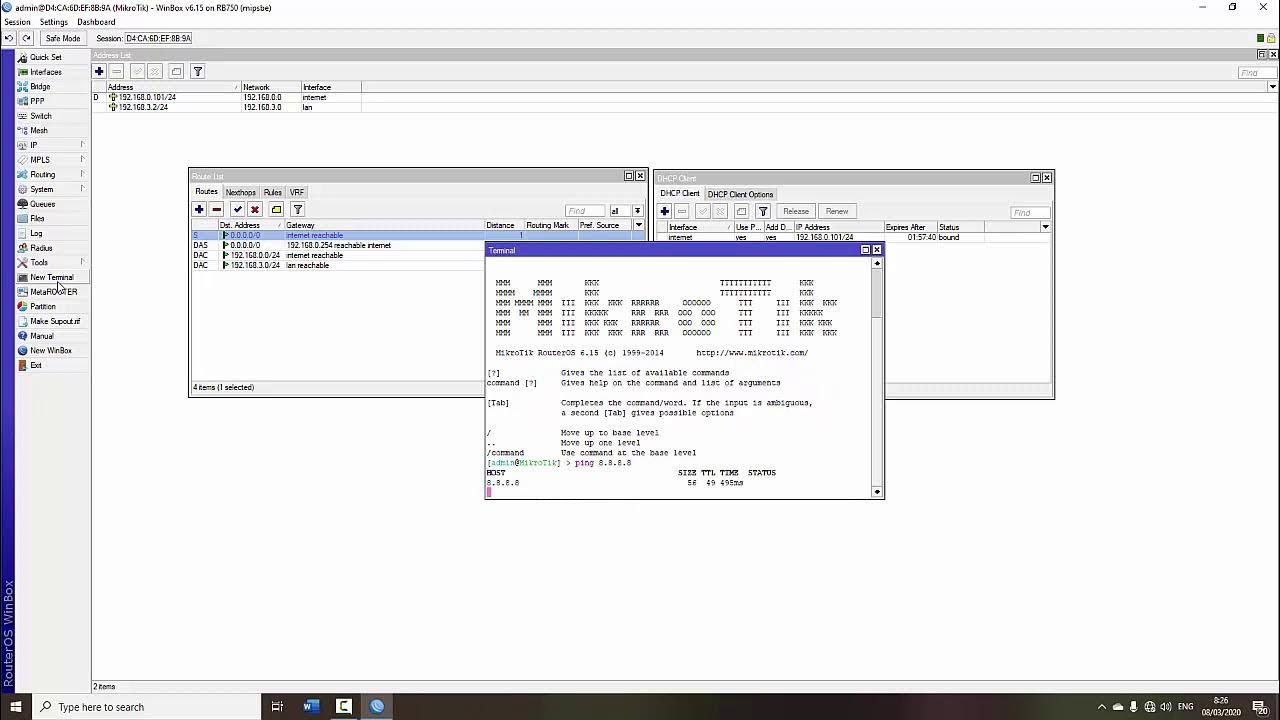
TUTORIAL DASAR MIKROTIK (KONEKSI INTERNET)
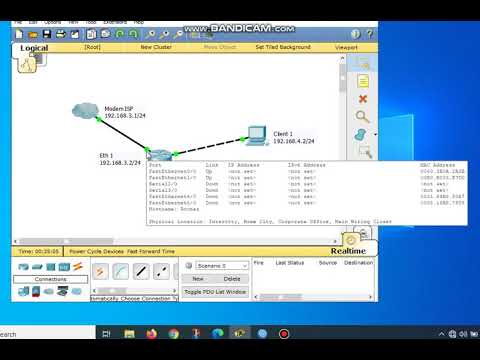
Konfigurasi Mikrotik Dasar Part 1(Internet Gateway -Static Client)

Rancang Bangun Jaringan Berbasis Kabel dan Nirkabel dengan VLAN dan Routing (UKK 2023 Paket 2) TKJ
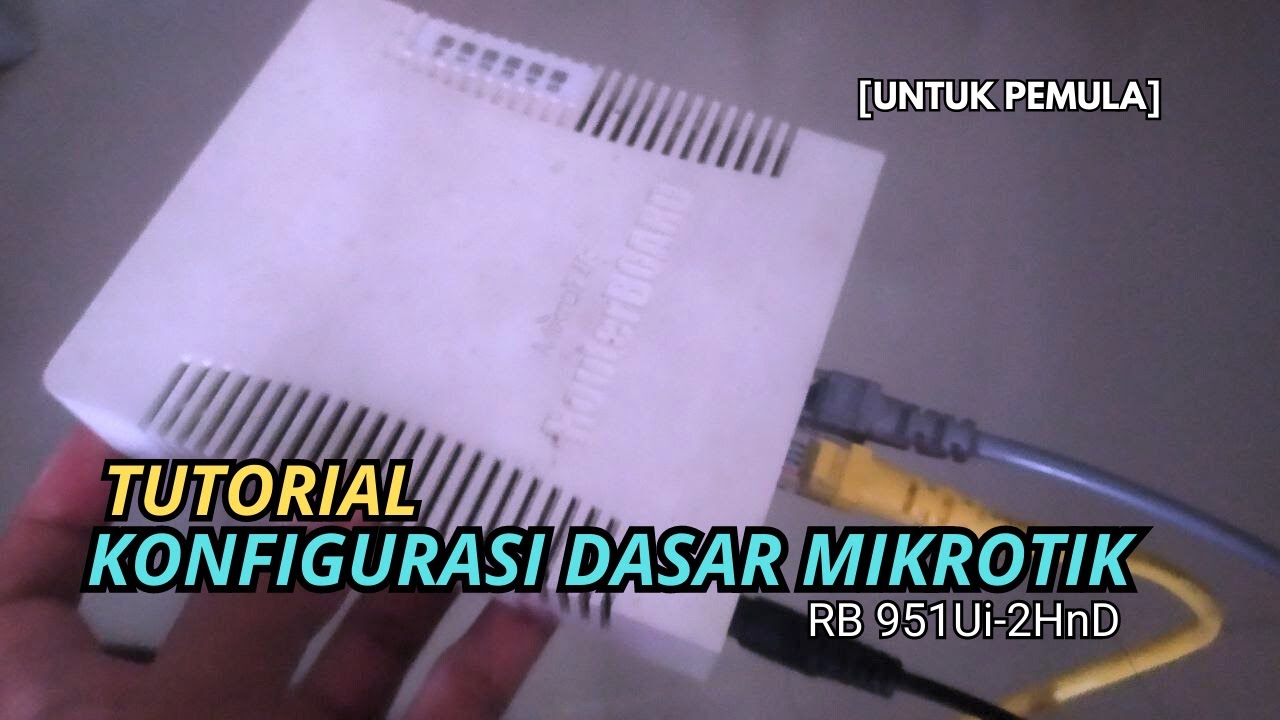
KONFIGURASI DASAR MIKROTIK (UNTUK PEMULA)

Cara Mudah Seting Mikrotik Dari Awal Sampai Bisa Online || How to setting mikrotik routerboard
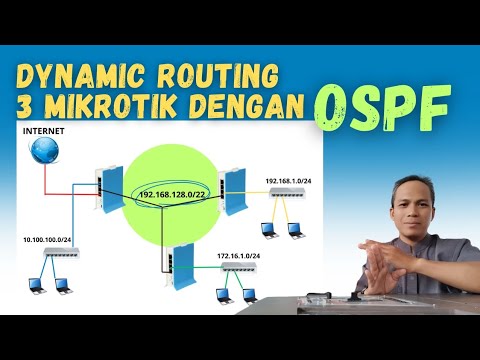
Konfigurasi Routing OSPF 3 Router Mikrotik
5.0 / 5 (0 votes)
