VSDC Free Video Editor Review!
Summary
TLDRThe VSDC Video Editor is a free and user-friendly multimedia suite ideal for beginners and those exploring video editing. Its intuitive design offers a range of tools, including effects and audio editing, while the performance is optimized for low system requirements. Despite an initially intimidating interface, users can quickly adapt with practice and tutorials. Key advantages include no watermarks and sufficient features in the free version, although the pro version offers additional tools. Overall, VSDC stands out as a valuable option for video editing without significant drawbacks.
Takeaways
- 😀 VSDC Video Editor is a free, easy-to-use video editing software.
- 😀 It offers both a free version and a pro version with additional features.
- 😀 The interface can be intimidating at first but becomes intuitive with practice.
- 😀 Key tools include a resource window, preview window, timeline, and effects window.
- 😀 The software is lightweight and has low system requirements, making it accessible.
- 😀 It does not impose watermarks on videos edited with the free version.
- 😀 Users are encouraged to learn shortcuts for smoother workflow.
- 😀 The value difference between the pro and free versions is not very significant.
- 😀 The official website's design could be improved for better user experience.
- 😀 Overall, VSDC is a competitive option among video editing programs.
Q & A
What is VSDC Video Editor?
-VSDC Video Editor is a free multimedia suite that offers tools for video editing, including effects and audio manipulation.
Who is VSDC Video Editor recommended for?
-It is recommended for beginners and those exploring different video editing programs.
What are the main features of the free version of VSDC Video Editor?
-The free version includes a user-friendly layout, lightweight performance, and a wide range of editing tools without a watermark.
How does the performance of VSDC compare to other video editors?
-VSDC is described as a light video editor, meaning it has low system requirements compared to many other video editing programs.
What are some of the pros of using VSDC Video Editor?
-Pros include its simple layout, lightweight performance, lack of watermarks, and comprehensive features.
What challenges might a user face when first using VSDC Video Editor?
-New users may find the interface intimidating due to its complexity and the number of available options.
Is there a learning curve associated with VSDC Video Editor?
-Yes, users may need to learn shortcuts and workflows to streamline their editing process.
What is a notable con of the VSDC Video Editor's interface?
-The interface can be overwhelming at first, especially for those unfamiliar with video editing software.
What distinguishes the pro version from the free version of VSDC Video Editor?
-The pro version offers additional features, but the value difference compared to the free version may not be significant for many users.
What should users keep in mind regarding the official VSDC website?
-Some users may find the website's design confusing at first, but it contains helpful information and resources.
Outlines

此内容仅限付费用户访问。 请升级后访问。
立即升级Mindmap

此内容仅限付费用户访问。 请升级后访问。
立即升级Keywords

此内容仅限付费用户访问。 请升级后访问。
立即升级Highlights

此内容仅限付费用户访问。 请升级后访问。
立即升级Transcripts

此内容仅限付费用户访问。 请升级后访问。
立即升级浏览更多相关视频

Capcut vs Davinci Resolve: 5 KEY Differences You NEED to Know
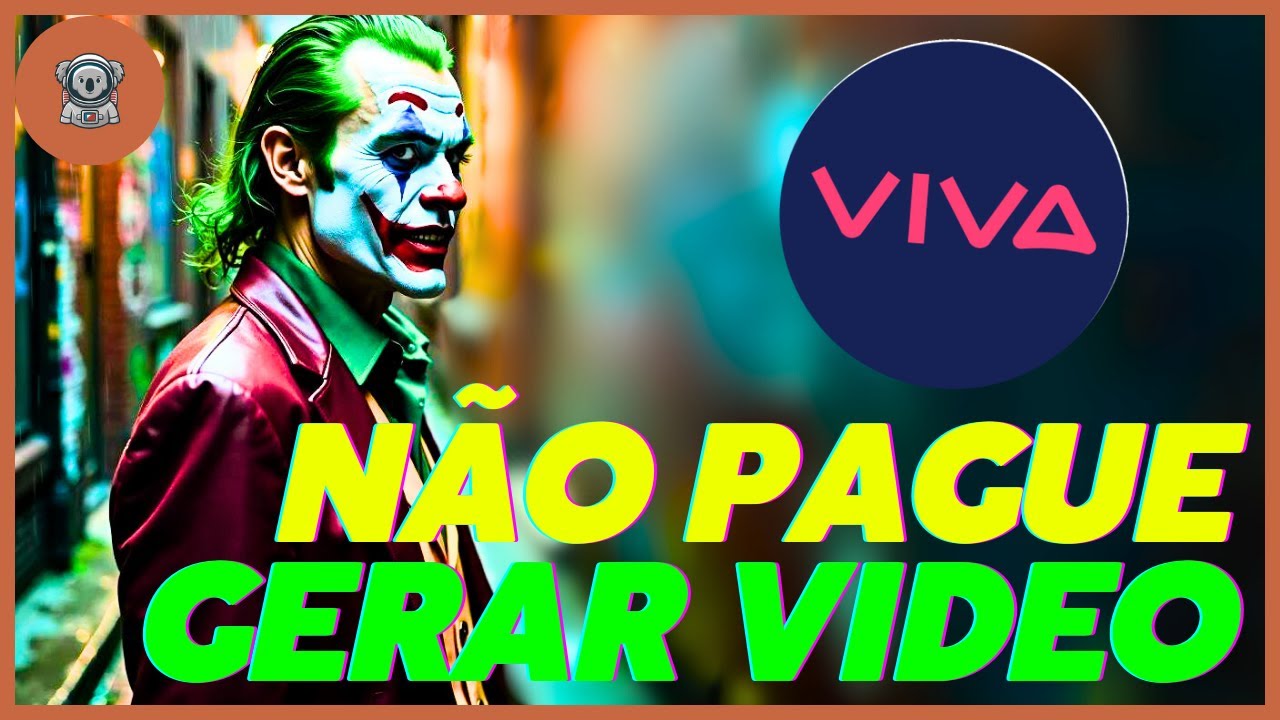
NOVA IA ILIMITADA E GRÁTIS CRIA VÍDEOS E IMAGENS 4K GUIA DEFINITIVO (Vivago)

CANVA TUTORIAL FOR BEGINNERS 2024 (How to start using Canva step by step)

VSDC Video Editor Tutorial 2021 -The Best FREE Video Editor (Updated Beginners Guide)

DaVinci Resolve Beginners Tutorial 2024: Edit like a PRO for FREE!

Crashkurs für Anfänger | CapCut (Desktop) Tutorial Deutsch
5.0 / 5 (0 votes)
