Introducción al Data StoryTelling Cápsula Uno: Cómo elegir el gráfico adecuado.
Summary
TLDRThis video from the Spanish Power BI channel covers how to choose the best chart for data storytelling. The speaker highlights common mistakes in data visualization and demonstrates how to avoid them by using clear and accurate graphics. They emphasize the importance of providing direct information to the end-user, using examples to show why certain charts can be misleading. The video concludes with tips on designing effective dashboards, such as using simple, non-intrusive colors and focusing on clarity. The goal is to help viewers create informative and user-friendly visuals.
Takeaways
- 🎨 The video focuses on how to choose the best chart for presenting data, following the concept of Data Storytelling introduced in a previous video.
- 📊 A key issue discussed is selecting appropriate visualizations that provide clear and direct information to the user without requiring interpretation or deduction.
- ⚠️ The video illustrates common mistakes, such as presenting too much information in a confusing format, which forces the user to interpret details that should be clear.
- 🧠 The human brain processes information better when visual cues like color and data points are consistent and clear, without requiring mental effort to deduce conclusions.
- 🔍 The speaker emphasizes the importance of clarity in data presentation and suggests replacing confusing area charts with more direct visualizations, such as matrices.
- 📅 Specific examples show how to avoid confusion by using matrices to present day-by-day sales comparisons instead of cluttered, unclear graphs.
- 🎯 Simplicity and transparency are crucial when designing dashboards—overly complex or decorative elements detract from the message and can confuse the viewer.
- 🌈 The use of soft colors over bold, aggressive ones is recommended, as soft colors are less straining on the eyes and allow for easier comprehension of data.
- ✍️ For titles and headers, the speaker suggests using blank buttons instead of text boxes, which offers better flexibility and functionality within the dashboard.
- ✅ The ultimate goal of effective Data Storytelling is to present data in a clear, understandable, and actionable way, without unnecessary distractions or complexities.
Q & A
What is the main focus of this video?
-The main focus of the video is on choosing the best chart for data visualization, with an emphasis on Data Storytelling and how to improve the presentation of data to make it clearer and more accurate.
Why is it important to choose the right chart for data visualization?
-Choosing the right chart is important because it ensures that the information is clear and easy to interpret, without forcing the user to deduce or guess the meaning of the data. Poor chart choices can lead to confusion or misinterpretation.
What problem does the presenter identify with the initial chart shown in the video?
-The presenter points out that the initial chart makes it difficult for users to clearly interpret the data. It requires too much effort to figure out what specific days the peaks or troughs of sales occurred, making it a poor choice for clear data communication.
What solution does the presenter suggest for the initial chart's issues?
-The presenter suggests using a matrix instead of the original chart. The matrix clearly displays all the days of the month along with the sales data, making it easier for the user to interpret and compare daily sales.
What role does color play in effective data visualization, according to the video?
-Color plays an important role in making data more understandable. The video suggests using soft, non-aggressive colors and avoiding too many different colors in the same chart, as this can confuse users and make it harder to retain information.
What is the importance of simplicity in Data Storytelling?
-Simplicity is key in Data Storytelling because it ensures that the data is communicated clearly and directly. Overly complex visuals, flashy colors, or unnecessary decorations can distract from the message and confuse the user.
What does the presenter suggest as an alternative to using text boxes for titles in a dashboard?
-The presenter recommends using blank buttons with the action functionality disabled for titles instead of text boxes, as this method is more functional and provides additional interaction options like conditional formatting.
Why is it problematic when users have to 'interpret or deduce' data from a chart?
-When users have to interpret or deduce data from a chart, it increases the likelihood of misunderstanding or missing important insights. The goal of good data visualization is to present information in a way that is immediately clear and unambiguous.
How does the presenter demonstrate the concept of Data Storytelling in the video?
-The presenter demonstrates Data Storytelling by refining a sales data chart, showing how to change the chart format to a matrix and then enhancing it with clear labels, soft colors, and improved layout, all designed to tell the story of sales performance over time without requiring interpretation.
What key takeaway does the presenter emphasize about effective chart design?
-The key takeaway is that effective chart design should prioritize clarity and simplicity. The chart should communicate the data in a straightforward manner, with minimal need for interpretation, and should avoid unnecessary complexity or distracting design elements.
Outlines

此内容仅限付费用户访问。 请升级后访问。
立即升级Mindmap

此内容仅限付费用户访问。 请升级后访问。
立即升级Keywords

此内容仅限付费用户访问。 请升级后访问。
立即升级Highlights

此内容仅限付费用户访问。 请升级后访问。
立即升级Transcripts

此内容仅限付费用户访问。 请升级后访问。
立即升级浏览更多相关视频
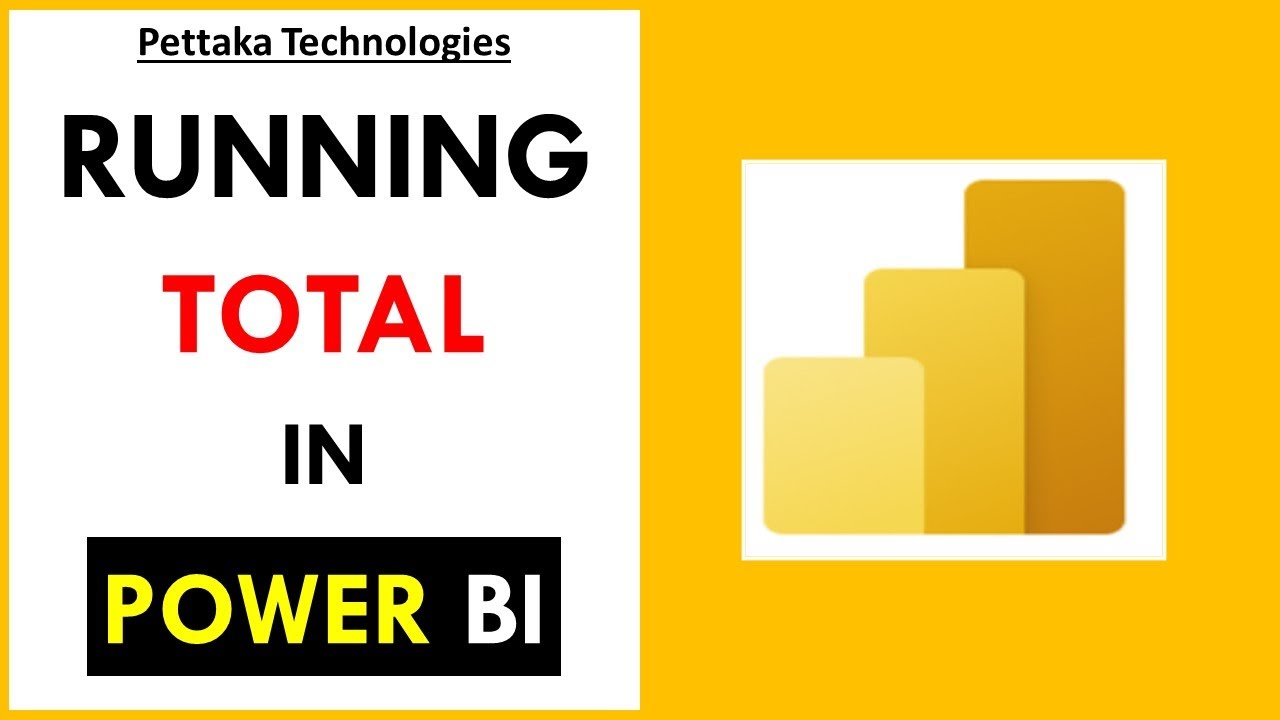
Calculate Running Total (Rolling Total) in Power BI

Tools dan Platform BI

Top 6 BEST Data Analyst Certificates In 2024
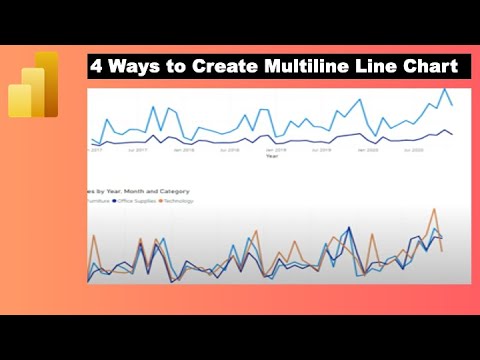
How to Create Multiple Lines in Power BI Line Chart with Dimension or Measure

1.1 Power BI Tutorial for Beginners (Introduction to Power BI )
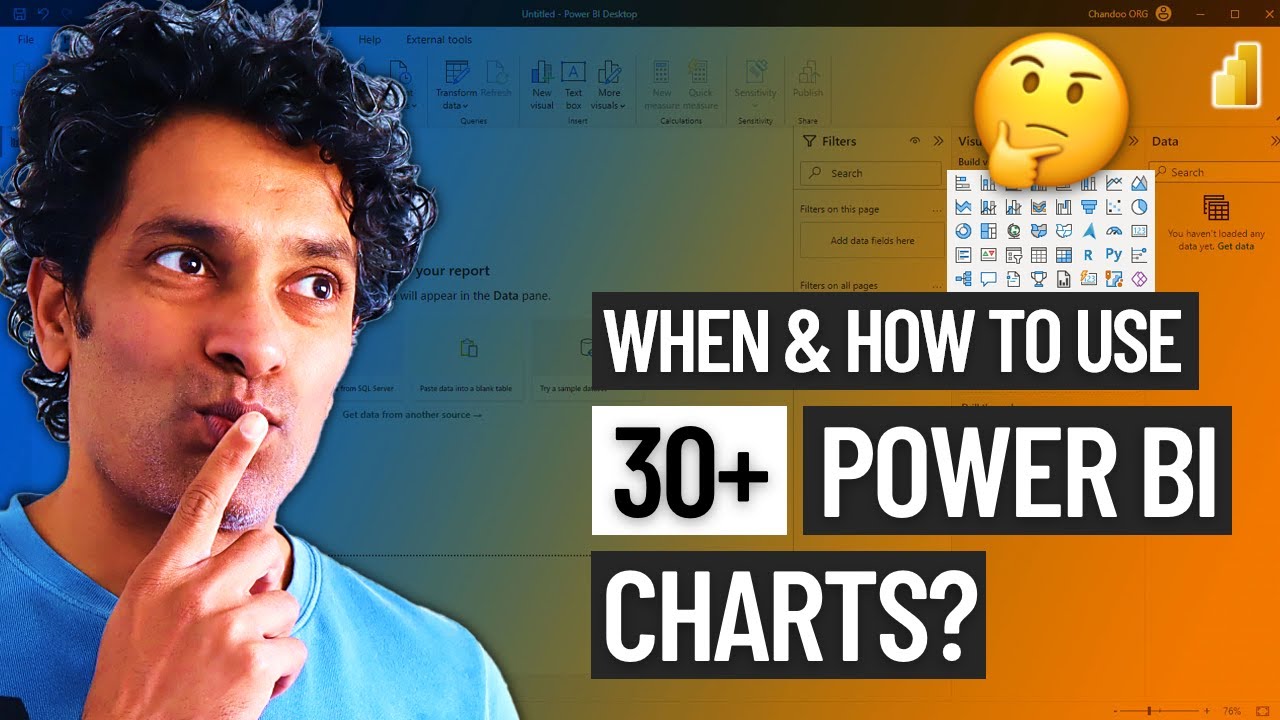
How to pick the "perfect" chart for your situation in Power BI?
5.0 / 5 (0 votes)
