Tools dan Platform BI
Summary
TLDRThis video introduces Business Intelligence (BI) tools and platforms used for data analysis, helping organizations make informed decisions. The session covers various BI tools such as Tableau, Power BI, QlikView, Looker, Microsoft Excel, and others, highlighting their key features, strengths, and use cases. It emphasizes the importance of data analysis in the digital age for identifying trends, understanding customer behavior, and supporting strategic decisions. The video also discusses factors to consider when selecting BI tools, including ease of use, scalability, integration, and cost, helping businesses choose the best fit for their needs.
Takeaways
- 😀 BI (Business Intelligence) involves collecting, analyzing, and presenting data to help businesses make smarter decisions.
- 😀 Data analysis is critical in the digital era, helping businesses stay competitive by identifying trends and customer behaviors.
- 😀 BI tools help organizations turn raw data into valuable insights that support decision-making and strategic planning.
- 😀 Key BI tools discussed include Tableau, Power BI, QlikView, Qlik Sense, Looker, Microsoft Excel, Google Data Studio, SAS, Zoho Analytics, Domo, and Sisense.
- 😀 Tableau is a powerful data visualization tool that allows users to create interactive dashboards without coding skills, but it has a high licensing cost.
- 😀 Power BI, developed by Microsoft, is known for its intuitive interface, strong integration with Microsoft products, and ease of use, though it may struggle with large datasets.
- 😀 QlikView offers a unique associative model for data exploration, while Qlik Sense provides a modern, self-service data visualization approach.
- 😀 Looker, acquired by Google, is excellent for real-time data operations and strong data modeling capabilities, making it ideal for customized business reports.
- 😀 Microsoft Excel remains a popular tool for simple data analysis and visualization, especially for smaller tasks or businesses.
- 😀 When choosing a BI tool, it's important to consider factors like ease of use, data analysis capabilities, cost, scalability, and integration with existing systems.
Q & A
What is Business Intelligence (BI)?
-Business Intelligence (BI) is the practice of gathering, analyzing, and presenting data to assist organizations in making informed decisions. It involves using technology, tools, and methodologies to derive insights from data, improving decision-making processes.
Why is data analysis important in today's digital age?
-Data analysis is essential because it helps businesses stay competitive by identifying trends, understanding customer behavior, and making data-driven decisions. In the digital era, having accurate and insightful data is a key driver for success.
What are the main components of Business Intelligence?
-The key components of Business Intelligence include data warehouses, analytics tools, dashboards, and reports. Each component plays a role in collecting, processing, and delivering the necessary information for decision-making.
What is Tableau used for in BI?
-Tableau is a powerful data visualization tool that allows users to create interactive dashboards without needing coding skills. It helps in the visualization and analysis of data to present insights in an easily digestible format.
What are the strengths and weaknesses of Power BI?
-Power BI is a user-friendly tool developed by Microsoft, offering strong integration with Microsoft products and providing intuitive data processing and visualization. However, it tends to perform slower with large datasets.
How does ClickView differ from other BI tools?
-ClickView offers an associative data model that allows users to explore data freely and perform in-depth analysis. It differs from traditional BI tools by enabling greater flexibility in uncovering insights through its unique data exploration approach.
What is the primary advantage of using Google Looker in BI?
-Google Looker provides real-time data analytics and allows users to create customized reports and dashboards. Its key advantage is its seamless integration with Google Cloud and BigQuery, making it highly suitable for real-time data operations.
In what situations is Microsoft Excel still relevant for BI?
-Microsoft Excel is still widely used for simpler data analysis tasks, especially for small datasets. Its powerful functions for data processing and basic visualization make it a popular tool for individual or small-scale BI projects.
Why might a company choose SAS for data analysis?
-SAS is preferred for large-scale data analysis and statistical modeling. It is renowned for its advanced analytics capabilities and is ideal for projects that require in-depth statistical analysis and data modeling techniques.
What are the key factors to consider when choosing a BI tool for your organization?
-When choosing a BI tool, it's important to consider ease of use, the depth of analytical capabilities, data integration options, scalability, and cost. Additionally, the tool should be able to handle increasing data volumes and align with the organization’s budget.
Outlines

This section is available to paid users only. Please upgrade to access this part.
Upgrade NowMindmap

This section is available to paid users only. Please upgrade to access this part.
Upgrade NowKeywords

This section is available to paid users only. Please upgrade to access this part.
Upgrade NowHighlights

This section is available to paid users only. Please upgrade to access this part.
Upgrade NowTranscripts

This section is available to paid users only. Please upgrade to access this part.
Upgrade NowBrowse More Related Video
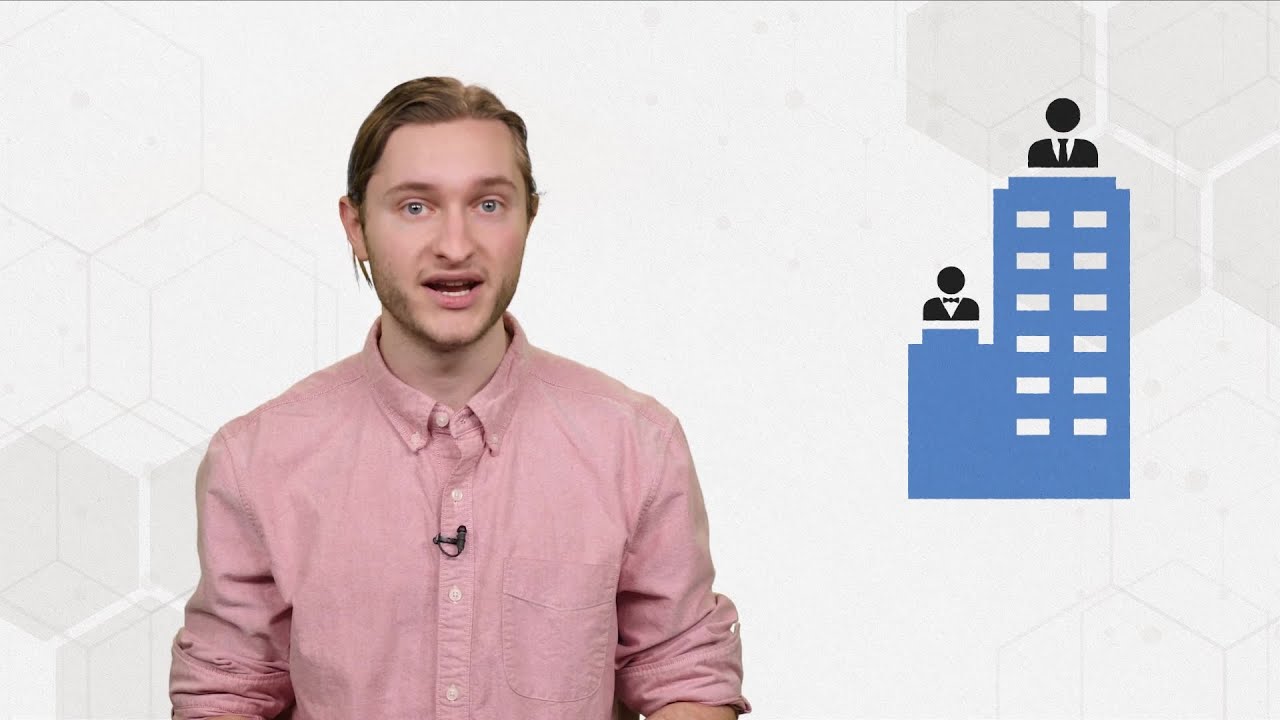
What is Business Intelligence (BI) and Why is it Important? Updated for 2024

What Is Business Intelligence?
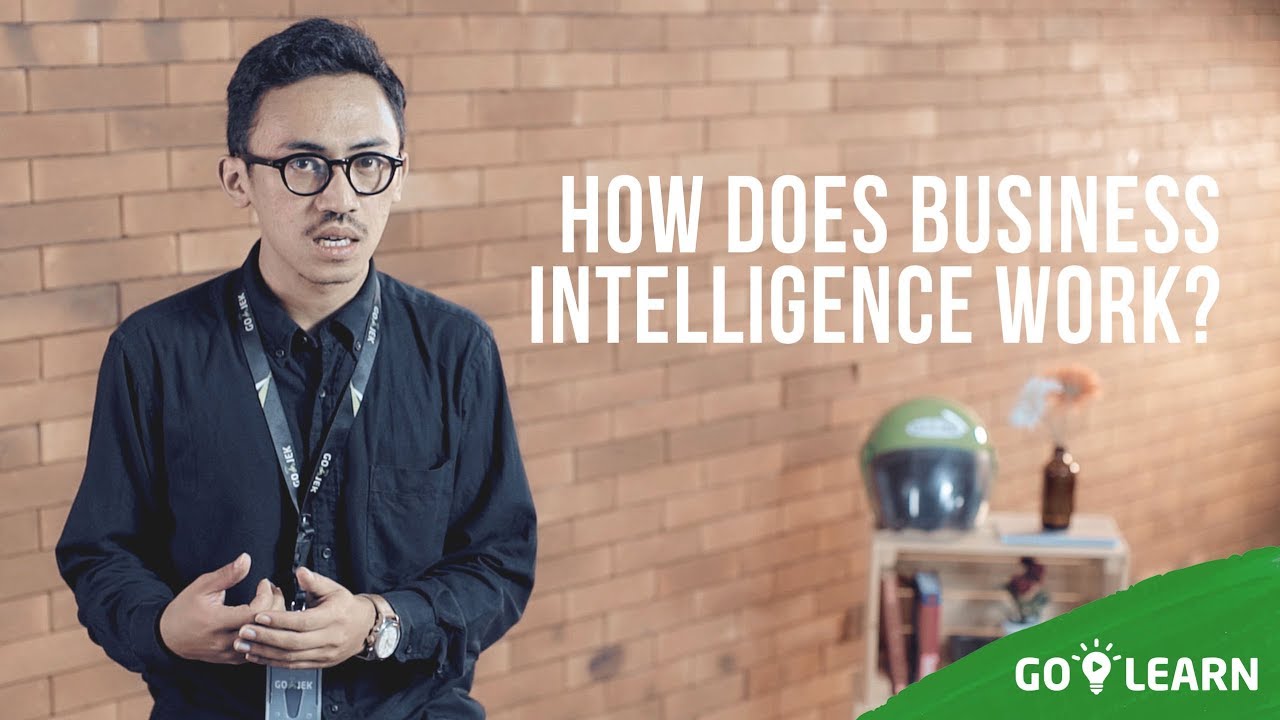
▸▸ How Does Business Intelligence Work? // Muhammad Adrian💡GO-LEARN

Diferencias entre el Big Data, Business Analytics y Business Intelligence 🤨

What is Business Intelligence (BI)?
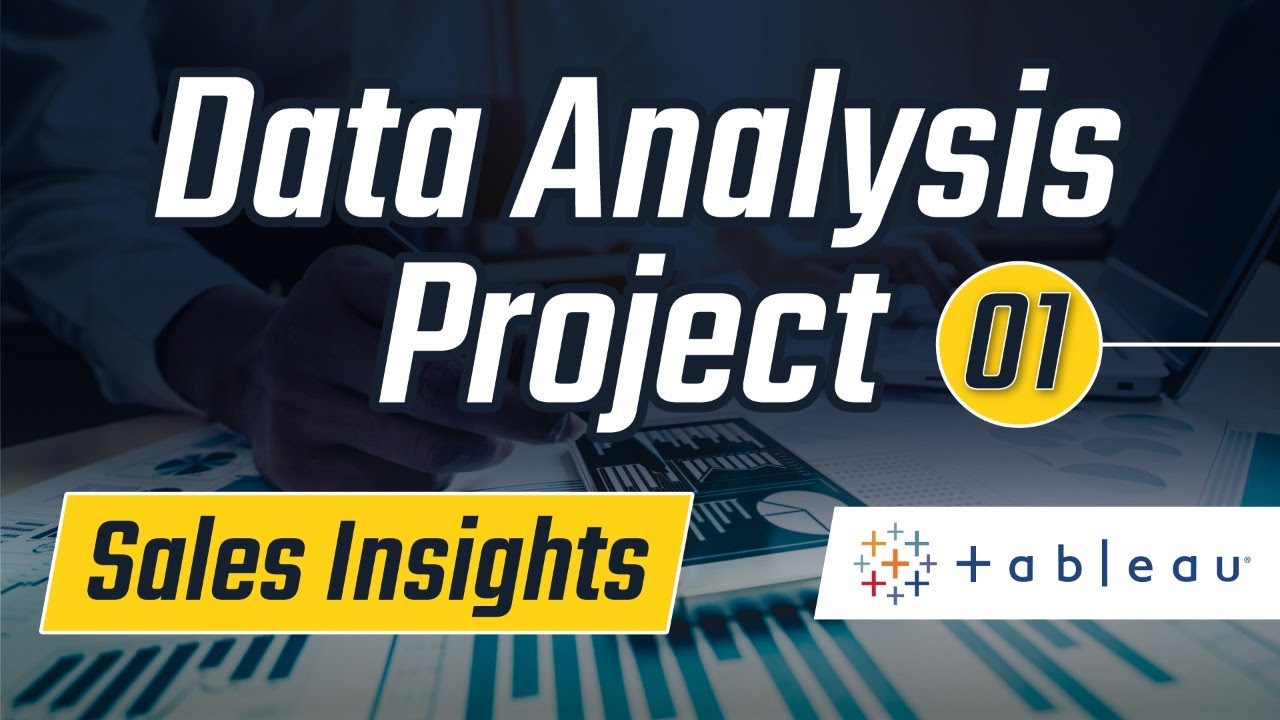
Tableau Project For Beginners | Sales Insights : 1 - Problem Statement
5.0 / 5 (0 votes)