1.1 Power BI Tutorial for Beginners (Introduction to Power BI )
Summary
TLDRThis video covers a variety of topics related to data management and connectivity, focusing on tools like Power BI for handling data from different sources such as Excel, SQL, and Oracle. It highlights the importance of cleaning data, dealing with null values, and automating processes. The video also emphasizes the advantages of using Power BI for visualizing, organizing, and sharing data across departments and organizations. Viewers are encouraged to subscribe to the channel for more insights and tutorials on data handling, connectivity, and automation using powerful tools.
Takeaways
- 💻 Power BI offers strong data connectivity capabilities, allowing users to import data from various sources like Excel, SQL, and Oracle.
- 📊 You can connect to structured, semi-structured, and unstructured data sources for analysis and visualization using Power BI.
- 📝 Power BI Desktop enables the development of comprehensive reports that can be shared across different departments, organizations, or individuals.
- 📈 The tool supports automation, enabling the creation of reports without manual intervention, streamlining data processing.
- 🔄 Data from multiple sources can be merged to create relationships between datasets, making it easier to draw insights.
- 🌍 Power BI supports data sharing across various regions, states, and districts for broader use cases, such as population and water sources analysis.
- 📱 Power BI Desktop can be downloaded and used to generate detailed reports from numerous data sources efficiently.
- 📢 The script repeatedly emphasizes subscribing to channels, possibly as a way to stay updated with new content or tutorials.
- 🔧 There is a mention of data cleaning techniques, such as handling null values and processing data from different sources.
- 🎯 Power BI offers an automated system that simplifies complex tasks, like report generation, which reduces manual efforts.
Q & A
What is the main topic discussed in the script?
-The script primarily discusses various aspects of data handling, including cleaning, connectivity, and the use of multiple data sources. It also touches on subscribing to services and channels, and some unrelated elements like video content mentions.
What are the advantages of using multiple data sources mentioned in the script?
-The script highlights that using multiple data sources allows for creating relationships between them, pulling data from structured, semi-structured, and unstructured sources, and combining them into a unified view.
How does the script suggest handling null values in data records?
-The script briefly mentions that null values in data records should be handled during data cleaning processes, although it does not go into detail about specific methods for doing so.
What tool or service is referred to for managing data from Excel, SQL, and Oracle databases?
-The script refers to a service or tool (likely Power BI) that allows importing data from various sources like Excel, SQL, and Oracle databases, and integrating them for reporting and analysis.
How can one create reports based on data from multiple sources?
-The script suggests that reports can be created by pulling data from various sources (Excel, SQL, Oracle) and combining structured and unstructured data. This can be done using data connectivity tools like Power BI.
What are some challenges mentioned when working with data from different sources?
-One challenge mentioned is dealing with different data formats (structured, semi-structured, and unstructured), which requires tools with strong data connectivity capabilities to integrate them efficiently.
What services are referred to for automating data-related tasks?
-The script mentions automated tools and services that can handle data from Excel and other sources, such as Power BI Desktop, which can automate certain data processes and reduce manual effort.
How does subscribing to channels and services feature in the script?
-The script repeatedly mentions subscribing to channels and services, both in the context of YouTube channels and data services, indicating an emphasis on user engagement and access to tools through subscription.
What is the role of Power BI Desktop in data management, according to the script?
-Power BI Desktop is described as a tool for managing and developing data reports. It can pull data from multiple sources, create visualizations, and enable sharing with others in an organization.
Is there any mention of data security or privacy concerns in the script?
-The script does not explicitly mention data security or privacy concerns, although handling data from multiple sources and cleaning null values could imply a need for secure data practices.
Outlines

This section is available to paid users only. Please upgrade to access this part.
Upgrade NowMindmap

This section is available to paid users only. Please upgrade to access this part.
Upgrade NowKeywords

This section is available to paid users only. Please upgrade to access this part.
Upgrade NowHighlights

This section is available to paid users only. Please upgrade to access this part.
Upgrade NowTranscripts

This section is available to paid users only. Please upgrade to access this part.
Upgrade NowBrowse More Related Video

TCS Power BI Interview Questions and Answers | MUST Watch 😲
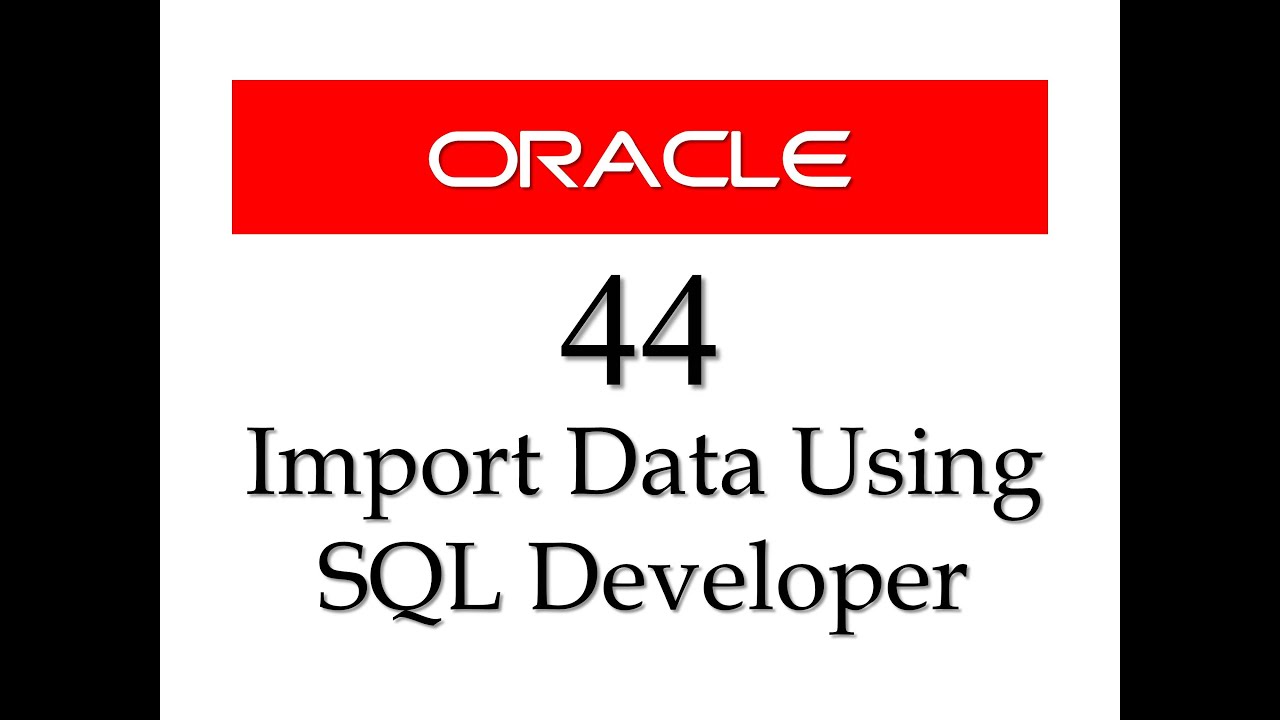
SQL tutorial 44: How to import data from Microsoft Excel to Oracle Database using SQL Developer

Capgemini- 10 Interview questions you must know | Power BI😲

How I use SQL as a Data Analyst

8 In-Demand Data Analytics Skills to Get You Hired

Data Shapping dan Mapping Problem | Pengantar Data sains untuk Ekonomi dan Bisnis
5.0 / 5 (0 votes)