UV Maps Explained
Summary
TLDRThe video script delves into the intricacies of UV mapping in 3D game development, a process that bridges the gap between 2D textures and 3D models. It explains the necessity of UV mapping due to the non-existence of true 3D images and the limitations of 2D images in 3D spaces. The script introduces the concept of 'unwrapping' models, akin to flattening a folded piece of paper, and discusses the strategic placement of seams to optimize texture space. It differentiates between game and film UV mapping, emphasizing the performance optimization required for real-time rendering in games. The series promises a deeper exploration of UV mapping techniques with a focus on game development.
Takeaways
- 🎮 Video games involve complex topics, including the concept of UV mapping for 3D models.
- 🌐 UV mapping is a technique to project 2D images onto 3D models, despite 3D images not existing in a usable form for games.
- 🖼️ In 2D games, images (sprites) are used directly as they are in the same dimensional space, requiring minimal preparation.
- 📐 The necessity of UV mapping arises because 3D models exist in 3D space, but textures are 2D, creating a dimensionality mismatch.
- 🛠️ UV mapping acts as a 'translator' between 2D textures and 3D models, allowing them to work together.
- 🔄 The process involves bringing the 3D model into a 2D environment (texture space) to apply textures.
- 🔲 UV mapping coordinates are referred to as U and V to avoid confusion with the 3D space's X, Y, and Z coordinates.
- 🎨 Unwrapping a model is akin to flattening a 3D object into 2D for texturing, similar to the art of origami but in reverse.
- 👕 Seams in 3D modeling allow for non-destructive 'cuts' to help in unwrapping models effectively, much like seams in a shirt.
- 💻 UV unwrapping in games focuses on optimization for real-time rendering, unlike in film where artist speed is prioritized.
- 🔄 The series will delve deeper into the practical aspects of UV mapping, starting with hands-on experience in a modeling application.
Q & A
What is UV mapping in the context of video games?
-UV mapping is a technique used in 3D modeling to project 2D images (textures) onto 3D models. It serves as a translator between the 2D textures and the 3D models, allowing artists to apply textures to the surfaces of 3D objects.
Why is UV mapping considered a bottleneck for both beginners and experts in 3D modeling?
-UV mapping is complex due to its requirement to map 2D textures onto 3D surfaces, which involves understanding both 2D and 3D spaces. It requires careful planning to optimize texture use and can be challenging to execute efficiently, making it a bottleneck.
How does the concept of UV mapping differ from the use of images in 2D games?
-In 2D games, images (sprites) are already in the same two-dimensional space as the game, so they can be directly used. In contrast, UV mapping is necessary for 3D games because it bridges the gap between the 2D texture space and the 3D model space.
What is the purpose of unwrapping in the context of 3D modeling?
-Unwrapping is the process of flattening a 3D model's surface into a 2D plane to apply 2D textures. It allows artists to map texture coordinates onto the 3D model's surface, which is essential for texturing.
Why do we need to bring 3D models into a 2D environment for texturing?
-Bringing 3D models into a 2D environment for texturing simplifies the process because it allows artists to work with textures in a more familiar and manageable 2D space, despite the model's 3D nature.
What are the challenges faced when mapping 2D textures onto 3D models?
-Challenges include accurately representing the 3D surface on the 2D plane, avoiding texture distortion, and optimizing texture use within the constraints of real-time rendering in games.
How do seams in 3D modeling relate to the process of unwrapping?
-Seams are virtual lines that indicate where the 3D model's surface can be cut to flatten it into a 2D plane for texturing. They guide the unwrapping process, similar to seam lines on a piece of fabric.
What is the significance of the terms 'U' and 'V' in UV mapping?
-In UV mapping, 'U' and 'V' represent the horizontal and vertical dimensions of the texture space, respectively. They are used instead of 'X' and 'Y' to avoid confusion with the 3D model's coordinates.
How does the approach to UV unwrapping differ between film and game industries?
-In the film industry, unwrapping focuses on ease of texturing with less concern for texture space optimization. In gaming, due to real-time rendering requirements, UV maps must be optimized for performance, leading to more compact and efficient unwrapping.
Why is optimization important in UV mapping for games?
-Optimization in game UV mapping is crucial because it ensures that textures use memory and processing power efficiently, which is necessary for maintaining high frame rates and performance in real-time gameplay.
What can we expect to learn in the rest of the series about UV mapping?
-The rest of the series will delve deeper into how UV mapping works, including practical demonstrations of unwrapping 3D objects and strategies for optimizing UV maps for game development.
Outlines

此内容仅限付费用户访问。 请升级后访问。
立即升级Mindmap

此内容仅限付费用户访问。 请升级后访问。
立即升级Keywords

此内容仅限付费用户访问。 请升级后访问。
立即升级Highlights

此内容仅限付费用户访问。 请升级后访问。
立即升级Transcripts

此内容仅限付费用户访问。 请升级后访问。
立即升级浏览更多相关视频
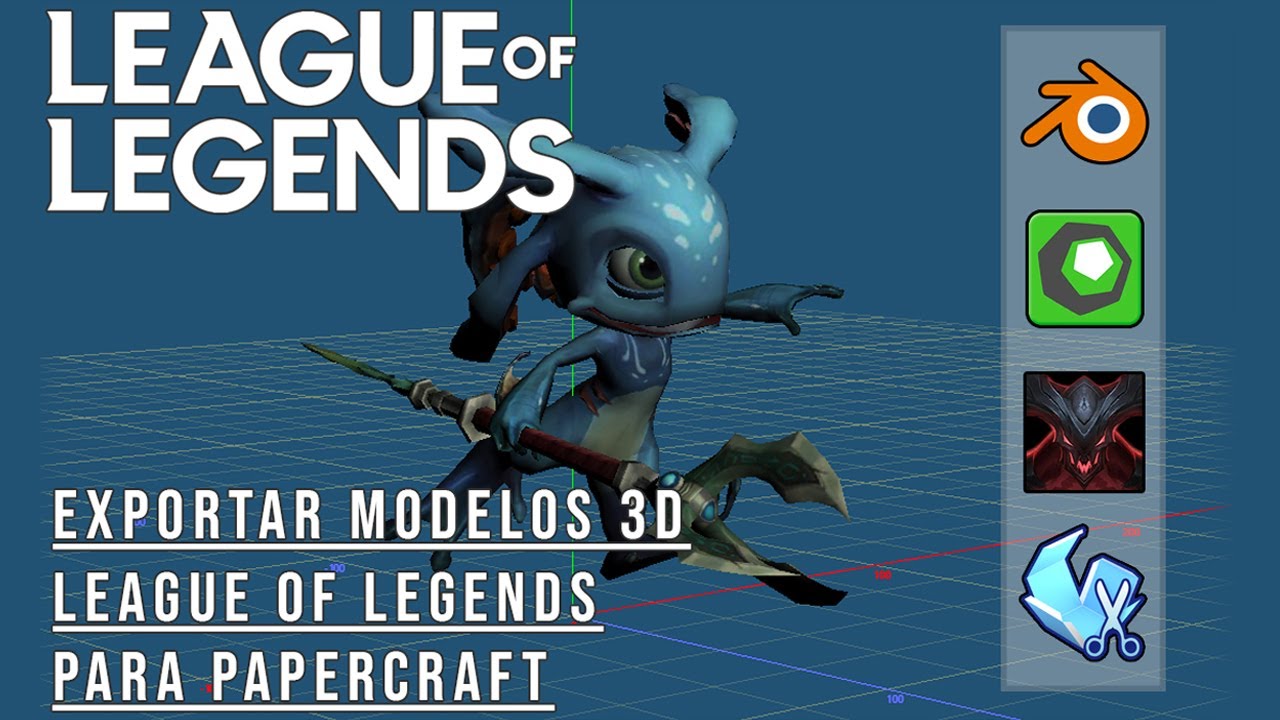
NEW! | Export LoL models and create your own papercraft templates (Spanish)

Blender Add Label to Bottle - Tutorial for making packaging design mockup
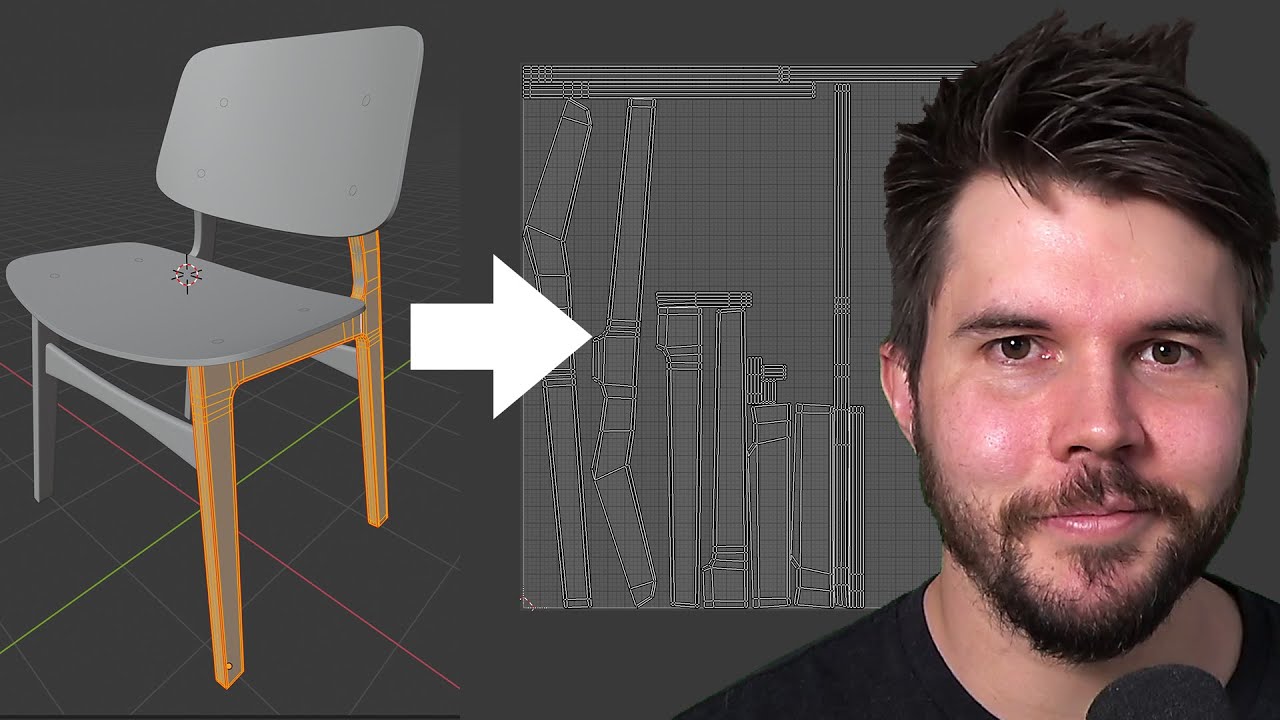
Blender Beginner UV Unwrapping Tutorial (Chair Part 7)

Mapping the 3D World to an Image - 5 Minutes with Cyrill
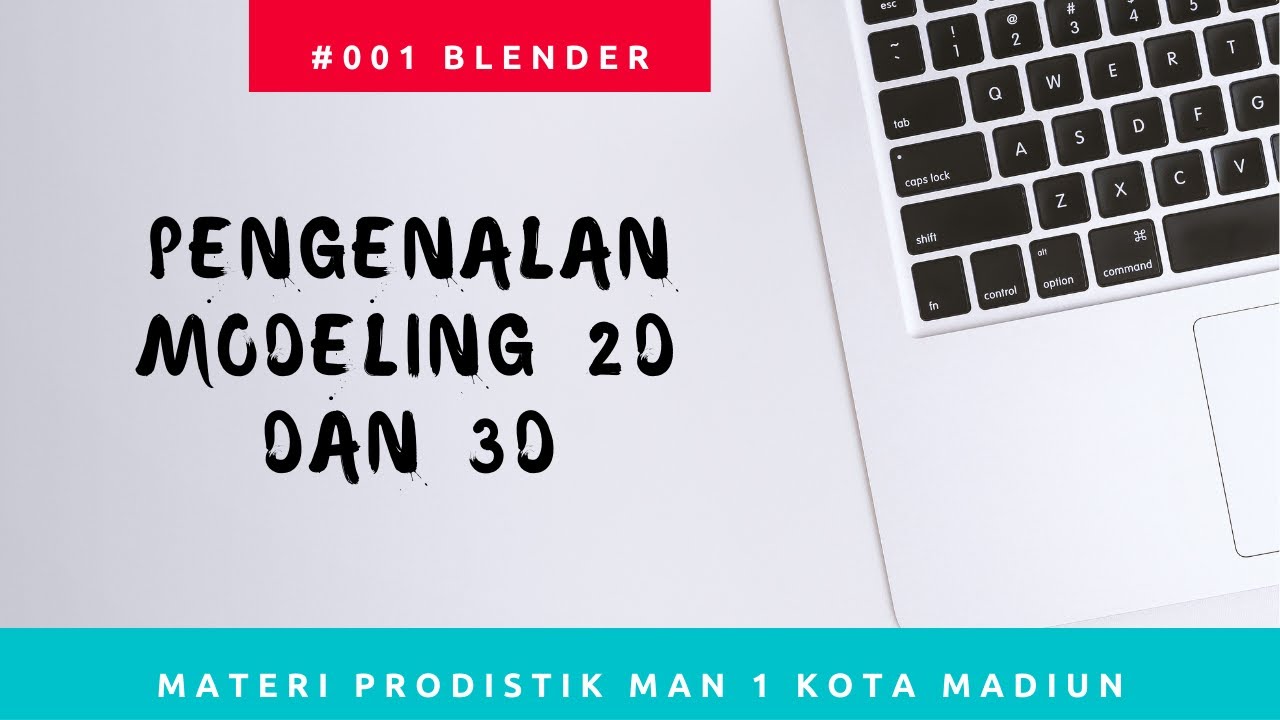
#01 Blender - Pengenalan Modeling 2D dan 3D

UV-Remap: Modify UVs of Already Textured Models
5.0 / 5 (0 votes)
