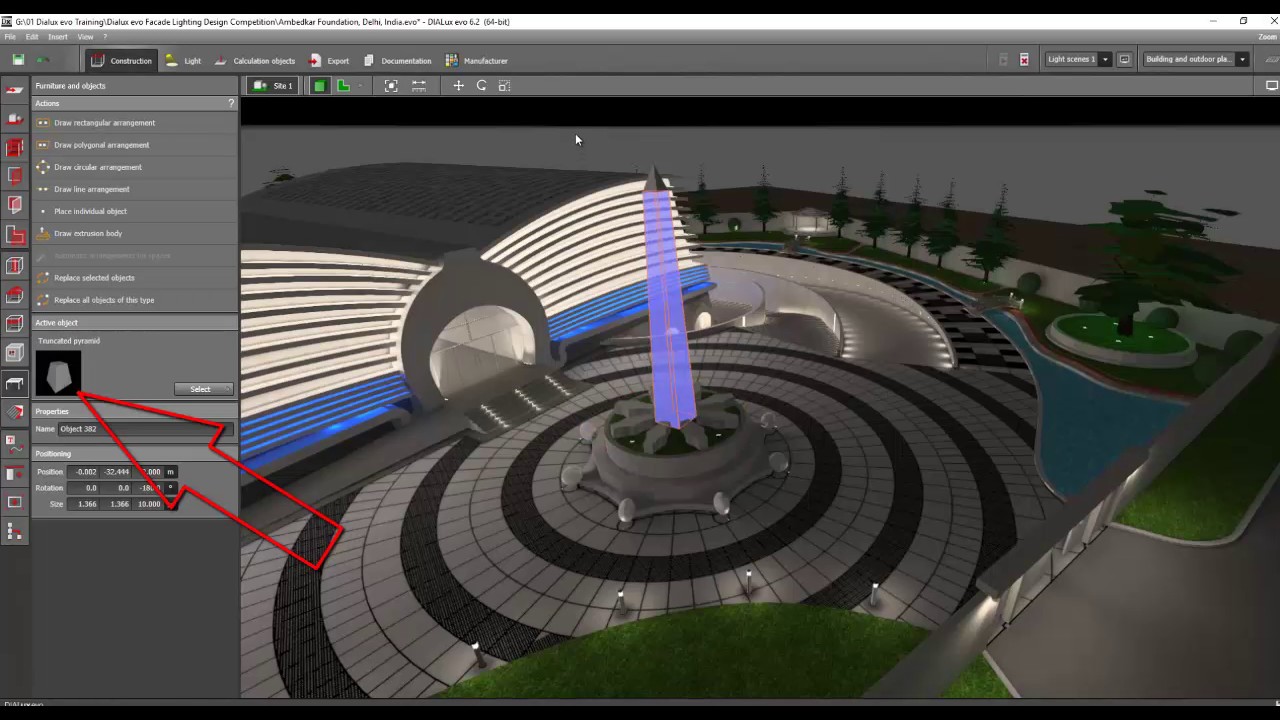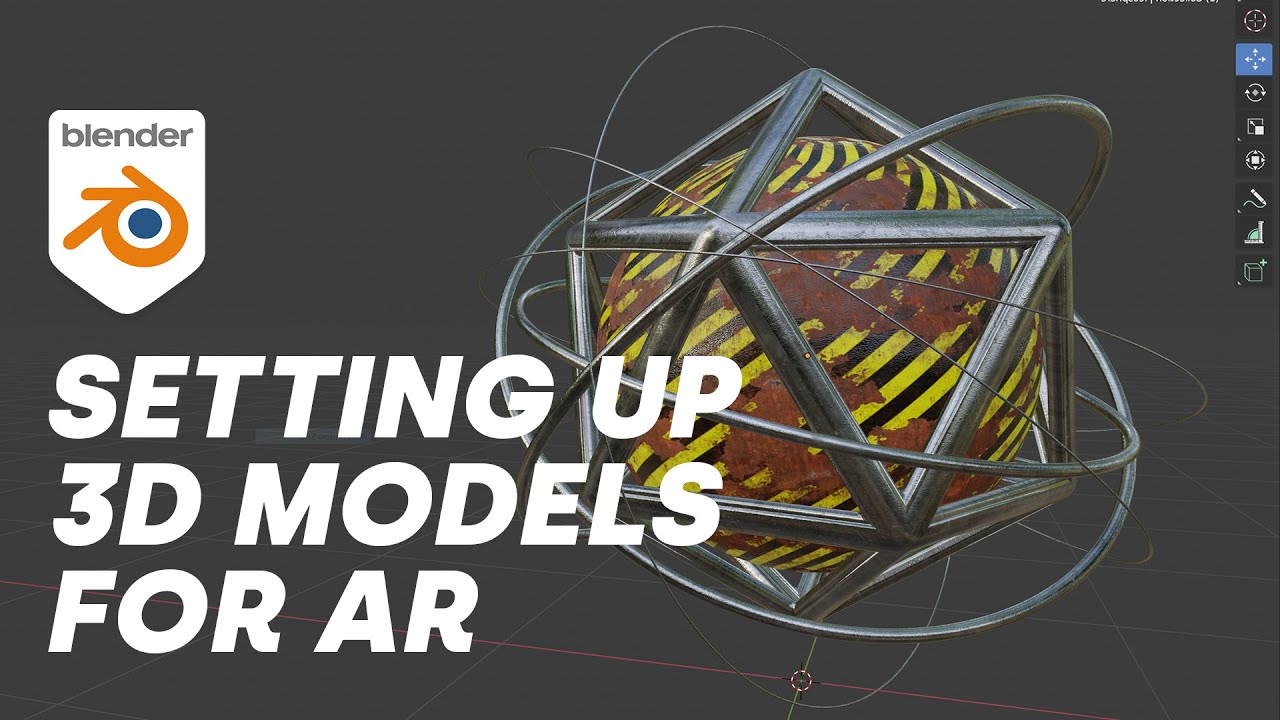Blender Beginner UV Unwrapping Tutorial (Chair Part 7)
Summary
TLDRThis video script offers a comprehensive guide to UV unwrapping in 3D modeling, a process often overlooked despite its critical role in applying textures to 3D models. The tutorial humorously likens enthusiasts to those who enjoy meticulous games like FIFA Manager, emphasizing the systematic, engineering nature of UV unwrapping. It explains the concept of 'seams' and their strategic placement to minimize visible texture disruptions, using a chair model as a practical example. The script also touches on the use of mirror modifiers and provides tips for efficient unwrapping, concluding with a challenge for viewers to practice UV unwrapping on a complex object.
Takeaways
- 😀 UV unwrapping is a crucial step in 3D modeling, coming after the modeling phase and before texturing.
- 🎮 It's often considered less creative and more technical, akin to engineering, and is essential for applying 2D textures to 3D models.
- 🧩 The process involves placing seams in the 3D model to guide the software on how to 'unwrap' it onto a 2D plane for texturing.
- 🖼️ UV unwrapping and texturing are intertwined; the unwrapping determines how a texture will be applied and how it will look on the 3D model.
- 📏 Quick methods like box projection can be used, but UV unwrapping offers more precision and control over the texture application.
- 🖥️ The UV image editor is a separate workspace that allows for the visualization and editing of how the texture maps onto the UV layout.
- 🔍 The goal is to minimize visible seams in the texture, especially in areas where they would disrupt the realism of the model.
- 🪵 Examples given include a wooden chair, where the speaker discusses how to strategically place seams based on the model's design and the texture's flow.
- 🖌️ For those using 3D texturing software like Substance Painter, seam placement is less critical because painting is done directly on the model.
- 🔍 The tutorial includes a practical demonstration of UV unwrapping a chair, emphasizing the importance of understanding where to place seams for optimal results.
Q & A
What is UV unwrapping in the context of 3D modeling?
-UV unwrapping is the process of mapping a 2D image texture onto a 3D model. It involves telling the 3D software how to apply the texture by placing seams in the model, which guide the software on how to unwrap it.
Why is UV unwrapping considered engineering rather than creative?
-UV unwrapping is considered engineering because it requires a systematic approach to place seams and unwrap the model in a way that minimizes texture distortion, rather than focusing on artistic expression.
What is the purpose of the UV image editor in 3D software?
-The UV image editor is a separate window in 3D software where the texture is applied to the UV layout of the model. It allows artists to see how the 2D texture will appear on the 3D model before texturing.
Why is it important to avoid visible seams in UV unwrapping?
-Visible seams can cause discontinuities in the texture, which can break the realism of a model. Therefore, it's important to place seams in areas where they are least noticeable or where the model's design naturally allows for them.
How does the use of a mirror modifier affect UV unwrapping?
-The mirror modifier can be used to create symmetrical UV maps, which saves time by unwrapping only half of the model and then mirroring the texture. However, it's important to ensure that the seams align properly to avoid mirrored texture artifacts.
What is the significance of seams in the context of UV unwrapping?
-Seams in UV unwrapping are critical as they define the edges where the 3D model can be 'cut' and laid flat for texturing. They guide the software on how to unwrap the 3D model onto a 2D plane.
How can the UV grid be used to test the quality of UV unwrapping?
-The UV grid can be applied as a material to the model to visualize the UV layout. If the grid appears stretched or distorted, it indicates that the UV unwrapping may have issues that need to be addressed to avoid texture distortion.
What is the strategy for placing seams on a chair leg in UV unwrapping?
-When placing seams on a chair leg, it's strategic to place them where they will be least visible, such as along the bottom or back, or to align with natural seams in the reference photo to maintain realism.
Why might someone choose to keep separate objects for UV unwrapping instead of combining them into one?
-Keeping separate objects for UV unwrapping can be simpler, especially for still image rendering, as it avoids the need to manage a single complex mesh. It allows for independent UV mapping of each part.
How does the presence of a physical seam in the reference photo influence UV unwrapping?
-A physical seam in the reference photo can guide the placement of seams in the UV unwrapping process, making it easier to maintain the integrity of the texture and the realism of the model.
What is the practical demonstration shown in the script for UV unwrapping?
-The practical demonstration involves unwrapping a wooden slat and a chair leg, explaining the process of placing seams, using the UV image editor, and checking for texture stretching to ensure proper unwrapping.
Outlines

This section is available to paid users only. Please upgrade to access this part.
Upgrade NowMindmap

This section is available to paid users only. Please upgrade to access this part.
Upgrade NowKeywords

This section is available to paid users only. Please upgrade to access this part.
Upgrade NowHighlights

This section is available to paid users only. Please upgrade to access this part.
Upgrade NowTranscripts

This section is available to paid users only. Please upgrade to access this part.
Upgrade NowBrowse More Related Video
5.0 / 5 (0 votes)