Windows Local Account vs Domain Account
Summary
TLDRIn this informative LT workshop video, the presenter explores the distinction between Windows local accounts and Windows domain accounts. Through a hands-on lab setup, the video demonstrates how to join a Windows 10 Pro laptop to a domain, highlighting the differences in managing local versus domain accounts. Key points include the necessity of using Windows Pro or Enterprise editions for domain joining, the process of configuring network settings, and the exclusive existence of domain accounts on the domain controller rather than on local machines. The presenter also shares a personal touch by including an anime-inspired account, adding a unique flair to the technical tutorial.
Takeaways
- 💻 The video discusses the difference between a Windows local account and a Windows domain account.
- 🔗 The scenario involves a Windows 10 Pro laptop, a Cisco switch, and a Windows Server 2019 domain controller.
- 🚫 Windows Home Edition cannot join a domain, only Pro or Enterprise versions can.
- 📍 The laptop initially has a static IP address and is not part of a domain, indicated by 'workgroup' in system properties.
- 🛠️ The video demonstrates how to join the laptop to a domain using the 'System Properties' dialog and the domain's credentials.
- 👤 Local accounts are managed on the individual computer, while domain accounts are managed on the domain controller.
- 🔑 Domain accounts do not appear in the local user list until the computer is joined to the domain.
- 🔄 After joining the domain, the laptop must be restarted for the changes to take effect.
- 🔍 The 'net users' command is used to list local user accounts, but domain accounts are not visible until the computer is part of the domain.
- 🔒 Domain account passwords can only be reset from the domain controller, not from the local computer using tools like Hiren's BootCD.
Q & A
What is the main difference between a Windows local account and a Windows domain account?
-A Windows local account exists only on the local computer and is not connected to a domain, whereas a Windows domain account exists on the domain controller and can be used across all computers joined to that domain.
Which Windows editions can be joined to a domain?
-Windows 7 Pro, Windows 8 Pro, Windows 10 Pro, and Enterprise editions can be joined to a domain. Home Edition cannot be joined to a domain.
What is the minimum requirement to join a computer to a domain as demonstrated in the video?
-The computer must be running a Pro or Enterprise edition of Windows, and it should be connected to the network with an IP address assigned by the DHCP server.
What is the IP address of the laptop used in the lab scenario described in the script?
-The IP address of the laptop is 192.168.1.129 with a subnet mask of 255.255.255.0.
What is the role of the Cisco switch in the lab setup?
-The Cisco switch is used as a network switch and a DHCP server in the lab setup, providing connectivity and IP addressing for the devices.
What is the IP address of the domain controller in the lab?
-The IP address of the domain controller, which is running Windows Server 2019, is 192.168.1.10.
How can you check the local user accounts on a Windows computer as shown in the video?
-You can check the local user accounts by opening a CMD and running the 'net users' command or by accessing Computer Management and navigating to Local Users and Groups > Users.
What is the significance of the 'workgroup' setting in the computer properties?
-The 'workgroup' setting indicates that the computer is not part of a domain. If a computer is part of a domain, it will show the domain name instead of 'workgroup'.
How does the video demonstrate joining a computer to a domain?
-The video demonstrates joining a computer to a domain by opening the System Properties window, going to the 'Computer Name' tab, and clicking 'Change' to join the computer to the specified domain.
Why is it necessary to include the domain name when logging in with a domain account?
-Including the domain name when logging in with a domain account is necessary because the account exists on the domain controller, not locally on the computer, so the domain context is required to authenticate the user.
What happens to the local accounts when a computer is joined to a domain?
-When a computer is joined to a domain, the local accounts still exist on the local computer, but they are separate from the domain accounts and do not have access to domain resources unless the computer is also part of the domain.
Outlines

此内容仅限付费用户访问。 请升级后访问。
立即升级Mindmap

此内容仅限付费用户访问。 请升级后访问。
立即升级Keywords

此内容仅限付费用户访问。 请升级后访问。
立即升级Highlights

此内容仅限付费用户访问。 请升级后访问。
立即升级Transcripts

此内容仅限付费用户访问。 请升级后访问。
立即升级浏览更多相关视频
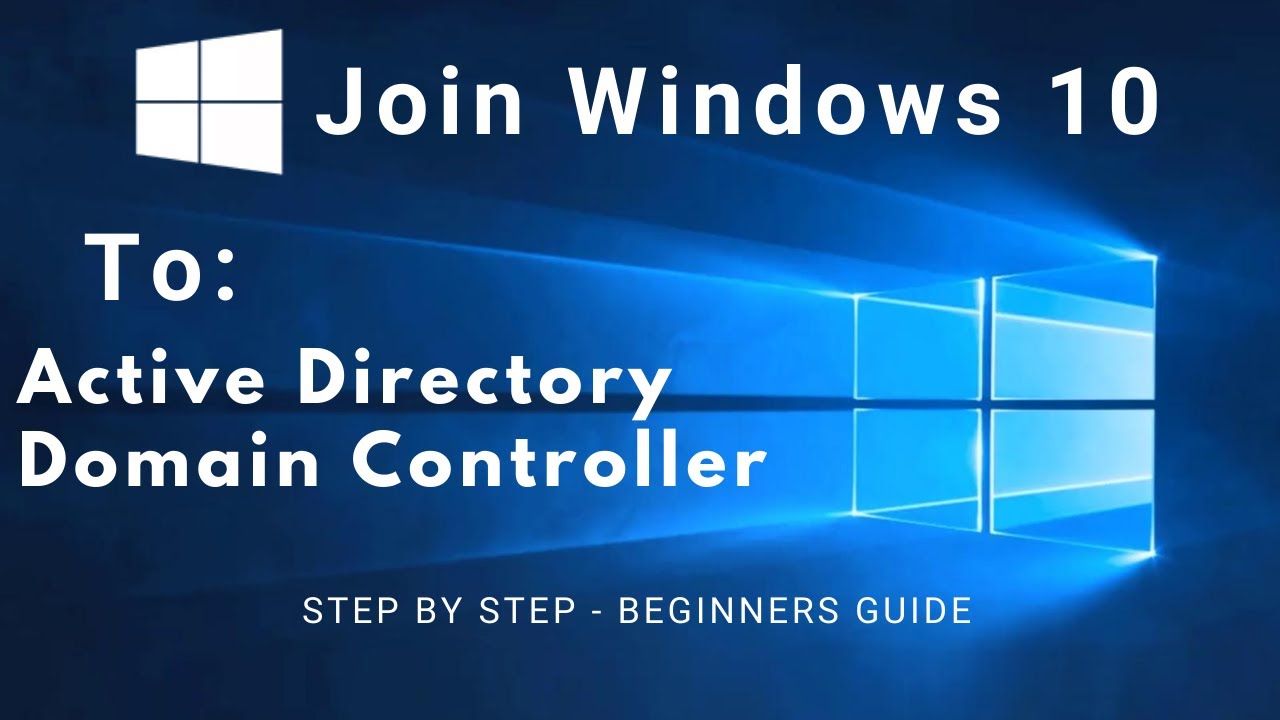
How to Join a Client PC (Windows 10) to an Active Directory Domain Controller (Windows Server 2019)
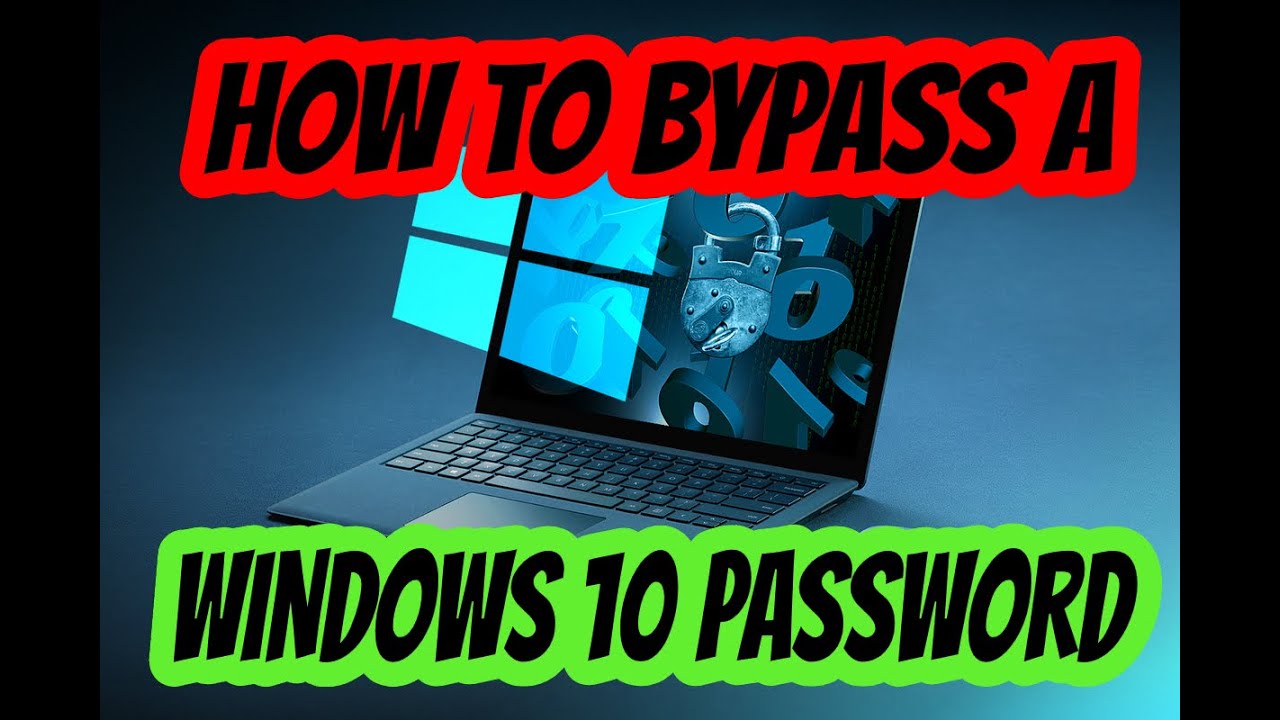
Forgot your Windows 10 password? Bypass password quickly and easily!

An Overview of Windows - CompTIA A+ 220-1102 - 1.1
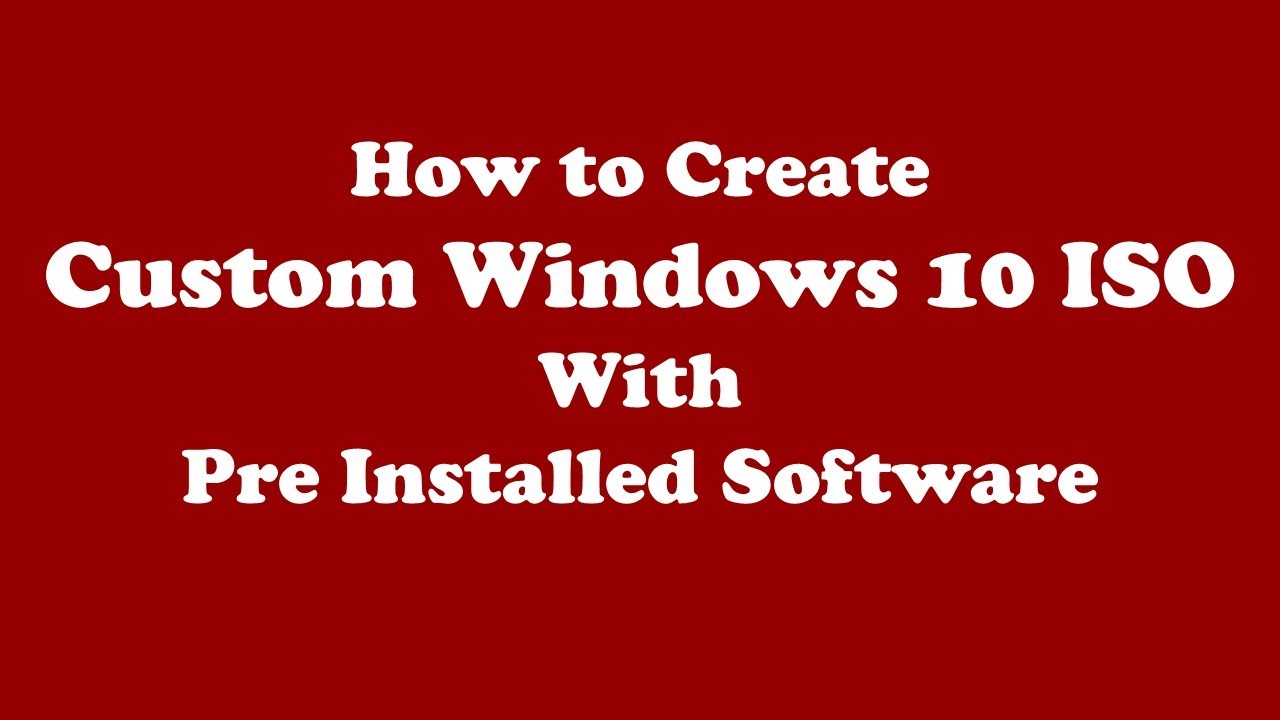
How to Create a Custom Windows 10 Image For Deployment | How to Make a Custom Windows 10 ISO

How to Reset Windows 11 Password Without Any Software
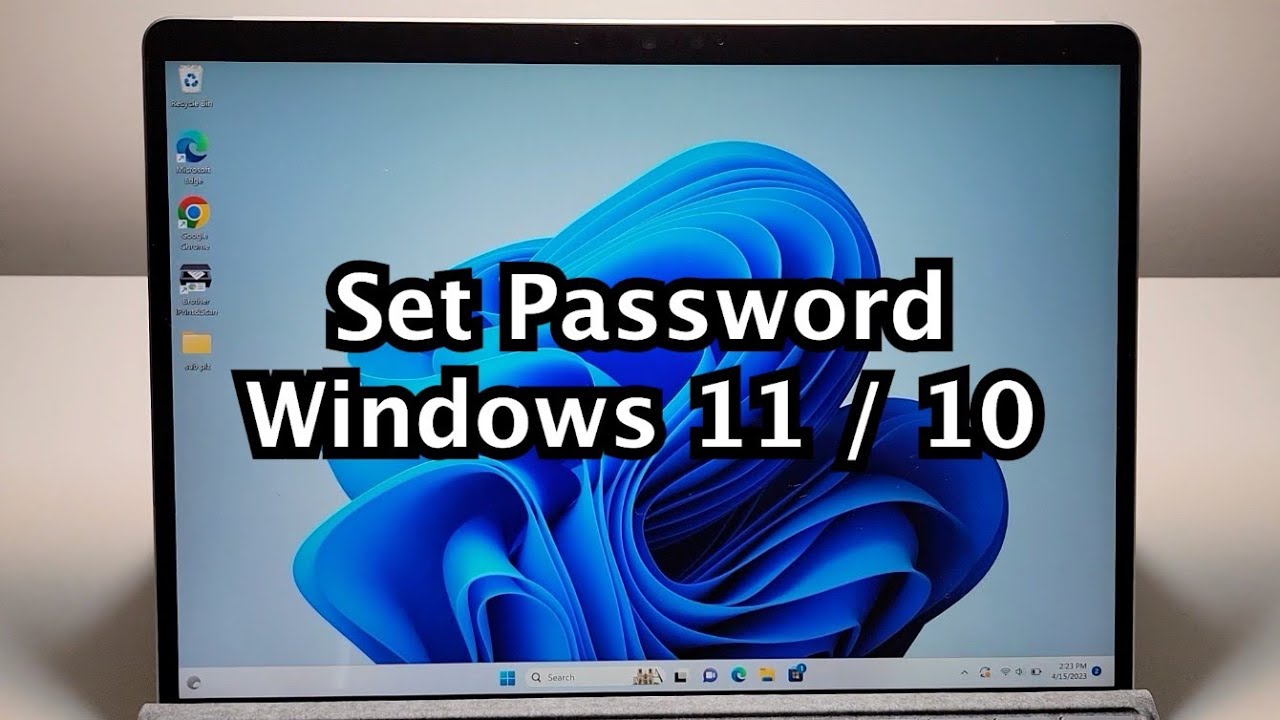
How to Set Password on Windows 11 or 10 PC!
5.0 / 5 (0 votes)
