An Overview of Windows - CompTIA A+ 220-1102 - 1.1
Summary
TLDRThis video script covers the essential details needed for the 220-1102 CompTIA exam, focusing on Windows 10 and Windows 11. It discusses various Windows editions such as Home, Pro, and Enterprise, highlighting their features, security options, and performance capabilities. Key points include Windows 10's history, updates, integration with Microsoft accounts, and specific versions designed for business environments like Windows 10 Pro and Enterprise. It also emphasizes system requirements and memory capacities for different versions, preparing candidates to understand and differentiate between Windows editions on the exam.
Takeaways
- 😀 Windows 10 and Windows 11 are the two versions covered in the 220-1102 exam, and both are similar in many aspects.
- 😀 Microsoft supports all Windows versions for up to five years after release, with the latest exam objectives listing the versions to know.
- 😀 Windows 10 was released in July 2015, and there have been over 12 different versions since its release, with version 21H2 being the latest as of November 2021.
- 😀 Windows 10 Home is the default edition for consumers, integrating with Microsoft accounts, OneDrive backup, and includes features like Windows Defender and Cortana.
- 😀 Windows 10 Pro is designed for business use, with features like remote desktop hosting, BitLocker encryption, and Active Directory connectivity.
- 😀 Windows 10 Pro for Workstations supports high-end hardware, with up to four physical CPUs and 6TB of RAM, and includes the Resilient File System (REFS).
- 😀 Windows 10 Enterprise is designed for large organizations, offering features like AppLocker, branch cache, and granular user experience control for specific configurations.
- 😀 Windows 10 comes in both 32-bit (x86) and 64-bit (x64) versions, with minimum hardware requirements including 1 GHz processors, 1-2 GB RAM, and 32 GB of storage space.
- 😀 Windows 10 Home has limited features compared to Pro and Enterprise editions, such as no domain support, no BitLocker, and limited remote desktop functionality.
- 😀 Windows 10 Pro, Pro for Workstations, and Enterprise support domain access, BitLocker, group policy management, and allow both client and host remote desktop functionality.
Q & A
What are the two main Windows versions you need to know for the CompTIA 220-1102 exam?
-The two main Windows versions you need to know for the CompTIA 220-1102 exam are Windows 10 and Windows 11.
How long does Microsoft generally support each version of Windows after its release?
-Microsoft generally supports each version of Windows for five years after its release.
What is the primary goal behind the release of Windows 10?
-The primary goal behind the release of Windows 10 was to create one operating system that could run on multiple platforms, including desktops, laptops, phones, and other devices.
Why did Microsoft skip releasing a version called Windows 9?
-Microsoft decided not to release Windows 9 and went directly to Windows 10 for various reasons, though the exact motivations were not fully detailed.
What key feature is included in Windows 10 Home for home users?
-Windows 10 Home includes integration with Microsoft accounts, automatic backup to OneDrive, Windows Defender for security, and, in some versions, Cortana for voice-based functionality.
What additional features does Windows 10 Pro offer over the Home edition?
-Windows 10 Pro offers features like the ability to set up a remote desktop host, BitLocker encryption, and Active Directory support for enterprise management.
What is the difference between Windows 10 Pro and Windows 10 Pro for Workstations?
-Windows 10 Pro for Workstations is designed for high-performance desktops, supporting up to four physical CPUs and 6 TB of RAM, along with the Resilient File System (REFS) for enhanced reliability.
What is the purpose of AppLocker in Windows 10 Enterprise?
-AppLocker in Windows 10 Enterprise allows administrators to control which applications can be run on devices in an enterprise environment, providing greater security and management.
What system requirements are needed to install Windows 10 (both 32-bit and 64-bit)?
-To install Windows 10, the system needs at least a 1 GHz processor, 1 GB of RAM for 32-bit or 2 GB for 64-bit, a minimum of 32 GB of free storage space, and DirectX 9 graphics with a WDDM driver.
What is the maximum amount of RAM supported by different editions of Windows 10?
-Windows 10 Home (32-bit) supports up to 4 GB of RAM, while the 64-bit version supports up to 128 GB. Windows 10 Pro and Enterprise (64-bit) support up to 2 TB of RAM, and Windows 10 Pro for Workstations and Enterprise editions support up to 6 TB of RAM.
Outlines

This section is available to paid users only. Please upgrade to access this part.
Upgrade NowMindmap

This section is available to paid users only. Please upgrade to access this part.
Upgrade NowKeywords

This section is available to paid users only. Please upgrade to access this part.
Upgrade NowHighlights

This section is available to paid users only. Please upgrade to access this part.
Upgrade NowTranscripts

This section is available to paid users only. Please upgrade to access this part.
Upgrade NowBrowse More Related Video

How to Pass your 220-1101 and 220-1102 A+ Exams - CompTIA A+ 220-1101

É ora di CAMBIARE Sistema Operativo?
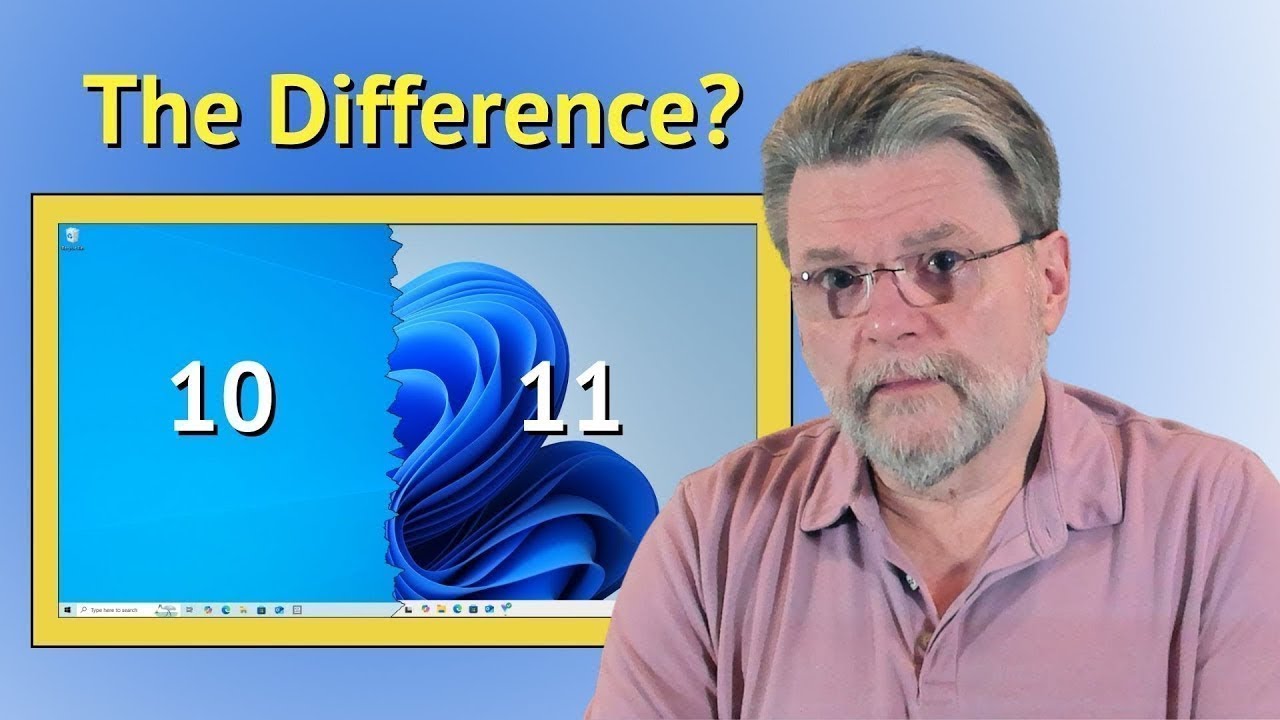
Windows 11 vs Windows 10: The Real Differences That Matter

PERBANDINGAN WINDOWS 7,8,10,11
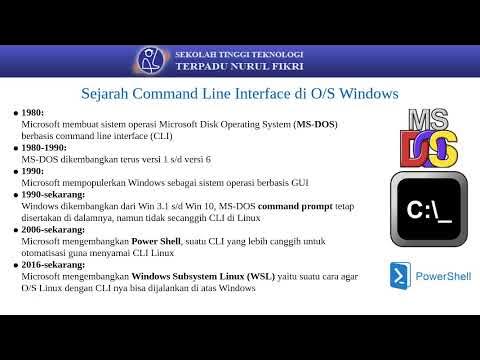
Sistem Operasi 14

How to Download and Install Xilinx ISE Design Suite on Windows 10 & 11 (Step-by-Step Guide)
5.0 / 5 (0 votes)