Adobe Express Tutorial for Beginners 2024
Summary
TLDRThis tutorial showcases how to create a YouTube thumbnail using Adobe Express. It guides viewers through accessing the website, selecting a free plan, and utilizing various features like background removal and image editing. The process includes adding images, adjusting their opacity, and incorporating text with customizable fonts and layouts. It also highlights premium features like the erase tool and concludes with downloading the design in PNG format.
Takeaways
- 🌐 Visit new.express.adobe.com to access Adobe Express.
- 🆓 The free plan offers a variety of design options like YouTube thumbnails, TikTok videos, and social media posts.
- 🎨 Features in the free plan include background removal, QR code generation, and PDF editing.
- 📘 Use templates for different purposes like presentations and social media posts.
- 🔍 Search for 'YouTube thumbnail' to start creating a thumbnail design.
- 🖼️ Customize the background color and upload images to add to your design.
- ✂️ Edit images by removing backgrounds, adjusting size, and applying effects.
- 💬 Add text to your design with various customization options like font, color, and layout.
- 🔄 Duplicate and modify text layers for consistency in design.
- 🔗 Incorporate the Adobe Express logo into your design, using the background removal feature for a clean look.
- 📥 Download your completed design in various formats from the top right corner of the editor.
Q & A
What is Adobe Express and how do you access it?
-Adobe Express is a design tool that can be accessed by going to the website new.express.adobe.com.
Can you use Adobe Express without creating an account?
-Yes, you can use Adobe Express without creating an account, but you also have the option to try the Premium plan.
What types of designs can you create with the free plan of Adobe Express?
-With the free plan, you can create designs such as YouTube thumbnails, Tik Tok videos, Instagram posts, Instagram stories, cards, invitations, and more.
What features are included in the free plan of Adobe Express?
-The free plan includes features like background remover, QR code generator, gift converter, resizing images, edit PDF, and more.
How do you start creating a YouTube thumbnail in Adobe Express?
-To create a YouTube thumbnail, you go to the search bar, type 'YouTube thumbnail', and it will open the editor.
How can you change the background color in Adobe Express?
-You can change the background color by clicking on 'background color' at the top part of the editor and selecting the desired color.
What is the 'erase' feature in Adobe Express and what is its availability?
-The 'erase' feature is used to remove specific things or little things in the image, and it is only available for the Premium plan.
How do you add an image to your design in Adobe Express?
-To add an image, you can go to 'media' on the left, search for an image, select it, and then click and drag it onto your design.
How can you add text to your design in Adobe Express?
-You can add text by clicking on 'text' on the left, where you can add your own text or select from pre-made templates, then click and drag it onto your design.
What options are available for downloading your design in Adobe Express?
-To download your design, you go to the top right corner and click on 'download', where you can choose different options like PNG.
How can you access a tutorial for another design tool mentioned in the script?
-If you want to see a tutorial for another design tool, you can check out the mentioned CA tutorial for beginners.
Outlines

此内容仅限付费用户访问。 请升级后访问。
立即升级Mindmap

此内容仅限付费用户访问。 请升级后访问。
立即升级Keywords

此内容仅限付费用户访问。 请升级后访问。
立即升级Highlights

此内容仅限付费用户访问。 请升级后访问。
立即升级Transcripts

此内容仅限付费用户访问。 请升级后访问。
立即升级浏览更多相关视频

CARA BUAT VIDEO ANIMASI KARTUN CUMA PAKAI HP☑️ BISA JADI IDE KONTEN ‼️😍😍

HOW TO MAKE PERFECT THUMBNAIL FOR YOUR YOUTUBE VIDEOS

Encontrei o site GRATUITO para fazer vídeos de animação VIRAIS

Top 5 Things We Love About Adobe Express for K12!
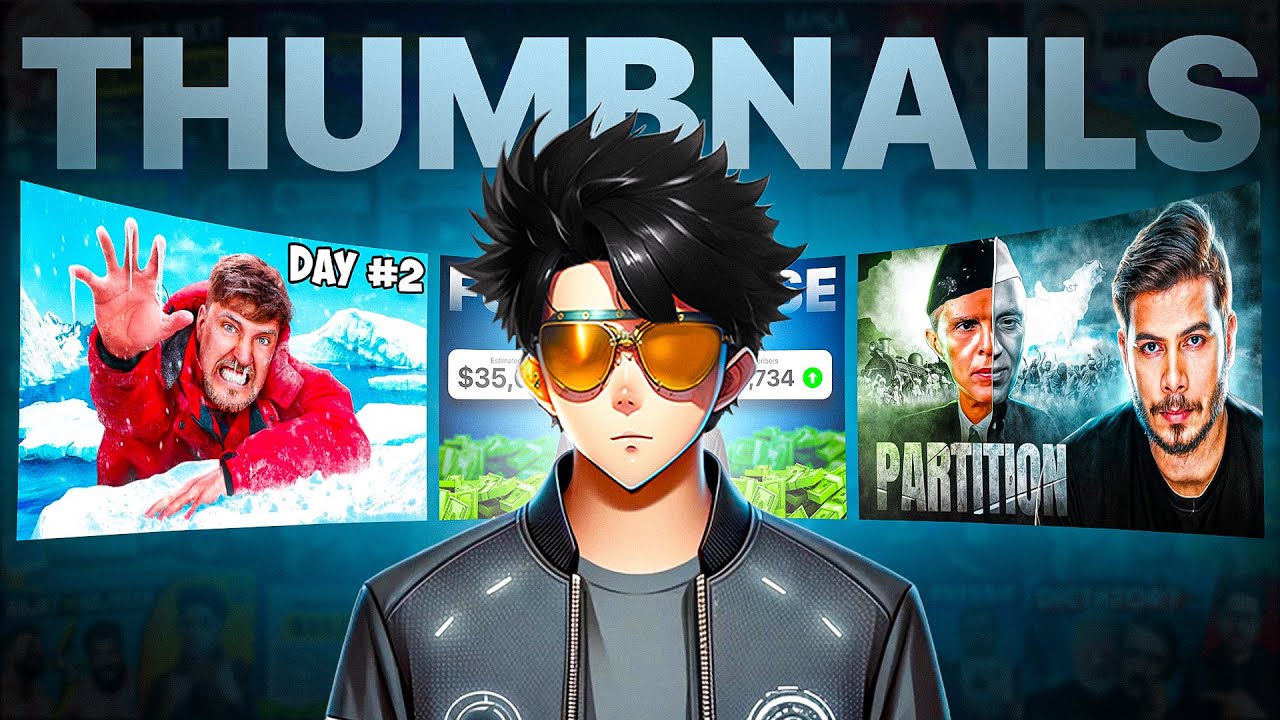
Make Thumbnails Like Pro | YouTube Thumbnail Tutorial

How to Make VIRAL THUMBNAILS like celebrities - Easy! 🔥
5.0 / 5 (0 votes)
