Make Thumbnails Like Pro | YouTube Thumbnail Tutorial
Summary
TLDRThis tutorial provides a detailed guide to creating a professional YouTube thumbnail using Adobe Photoshop. It covers essential steps like organizing layers, adjusting background colors, adding text, and incorporating PNG elements for visual appeal. The tutorial emphasizes the importance of shadows to add depth and the use of the Camera Raw Filter for enhancing contrast and texture. It also highlights exporting the design in the correct format and size. For beginners, using templates is suggested, but the focus is on mastering the design process for better thumbnails.
Takeaways
- 😀 Organize layers into folders to keep the workspace tidy and manageable, especially when working with multiple rows of elements.
- 😀 Change the background color to a neutral shade like black to enhance the contrast and visibility of the design elements.
- 😀 Use the text tool to add and customize text, including changing the font, color, and alignment for better aesthetics.
- 😀 PNG images, such as icons or logos, can be downloaded from websites like PNG Wing and imported into the design for additional visual appeal.
- 😀 Adjust the size of elements, like text and images, to ensure they are proportionate and properly visible on the thumbnail.
- 😀 Reduce the opacity of background elements to make the main content more prominent and ensure a balanced design.
- 😀 Use shadows to add depth to the design, which enhances the overall look of the thumbnail by making it appear more dynamic.
- 😀 Use the brush tool to manually add shadows, adjusting settings like size, opacity, and flow for control over the shadow effect.
- 😀 Adjust the contrast, saturation, and texture of the thumbnail using Photoshop's Camera Raw Filter to ensure high quality.
- 😀 Beginners should be patient, as creating a polished thumbnail requires time and practice. Using templates can be a quick alternative.
- 😀 Explore purchasing premade thumbnail templates, which provide unique designs that can be customized to fit your needs.
Q & A
What is the first step in creating a professional YouTube thumbnail as per the script?
-The first step is organizing the layers in your design software. You need to group similar elements, like the rows of rectangles, into folders to make it easier to manage and navigate your layers.
How does the background color of the thumbnail get changed in the tutorial?
-The background is changed by unlocking the layer, setting the foreground color to black, and then using the shortcut 'Shift + Backspace' to fill the canvas with black color.
Why is adjusting the opacity of layers important in thumbnail design?
-Adjusting the opacity of layers helps to create a more balanced visual effect, ensuring that the main elements stand out while background elements don't overpower them.
What role does adding a gradient fill play in the design process?
-Adding a gradient fill creates a visually appealing contrast, enhancing the overall look of the thumbnail. The script suggests using a red gradient within a rectangle to establish an effective color contrast.
How does the script recommend handling text formatting?
-The script suggests selecting the text, changing the color, and experimenting with different fonts. Once the best font is chosen, it should be aligned with the canvas to ensure proper placement.
What is the importance of adding shadows to elements in the thumbnail?
-Adding shadows gives depth to the thumbnail, making it visually more engaging. Shadows help to make elements pop and feel more dynamic, creating a professional look.
How can you ensure the shadows are applied correctly in the design?
-To apply shadows correctly, create a new layer below the text or elements you want to shadow. Use the brush tool with black color and adjust the flow and opacity to create a subtle shadow effect.
What is the purpose of using a camera raw filter in the thumbnail design process?
-The camera raw filter is used to enhance the texture, contrast, and saturation of the thumbnail, helping it appear crispier and more refined when viewed on different devices.
What is the maximum file size recommended for the thumbnail, and why?
-The maximum file size for the thumbnail should be under 2MB. This ensures that the thumbnail loads properly across various platforms without compromising the quality.
What alternative does the tutorial suggest for beginners who find thumbnail design difficult?
-For beginners, the tutorial suggests purchasing thumbnail templates that come with pre-designed elements. These templates can be customized according to individual needs, making the design process easier.
Outlines

This section is available to paid users only. Please upgrade to access this part.
Upgrade NowMindmap

This section is available to paid users only. Please upgrade to access this part.
Upgrade NowKeywords

This section is available to paid users only. Please upgrade to access this part.
Upgrade NowHighlights

This section is available to paid users only. Please upgrade to access this part.
Upgrade NowTranscripts

This section is available to paid users only. Please upgrade to access this part.
Upgrade NowBrowse More Related Video

How to Use Adobe Photoshop (Part 1) Graphic Design Tutorial for Beginners

Tutorial Dasar Adobe Photoshop untuk Pemula | 15 MENIT LANGSUNG PAHAM | Adobe Photoshop #1
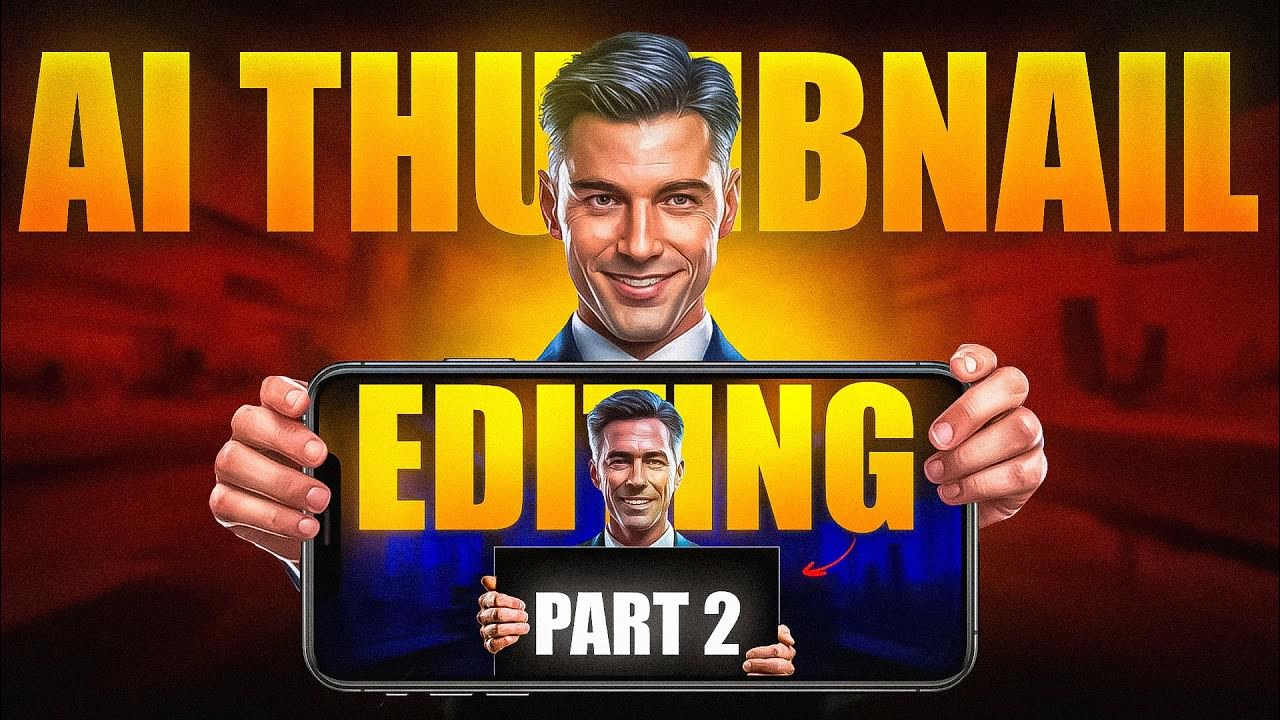
How I Make Viral AI Thumbnail Full Breakdown🔥

How to Make an Object Show [FULL TUTORIAL]

HOW TO MAKE PERFECT THUMBNAIL FOR YOUR YOUTUBE VIDEOS

How To Make Thumbnails Like @decodingyt
5.0 / 5 (0 votes)