Learn CSS Animations In 20 Minutes - For Beginners
Summary
TLDRThis comprehensive video tutorial delves into the world of CSS animations and transitions, providing a solid foundation for creating stunning visual effects. It covers the fundamental concepts, ranging from the differences between transitions and animations to creating complex keyframe animations. The tutorial takes a hands-on approach, guiding viewers through practical examples and techniques, including combining transitions and animations, utilizing utility classes for reusability, and implementing advanced animation effects like bouncing. With clear explanations and step-by-step demonstrations, this video equips viewers with the essential knowledge and skills to unleash their creativity and build captivating CSS animations for their projects.
Takeaways
- 🔘 CSS transitions animate changes in properties over time, while CSS animations provide more control by allowing frame-by-frame animations without relying on property changes.
- 🔺 Transitions should be used for interactive property changes (e.g., hover, focus), while animations are better suited for creating complex animations without waiting for user interaction.
- 🌀 CSS transitions are controlled by the transition property, which encompasses duration, timing function, delay, and the property to transition.
- ⏰ CSS animations are defined by keyframes, which specify the styles at different points in the animation timeline.
- 🎬 Animation properties control the behavior of CSS animations, including name, duration, timing function, delay, iteration count, direction, and fill mode.
- 📦 Separating animations into reusable utility classes improves code organization and maintainability.
- 🔄 The animation-fill-mode property determines how an element is styled before and after the animation execution.
- ⚡ Animation performance can be improved by removing unnecessary repetition within keyframes.
- 🎲 Combining transitions and animations can create stunning and complex effects, such as the tunnel effect demonstrated in the example.
- 🧩 CSS animations allow for precise control over motion, enabling the creation of realistic and engaging animations like the bouncing ball effect.
Q & A
What are the two main ways of creating animations in CSS?
-The two main ways of creating animations in CSS are CSS Transitions and CSS Animations.
When should CSS Transitions be used?
-CSS Transitions should be used when properties are changed interactively, such as on hover or focus events.
What is the advantage of using CSS Animations over CSS Transitions?
-CSS Animations provide more control over the animation by allowing you to define keyframes on a frame-by-frame basis. This makes them suitable for creating complex animations that don't rely on interactive property changes.
How do you define a CSS Transition?
-To define a CSS Transition, you need to specify the transition property (which property to animate), the transition duration, the transition timing function, and optionally, a transition delay.
What is the shorthand property for defining CSS Transitions?
-The shorthand property for defining CSS Transitions is the `transition` property, which allows you to specify all the transition properties in a single line.
How do you define a CSS Animation keyframe?
-To define a CSS Animation keyframe, you use the `@keyframes` rule, followed by the name of the animation and a set of styles for different keyframe percentages (e.g., 0%, 25%, 50%, 75%, 100%).
What are the properties used to control CSS Animations?
-The properties used to control CSS Animations are `animation-name`, `animation-duration`, `animation-timing-function`, `animation-delay`, `animation-iteration-count`, `animation-direction`, and `animation-fill-mode`.
What is the shorthand property for defining CSS Animations?
-The shorthand property for defining CSS Animations is the `animation` property, which allows you to specify all the animation properties in a single line.
How can you create reusable animation utility classes in CSS?
-You can create reusable animation utility classes in CSS by separating the animation definitions from the elements they are applied to. This allows you to define animations as separate utility classes that can be applied to multiple elements as needed.
What is the purpose of the `transform-origin` property in CSS Animations?
-The `transform-origin` property in CSS Animations allows you to specify the origin point for transformation functions like `rotate`, `scale`, and `translate`. This can be useful for creating animations that rotate or translate around a specific point on the element.
Outlines

此内容仅限付费用户访问。 请升级后访问。
立即升级Mindmap

此内容仅限付费用户访问。 请升级后访问。
立即升级Keywords

此内容仅限付费用户访问。 请升级后访问。
立即升级Highlights

此内容仅限付费用户访问。 请升级后访问。
立即升级Transcripts

此内容仅限付费用户访问。 请升级后访问。
立即升级浏览更多相关视频
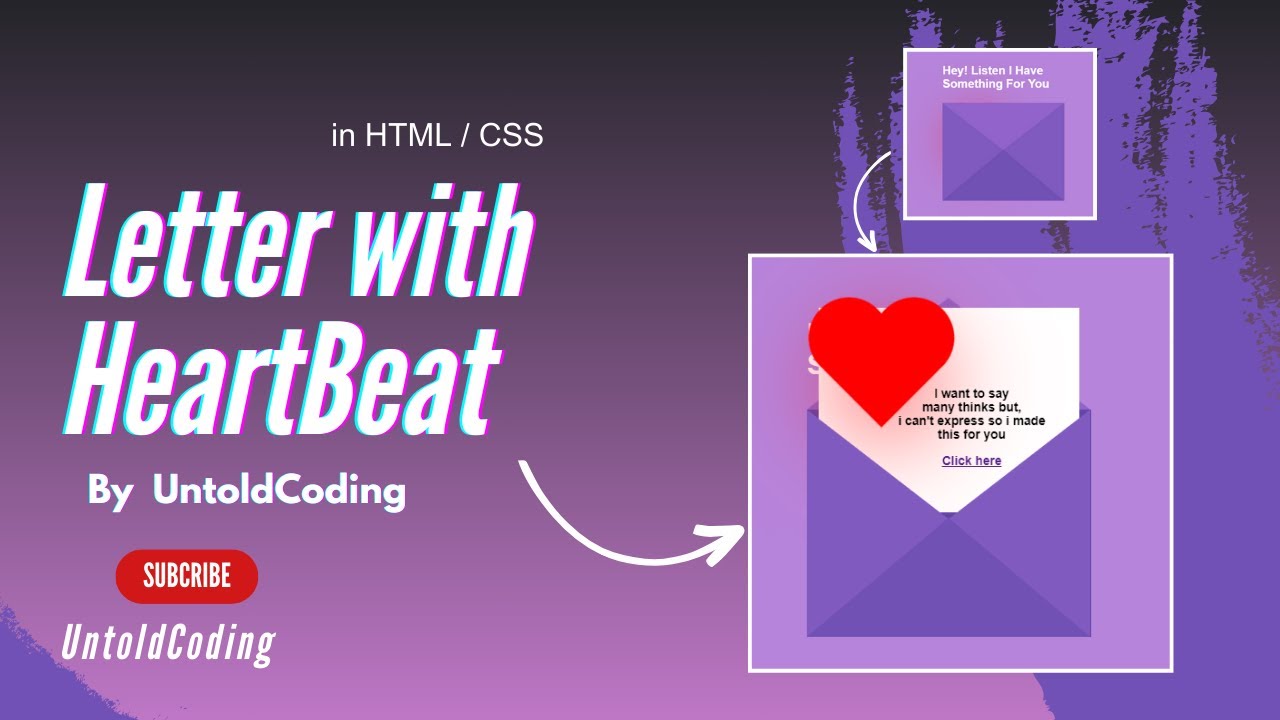
Love Letter Using Html, CSS | CSS Text Effect In Hindi| @untold_coding

Remaster SKYRIM With Only 10 Mods! - Simple Modlist
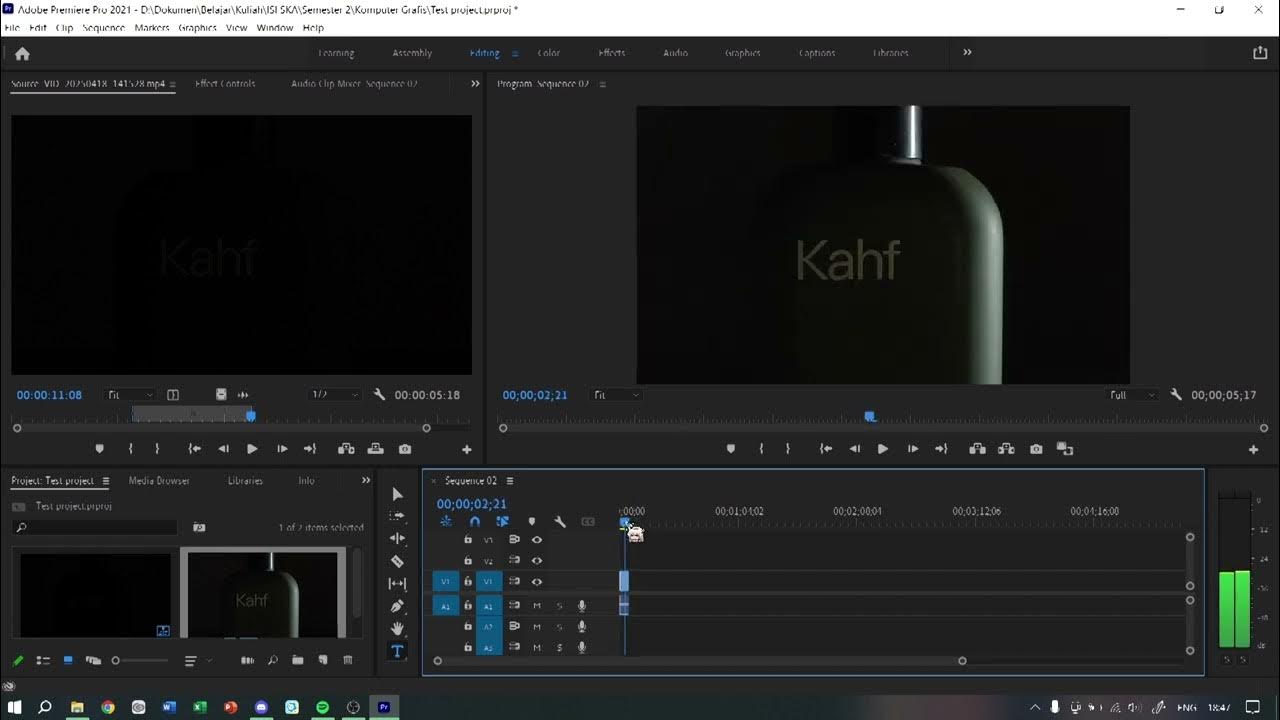
Tutorial Dasar Premiere | KOMGRAF25

TUTORIAL BIKIN VIDEO PRODUK PAKAI HP | CAPCUT | OISHI PANCHOS

CSS Gradients and repeating gradients

How to KEYFRAME in Adobe After Effects (Tutorial)
5.0 / 5 (0 votes)
