TUTORIAL BIKIN VIDEO PRODUK PAKAI HP | CAPCUT | OISHI PANCHOS
Summary
TLDRIn this comprehensive tutorial, the creator demonstrates how to shoot and edit a professional-looking product video using a mobile phone and CapCut. The video covers all steps, from filming with Open Camera to editing footage, applying slow-motion effects, and customizing video frames. The tutorial dives into techniques like chroma key, layering, animation, and transitions to enhance the visual appeal. The creator also shares tips on incorporating free footage, sound effects, and text animations to create a polished final product. Ideal for beginners and intermediate editors looking to improve their video production skills.
Takeaways
- 😀 The video focuses on teaching editing techniques for product videos using a phone and free apps like Keep Card and CapCut.
- 😀 The creator used a single clip shot with a phone, modifying a chip by attaching it to a toothpick for dynamic movement.
- 😀 Open Camera app was preferred for its natural video quality compared to default phone apps, with settings at 1080p, 60fps, and 50mbps bitrate.
- 😀 CapCut was used for editing, where the first step involved speeding up the initial clip and applying slow-motion effects to enhance the visual impact.
- 😀 Customizing the clip's position and zoom was done to keep the object (chip) centered throughout the video for a smooth viewing experience.
- 😀 For the chips clip, chroma keying was applied to remove the black background, making the chip appear transparent and more seamless.
- 😀 The creator duplicated the clip and used multiple layers in CapCut to create visual depth, blending layers for a cleaner composition.
- 😀 Animations were added to make the chip appear dynamically, using in/out animations and keyframe adjustments for smooth transitions.
- 😀 To create natural transitions between clips, a black smoke effect overlay was used, along with a spicy powder effect to tie into the theme.
- 😀 Additional elements like PNG images of packaging were added, with keyframes applied for zoom-out and smooth product integration.
- 😀 Sound effects, music, and text animations were added to enhance the overall flow of the video, ensuring a dynamic and engaging final product.
Q & A
What video editing app is used in this tutorial?
-The video editing app used in this tutorial is CapCut, which is used for editing the clips and applying various effects, transitions, and animations.
Why is Open Camera preferred for shooting the video in this tutorial?
-Open Camera is preferred because it produces more natural results compared to the default camera app, with better control over video resolution and frame rate settings.
What resolution and frame rate are recommended for shooting the clips?
-The recommended resolution is 1080p (Full HD) and the frame rate is 60fps. This setup ensures the video looks smooth and natural during editing.
How does the presenter enhance the slow-motion effect for the chili clip?
-The presenter enhances the slow-motion effect by adjusting the speed in CapCut. The clip starts fast, slows down at the impact moment, and then speeds up again toward the end.
What technique is used to remove unwanted elements, like the finger, from the chip clip?
-To remove unwanted elements, the presenter crops the clip and uses the chroma key feature in CapCut to eliminate the background and reduce the visibility of the stick holding the chip.
How does the chroma key function help in the chip clip editing process?
-The chroma key feature is used to make the black background of the stick transparent. The intensity and shadow are adjusted to minimize the stick’s visibility, making the chip appear as though it's floating.
What is the purpose of using multiple layers in CapCut?
-Multiple layers are used to overlay different clips on top of each other, allowing for complex effects like transparent backgrounds, smooth transitions, and multi-layer animations.
How are transitions between clips made more dynamic in this tutorial?
-Transitions are made dynamic by using effects like 'Black Smoke' overlay and spice particle animations, which enhance the fluidity between clips and add thematic continuity.
Why does the presenter use a PNG image of the product packaging in the tutorial?
-The PNG image of the product packaging is used to create a visual transition where the chili clip merges with the product packaging. The image is animated to simulate the packaging coming into the frame and zooming out.
What role do sound effects and music play in this video editing process?
-Sound effects and music help enhance the video’s atmosphere, making the transitions feel more organic and adding to the overall sensory experience. The presenter uses sound effects from CapCut’s library to complement the visuals.
How does the presenter ensure the final video has a natural flow between different clips and elements?
-The presenter ensures a natural flow by carefully aligning the animations, transitions, and sound effects. Keyframes are used to adjust the movement of product images, while overlays and text animations match the video’s rhythm, making the video cohesive and fluid.
Outlines

This section is available to paid users only. Please upgrade to access this part.
Upgrade NowMindmap

This section is available to paid users only. Please upgrade to access this part.
Upgrade NowKeywords

This section is available to paid users only. Please upgrade to access this part.
Upgrade NowHighlights

This section is available to paid users only. Please upgrade to access this part.
Upgrade NowTranscripts

This section is available to paid users only. Please upgrade to access this part.
Upgrade NowBrowse More Related Video

GAMPANG!!! CARA EDIT VIDEO IKLAN PRODUK DI CAPCUT !! | cara membuat video promosi produk di capcut

Como DOMINAR o Estilo de Edição que mais VIRALIZA pelo CELULAR! (Tutorial CapCut)

Start Editing Like This & Make Your Videos 10X BETTER! 😏 (TUTORIAL)

Cara Desain Kemasan Produk di Canva Pakai Hp Plus Dijadikan Mockup
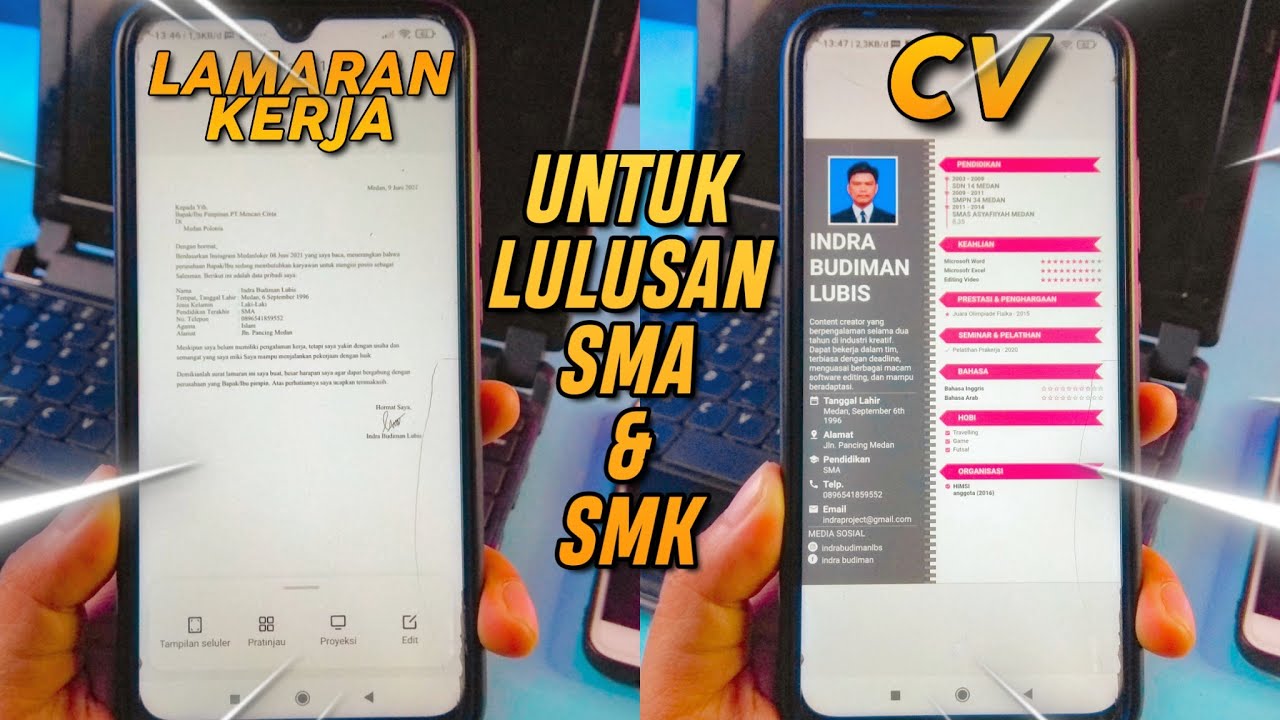
Cara Membuat CV dan Surat Lamaran Kerja Untuk Lulusan SMA & SMK di Hp Android

10 INSANE Capcut Editing Tricks 🤯
5.0 / 5 (0 votes)