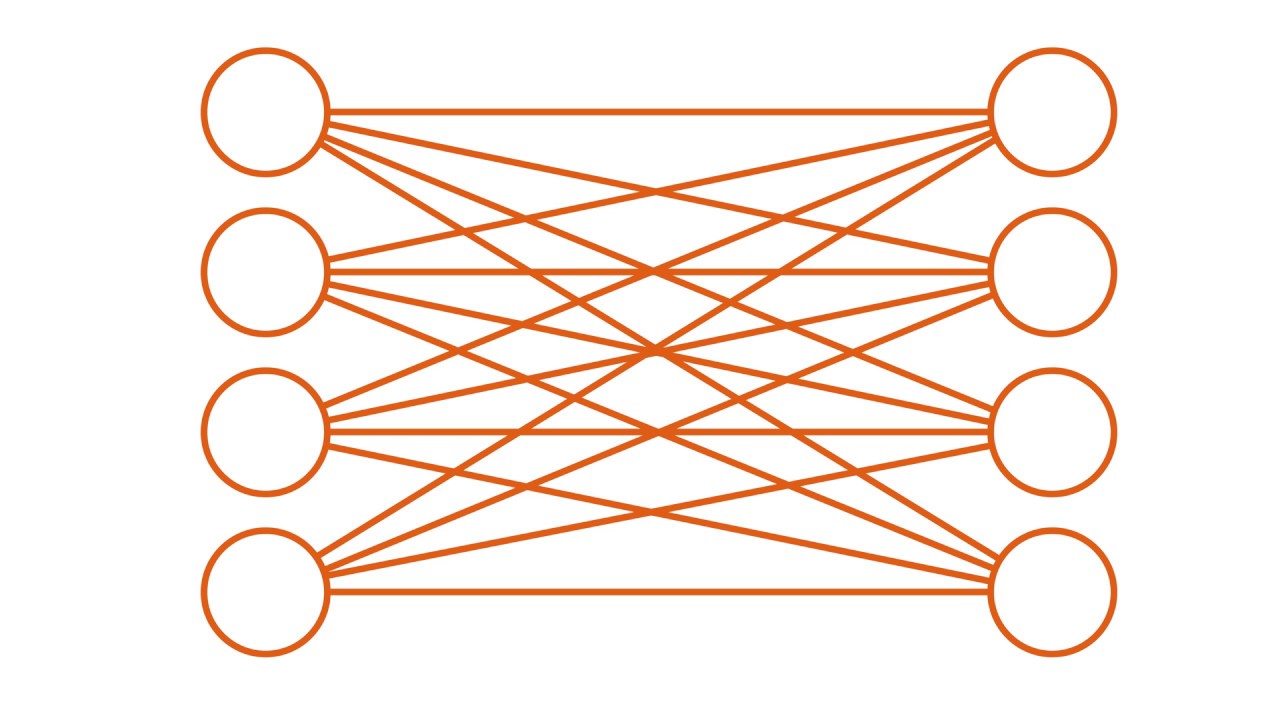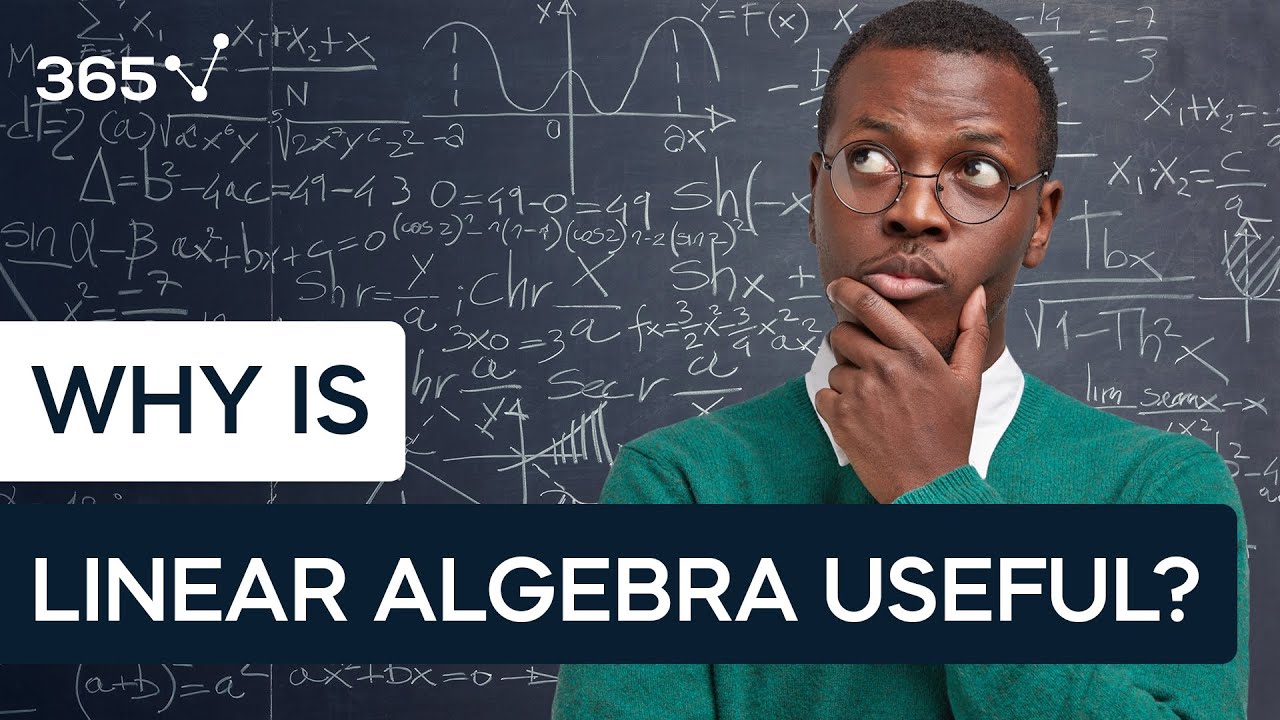Processing Image data for Deep Learning
Summary
TLDRIn this informative video, Darthan explains the fundamentals of image processing for neural networks, focusing on how to convert images into numerical data. He discusses image dimensions, resolutions like 480p and 720p, and the difference between grayscale and RGB images. Darthan clarifies that grayscale images are represented by a single intensity matrix, while RGB images are represented by three matrices for red, green, and blue intensities. The video aims to provide a conceptual understanding before delving into Python implementation and practical applications like dog versus cat classification using neural networks.
Takeaways
- 🧠 The video discusses building a breast cancer classification system using neural networks, emphasizing training with numerical data.
- 🖼️ Image recognition tasks require preprocessing as neural networks cannot process raw image data directly.
- 🔢 Images must be converted into numerical values, with machine learning models unable to understand images in their raw form.
- 📏 The concept of image dimensions is introduced, explaining how images are represented by width and height in pixels.
- 🐕 An example of a 200x200 image dimension is used to illustrate the total number of pixels in an image.
- 📊 The difference between image resolutions like 480p, 720p, and 1080p is explained, relating to the number of pixels and image clarity.
- 🌈 The script distinguishes between grayscale images, which have one channel, and RGB images, which have three channels representing red, green, and blue.
- 🎨 RGB images are larger in size due to the additional color information compared to grayscale images.
- 📈 The process of converting grayscale images into numerical values is detailed, with pixel values ranging from 0 (black) to 255 (white).
- 🌠 For RGB images, three matrices are used to represent the intensity of red, green, and blue for each pixel.
- 🛠️ The video promises a follow-up on implementing these concepts in Python and using them for a dog versus cat classification project using neural networks.
Q & A
What is the main topic of the video?
-The main topic of the video is about building a breast cancer classification system using neural networks and discussing how to process image data for neural network training.
What is the purpose of converting images into numerical values for neural networks?
-The purpose of converting images into numerical values is to make the image data understandable for neural networks and machine learning models, which cannot interpret images directly.
What does the term 'image dimension' refer to in the context of the video?
-In the context of the video, 'image dimension' refers to the width and height of an image, which can be represented as a matrix of pixels.
How is the resolution of an image related to the number of pixels it contains?
-The resolution of an image is directly related to the number of pixels it contains. Higher resolution images have more pixels, which makes them clearer and more detailed.
What are the two types of images mentioned in the video?
-The two types of images mentioned in the video are grayscale images, which are black and white, and RGB images, which are colored images.
Why might neural networks be trained with grayscale images instead of RGB images?
-Neural networks might be trained with grayscale images instead of RGB images to simplify the data, reduce the size of the image data, and potentially speed up the training process.
What is the range of numerical values for each pixel in a grayscale image?
-In a grayscale image, each pixel is represented by numerical values ranging from 0, which represents black, to 255, which represents white.
How are RGB images represented numerically in terms of color intensity?
-RGB images are represented numerically by three matrices, each corresponding to the red, green, and blue color intensities of the pixels, with values ranging from 0 to 255 for each color.
What is the significance of the number 255 in the context of image pixel values?
-The number 255 signifies the maximum intensity of a color for a pixel, whether it's in a grayscale image representing white or in an RGB image representing the maximum intensity of red, green, or blue.
What is the next step after understanding the image processing concepts discussed in the video?
-The next step is to learn how to implement these concepts in Python, followed by working on deep learning projects such as training neural networks with image data for tasks like classifying images of dogs and cats.
Outlines

此内容仅限付费用户访问。 请升级后访问。
立即升级Mindmap

此内容仅限付费用户访问。 请升级后访问。
立即升级Keywords

此内容仅限付费用户访问。 请升级后访问。
立即升级Highlights

此内容仅限付费用户访问。 请升级后访问。
立即升级Transcripts

此内容仅限付费用户访问。 请升级后访问。
立即升级5.0 / 5 (0 votes)