Introduction to Computer Vision: Image and Convolution
Summary
TLDRThis video introduces computer vision, a rapidly growing field in artificial intelligence, which aims to develop machines that can interpret visual data like humans. It explains how digital images are represented as matrices of numbers (pixels) and explores binary, grayscale, and color images using RGB channels. The video also covers image processing techniques, such as edge detection, and introduces the convolution operation, a key concept in modern computer vision, which forms the foundation of convolutional neural networks (CNNs) used for tasks like image classification.
Takeaways
- 👁️ Computer vision is a rapidly growing field within artificial intelligence, aiming to enable machines to see and interpret visual data like humans.
- 🖼️ Digital images are represented in computers as matrices of numbers, also known as pixels.
- ⚫ A binary image consists of black and white pixels, where black is represented by 0 and white by 1.
- 🌗 Grayscale images contain pixel values between 0 and 255, showing different shades of gray.
- 🌈 Color images use RGB (Red, Green, Blue) channels to store color information, where each channel represents the intensity of the respective color.
- 🖥️ The goal of computer vision is to extract semantic information from images, transitioning from representation space (pixels) to semantic space (meaning).
- 🐱 Image classification, like distinguishing between cats and dogs, is a fundamental computer vision task.
- 🖌️ Special filters, like edge detection filters, are used in image processing to extract important visual features, such as edges or textures.
- ➕ The convolution operation involves applying a filter (kernel) over an image to extract features by sliding the filter across the image, multiplying corresponding values, and summing them.
- 🧠 Convolution is a core operation in modern computer vision, particularly in convolutional neural networks (CNNs), which are central to many image recognition tasks.
Q & A
What is the main goal of computer vision?
-The main goal of computer vision is to develop machines that can see and interpret visual data in a way that mimics how humans perceive and understand the world.
How is a digital image represented in a computer?
-A digital image is represented as a matrix of numbers, commonly known as pixels. Each pixel in this matrix holds a numerical value that represents a part of the image.
What is the difference between a binary image and a grayscale image?
-A binary image consists of only two pixel values, where black pixels are represented by 0 and white pixels by 1. In contrast, a grayscale image uses values between 0 and 255, allowing for varying shades of gray.
How are color images represented in a computer?
-Color images are represented using three color channels: red (R), green (G), and blue (B). Each channel is stored as a matrix of pixel values, and different combinations of these values form different colors.
What is the purpose of using the RGB channels in image representation?
-The RGB channels allow for the representation of color information. For instance, the red channel holds values related to the intensity of red in the image, while the green and blue channels store information for their respective colors.
What is the semantic space of an image in computer vision?
-The semantic space refers to the meaning and interpretation of an image, such as the objects and concepts represented within the image. This includes identifying the foreground, background, and specific objects.
What is image classification in computer vision?
-Image classification is a computer vision task where an image is categorized into predefined classes based on its content. An example is classifying images as either 'cat' or 'dog' in a binary classification problem.
How is edge detection used in image processing?
-Edge detection is used to extract the boundaries or shapes of objects in an image. It highlights the edges, which can be crucial for object classification tasks.
What is a convolution operation in the context of image processing?
-A convolution operation involves sliding a filter (kernel) over the image, multiplying the corresponding elements of the filter and image, and then summing them to generate a single value. This process helps extract features like edges and textures.
Why is convolution important for modern computer vision tasks?
-Convolution is a fundamental operation in modern computer vision, especially in convolutional neural networks (CNNs). It helps in feature extraction and pattern recognition, enabling machines to understand visual data efficiently.
Outlines

This section is available to paid users only. Please upgrade to access this part.
Upgrade NowMindmap

This section is available to paid users only. Please upgrade to access this part.
Upgrade NowKeywords

This section is available to paid users only. Please upgrade to access this part.
Upgrade NowHighlights

This section is available to paid users only. Please upgrade to access this part.
Upgrade NowTranscripts

This section is available to paid users only. Please upgrade to access this part.
Upgrade NowBrowse More Related Video

How we teach computers to understand pictures | Fei Fei Li

Computer Vision Explained in 5 Minutes | AI Explained
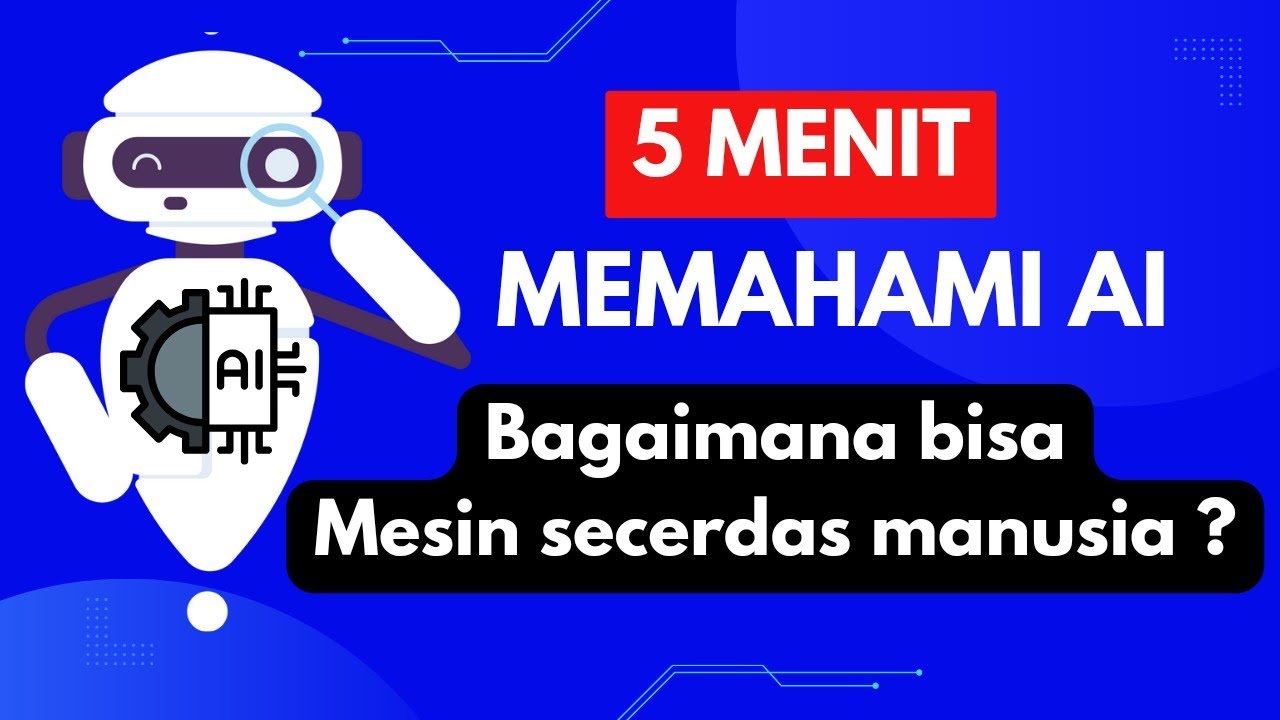
MENGUAK AI DALAM 5 MENIT ! Definisi, Konsep Dasar dan Cara kerja AI || Artificial Intelegent #ai
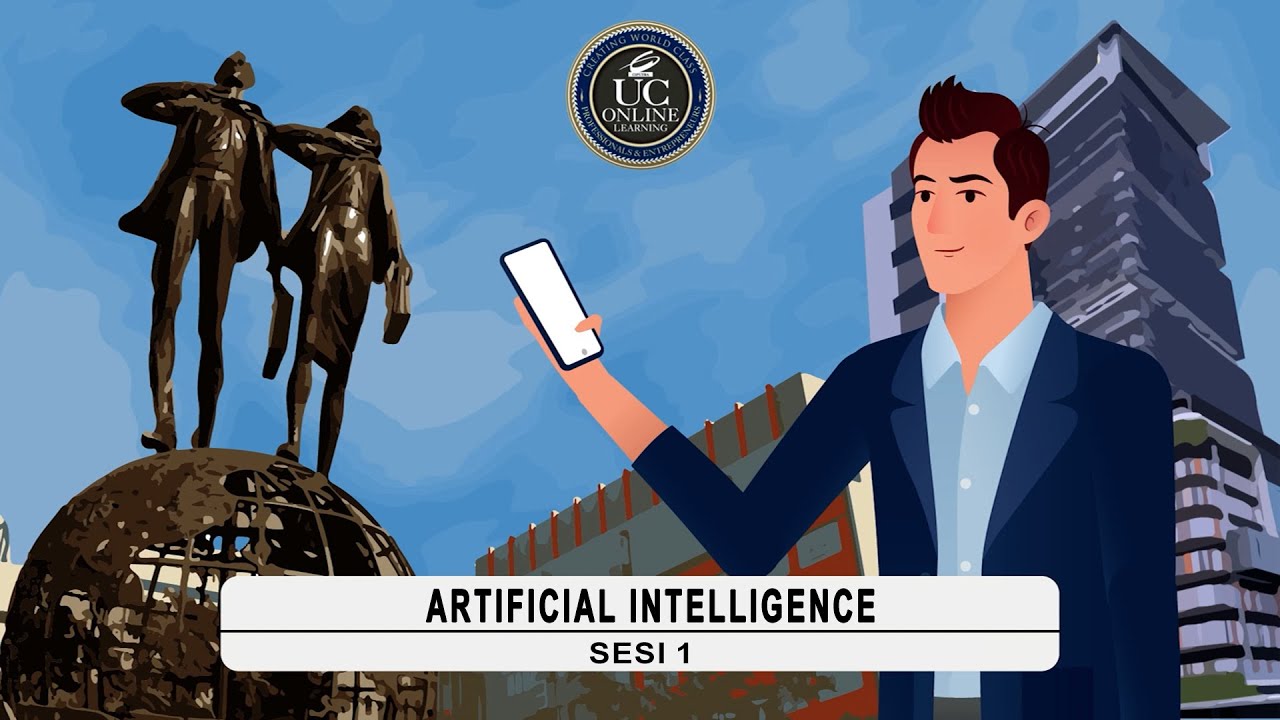
IMT - AI (1) - Apa itu AI?, Sejarah, dan Penerapan AI

What is AI?

16. Literasi dan Etika Kecerdasan Artifisial - Prinsip Kerja KA dalam Mengenali Pola Citra dan Suara
5.0 / 5 (0 votes)