Printing - Roblox Beginners Scripting Tutorial #2 (2024)
Summary
TLDRIn this Roblox beginner scripting tutorial, presenter Balev introduces the concept of scripting as a vital aspect of game development that adds functionality to game creations. He explains what scripts are, how they function in Lua for Roblox, and demonstrates creating and testing a basic script with print statements in the Roblox Studio environment. The tutorial aims to familiarize viewers with the syntax of Lua and encourages them to experiment with print statements, share their creations, and seek help from the community Discord server if needed.
Takeaways
- 😀 The video is a Roblox beginner scripting tutorial by Balev.
- 🔍 It covers the basics of navigating Roblox Studio and its features, which are essential for scripting.
- 🏗️ Scripting adds functionality to games in Roblox, differentiating it from other aspects like building and UI design.
- 📝 A script is a list of instructions that tell Roblox to execute commands when certain events occur in the game.
- 🤖 Understanding Lua, the programming language used in Roblox, is crucial for effective scripting.
- 📁 Scripts can be added to the Workspace or Server Script Service in Roblox Studio.
- 🔑 The script editor is accessed by clicking on a script object, and it provides a default 'print' command when first opened.
- 📡 Print statements are used to output messages to the Output window in Roblox Studio, which can be viewed during game testing.
- 🛠️ The Output window can be accessed through the 'View' tab in Roblox Studio during game testing.
- ✅ Testing scripts is done by hitting the 'Play' button in the test tab of Roblox Studio, which loads the game with the current scripts.
- ✍️ Case sensitivity is important in scripting, and syntax must be followed precisely for Roblox to interpret and execute commands.
- 📝 The tutorial encourages viewers to write their own print statements and share them in the video's comment section for a community challenge.
Q & A
What is the main focus of this Roblox beginner scripting tutorial guide?
-The main focus of this tutorial is to introduce the concept of scripting in Roblox, explaining what scripting is and how it adds functionality to games created on Roblox.
What are the other aspects of game development mentioned in the script besides scripting?
-The other aspects of game development mentioned are building, modeling, and UI designing.
What is an example given in the script to illustrate the need for scripting in game development?
-The example given is a spawn location in a game, which requires scripting to function properly, such as respawning a character after they die.
What is a script in the context of Roblox game development?
-A script in Roblox is a set of instructions or commands written in the Lua programming language that tells Roblox to execute these commands when certain events occur in the game.
Why is it important to write scripts in a specific way in Roblox?
-It is important to write scripts in a specific way to ensure that Roblox can read and interpret the commands correctly, which is crucial for the game's functionality.
What is a print statement in scripting and what does it do?
-A print statement is a command that writes a message to an output window, allowing developers to see the message when they run the game.
Where can the output window be found in Roblox Studio?
-The output window can be found in Roblox Studio by going to the 'View' tab and clicking on the 'Output' button.
How can you create a script in Roblox Studio?
-You can create a script in Roblox Studio by clicking the plus sign next to 'Workspace', searching for 'Script', and selecting the 'Script' option from the list.
What is the default command added by Roblox when you open a new script?
-The default command added by Roblox is 'print("Hello world")', which prints the message 'Hello world' to the output window.
How can you test the print statements in your script while playing the game in Roblox Studio?
-You can test the print statements by clicking the 'Test' tab and then clicking the 'Play' button, which will load your character into the game and display the print messages in the output window.
What is the importance of case sensitivity when writing scripts in Roblox?
-Case sensitivity is important because it affects how the Lua programming language interprets the commands. Being specific with uppercase and lowercase letters ensures that the script functions as intended.
What does the tutorial guide encourage viewers to do after completing the learning objective?
-The tutorial guide encourages viewers to continue the story with more print statements, share their creations in the comment section of the video, and join the Discord server for help if needed.
Outlines

此内容仅限付费用户访问。 请升级后访问。
立即升级Mindmap

此内容仅限付费用户访问。 请升级后访问。
立即升级Keywords

此内容仅限付费用户访问。 请升级后访问。
立即升级Highlights

此内容仅限付费用户访问。 请升级后访问。
立即升级Transcripts

此内容仅限付费用户访问。 请升级后访问。
立即升级浏览更多相关视频

Data Types - Roblox Beginners Scripting Tutorial #3 (2025)

Loops - Roblox Beginners Scripting Tutorial #11 (2024)
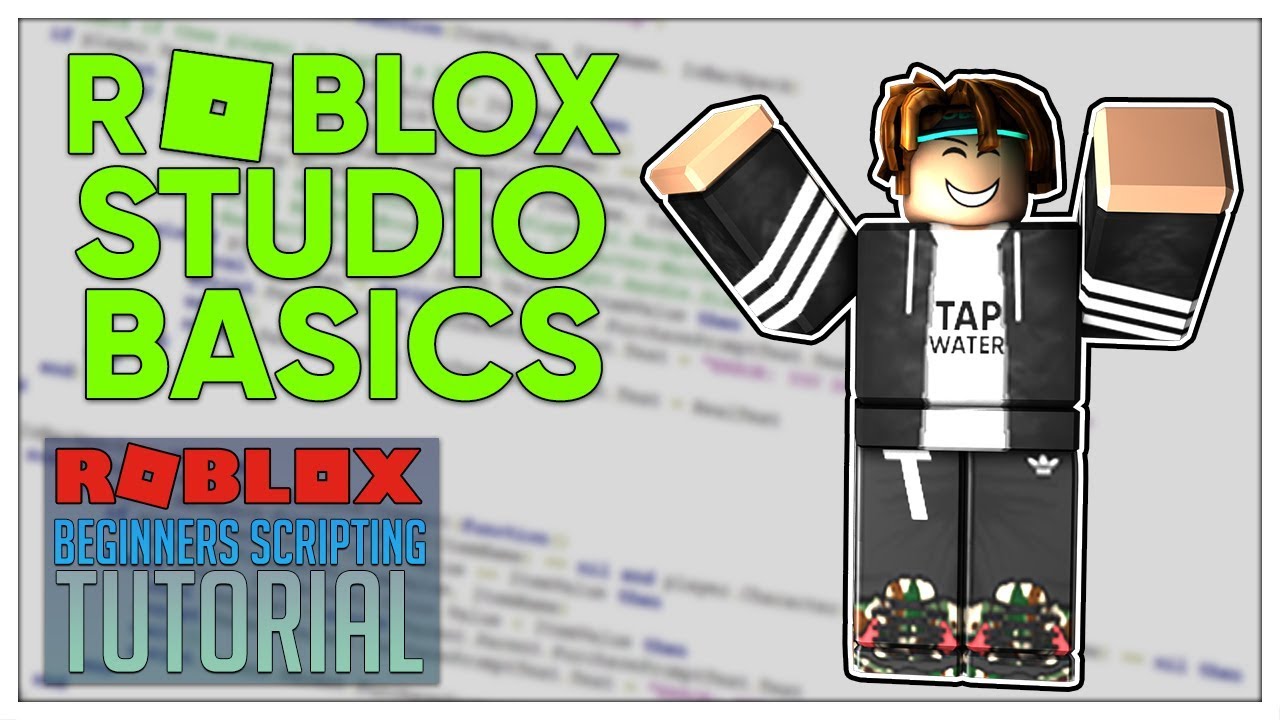
Beginner's Roblox Scripting Tutorial #1 - Roblox Studio Basics (Beginner to Pro 2019)

Properties - Roblox Beginners Scripting Tutorial #5 (2025)

Local Scripts (Server vs Client) - Roblox Advanced Scripting #1 (2023)
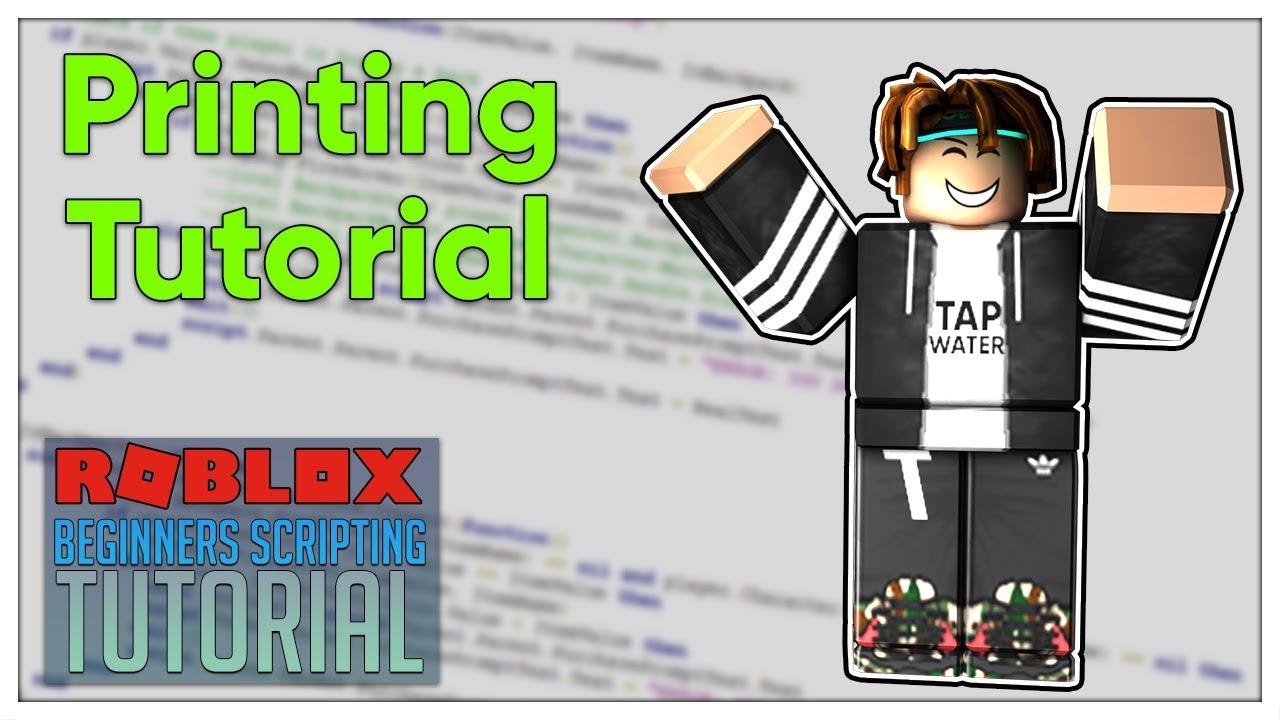
Beginner's Roblox Scripting Tutorial #2 - Printing (Beginner to Pro 2019)
5.0 / 5 (0 votes)
