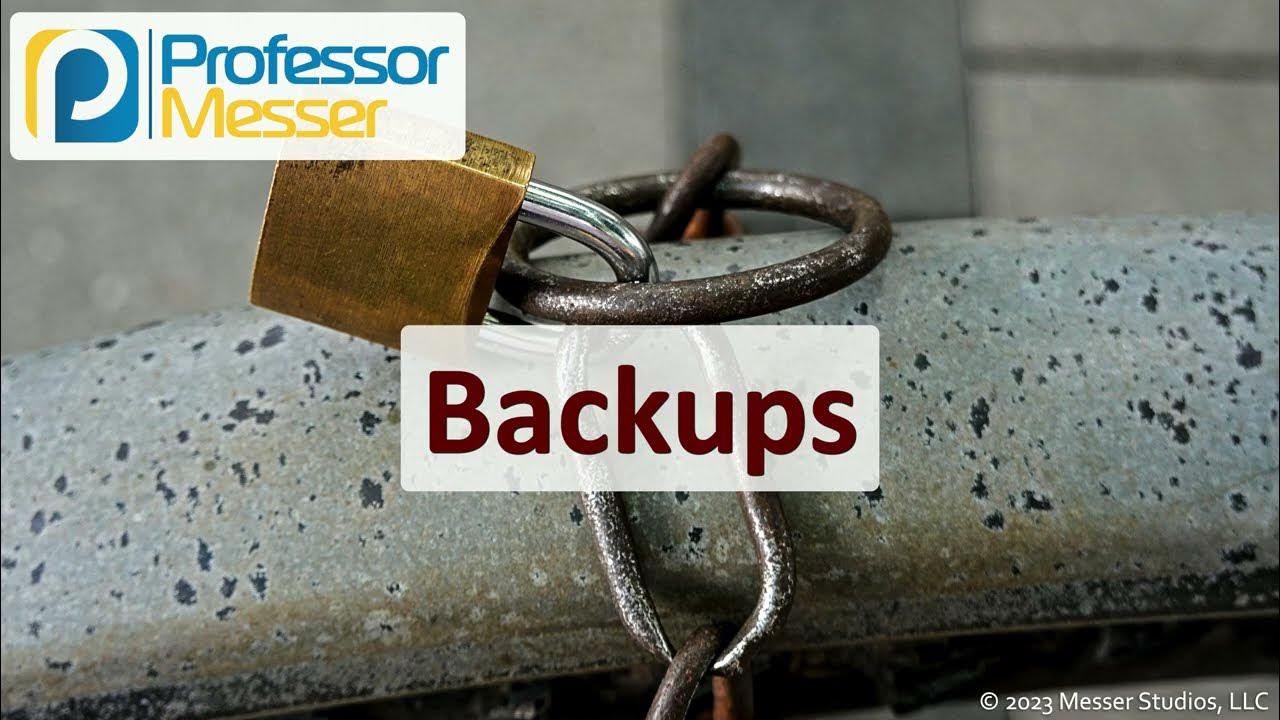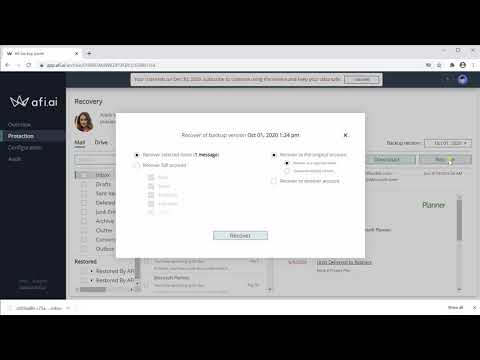Linux Features - CompTIA A+ 220-1102 - 1.11
Summary
TLDRThe script highlights the versatility of Linux for backups, mentioning utilities like tar and rsync for data protection. It emphasizes the ease of automation and the availability of antivirus software to safeguard against malware. The video also covers Linux's command line capabilities, the integration with Windows systems via Samba, and the importance of real-time scanning and signature updates for security.
Takeaways
- 📚 Linux offers a variety of options for performing backups, including using applications from different types of systems.
- 🔧 The 'tar' utility is a common command-line tool for creating tape archives, which can be used for various media types.
- 🖥️ 'rsync' is a Linux utility for synchronizing files between storage systems, which can be configured for real-time or scheduled updates.
- 🛠️ Linux backup utilities can be installed using package managers like apt-get or yum, available on many distributions.
- 💻 The graphical update manager in Linux provides a list of software for download and installation, including backup utilities.
- 🚫 Despite fewer threats, Linux systems are not immune to viruses and malware, necessitating the use of antivirus software.
- 🛡️ Antivirus best practices for Windows apply to Linux as well, including real-time scanning and regular signature updates.
- 🔧 The command line in Linux provides extensive control over the operating system, useful for scripting and configuration.
- 🔗 Samba bridges the gap between Linux and Windows by enabling SMB protocol functionality within Linux.
- 🔄 Samba allows Linux to share files and print with Windows systems and integrate with Active Directory.
- 🔄 The integration capabilities of Linux, such as with Samba, make it a versatile server that can be Windows-compatible.
Q & A
What is one of the key benefits of using Linux mentioned in the script?
-One of the key benefits of using Linux is the availability of many options to perform a particular task, including various applications for backups.
What does 'tar' stand for and what is its primary use?
-'tar' stands for 'tape archive' and is primarily used for creating archives of files that can be stored on any type of media, not just tapes.
How can the 'tar' utility be beneficial for automation?
-The 'tar' utility can be beneficial for automation because it runs as a command line, making it easy to integrate into scripts.
What is 'rsync' and how does it help with backups?
-'rsync' is a Linux utility that synchronizes files between storage systems, ensuring that any changes made in the original repository are reflected on the destination system.
How can one find and install backup utilities on a Linux system?
-Backup utilities can usually be found and installed using package managers like 'apt-get' or 'yum', which are available on many Linux distributions.
What is the role of a graphical update manager in managing software on Linux?
-A graphical update manager allows users to download, install, and manage software, as well as provide ongoing patches and updates for installed packages.
Why is it important to install antivirus software on a Linux system?
-It is important to install antivirus software on a Linux system to protect against the minority of viruses and malware that target Linux, as well as to maintain good security practices.
What are the best practices for using anti-malware software on Linux?
-The best practices for using anti-malware software on Linux include having a real-time scanner to immediately scan new files and ensuring the software automatically updates its signatures to stay current with potential threats.
How does the terminal in Linux provide control over the operating system?
-The terminal in Linux provides complete control over the operating system by allowing users to script, manage files, configure software settings, and perform almost any other task through the command line.
What is Samba and how does it help integrate Linux with Windows systems?
-Samba is a service that allows Linux to implement the SMB protocol, enabling file sharing, network printing, and integration with Active Directory, thus bridging the gap between Linux and Windows systems.
How can Samba turn a Linux server into a Windows-compatible server?
-Samba allows a Linux server to act as a Windows-compatible server by enabling it to share files, print to Windows systems, and integrate with Active Directory, making it a versatile solution for mixed operating system environments.
Outlines

This section is available to paid users only. Please upgrade to access this part.
Upgrade NowMindmap

This section is available to paid users only. Please upgrade to access this part.
Upgrade NowKeywords

This section is available to paid users only. Please upgrade to access this part.
Upgrade NowHighlights

This section is available to paid users only. Please upgrade to access this part.
Upgrade NowTranscripts

This section is available to paid users only. Please upgrade to access this part.
Upgrade NowBrowse More Related Video
5.0 / 5 (0 votes)