Travel Routers Improve Your Life! Beryl AX Complete Setup
Summary
TLDRThe video explains why traveling with a portable Wi-Fi router like the GL.iNet Barrel provides more security, convenience, and flexibility versus relying solely on hotel Wi-Fi. It walks through configuring the Barrel to connect to hotel Wi-Fi and route all your devices through it, bypassing captive portals. Additional capabilities like connecting to home servers via VPN, ad-blocking with AdGuard Home, and physical toggle switches to enable/disable functions maximize utility. The presenter demonstrates setting up VPN tunneling to Private Internet Access to encrypt traffic. Ethernet connections are preferred for reduced latency if available in hotel rooms.
Takeaways
- 😀 Travel routers increase convenience and security when connecting multiple devices on the go
- 👍 GL.iNet Barrel AX is a feature-packed tiny WiFi 6 travel router
- 🌐 Bypass hotel wifi device limits and captive portals using the travel router
- 🔒 Creates a private LAN to increase privacy and reduce public wifi risks
- 💻 Easily share streaming content across devices within the secure network
- 🛠️ Flexible WAN connectivity options: WiFi, ethernet, USB tethering, cellular
- ⛺ Works around campground wifi device number limits
- 🌉 Integrated VPN client routes all traffic through VPN provider securely
- 🔌 Physical toggle button instantly turns the VPN tunnel on and off
- 📶 Ethernet connections provide lower latency than hotel WiFi
Q & A
What are some benefits of using a travel router like the GL.iNet Barrel AX?
-Some key benefits are increased network security and privacy while traveling, more control over DNS servers, ability to bypass device limits on hotel/campground WiFi, cast video from phone to TV despite client isolation, share a single travel data plan across devices, and set up a VPN tunnel for all your devices at once.
How can you power the Barrel AX travel router on an airplane?
-You can use a power bank to power up the Barrel AX on a plane, pay for one WiFi connection, and share the internet access with your whole family while in the air.
What kind of WAN connectivity options does the Barrel AX support?
-The Barrel AX supports connecting via Ethernet, as a wireless repeater, using an LTE modem over USB, or tethering through a smartphone over USB.
How can you remotely access home servers/NAS while traveling with the Barrel AX?
-You can set up a WireGuard VPN connection to a home server. Then through that secure tunnel you can access LAN services at home like NAS devices or other resources you have exposed over the VPN.
What is the benefit of using the physical toggle button on the Barrel AX?
-The toggle button can enable/disable functions like the OpenVPN client, AdGuard Home, or Tor without needing to go into the web interface. For example, you can have it toggle your VPN tunnel on and off.
Why is using Ethernet preferred over WiFi with the travel router?
-Ethernet typically provides lower and more consistent latency than WiFi. The ping response times over Ethernet were very stable while over WiFi they fluctuated wildly in testing.
Can the Barrel AX function as a VPN server?
-Yes, the Barrel AX can act as a VPN server in addition to a VPN client. This allows remote users to tunnel into the travel router's network when configured properly.
What parental control options exist on the Barrel AX?
-There is a beta parental controls feature that likely maintains a block list to restrict access to certain websites. But the exact capabilities are unclear without further documentation.
Does the Barrel AX allow access to the underlying OpenWrt system?
-Yes, there is an 'Advanced Settings' area that provides access through a web interface to the underlying OpenWrt operating system that powers the Barrel AX.
Can the Barrel AX combine multiple WAN connections?
-Yes, the multi-WAN capability allows combining Ethernet, WiFi, and USB tethering with failover or load balancing across the links.
Outlines

This section is available to paid users only. Please upgrade to access this part.
Upgrade NowMindmap

This section is available to paid users only. Please upgrade to access this part.
Upgrade NowKeywords

This section is available to paid users only. Please upgrade to access this part.
Upgrade NowHighlights

This section is available to paid users only. Please upgrade to access this part.
Upgrade NowTranscripts

This section is available to paid users only. Please upgrade to access this part.
Upgrade NowBrowse More Related Video

GL.iNet Opal Travel Router Review: You Didn't Know You Needed This!

Cara Setting TP Link WR840N Pakai Mode Range Extender ( Memperluas Wifi ) - Tutorial Pemula
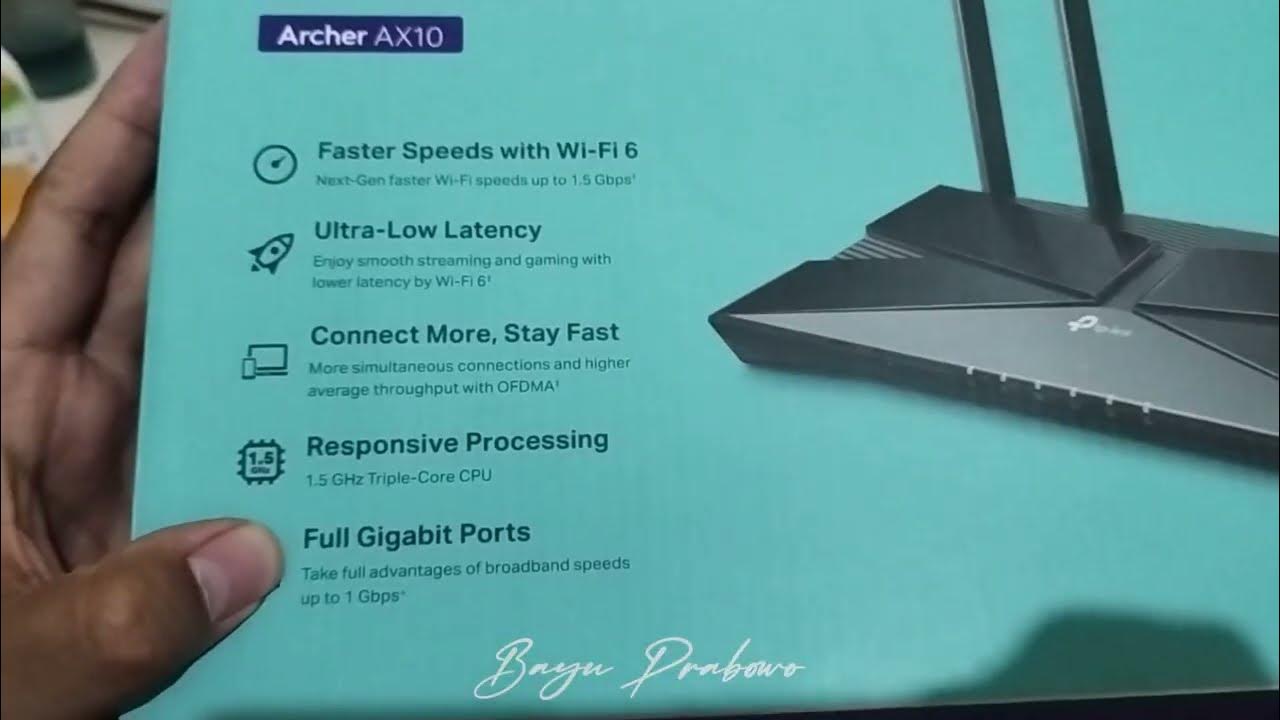
CARA SETTING DAN PASANG WIFI ROUTER TP LINK AX1500
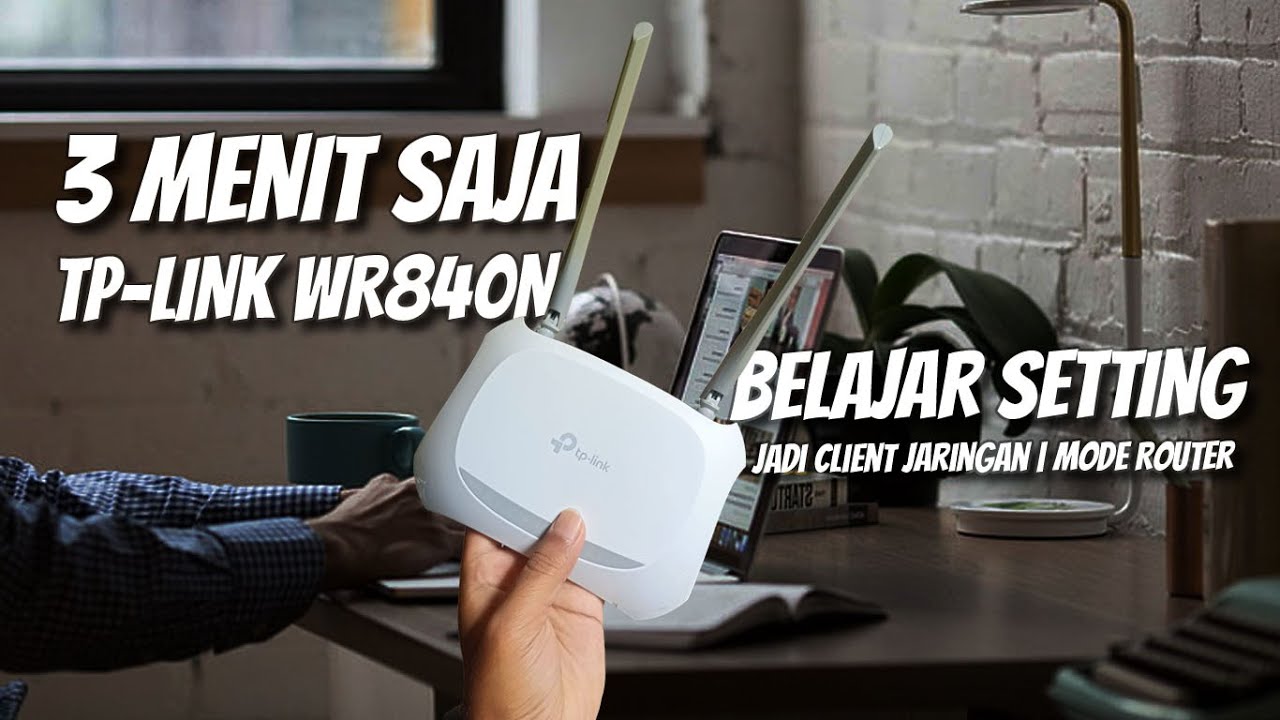
Cara Setting ( Untuk Pemula ) - Router TP Link WR840N Pakai Mode Router ( Jadi Client Jaringan )
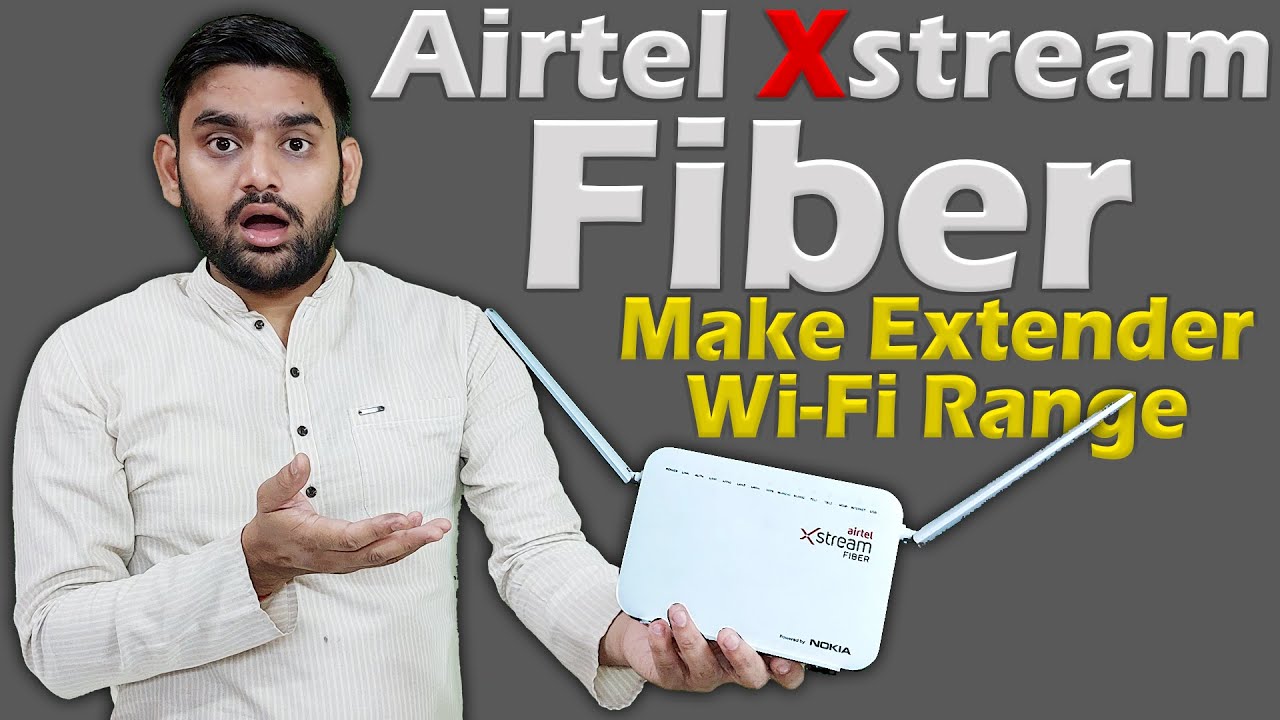
How to Make an Airtel Xstream Fiber Router for a WiFi range extender | Router Wifi Extender Settings

REVIEW DAN SETUP AWAL ROUTER TP-LINK AX1500 WIFI 6 ARCHER AX12 [PART 1]
5.0 / 5 (0 votes)