This Secret Google Side Hustle Makes $991/Day (VERY EASY)
Summary
TLDRThis video script introduces a 'link to video' side hustle, a system that transforms trending news articles into videos in minutes without the need for video editing or voice recording. Leveraging tools like Google Trends and Nvidia AI, the process is streamlined for creating engaging content that can generate significant ad revenue. The presenter shares a step-by-step guide on finding trending topics, using voice cloning for narration, and personalizing videos to stand out, emphasizing the potential for substantial earnings with consistent uploads.
Takeaways
- 😀 The video script introduces a 'secret viral video system' that allows users to create videos from trending news articles with minimal effort.
- 🔍 It emphasizes the ease of using the system, requiring no video editing skills, no need to record one's face or voice, and no scriptwriting.
- 📈 The potential earnings from this method are highlighted, with an example of a channel making an estimated $1,000 to $1,250 per day from ad revenue.
- 🌐 The importance of finding trending topics is underscored, with Google Trends and Google News mentioned as reliable sources for such content.
- 🔑 Google Trends is described as a powerful, free tool that provides access to Google's search data, helping to identify trending topics and breaking news stories.
- 📰 The process of using Google Trends includes checking 'trending now' for topics that are currently popular and using the 'trend breakdown' to find subtopics.
- 🎥 The script introduces 'Nvidia AI' (likely a fictional tool for the purpose of this script) as the tool to automatically create videos from news article links.
- 🎤 A feature called 'Clone your voice' is mentioned, which clones the user's voice for use in videos without the need for constant recording.
- ✂️ Personalizing videos is suggested by adding relevant footage to the automatically generated content to make it more engaging and personal.
- 🌍 The tool supports video creation in over 50 languages, allowing for content to be tailored to different audiences globally.
- 📱 The convenience of the process is highlighted, noting that the entire process can be done on a phone using an app, making it accessible for busy individuals.
- 💰 The script concludes by emphasizing the potential for significant earnings with consistent use of the system, even if results aren't immediate.
Q & A
What is the 'side hustle link to video' mentioned in the script?
-The 'side hustle link to video' refers to a method of creating videos from trending news articles using a simple tool that automates the video creation process without the need for manual editing, recording, or scripting.
How does the video creation tool work according to the script?
-The tool works by taking the link of a news article, and then automatically generating a complete video based on that link. It handles all the editing and scripting, making the process effortless for the user.
What is an example of a channel making money with this method?
-The script provides an example of a channel that posts videos about trending topics, receiving hundreds of thousands of views daily, and earning an estimated $1,000 to $1,250 per day based on an average RPM of $5.
How much revenue was generated from a video about an Australian break dancer at the Olympics mentioned in the script?
-The video about the Australian break dancer at the Olympics generated over 150,000 views in one day, which is approximately $775 worth of ad revenue.
What are the three steps involved in creating videos using this method?
-The three steps are: 1) Finding trending topics using tools like Google Trends, 2) Making full videos with just news article links using a tool like N Video, and 3) Personalizing the videos by adding relevant footage and a call to action.
What is Google Trends and how can it be used to find trending topics?
-Google Trends is a free tool offered by Google that shows what is currently trending by providing access to Google's search data. It can be used to discover trending topics and breaking news stories, and to identify potential viral content before it becomes widely popular.
How can Google News be used to find news articles for video creation?
-Google News aggregates top trending news articles from various sources into one platform. Users can browse different news categories to find articles related to their channel's focus, copy the link, and use it to create a video.
What is the 'Clone your voice' feature in N Video and how is it used?
-The 'Clone your voice' feature in N Video allows users to record their voice, which the tool then clones for use in video voiceovers. This eliminates the need for manual recording each time and provides a consistent voice for videos.
What is the significance of adding personalized footage to the videos created by the tool?
-Adding personalized footage makes the videos stand out and feel more relevant and personal. It can increase viewer engagement and help the video appear more professional and connected to the topic.
What is the importance of adding a call to action in the videos?
-A call to action at the end of the video encourages viewer interaction, such as liking, subscribing, or sharing the video. This can help increase the video's visibility and potentially boost its performance.
How can the video creation process be made more accessible and convenient?
-The script mentions that N Video AI has an app, allowing users to create videos on their phones during breaks or commutes, and then finalize them on a laptop or continue the process entirely on the phone.
What is the potential earning potential mentioned in the script for those using this video creation method?
-The script suggests that with consistency and the right tools, users can potentially earn between $600 to $900 per day, or even tens of thousands of dollars per month, depending on the video's performance.
What advice does the script give regarding the consistency of posting videos?
-The script advises posting multiple videos per day to increase the chances of catching a viral wave, as not all videos may get many views, but the consistent posting can lead to significant monthly views and earnings.
Outlines

This section is available to paid users only. Please upgrade to access this part.
Upgrade NowMindmap

This section is available to paid users only. Please upgrade to access this part.
Upgrade NowKeywords

This section is available to paid users only. Please upgrade to access this part.
Upgrade NowHighlights

This section is available to paid users only. Please upgrade to access this part.
Upgrade NowTranscripts

This section is available to paid users only. Please upgrade to access this part.
Upgrade NowBrowse More Related Video

How to Make $100+ per Article Writing with Google News
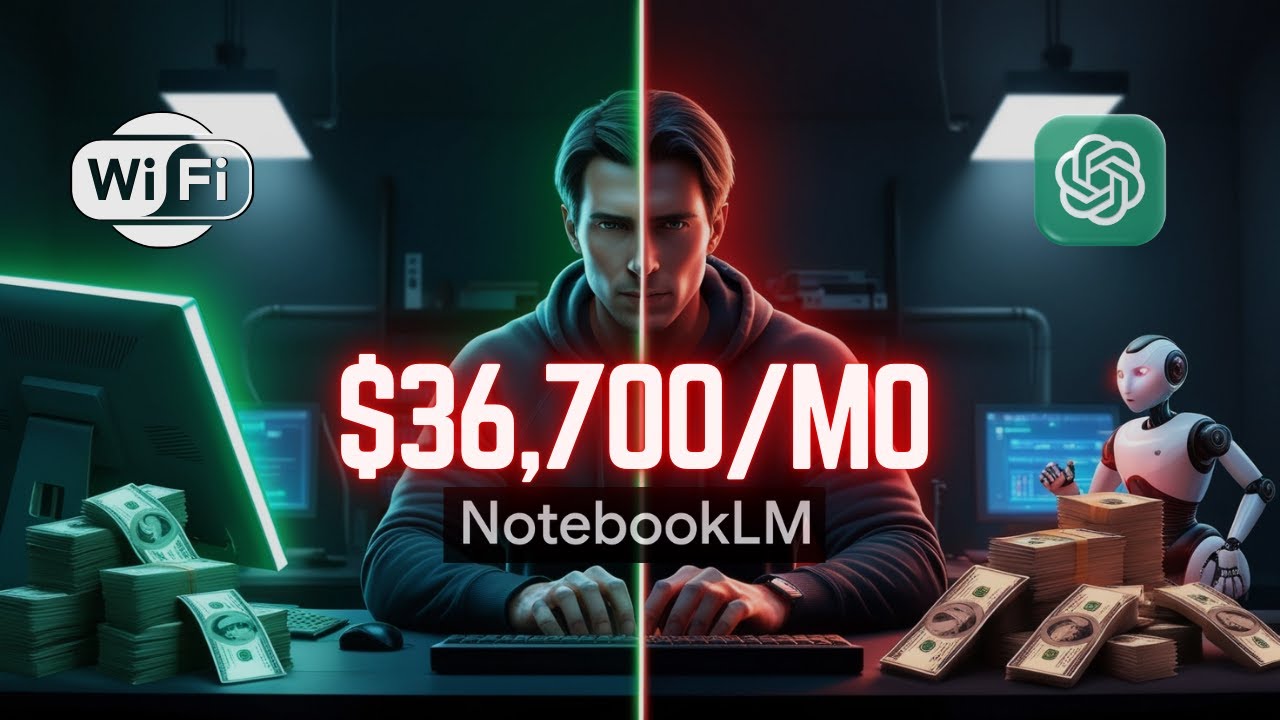
If you need to make $36,700/mo, watch this (Make Money Online with AI)

This ONE Ai Side Hustle Makes $1000+/Day (HOW TO START NOW)

Best AI Video Generator | YouTube Automation With Invideo AI Step By Step

Earn US$900 A Day With This GOOGLE SECRET Viral Faceless Video Method: QUIT 9-5 Job & Go Global

Ai long videos kaise banaye | Ai videos kaise banaye |long ai video kaise banaye |Ai video Generator
5.0 / 5 (0 votes)