Best AI Video Generator | YouTube Automation With Invideo AI Step By Step
Summary
TLDRThe video script introduces a cutting-edge AI tool that transforms text into ready-to-publish videos, eliminating the need for scriptwriting, voice-over generation, and editing. The tool's latest model allows users to clone their voice and change the video's language, showcasing its unique features and monetization potential. The script guides viewers on creating engaging content, emphasizing the human touch in AI-generated videos for better monetization on platforms like YouTube.
Takeaways
- 😀 The video discusses the emergence of new AI tools in the market and the potential confusion about which AI video generator is the best.
- 🤖 The presenter introduces a new AI model that has taken the market by storm, without explicitly naming it, but refers to it as 'I No', which seems to be a text-to-video AI.
- 📝 The AI tool mentioned can generate ready-to-publish videos based on text prompts, eliminating the need for scriptwriting, voice-over generation, and editing.
- 🎤 The tool allows users to clone their voice for use in videos, adding a personalized touch without the need for fluent speech in various languages.
- 🌐 Users can change the language of the video, and the AI will generate the content in the desired language, even if the original text is in a different language.
- 🔄 The video demonstrates the process of creating a video using the AI tool, from signing in to using the beta features for early access to new updates and features.
- 📝 The importance of writing a good prompt for the AI is emphasized, including specifying the video duration, topic, and desired style.
- 🎨 The AI tool is shown to be capable of generating a video with a casual and funny tone based on minimal and even incorrect prompts, showcasing its adaptability.
- 🎥 The video includes features like adding subtitles, editing media, changing the script, and adjusting background music, all within the AI platform.
- 🌟 A unique feature highlighted is the ability to clone one's voice for the voice-over, which can be done by uploading a voice sample and allowing the AI to analyze and replicate it.
- 💬 The video addresses common questions about AI content monetization, suggesting that videos using the AI tool with personal voice-overs can be monetized, unlike those using free AI voices.
Q & A
What is InVideo AI and what does it offer?
-InVideo AI is a text-to-video AI tool that generates ready-to-publish videos based on user-provided text prompts. It handles scriptwriting, voiceover, and video editing automatically.
How can InVideo AI users benefit from its latest model update?
-The latest model of InVideo AI allows users to clone their voice, change the video's language, and even use the cloned voice in the video. This makes video creation more personalized and versatile.
Can InVideo AI generate videos in multiple languages?
-Yes, InVideo AI can generate videos in multiple languages. Users can change the language of the video by simply typing a command, making it possible to dub the video into 50 different languages, including Hindi.
Is it necessary to provide detailed instructions for generating a video with InVideo AI?
-While providing detailed instructions can yield better results, InVideo AI can still generate a quality video even with minimal prompts. The AI uses its intelligence to fill in the gaps and create a coherent video.
What makes InVideo AI different from other AI video generators?
-InVideo AI stands out because it not only generates videos but also allows users to edit them within the platform, including changing media clips, adjusting the script, and selecting background music. It also offers voice cloning and multilingual support.
How does InVideo AI ensure that generated content feels personalized?
-InVideo AI personalizes content by allowing users to specify the tone of the video, such as making it funny or serious, and by letting them use their own cloned voice for the voiceover.
What are the main features users should activate to get the most out of InVideo AI?
-Users should activate the 'beta' feature in their profile settings to access the latest updates and features as soon as they are released. Selecting the Model 2.0 is also recommended for better results.
Can InVideo AI-generated videos be monetized on platforms like YouTube?
-Yes, InVideo AI-generated videos can be monetized on platforms like YouTube, especially if they include the user's own voice or a cloned voice. However, videos using generic, repetitive AI voices may face monetization issues.
What types of content are best suited for videos generated by InVideo AI?
-InVideo AI is well-suited for informational videos, such as top 10 lists, self-improvement content, and historical or travel videos, where extensive editing isn't required. The AI's efficiency can significantly enhance content production in these niches.
What steps should a user follow to clone their voice using InVideo AI?
-To clone their voice, users should navigate to the 'Voices' section under plugins, upload a voice recording of at least 30 seconds, and then allow InVideo AI to analyze and clone the voice. The cloned voice can then be used in any video.
Outlines

This section is available to paid users only. Please upgrade to access this part.
Upgrade NowMindmap

This section is available to paid users only. Please upgrade to access this part.
Upgrade NowKeywords

This section is available to paid users only. Please upgrade to access this part.
Upgrade NowHighlights

This section is available to paid users only. Please upgrade to access this part.
Upgrade NowTranscripts

This section is available to paid users only. Please upgrade to access this part.
Upgrade NowBrowse More Related Video

Ai long videos kaise banaye | Ai videos kaise banaye |long ai video kaise banaye |Ai video Generator
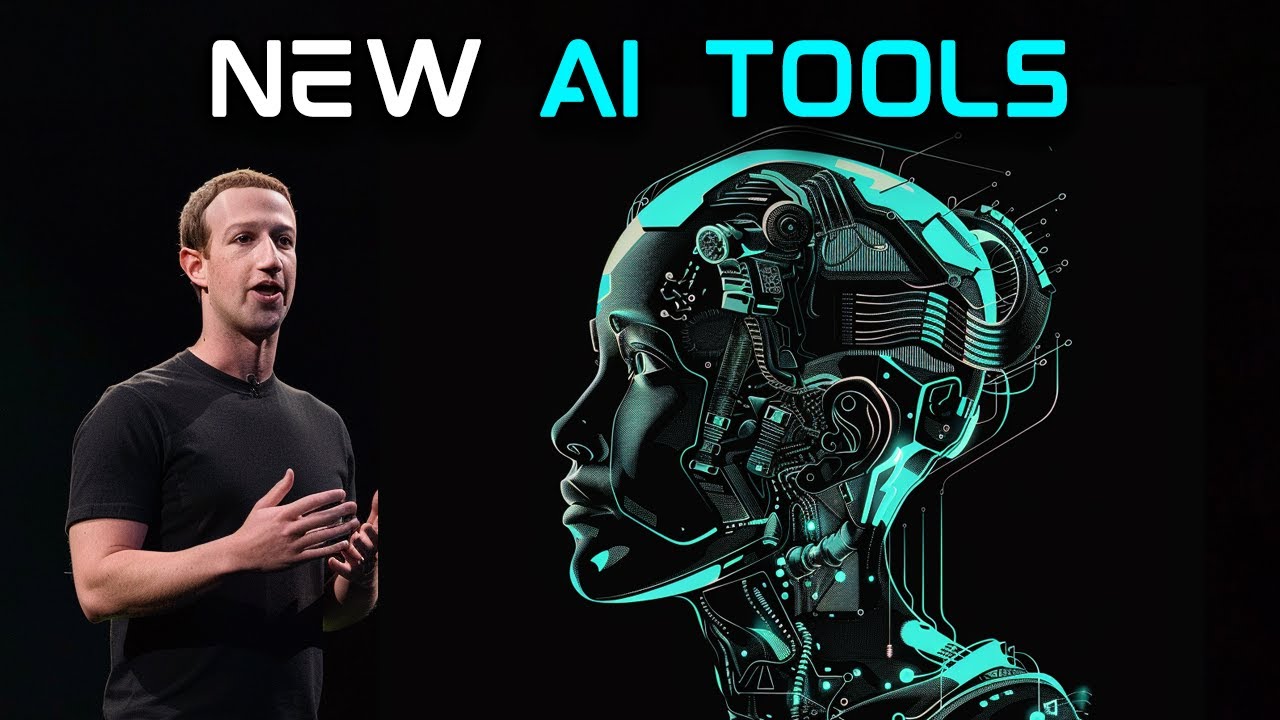
10 NEW AI Tools that Will Change Your Life

This Secret Google Side Hustle Makes $991/Day (VERY EASY)

Top 10 Mind Blowing Artificial Intelligence Tools You Need to See Now!

Watch Out for the Best Text-to-Video AI Software on the Internet

YouTube Automation with AI - 100% Free Course
5.0 / 5 (0 votes)