excel and mode
Summary
TLDRIn this educational video, Dr. Osama Kashua introduces the concept of 'mode' in Excel, which is the most frequently occurring number in a data set. He guides students through the process of calculating the mode for various departments within a company, using Excel's statistical functions. The instructor demonstrates how to import data from Word to Excel, manipulate table formats, and apply the MODE function to identify common wages across different departments. The lesson emphasizes the importance of repeated numbers for determining the mode and concludes with practical examples to solidify the concept.
Takeaways
- 📚 The lecture is about the statistical concept of 'mode' in Excel, which is the most frequently occurring number in a set of data.
- 👨🏫 The instructor, Dr. Osama Kashua, guides students through the process of finding the mode of various datasets in Excel.
- 🔍 The mode is identified as the number that appears most often in a given dataset, representing the 'statistical mood' of the data.
- 📈 The lecture includes an example of calculating the mode for different departments within a factory to find the most common wages.
- 💼 The process involves using Excel's 'Paste Special' feature to import data from another program, such as a Word document.
- 🖱️ The instructor demonstrates how to use Excel functions, specifically the 'MODE' function, to calculate the mode of a range of cells.
- 📝 It's important to correctly specify the range of cells for which the mode is to be calculated to get accurate results.
- 🔧 If there are no repeated numbers in the dataset, Excel will indicate that the mode is 'Not Available' (N/A).
- 🔢 The mode can be used to identify common trends or patterns, such as the most common wage in a department.
- 📋 The lecture concludes with a summary of the concept of mode and its application in business contexts using Excel.
- 👋 The instructor ends the session with well-wishes for the students' safety and a reminder to apply the knowledge learned about the mode.
Q & A
What is the main topic discussed by Dr. Osama in the video?
-The main topic discussed by Dr. Osama is the concept of 'mode' in Excel and its business applications, specifically how to calculate the most frequently occurring number in a set of data.
What does the term 'statistical mood' refer to in the context of the video?
-In the context of the video, 'statistical mood' refers to the 'mode' in statistics, which is the value that appears most frequently in a data set.
Why might Excel show 'Not Available' when calculating the mode?
-Excel will show 'Not Available' when calculating the mode if there are no repeated numbers in the data set, meaning no number has a higher frequency than others.
How does Dr. Osama demonstrate the process of importing data from Word into Excel?
-Dr. Osama demonstrates the process by copying data from a Word table, opening Excel, and using 'Paste Special' with the HTML option to import the data.
What is the significance of the mode in business applications?
-The mode is significant in business applications as it can indicate the most common or typical value in a data set, such as the most common wage in a department.
How does Dr. Osama suggest modifying the appearance of the table in Excel?
-Dr. Osama suggests resizing cells, making text bold, and adjusting the formatting to improve the appearance of the table in Excel.
What is the step-by-step process to calculate the mode for a department's wages in Excel?
-The process involves selecting the range of cells with the wage data, using the 'Mode' function from the 'Statistical' category in the 'fx' dialog box, and inputting the correct range for calculation.
What happens if there are multiple numbers with the same frequency in the data set?
-If there are multiple numbers with the same frequency, Excel will return the number that is repeated more times overall as the mode.
How does Dr. Osama emphasize the importance of repeating numbers for the mode to exist?
-Dr. Osama emphasizes that the mode exists only when there is a frequency of numbers, and if no numbers are repeated, the mode will be 'Not Available'.
What does Dr. Osama mean by 'mood' when referring to wages in different departments?
-By 'mood,' Dr. Osama means the most common or frequently occurring wage in each department, which can be determined using the mode function in Excel.
What is the final takeaway from the lecture according to Dr. Osama?
-The final takeaway is understanding that the mode represents the most frequently occurring number in a data set and how to apply this concept in Excel for business analysis.
Outlines

This section is available to paid users only. Please upgrade to access this part.
Upgrade NowMindmap

This section is available to paid users only. Please upgrade to access this part.
Upgrade NowKeywords

This section is available to paid users only. Please upgrade to access this part.
Upgrade NowHighlights

This section is available to paid users only. Please upgrade to access this part.
Upgrade NowTranscripts

This section is available to paid users only. Please upgrade to access this part.
Upgrade NowBrowse More Related Video
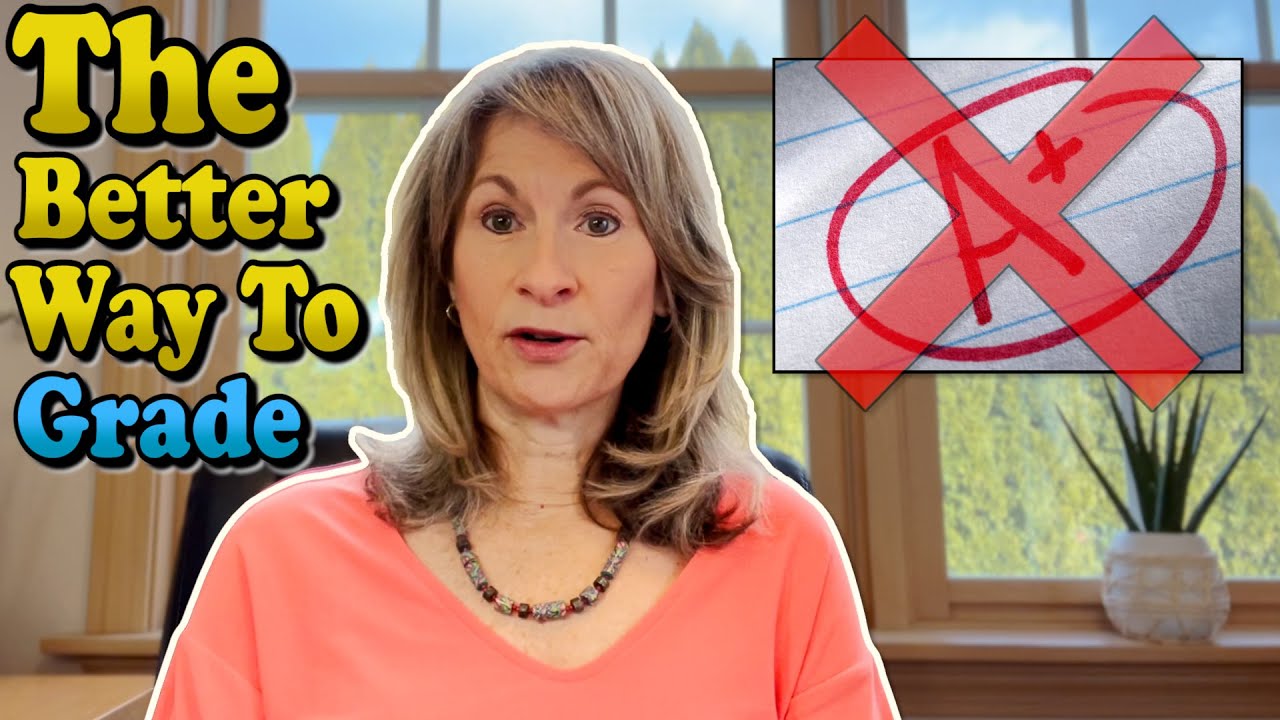
Should Letter Grades Be Abandoned?

Administrasi Sarana & Prasarana

Plato, Crito | Crito's Arguments with Socrates | Philosophy Core Concepts
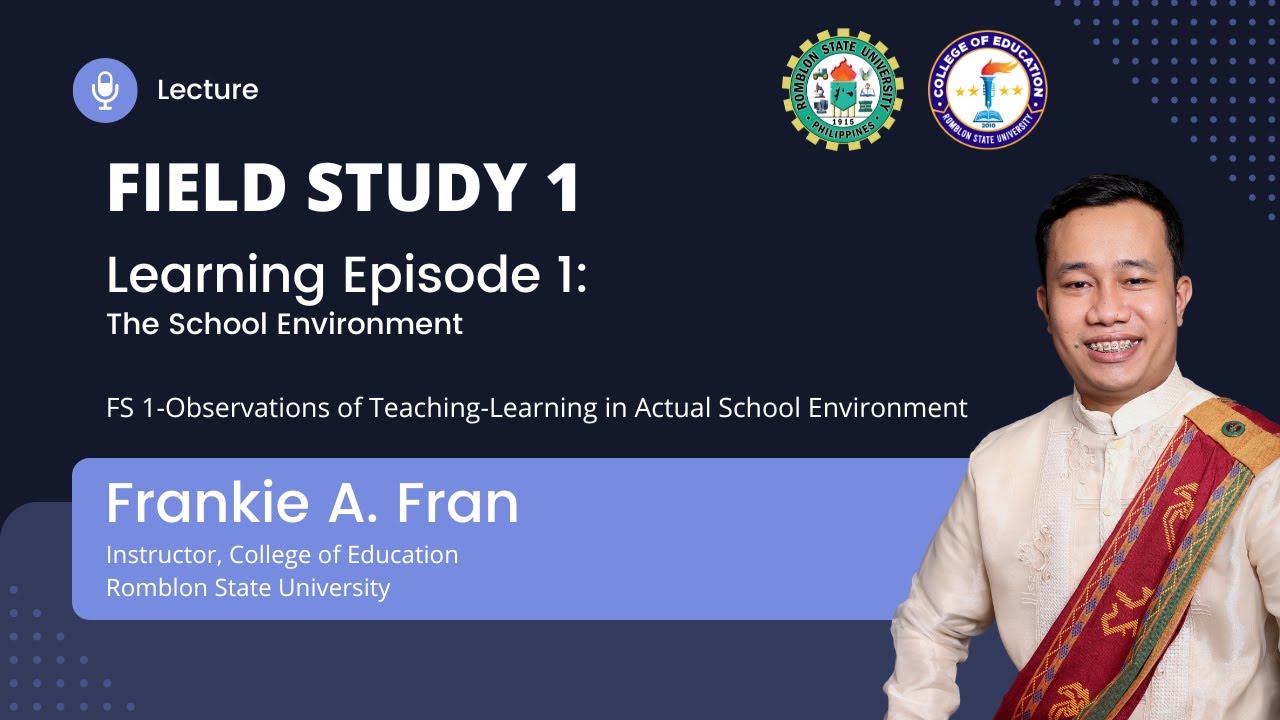
Field Study 1-Learning Episode 1: The School Environment

Japan's Education System
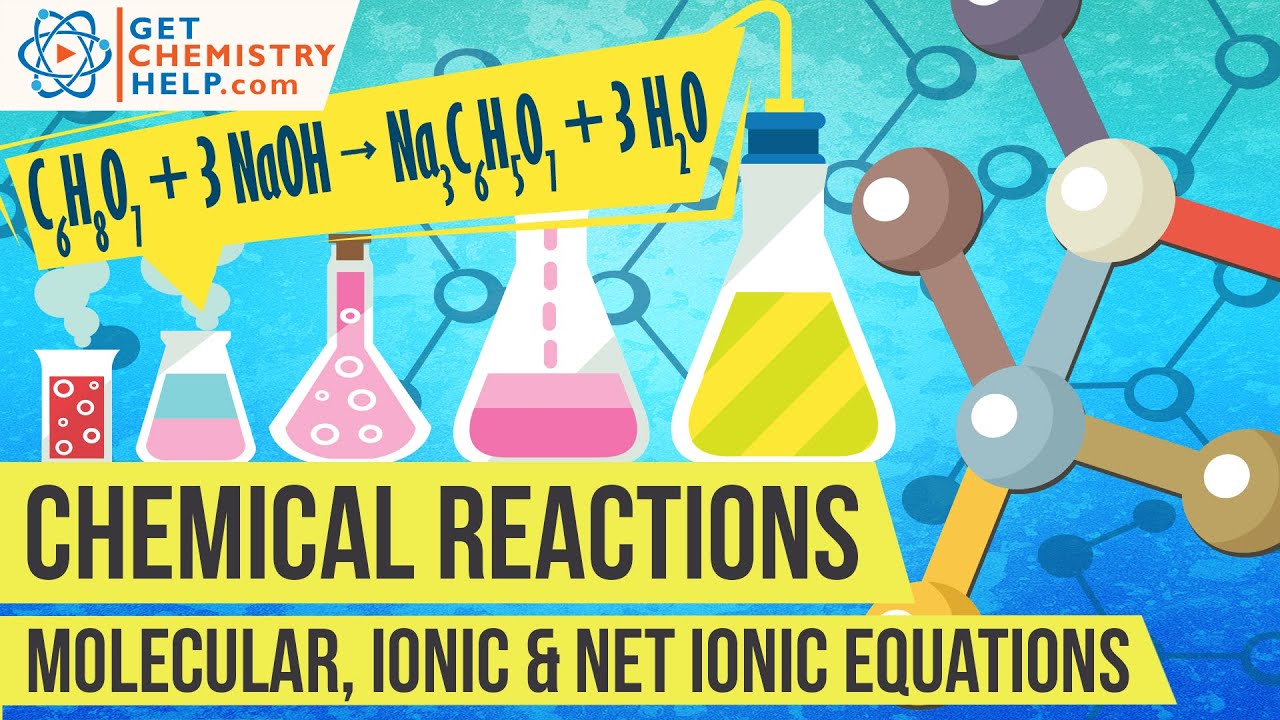
Chemistry Lesson: Molecular, Complete Ionic & Net Ionic Equations

Primary Hemostasis | Physiology, Pathophysiology, and Pharmacology
5.0 / 5 (0 votes)