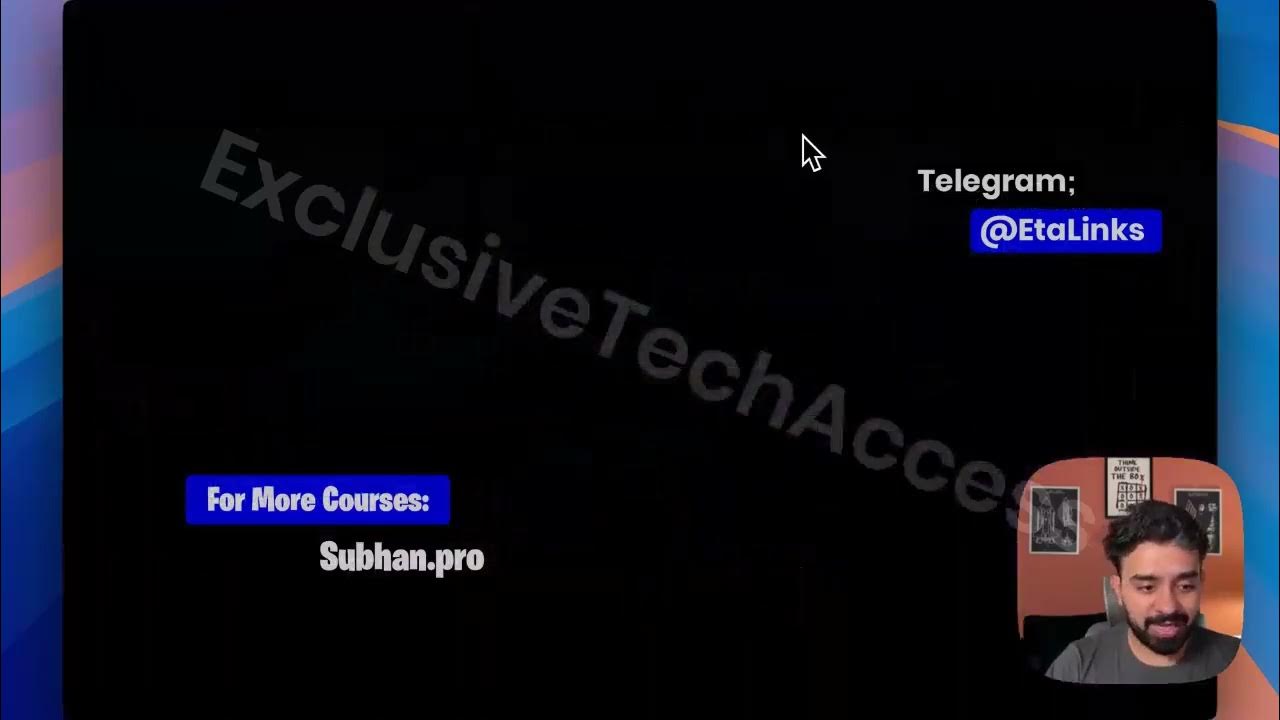Buildship + FlutterFlow - THE ONLY 2 NO-CODE TOOLS YOU NEED TO BUILD AN APP
Summary
TLDRThe speaker shares their excitement for discovering 'Build Ship,' a no-code backend builder that allows for the creation of APIs using a drag-and-drop, block style approach. They emphasize the importance of decoupling front-end applications from backend services for scalability and security, especially in AI-powered apps. The video highlights the ease of use and intuitive features of Build Ship, which the speaker plans to use extensively in 2024 and beyond, along with other no-code tools like Figma, Flutter Flow, Firebase, and Superbase, to revolutionize app development.
Takeaways
- 🚀 The speaker has found a dream no-code backend builder, which is a significant development in their no-code journey.
- 🔍 They have been searching for a no-code tool that allows API creation through a drag-and-drop, block-style approach, similar to Zapier but for developers.
- 🛠 The newly launched 'Build Ship' is being explored as a potential solution for building fully decoupled backend applications and deploying them to the cloud.
- 🔗 The concept of 'decoupling' is introduced as a key strategy in modern application development, emphasizing the separation of frontend and backend services.
- 📚 The speaker criticizes the practice of directly connecting the frontend to databases or external APIs, which is considered non-scalable and poses security risks.
- 🛡️ Security is highlighted as a major concern when APIs are exposed in the frontend, as anyone can access the code and API keys.
- 🔄 The importance of asynchronous operations in backend services is discussed, allowing for tasks to be performed independently of the frontend.
- 💡 The speaker suggests using tools like Build Ship to create decoupled applications, which can handle complex workflows without updating the frontend.
- 🌐 The transcript mentions the potential of using AI to generate entire workflows within Build Ship, making it accessible even for those without coding knowledge.
- 🔧 The speaker plans to create tutorials on building full-stack applications using a combination of Figma, Flutter Flow, Firebase, Superbase, and Build Ship.
- 🎓 The speaker is excited about the potential of this tech stack to revolutionize no-code app development and is eager to share this knowledge with their community.
Q & A
What is the main challenge the speaker faced in their no-code journey?
-The main challenge was finding a codeless backend builder that allows creating APIs using a drag and drop block style approach, specifically for developers rather than marketers or operators.
Why did the speaker quit their job to focus on no-code app building?
-The speaker quit their job to go all in on building the number one no-code app building Academy, indicating a strong belief in the potential of no-code tools and a desire to be at the forefront of this movement.
What is the significance of 'decoupling' in application development as mentioned in the script?
-Decoupling refers to the practice of separating the front end of an application from its back end. This is significant as it promotes scalability, security, and the ability to update business logic without affecting the user interface.
Why is it not advisable to connect the front end directly to a database or external APIs like OpenAI?
-Connecting the front end directly to a database or external APIs can expose sensitive information such as API keys and URLs. It also tightly couples the business logic with the front end, making it difficult to update or scale the application without affecting the user interface.
What is the traditional full stack application architecture described in the script?
-The traditional architecture consists of a front end, a back end, and a database. The front end communicates with the back end via APIs, which in turn interact with the database, processing data before sending it back to the front end.
What is the problem with the approach of directly integrating the front end with Firebase, as seen with Flutter Flow?
-While this approach simplifies development by allowing direct read and write access to the database, it is not scalable and does not encourage the development of fully decoupled applications, which is a best practice in software development.
What is BuildShip and how does it differ from other no-code tools mentioned in the script?
-BuildShip is a no-code backend builder that allows for the creation of APIs and workflows without coding. Unlike tools like Zapier or Bubble, which cater to marketers or are not encouraging full decoupling, BuildShip is designed to be more developer-friendly and supports the creation of fully decoupled backend applications.
How does the speaker plan to use BuildShip in conjunction with other tools in their tech stack?
-The speaker plans to use BuildShip alongside Figma, Flutter Flow, Firebase, and Superbase to create a full-stack, end-to-end application development process. This tech stack aims to take over the no-code app development landscape.
What is the importance of having a 'dumb' front end in application development?
-A 'dumb' front end is one that has minimal business logic and primarily takes orders from the back end or database. This design ensures that the application is easier to maintain and update, as changes to the business logic do not require updates to the front end.
What is the speaker's vision for the future of no-code app development with the tech stack they have chosen?
-The speaker is excited about the potential of their chosen tech stack to accelerate app development ideas through a low-code, no-code approach. They aim to be at the forefront of this movement, providing tutorials and education to help others leverage these tools effectively.
Outlines

This section is available to paid users only. Please upgrade to access this part.
Upgrade NowMindmap

This section is available to paid users only. Please upgrade to access this part.
Upgrade NowKeywords

This section is available to paid users only. Please upgrade to access this part.
Upgrade NowHighlights

This section is available to paid users only. Please upgrade to access this part.
Upgrade NowTranscripts

This section is available to paid users only. Please upgrade to access this part.
Upgrade NowBrowse More Related Video
5.0 / 5 (0 votes)