SwiftUI Drag and Drop with Transferable Custom Object
Summary
TLDRIn this video, the speaker walks through implementing drag-and-drop functionality in Swift for iOS 16, focusing on the new `Transferable` protocol. Using a custom `DeveloperTask` object, the tutorial covers how to make it conform to `Codable` for data serialization and define a custom Uniform Type Identifier (UTI) for type recognition. The speaker also demonstrates how to modify existing code to support these changes, replacing simple strings with complex objects and handling tasks in a Kanban-style app. Key concepts include drag-and-drop, `Codable`, and setting up correct destination types for seamless transfers.
Takeaways
- 😀 The tutorial introduces drag-and-drop functionality in iOS 16 using SwiftUI for a Kanban-style task management app.
- 😀 To implement drag-and-drop, you need to create a custom object (`DeveloperTask`) that conforms to the `Transferable` protocol.
- 😀 The `DeveloperTask` struct contains basic properties like `ID`, `title`, `owner`, and `note` to represent a task.
- 😀 To enable drag-and-drop, the custom object must define how to serialize its data by conforming to `Codable`.
- 😀 `Transferable` protocol requires defining a custom Uniform Type Identifier (UTI) to let the system know the type of data being transferred.
- 😀 UTIs are essential for handling custom types in drag-and-drop operations. They specify how the system identifies and processes the object.
- 😀 A custom UTI for `DeveloperTask` is created using your app's bundle identifier to ensure the system recognizes it correctly.
- 😀 The drop destinations in the UI must expect the correct type, in this case, `DeveloperTask`, for drag-and-drop to work smoothly.
- 😀 When working with custom types, you need to handle the transfer of data by matching object properties, like `ID`, for comparisons and removal operations.
- 😀 The tutorial highlights that using proper type consistency in the `DropDestination` ensures that tasks are correctly moved between sections of the app.
- 😀 Incorrect type setup in drop destinations, such as expecting strings instead of `DeveloperTask`, will lead to errors and prevent the drag-and-drop functionality from working.
Q & A
What is the main topic of the video script?
-The main topic of the video script is about implementing drag-and-drop functionality in iOS 16 using a custom object called `DeveloperTask`, which conforms to the `Transferable` protocol for use in a Kanban-style app.
Why does the speaker choose to create a custom object called `DeveloperTask`?
-The `DeveloperTask` custom object is created to represent tasks in the app with properties such as `ID`, `title`, `owner`, and `note`. This object is necessary to handle more complex data compared to simple strings and to enable the drag-and-drop functionality with proper serialization.
What does conforming the `DeveloperTask` struct to `Transferable` allow?
-Conforming the `DeveloperTask` struct to the `Transferable` protocol allows the object to be serialized for drag-and-drop operations. It also enables the object to be transferred between different parts of the app by defining how it should be serialized into data.
What are the three types of `TransferRepresentation` mentioned in the script?
-The three types of `TransferRepresentation` mentioned are: `codable` (used for serializing custom objects), `data` (used for transferring raw data, such as CSV files), and `file` (used for transferring actual files like movies). In this case, the `codable` representation is used.
What is the role of the `Uniform Type Identifier (UTI)` in this tutorial?
-The `Uniform Type Identifier (UTI)` is used to uniquely identify the custom `DeveloperTask` object for drag-and-drop functionality. It ensures that the app knows what kind of object is being transferred and prevents type mismatches during the drag-and-drop process.
How does the `UTType` extension work in this script?
-The `UTType` extension is used to create a custom type identifier (`developerTask`) for the `DeveloperTask` object. This custom identifier ensures that the app recognizes the type when it's being transferred during drag-and-drop operations.
What changes were made to the Kanban-style view to handle `DeveloperTask` objects instead of strings?
-The Kanban-style view was updated to handle an array of `DeveloperTask` objects instead of an array of strings. The tasks were modified to contain structured data (e.g., `ID`, `title`) instead of just text, and the logic was adapted to loop through the array and display the task's title.
Why does the code need to compare `DeveloperTask` objects by their `ID` instead of the whole object?
-The code compares `DeveloperTask` objects by their `ID` because comparing the entire object would not work as intended. The `ID` is a unique identifier for each task, making it suitable for comparisons and ensuring that the correct task is removed or moved during drag-and-drop operations.
What does conforming to `Hashable` in the `DeveloperTask` struct enable?
-Conforming to `Hashable` in the `DeveloperTask` struct allows the app to use the `unique` function, which is important for removing tasks by their `ID`. It ensures that each `DeveloperTask` object is uniquely identifiable and can be properly compared in collections like arrays or sets.
What happens if the `DropDestination` type is incorrectly set (e.g., expecting a string instead of a `DeveloperTask`)?
-If the `DropDestination` type is incorrectly set (e.g., expecting a string instead of a `DeveloperTask`), the drag-and-drop functionality will fail. The app will not recognize the object being transferred, and the task won't be able to be dropped into the destination, resulting in an error or a failed drag-and-drop operation.
Outlines

This section is available to paid users only. Please upgrade to access this part.
Upgrade NowMindmap

This section is available to paid users only. Please upgrade to access this part.
Upgrade NowKeywords

This section is available to paid users only. Please upgrade to access this part.
Upgrade NowHighlights

This section is available to paid users only. Please upgrade to access this part.
Upgrade NowTranscripts

This section is available to paid users only. Please upgrade to access this part.
Upgrade NowBrowse More Related Video

Tutorial Membuat Game Drag and Drop Mencocokan Nama Hewan Unity3D Part - 1/8

#7 MEMBUAT GAME DRAG DROP DI SAC

iOS 18 Is Huge! , Apple Event and The Next iPads Pro

Frontly - Build Apps With A No-Code Drag-And-Drop Builder
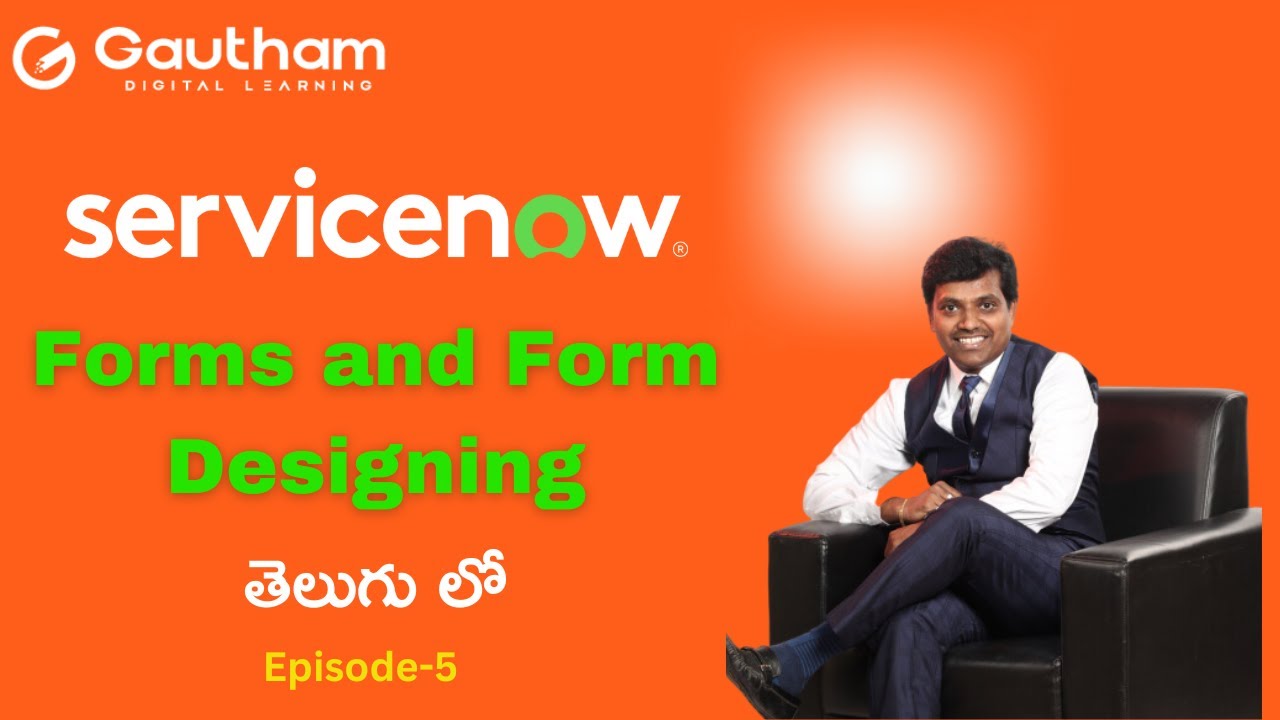
ServiceNow Telugu Series - Episode 05 |ServiceNow Forms and Form Designing |ServiceNow Telugu Videos
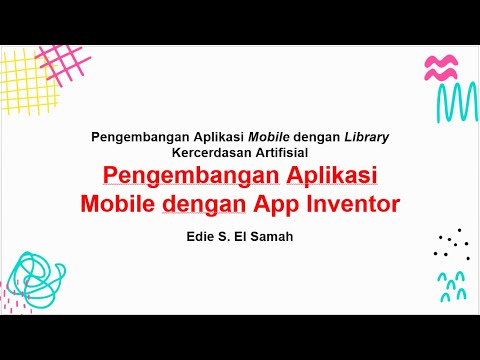
Pengembangan Aplikasi Mobile dengan Library Kercerdasan Artifisial - Informatika Kelas XI
5.0 / 5 (0 votes)