AI-Assisted Writing of Technical Documentation
Summary
TLDRThis video explores the innovative use of AI in creating technical documentation within Formwork, a proclaimed best-in-class EQMS software. The narrator demonstrates how AI can automatically generate software requirements and tests for a DICOM viewer, a medical software for radiologists. By using a magical 'Auto generate' feature, Formwork efficiently drafts software requirements and test cases, significantly reducing the time and effort typically required. The process, which traditionally takes days or months, is accomplished in minutes, showcasing AI's potential to revolutionize technical documentation. The video concludes by highlighting Formwork Pro, a premium version of the software, inviting viewers to explore this advanced feature through a free trial or purchase.
Takeaways
- 😊 The speaker is very enthusiastic about Formwork software and its ability to auto-generate technical documentation
- 👨💻 Formwork allows users to easily create products and draft software requirements specifications
- 🔨 The auto-generate feature in Formwork can quickly produce an initial draft of software requirements
- 📝 Formwork automatically assigns IDs and saves generated software requirements
- ✏️ The software can also auto-generate descriptions for requirements with some customization needed
- 🧪 Formwork can generate linked test cases directly from requirements with a few clicks
- ⏱ The speaker emphasizes how Formwork can reduce documentation time from weeks/months to minutes
- 💰Professional documentation using consultants can be expensive, Formwork makes it more efficient
- 🔎 The example shown is for a DICOM medical image viewer and related documentation
- 💳 There is a free version of Formwork but auto-generation features need the paid pro version
Q & A
What software does the speaker showcase to generate technical documentation?
-The speaker showcases Formwork, their EQMS software, to automatically generate technical documentation like software requirements and test specifications.
What product does the speaker create in Formwork to demonstrate the auto-generation capability?
-The speaker creates a sample DICOM Viewer product in Formwork to demonstrate how it can auto-generate software requirements and tests.
How does Formwork auto-generate the software requirements?
-Formwork has an 'Auto Generate' button that when clicked, automatically drafts relevant software requirements based on the product's intended use description provided by the user.
What does the speaker do after Formwork auto-generates the software requirements?
-The speaker reviews the auto-generated requirements, makes minor edits where needed, saves them and allows Formwork to assign unique IDs to each.
How does Formwork auto-generate software tests?
-The user selects a software requirement first and then clicks the 'Auto Generate' button. Formwork automatically creates a draft test case including title, description and steps derived from that requirement.
What additional capabilities does Formwork have beyond auto-generation?
-Formwork allows exporting all the requirements and linked test cases to a spreadsheet. It also has a free version with limited features and paid pro versions with advanced capabilities.
What types of images can the sample DICOM Viewer display?
-According to the auto-generated requirements, the DICOM Viewer should be able to display DICOM images, render 3D images from DICOM and potentially compare DICOM images.
What interactive capabilities are mentioned for the DICOM Viewer?
-The requirements state the Viewer should enable rotating, zooming, measuring distances and angles within displayed DICOM images.
What export capability is auto-generated for the sample Viewer?
-One of the software requirements is that the Viewer should be able to export displayed DICOM images.
Does the speaker think the auto-generated documentation is perfect?
-No, the speaker acknowledges the drafts have some imperfections but believes they provide a strong starting point that can be easily edited to create high quality requirements and tests.
Outlines

This section is available to paid users only. Please upgrade to access this part.
Upgrade NowMindmap

This section is available to paid users only. Please upgrade to access this part.
Upgrade NowKeywords

This section is available to paid users only. Please upgrade to access this part.
Upgrade NowHighlights

This section is available to paid users only. Please upgrade to access this part.
Upgrade NowTranscripts

This section is available to paid users only. Please upgrade to access this part.
Upgrade NowBrowse More Related Video

Belajar Rekayasa Perangkat Lunak | 1. Intro

The 5 Most Profitable AI Business Ideas

IT(402) / AI(417) Master Plan To score 95%🔥| Class 10th| Prashant Kirad

Requirement Part 1 - Materi 3
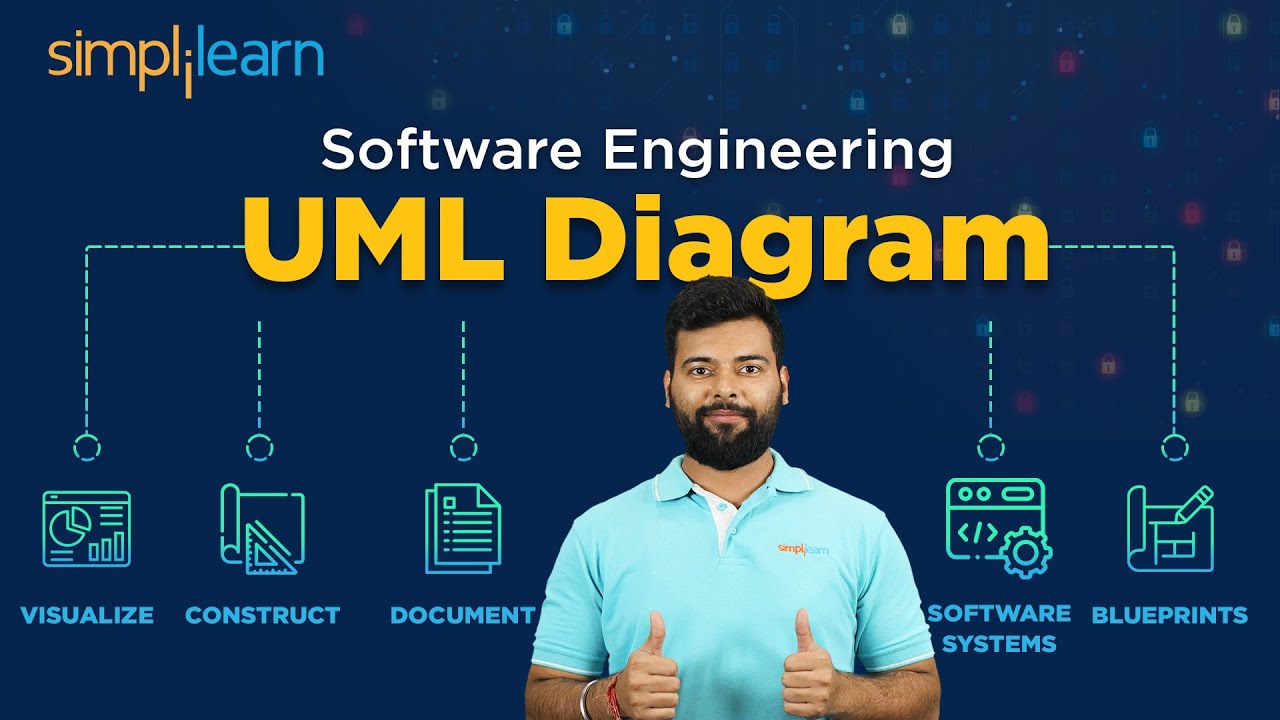
UML Diagram For Software Engineering | Unified Modelling Language Diagram | Simplilearn

How to Stay Ahead of AI in Tech Jobs
5.0 / 5 (0 votes)