UML Diagram For Software Engineering | Unified Modelling Language Diagram | Simplilearn
Summary
TLDRThis video script delves into the crucial role of UML diagrams in software engineering, highlighting their use in approximately 70% of major software projects. UML diagrams, likened to a map for building software, enhance design documentation, improve efficiency, and reduce errors by 35%. The script explores different types of UML diagrams, including structural and behavioral, and demonstrates creating a UML diagram with a library management system example. It emphasizes the importance of understanding associations in UML for accurately modeling system interactions and architecture.
Takeaways
- 📚 UML diagrams are essential in software engineering, underpinning about 70% of major software projects by providing a visual blueprint for system design and communication.
- 🛠️ UML stands for Unified Modeling Language, a set of graphical notation techniques developed in the 1990s, which has become a standard for visualizing and documenting software systems.
- 🔍 UML diagrams can significantly reduce errors in software plans by up to 35%, leading to the creation of better software with fewer issues.
- 🔄 UML diagrams come in different types, including structural and behavioral diagrams, each serving a specific purpose in illustrating how a system is built and operates.
- 🔑 Structural diagrams include class, component, object, and package diagrams, which show how the parts of a system are organized and related.
- 🔄 Behavioral diagrams, such as use case, sequence, activity, and state machine diagrams, represent the dynamic aspects of a system, including the flow of control and states.
- 👥 UML facilitates collaboration and understanding among diverse team members and stakeholders by providing a common visual language to discuss system design.
- 🛑 UML diagrams help in identifying potential issues early in the development process, contributing to a more efficient workflow and reduced error rates.
- 🔑 Creating a UML diagram involves identifying main classes, defining their attributes and operations, and illustrating the relationships between them, such as inheritance, association, and dependency.
- 🔗 Associations in UML diagrams represent relationships between classes and can be simple, bidirectional, unidirectional, or more complex forms like aggregation and composition.
- 🏆 Understanding UML associations is crucial for accurately modeling the relationships between classes, which is essential for designing system architecture and comprehending object interactions within the system.
Q & A
What is the significance of UML diagrams in software engineering?
-UML diagrams are crucial in software engineering as they help in visualizing and documenting software systems, facilitating better understanding within teams, effective communication with stakeholders, and reducing errors by 35% in plans.
How do UML diagrams help in the planning and execution of software projects?
-UML diagrams assist in the planning stages by providing a clear and concise way to communicate complex software designs and in the execution by identifying potential issues early in the development process, leading to a more efficient workflow.
What are the two main types of UML diagrams?
-The two main types of UML diagrams are structural diagrams, which include class diagrams, component diagrams, object diagrams, and package diagrams, and behavioral diagrams, which include use case diagrams, sequence diagrams, activity diagrams, state machine diagrams, and interaction diagrams.
What is the role of UML in enhancing collaboration and understanding among team members?
-UML diagrams help in enhancing collaboration by visualizing complex systems, enabling easier teamwork and ensuring that all stakeholders have a common understanding of the system.
How can UML diagrams be used to improve the efficiency and reduce errors in software development?
-UML diagrams help in identifying potential issues early in the development process, which contributes to a more efficient workflow and reduced error rates by providing a standardized approach to visualize system architecture and processes.
What is the purpose of class diagrams in UML?
-Class diagrams in UML represent the structure of a system by showing classes, their attributes, operations, and the relationships between them, such as inheritance, association, and dependency.
Can you explain the concept of associations in UML diagrams?
-Associations in UML diagrams represent the relationships between classes, showing how objects of one class interact with objects of another class. They can be simple, bidirectional, unidirectional, or more complex forms like aggregation and composition.
What is the difference between aggregation and composition in UML diagrams?
-Aggregation represents a whole-part relationship where the parts can exist independently of the whole, indicated by a hollow diamond. Composition implies a strong ownership where if the whole is destroyed, the parts are destroyed too, indicated by a filled diamond.
How does the use of UML diagrams contribute to the creation of better software?
-UML diagrams contribute to the creation of better software by providing a visual model of the system, which helps in preventing mistakes, improving design and documentation, and facilitating effective communication among team members and stakeholders.
What is the process of creating a UML diagram?
-The process of creating a UML diagram involves identifying main classes, defining attributes and operations for these classes, illustrating relationships between classes, and using symbols or labels to show the nature of the relationships, such as multiplicity and navigation.
How can someone interested in software engineering enhance their skills and switch careers?
-Individuals interested in software engineering can enhance their skills and switch careers by enrolling in postgraduate programs in full-stack web development, like the one offered in collaboration with ctech ctma, which provides modern coding techniques and the necessary skills to become a full-stack technologist.
Outlines

This section is available to paid users only. Please upgrade to access this part.
Upgrade NowMindmap

This section is available to paid users only. Please upgrade to access this part.
Upgrade NowKeywords

This section is available to paid users only. Please upgrade to access this part.
Upgrade NowHighlights

This section is available to paid users only. Please upgrade to access this part.
Upgrade NowTranscripts

This section is available to paid users only. Please upgrade to access this part.
Upgrade NowBrowse More Related Video
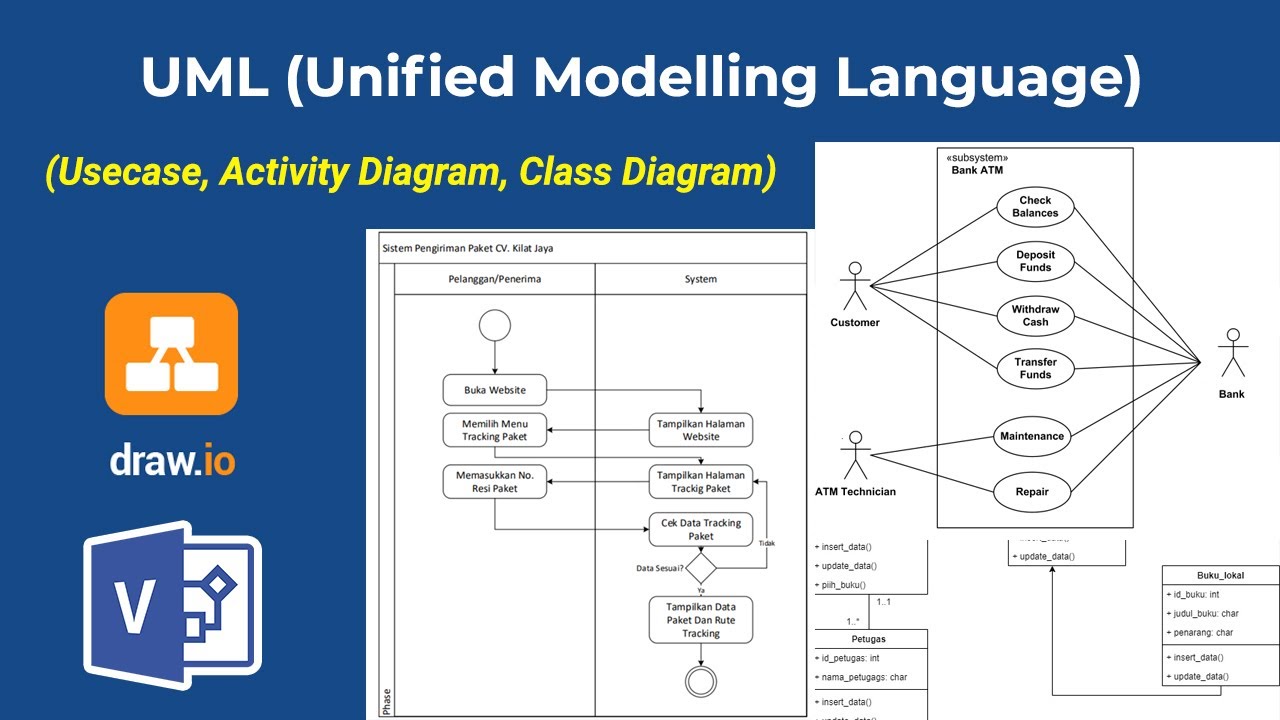
Apa itu UML? Beserta Pengertian dan Contohnya | Belajar UML & Perancangan Sistem

Rekayasa Perangkat Lunak - Pemodelan Sistem
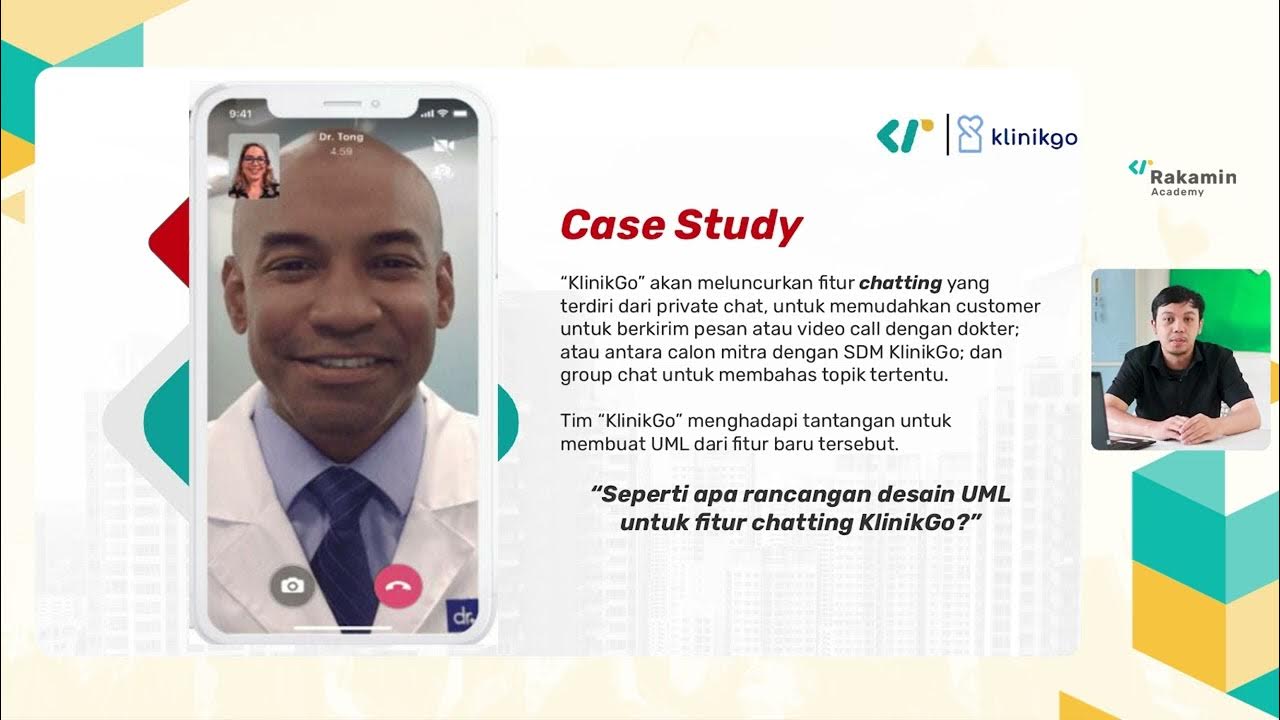
Project Based Internship Klinikgo Health System Analyst - Company Coaching Video 1

PENGERTIAN UML (UNIFIED MODELLING LANGUAGE) | UML - SERIES #1

RPL 12 System Modeling

Component Diagram
5.0 / 5 (0 votes)