(How) I finally got rid of these blobs!
Summary
TLDRIn this informative video, Stefan from CNC Kitchen addresses a common 3D printing issue: surface blobs on prints, specifically with the Alfawise U30 Pro. He shares an unconventional solution involving a lesser-known slicer setting, 'maximum resolution,' which merges small moves to reduce G-Code size and improve print quality. By adjusting this setting and analyzing the impact on G-Code, Stefan demonstrates a significant improvement in print smoothness without compromising model dimensions, offering a potentially game-changing tip for 3D printing enthusiasts.
Takeaways
- 📚 The video discusses a solution to a common 3D printing issue: blobs appearing on the surface of prints.
- 🔍 The problem was observed on the Alfawise U30 Pro 3D printer, particularly in vase mode where the issue was more pronounced.
- 🛠️ The issue was attributed to build-up pressure in the Bowden extrusion system, causing stuttering of the printhead and subsequent blobs.
- 💡 Stefan, the host, suggests that the problem might be due to the printer's inability to handle small, rapid movements in the G-Code.
- 🔧 A solution is proposed involving a lesser-known slicer setting that can help the printer maintain a consistent feedrate and reduce stuttering.
- 🎛️ The 'maximum resolution' and 'maximum deviation' settings in CURA are highlighted as key to merging small moves into larger, smoother ones.
- 📈 Data analysis is performed on the G-Code to demonstrate the impact of the 'maximum resolution' setting on print move lengths.
- 📊 A histogram comparison shows a significant reduction in the number of small print moves when using a higher 'maximum resolution' value.
- 📝 The video provides a practical example of slicing a model with different resolution settings and analyzing the resulting G-Code.
- 👍 The solution resulted in smoother print moves and improved print quality, with the blobs issue resolved.
- 📝 A reminder that adjusting these settings might slightly alter model dimensions, so caution is advised when selecting values.
Q & A
What issue was the reviewer trying to address in the 3D printer?
-The reviewer was trying to address the issue of random blobs appearing on the surface of the 3D prints, specifically in vase mode.
Which 3D printers were being compared in the reviewer's test?
-The Ender 3 Pro and the Alfawise U30 Pro were the two 3D printers being compared in the reviewer's test.
What is the common cause of printing artifacts at the end of a perimeter in 3D printing?
-The common cause of printing artifacts is the build-up pressure in the extrusion system, which pushes more material out of the nozzle before the pressure is relieved by the retraction move.
Why was the problem of blobs not resolved by typical solutions like coasting, wiping, or higher retractions?
-The problem was not resolved by typical solutions because it occurred on a vase printed in a spiral, where theoretically, the printhead moves at a constant speed without any retractions or similar actions.
What did the reviewer discover as the cause of the stuttering printhead during the vase print?
-The reviewer discovered that the printhead stuttered due to the built-up pressure in the Bowden extrusion system, which led to the blobs, and this was caused by the printer's inability to handle the small linear moves generated during slicing.
What slicing issue did the reviewer identify as contributing to the printing problem?
-The reviewer identified that during slicing, each facet of the model was translated into one linear move, resulting in a lot of very small motions that the printer's mainboard couldn't process fast enough.
What is the 'maximum resolution' setting in CURA and how does it help with the printing problem?
-The 'maximum resolution' setting in CURA merges individual moves into one if they are below a specified length, reducing the size of the G-Code file and making moves more smoothly, which helps the printer to keep up the speed and avoid stuttering.
What values for 'maximum resolution' and 'maximum deviation' were initially set in the CURA profiles the reviewer checked?
-For the Ender 3 profile and many other predefined CURA profiles, the 'maximum resolution' was set to 0.05mm and 'maximum deviation' was also an okay value, but the reviewer found this to be too small for the printer to handle efficiently.
How did the reviewer analyze the G-Code to understand the impact of the 'maximum resolution' setting?
-The reviewer sliced the model twice with different 'maximum resolution' settings, loaded the G-Code into Excel, calculated the length of each print move, and plotted the data in a histogram to visualize the distribution of move lengths.
What was the outcome of increasing the 'maximum resolution' setting to 0.5mm in the reviewer's test?
-The outcome was a significant reduction in the number of small print moves, a larger peak in the histogram at the assigned 0.5mm, and smoother print moves on the vase with no blobs, indicating a successful resolution to the problem.
What caution did the reviewer give regarding the use of a higher 'maximum resolution' setting?
-The reviewer cautioned that using a higher 'maximum resolution' setting might slightly alter the dimensions of the model, so one should not use values too high, especially for deviation.
Outlines

This section is available to paid users only. Please upgrade to access this part.
Upgrade NowMindmap

This section is available to paid users only. Please upgrade to access this part.
Upgrade NowKeywords

This section is available to paid users only. Please upgrade to access this part.
Upgrade NowHighlights

This section is available to paid users only. Please upgrade to access this part.
Upgrade NowTranscripts

This section is available to paid users only. Please upgrade to access this part.
Upgrade NowBrowse More Related Video

Which LAYER HEIGHT gives you the STRONGEST 3D prints?

Filament Oilers Revisited #1 - not as bad as I thought!

Transparent FDM 3D Prints are Clearly Stronger!

Best Slicer Settings For Printing Overhangs?
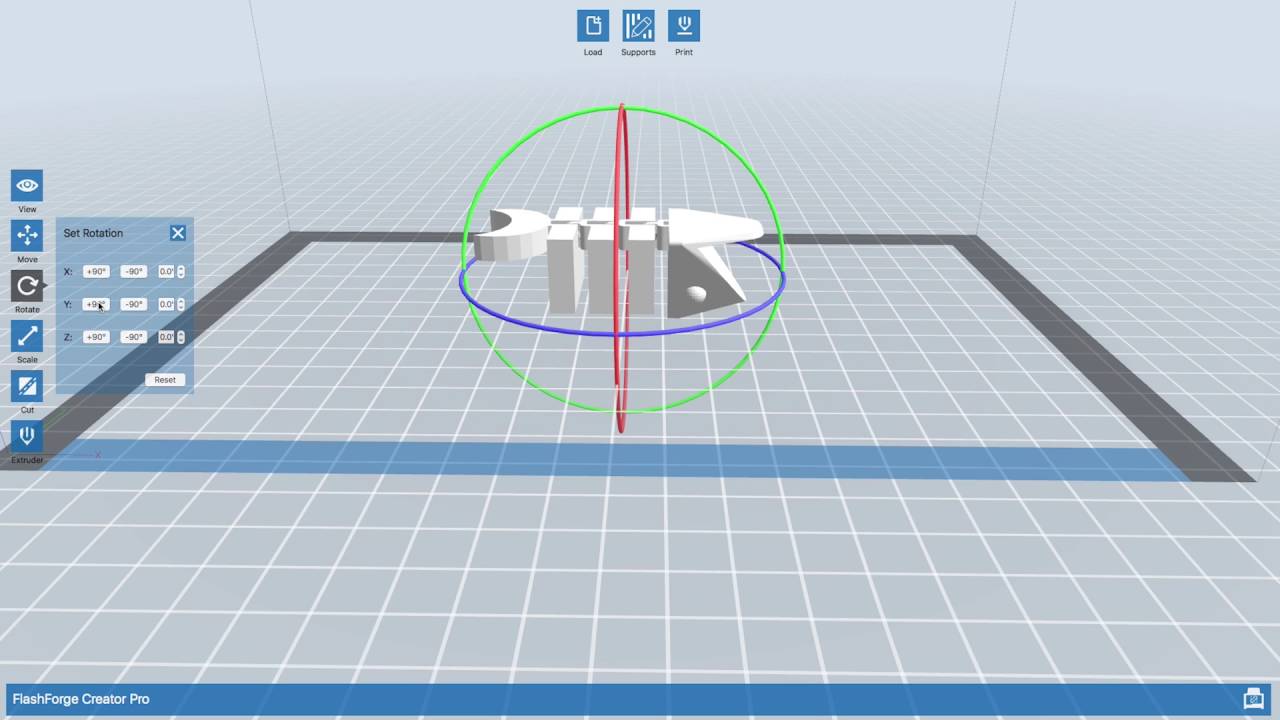
Using the Flashforge Creator Pro 3D Printers - BASICS

How To Succeed When 3D Printing With ABS Filament // How To 3D Print Tutorial
5.0 / 5 (0 votes)