Jenni AI vs PaperPal: Best AI Tools for Academic Writing in 2024
Summary
TLDRThis video offers a comparative review of two AI writing tools, jny Ai and paperpile, designed to assist with academic writing. It discusses their features, including prompt-based text generation, outline creation, and AI chat assistance. The video highlights jny Ai's referencing capabilities and paperpile's text scanning for improvements, while emphasizing the importance of ethical AI use to avoid plagiarism. The host provides personal preferences and suggests that while both tools are beneficial, they serve different needs and should be used cautiously to ensure originality in academic writing.
Takeaways
- 😀 The video reviews two popular AI writing tools, jny Ai and paperpile, focusing on their use for academic writing and how to use them ethically to avoid plagiarism.
- 🔍 jny Ai is a fully online tool that requires a free account to start and offers a paid plan with a discount code for new users.
- 💻 paperpile can be used both online and as an add-in for Microsoft Word, offering convenience for those who prefer traditional text editors.
- 📝 Both tools allow users to start writing with a prompt or template, with jny Ai generating outlines based on detailed prompts and paperpile providing templates for different document types.
- 🎯 jny Ai has a unique feature of generating references directly within the text using academic databases, while paperpile lacks this capability.
- 📚 paperpile offers a plagiarism checker in partnership with Turnitin, which is a valuable feature for ensuring academic integrity.
- 🤖 Both tools have an AI chat feature, with jny Ai's 'ask Jenny' providing more accurate and academic-specific responses compared to paperpile's 'brainstorm'.
- 📈 paperpile excels in scanning and suggesting improvements for existing texts, functioning like an advanced grammar and spell-checking tool.
- 📉 jny Ai's ability to suggest sentences for continuation can be both a powerful feature and a potential risk for plagiarism if used uncritically.
- 🚫 jny Ai has removed its plagiarism checker, which increases the risk of unintentional plagiarism when using its text generation feature.
- 🔗 The video provides links and discount codes for both tools in the description, encouraging viewers to try them out for academic writing.
Q & A
What is the main topic of the video?
-The video is a comparison and review of two AI writing tools, jny Ai and paperpile, focusing on their features, advantages, and how to use them ethically to avoid plagiarism.
What is the primary concern when using AI writing tools mentioned in the video?
-The primary concern is the risk of being caught by plagiarism detection software like Turnitin, as texts generated by AI tools can be flagged as AI-created or plagiarized.
What is the difference between jny Ai and paperpile in terms of platform compatibility?
-jny Ai is a fully online tool and cannot be used with traditional text editors like Microsoft Word, whereas paperpile can be used both online and as an add-in for Microsoft Word.
How does jny Ai assist with creating an outline for a document?
-jny Ai starts with a detailed prompt provided by the user and generates an outline based on that prompt, which can help overcome the 'blank page syndrome' and structure the text.
What feature does paperpile offer that is not available in jny Ai for generating outlines?
-Paperpile offers a 'templates' feature that can generate outlines for different document types such as research articles, case reports, essays, and more, but it is limited to specific sections and fields of study.
How does jny Ai handle referencing in academic writing?
-jny Ai has a feature that allows users to insert references by typing '@' followed by keywords, and it searches academic databases to find relevant articles, which can then be added as citations.
What is the advantage of paperpile's text scanning feature over jny Ai?
-Paperpile's text scanning feature can analyze an entire text and suggest specific improvements, acting like an advanced grammar and spell-checking tool, which jny Ai does not offer.
What is the main feature of jny Ai that could potentially lead to plagiarism if not used carefully?
-jny Ai's feature that suggests sentences for the user to continue writing can lead to plagiarism if the user accepts all suggestions without rewriting them, as the text is generated by the AI.
Which tool has a plagiarism checker feature and how does it work?
-Paperpile has a plagiarism checker feature available on its website, which is partnered with 'tET', a plagiarism detector used by universities and journals. Users can scan their texts for potential plagiarism issues.
What is the presenter's recommendation for using AI writing tools to avoid ethical issues?
-The presenter suggests using AI tools for improving the readability and flow of the text, similar to proofreading services, rather than relying on AI to generate entire texts to avoid plagiarism and maintain ethical use.
Outlines

This section is available to paid users only. Please upgrade to access this part.
Upgrade NowMindmap

This section is available to paid users only. Please upgrade to access this part.
Upgrade NowKeywords

This section is available to paid users only. Please upgrade to access this part.
Upgrade NowHighlights

This section is available to paid users only. Please upgrade to access this part.
Upgrade NowTranscripts

This section is available to paid users only. Please upgrade to access this part.
Upgrade NowBrowse More Related Video

Top 75 Must Have Best AI Tools for Students 2025 | Boost Productivity, Study Smarter & Ace Your Exam
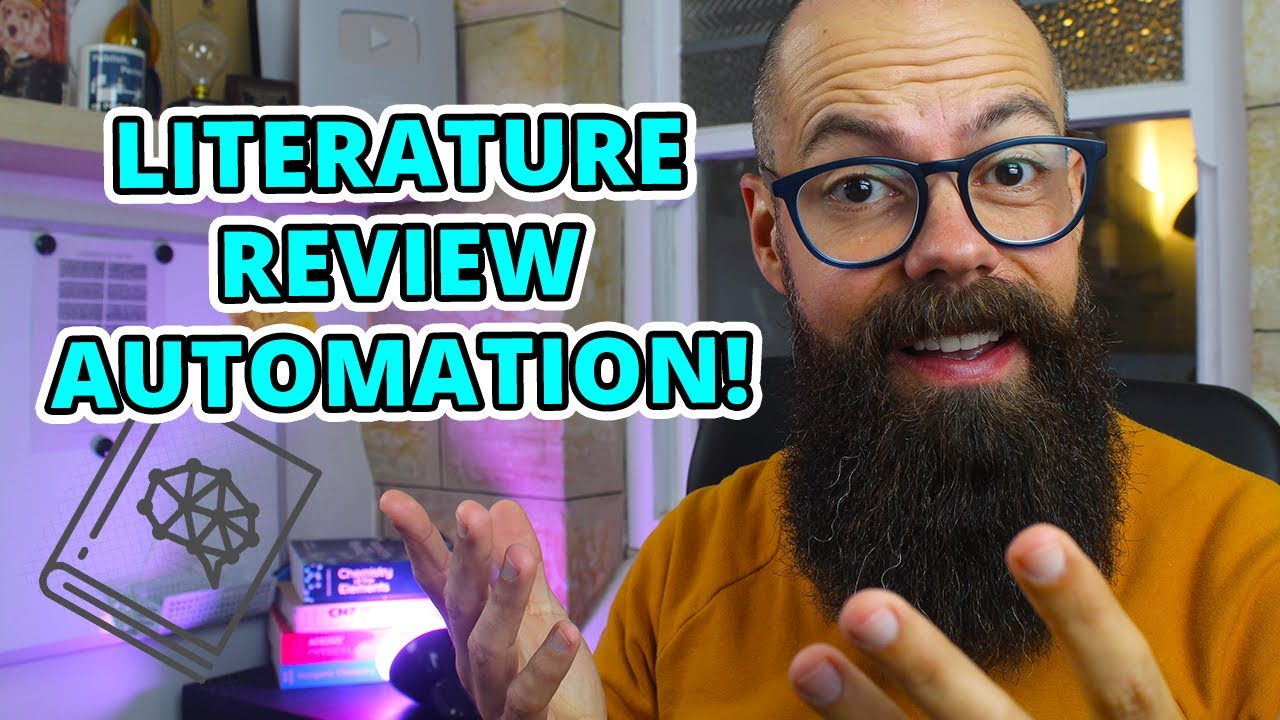
3 Unbelievable AI Technologies to Automate Your Literature Review

FIVE Step AI Workflow For Your Literature Review | Write A Literature Review Quickly
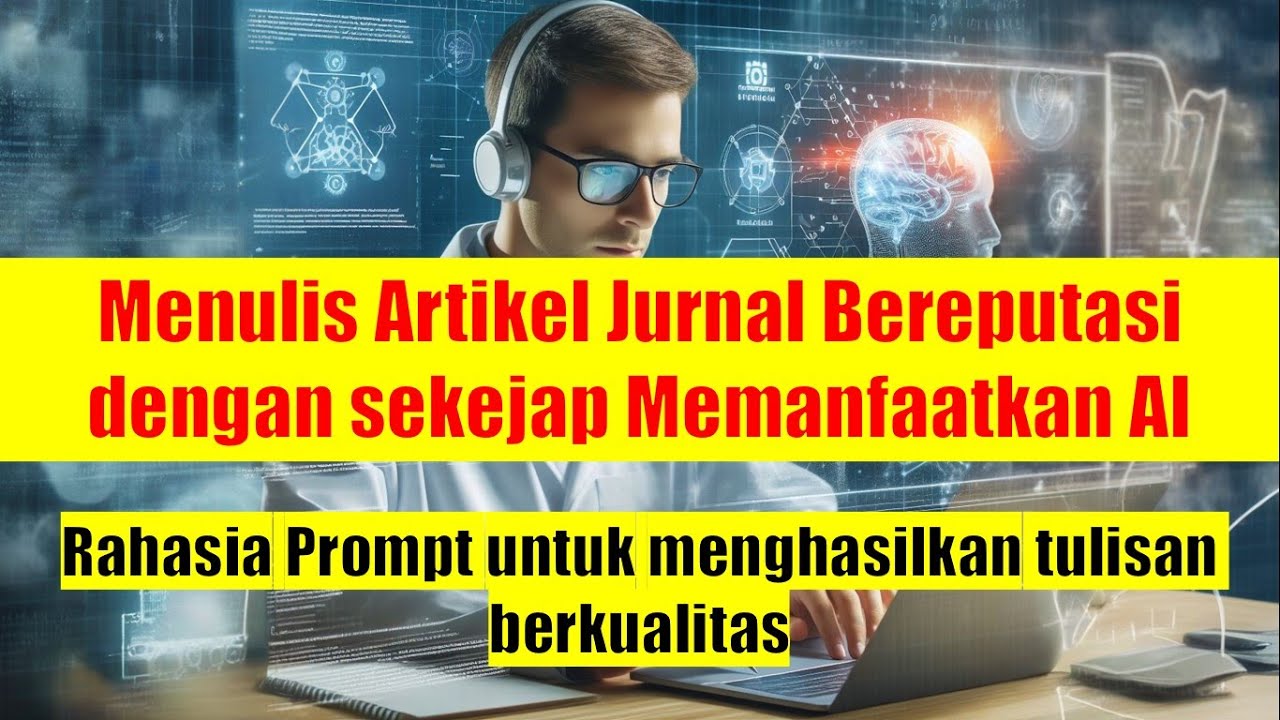
Rahasia Menulis Artikel Ilmiah Berkualitas dengan AI: Langkah Demi Langkah
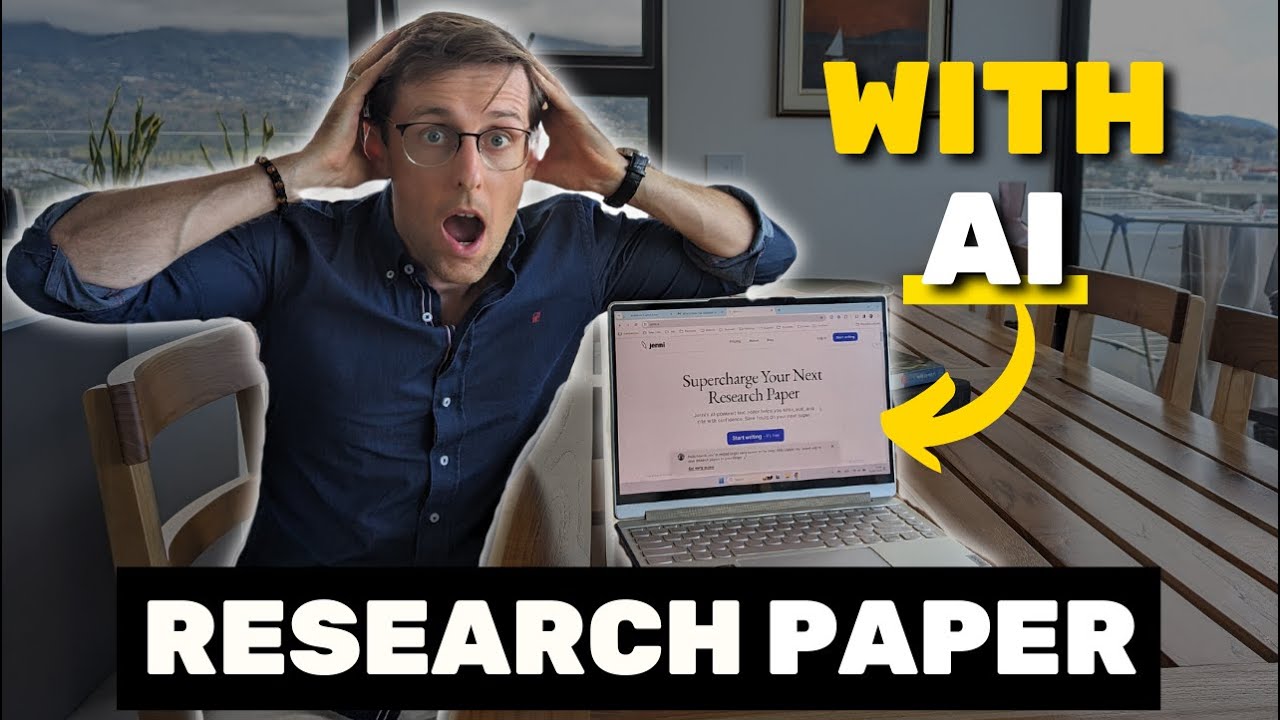
Best AI tool for writing research papers in 2024 (ZERO plagiarism)

Getconch AI: Membuat Tulisan Otomatis - Dilengkapi dengan Fitur Deteksi AI & Memanusiakan Hasil AI
5.0 / 5 (0 votes)