Best AI tool for writing research papers in 2024 (ZERO plagiarism)
Summary
TLDRThe video script introduces 'Jenny AI,' a powerful tool designed to revolutionize academic writing by reducing the time to craft research papers and theses from months to days. The presenter, Mov, from Academic English Now, showcases how Jenny AI can create outlines, generate text prompts, and assist with writing, paraphrasing, and simplifying text. It also offers a citation feature to avoid 'hallucinated' references and includes a chat function for personalized writing support. The video discusses the benefits of AI in academia and the importance of ethical use, while also highlighting the differences between free and paid plans.
Takeaways
- 🚀 The script discusses the power of AI in academia, particularly for writing research papers and theses quickly and efficiently.
- 🛠️ The presenter, Mov, introduces 'Jenny AI' as a tool that can significantly reduce the time spent on writing academic papers from months to weeks or days.
- 📚 Jenny AI is described as a powerful writing assistant, akin to 'Grammarly on steroids', with a focus on academic research.
- 📝 Users can start a new document in Jenny AI and provide detailed descriptions of their academic tasks to receive tailored assistance.
- 🔍 The tool helps gauge the accuracy of the user's prompt and suggests adding keywords for better results.
- 📈 Jenny AI provides an outline for the research paper, solving the common issue of getting stuck at the planning stage.
- ✍️ The tool offers writing prompts and can expand on ideas, helping users develop their arguments further.
- 🔄 Users can paraphrase and improve fluency with the help of Jenny AI, ensuring the text is clear and well-written.
- 📉 The 'simplify' feature can help reduce word count, which is beneficial for journals with strict word limits.
- 🔎 Jenny AI can search databases for real, existing papers and add citations, avoiding the issue of 'hallucinated' references.
- 💬 The 'AI chat' feature allows users to ask questions and receive suggestions directly from the tool, acting as a personal writing assistant.
- 📈 The script also mentions the difference between the free and paid plans of Jenny AI, with the paid plan offering additional features like citation management.
- 🔗 The presenter offers a discount for Jenny AI subscriptions through a link in the video description.
- 📚 The tool includes a library feature where sources can be uploaded and cited directly within the document.
- 📝 Jenny AI can assist with writing specific sections like introductions and conclusions, providing depth to the user's arguments.
- 📤 The final document can be exported in various formats, making it easy to submit or share.
Q & A
What is the main purpose of using AI in academic writing according to the video?
-The main purpose of using AI in academic writing, as described in the video, is to expedite the writing process of research papers and theses, reducing the time spent from months to weeks or even days, and providing a structured outline with logical headings to fill in with text.
Who is the speaker in the video and what do they specialize in?
-The speaker in the video is Mov, who runs Academic English, a platform that assists PhD students and researchers in writing and publishing research papers in top Scopus-indexed journals.
What does the speaker suggest about the future of AI in academia?
-The speaker suggests that AI will become a widespread tool in academia, and those who do not adopt it may miss out on opportunities. Despite some resistance from certain universities and journals, the majority of researchers will eventually use AI.
What is Jenny AI and how does it assist in academic writing?
-Jenny AI is an AI tool that assists in academic writing by providing an outline for research papers, generating prompts, aiding in the expansion of ideas, and offering features like paraphrasing, text simplification, and reference citation.
How does Jenny AI help in gauging the accuracy of a writing prompt?
-Jenny AI helps in gauging the accuracy of a writing prompt by providing feedback on whether the prompt is accurate enough or not, suggesting the addition of keywords for better results.
What is the difference between the free and paid plans of Jenny AI?
-The free plan of Jenny AI does not include the reference feature, which requires an upgrade to the paid plan. The paid plan, which is mentioned to be around $12 a month on an annual subscription, offers additional features like real reference searches and citations.
How does Jenny AI assist in avoiding plagiarism?
-Jenny AI assists in avoiding plagiarism by generating text based on the user's input and prompts, ensuring that the content is unique. It also provides a feature to paraphrase existing text, ensuring that the final output is not a direct copy from other sources.
What is the role of the AI chat feature in Jenny AI?
-The AI chat feature in Jenny AI acts as a personal writing buddy, available 24/7, to answer questions about the writing process, provide suggestions for improvements, and help in developing ideas further.
How can Jenny AI help in managing references for a research paper?
-Jenny AI can help manage references by allowing users to upload sources, automatically adding them to a library, and providing the ability to cite them directly within the document. It can also search databases to find real, existing papers to cite.
What are some of the writing assistance features provided by Jenny AI?
-Jenny AI provides several writing assistance features such as generating prompts, expanding on ideas, paraphrasing text, improving fluency, simplifying text, and writing introductions and conclusions.
How can users get started with Jenny AI?
-Users can get started with Jenny AI by signing up for free using the link provided in the video description. They can then start a new document and describe their writing task as accurately as possible for the AI to generate relevant content and prompts.
Outlines

This section is available to paid users only. Please upgrade to access this part.
Upgrade NowMindmap

This section is available to paid users only. Please upgrade to access this part.
Upgrade NowKeywords

This section is available to paid users only. Please upgrade to access this part.
Upgrade NowHighlights

This section is available to paid users only. Please upgrade to access this part.
Upgrade NowTranscripts

This section is available to paid users only. Please upgrade to access this part.
Upgrade NowBrowse More Related Video

Write a Research Proposal with AI Tool!🔥 All sections explained in detail 🤯 Jenni AI
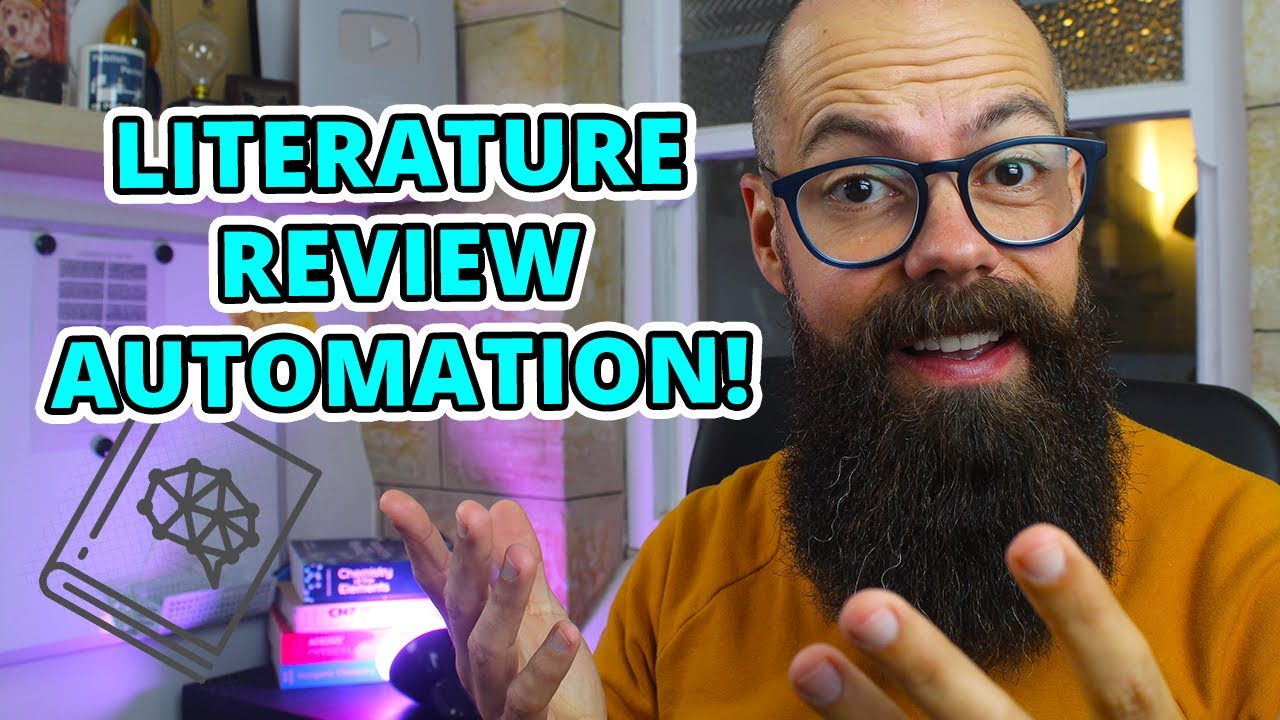
3 Unbelievable AI Technologies to Automate Your Literature Review

5 Unbelievably Useful AI Tools For Research in 2025 (better than ChatGPT)

Consensus AI - The future of Literature Review🔥 | Best AI tool for Literature Review 2025

Research Paper Using Afforai (Including Results and Discussion) II No ChatGPT anymore ! Best AI Tool

Getconch AI: Membuat Tulisan Otomatis - Dilengkapi dengan Fitur Deteksi AI & Memanusiakan Hasil AI
5.0 / 5 (0 votes)