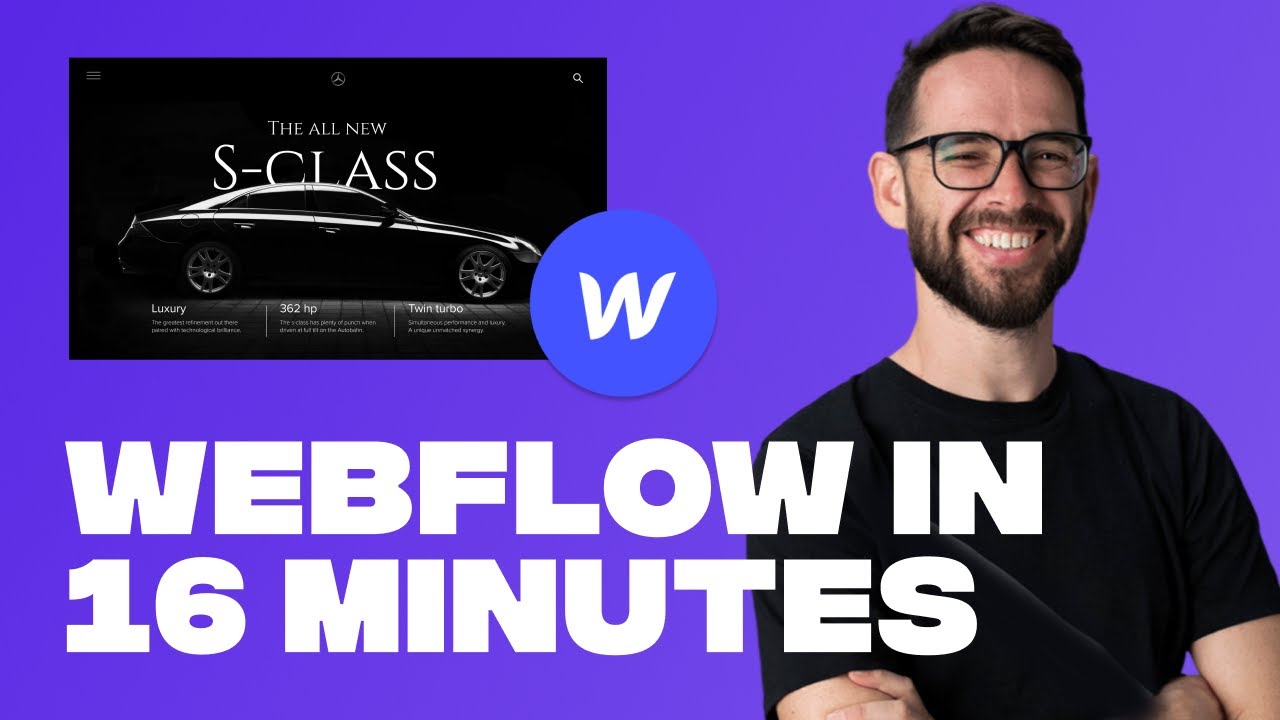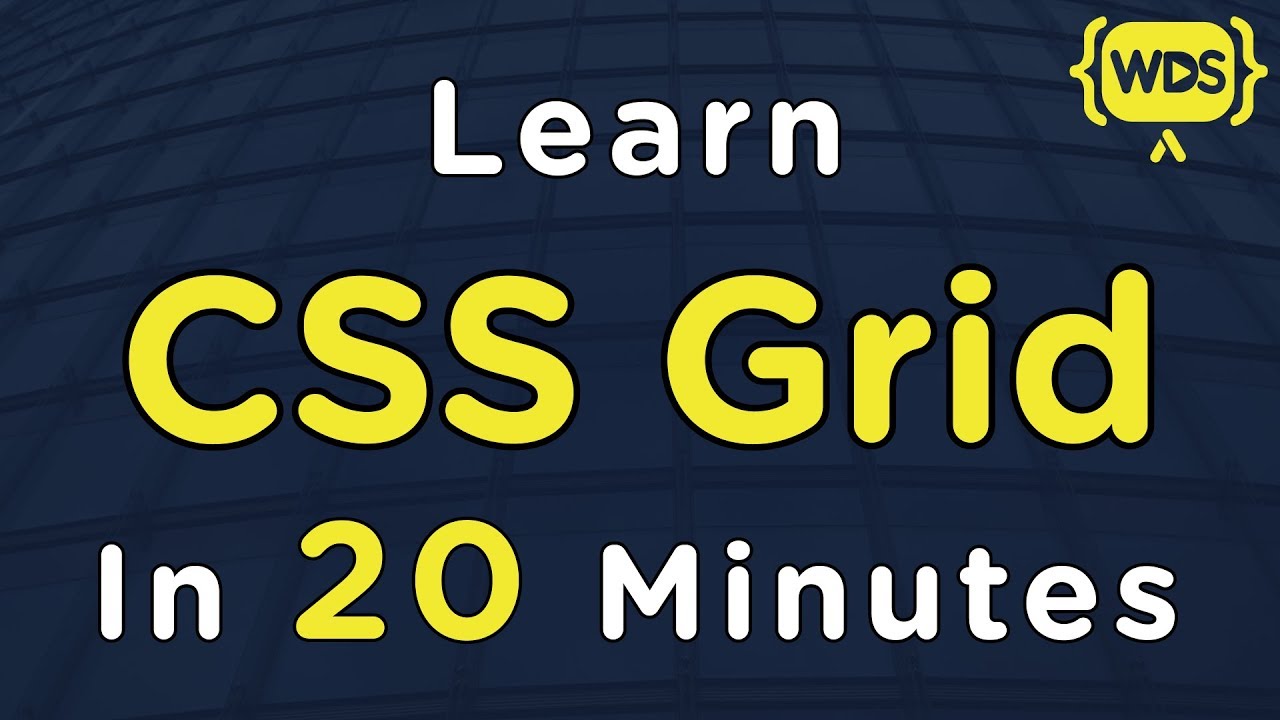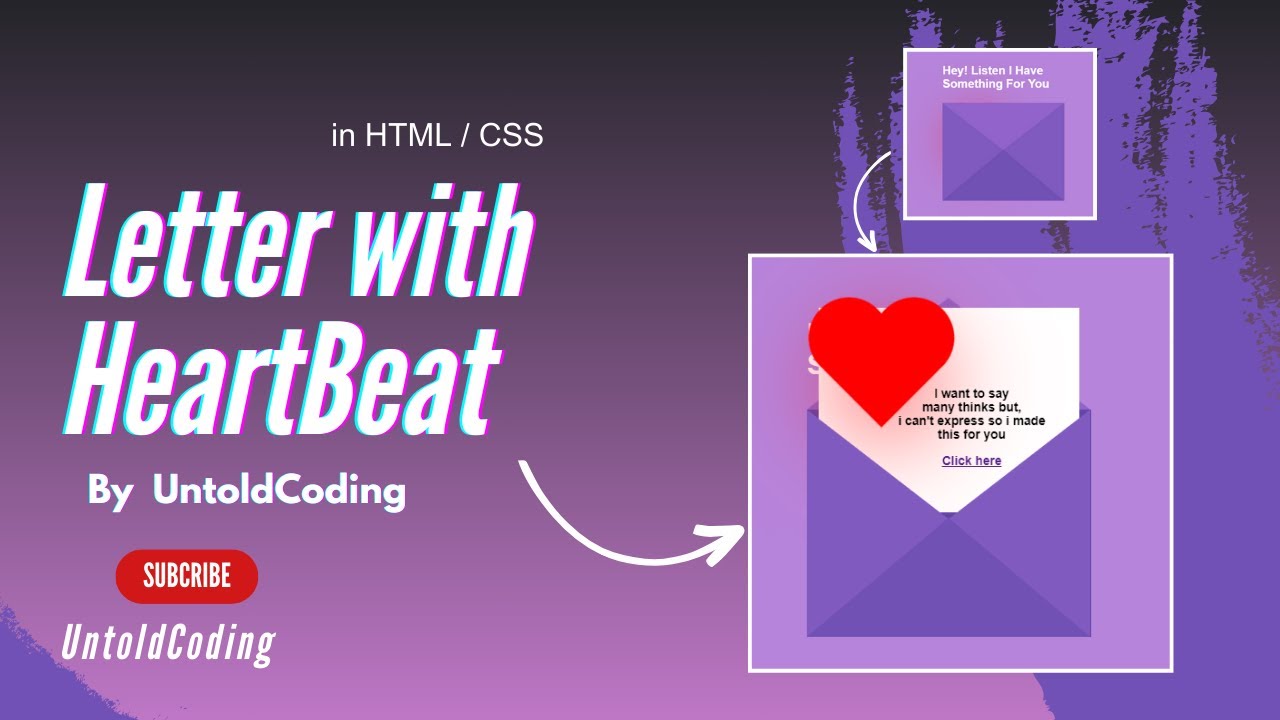Level Up Animation With Master CSS
Summary
TLDRThis video tutorial introduces the power of CSS animations to enhance modern website design. It demonstrates how to use the 'transition' property with a cubic-bezier function to create dynamic and non-linear animations, such as elements changing size from 300 to 500 pixels with varying speeds. The tutorial also explains the concept of cubic-bezier coordinates and how to use online tools for intuitive curve manipulation, making it easier for programmers to create impressive animations without complex calculations. The video encourages viewers to like, subscribe, and comment for more web programming and design content.
Takeaways
- 🎨 Animation is considered an essential element in modern web design, enhancing user experience with effects ranging from subtle transitions to more dramatic changes.
- 📏 The video demonstrates how to create a transition effect using CSS, starting with a default width of 300 pixels and expanding to 500 pixels over 0.5 seconds.
- 🔧 The addition of a cubic-bezier function to the transition property allows for more complex and dynamic animations, creating multiple transition points instead of a linear change.
- 📉 Understanding the cubic-bezier function involves two axes, one for time and one for the change process, with values ranging from 0 to 1, affecting the speed and trajectory of the animation.
- 🔄 The default transition in CSS uses a straight line (linear) representation, but by adjusting the cubic-bezier parameters, the transition can be customized to start slow and speed up, or vice versa.
- 🛠️ The video suggests that while creating complex animations with cubic-bezier can be time-consuming, there are tools available, like the cubic-bezier.com, to assist in visualizing and creating these curves.
- 🌐 The cubic-bezier function can produce animations that not only vary in speed but also in initial trajectory, offering a wide range of motion possibilities.
- 🚀 Even with complex transformations, the animation must complete within the specified time, ensuring consistency and predictability in the user experience.
- 📊 The video provides an example where parameters are set to values outside the typical 0-1 range, resulting in an exaggerated curve that can create a dramatic zoom effect.
- 👨💻 It's highlighted that while professional programmers may not want to manually calculate cubic-bezier values, they can utilize online tools for ease and efficiency.
- 🌐 The video assures that all popular browsers support the cubic-bezier function, ensuring wide compatibility for these advanced CSS animations.
Q & A
What is the main focus of the video?
-The main focus of the video is to demonstrate how to enhance website animations using CSS, specifically with the cubic-bezier function to create more dynamic transitions.
Why are animations considered an indispensable element of modern websites?
-Animations are considered indispensable because they can enhance user experience by making websites more interactive and visually appealing, whether through flashy effects or subtle transitions.
What is the default width of the elements created in the video?
-The default width of the elements created in the video is 300 pixels.
What does the 'transition' property in CSS do?
-The 'transition' property in CSS defines the transition effect, including the duration and the animation effect, that is applied when the state of an element changes.
What is the duration of the transition effect shown in the video?
-The transition effect shown in the video has a duration of 0.5 seconds.
How does the cubic-bezier function change the transition effect?
-The cubic-bezier function changes the transition effect by creating a custom easing curve, allowing for more than two transition points and a non-linear animation effect.
What are the two coordinate axes used in the cubic-bezier function?
-The two coordinate axes used in the cubic-bezier function are one that manages time and another that represents the change process in the animation.
What happens when the coordinates of the control points in the cubic-bezier function are changed?
-Changing the coordinates of the control points in the cubic-bezier function alters the shape of the easing curve, which in turn changes the pace and trajectory of the animation.
Why might a programmer find the cubic-bezier function approach difficult?
-A programmer might find the cubic-bezier function approach difficult because it requires an understanding of how the control points affect the animation curve, which can be more complex than working with linear transitions.
What is the recommended tool to simplify working with the cubic-bezier function?
-The recommended tool to simplify working with the cubic-bezier function is the cubic-bezier.com website, which allows for intuitive manipulation of the control points and automatic generation of the corresponding CSS code.
How does the video ensure that the animation effects are supported across browsers?
-The video ensures browser support by mentioning that all popular browsers have supported the cubic-bezier function for a long time, providing peace of mind for developers.
Outlines

This section is available to paid users only. Please upgrade to access this part.
Upgrade NowMindmap

This section is available to paid users only. Please upgrade to access this part.
Upgrade NowKeywords

This section is available to paid users only. Please upgrade to access this part.
Upgrade NowHighlights

This section is available to paid users only. Please upgrade to access this part.
Upgrade NowTranscripts

This section is available to paid users only. Please upgrade to access this part.
Upgrade NowBrowse More Related Video
5.0 / 5 (0 votes)