The Secret F13-F24 Keyboard Keys
Summary
TLDRThis video script reveals the hidden potential of function keys F13 through F24, which, despite their absence from modern keyboards, are still recognized by operating systems and many programs. It explores the use of these keys with macro buttons on keyboards and mice, and how to assign them using software like Logitech's G-Hub and Microsoft's Power Automate. The script also suggests using PowerToys' Keyboard Manager for remapping key combinations and offers creative solutions for utilizing these function keys to enhance productivity and customization.
Takeaways
- 😲 There are actually 24 function keys (F1 through F24), even though F13 through F24 are not physically present on modern keyboards.
- 🖥️ Operating systems and many programs still recognize the non-existent F13 through F24 keys, which can be useful for programming purposes.
- 🔑 Newer Apple keyboards have F13 through F19 keys, located above the numpad area.
- 🛠️ Macro buttons on keyboards and mice can be programmed to use the hidden function keys, which are not standard and often require manufacturer's software.
- 🎮 Some programs and games only allow keyboard shortcuts to be set to single keys, not combinations, which can be a limitation when assigning macro keys.
- 🔄 The F13 through F24 keys are generally not assigned by default, making them ideal candidates for assigning to macro keys without conflicts.
- 💡 A workaround for assigning macro keys to non-physical function keys is using Microsoft's Power Automate to simulate key presses.
- 🔄 Power Automate can create a 'Flow' that waits and then sends a keystroke, allowing assignment of hidden function keys in programs that require physical key press.
- 🔄 PowerToys' Keyboard Manager can remap key combinations to the hidden function keys, providing a solution for using key combinations as shortcuts.
- 🔧 Keyboard Manager can also reassign secondary functions on F keys, such as volume control, to the hidden function keys if they are not used.
- 🚀 Not all programs may recognize the hidden keys, but Windows does, and they can be useful in various scenarios mentioned in the script.
Q & A
How many function keys are mentioned in the script as originally present on keyboards?
-The script mentions that there are 24 function keys, from F1 through F24.
Why might someone find the function keys F13 through F24 useful today, even though they are not physically present on modern keyboards?
-These keys can be useful because operating systems and many programs still recognize them, allowing users to assign macros or shortcuts that are less likely to conflict with existing key assignments.
Which brand of keyboards is said to have F13 through F19 keys physically present?
-Newer Apple keyboards are said to have F13 through F19 keys physically present above some of the keys on the right, like above the numpad.
What is a common feature of keyboards and mice that can be used with the hidden function keys?
-Many keyboards and mice have programmable macro buttons that can be used in conjunction with the hidden function keys.
Why might the standard macro keys on a keyboard not be sufficient for all users?
-Standard macro keys may not be sufficient because some programs only allow assigning keyboard shortcuts to single keys, not key combinations, and users may need to find unused keys for multiple macro assignments.
What is a workaround suggested in the script for assigning macro keys to the hidden function keys when the program requires physical keypress?
-The script suggests using Microsoft's Power Automate to create a Flow that waits for a duration and then sends the keypress for the hidden function key, allowing it to be assigned in the program.
What is the name of the Microsoft app that can help assign the hidden function keys to macro keys?
-The app is called Power Automate.
How can PowerToys' Keyboard Manager be used to make use of the hidden function keys?
-Keyboard Manager in PowerToys can remap key combinations to the hidden function keys, allowing users to use complex shortcuts as single key presses.
What is the potential issue with assigning macro keys to secondary functions on F keys like volume control or brightness?
-The potential issue is that these secondary functions might be needed in other programs, and reassigning them to hidden function keys could interfere with their use.
Does the script mention any limitations regarding the recognition of the hidden function keys by programs?
-Yes, the script mentions that not every program might recognize these hidden keys, as no keyboard has them physically, but Windows itself does recognize them.
What recommendation does the script provide for users interested in learning about other lesser-known keyboard features?
-The script recommends watching another video about weird keys on the keyboard, such as Scroll Lock and Pause Break, explaining their purposes.
Outlines

This section is available to paid users only. Please upgrade to access this part.
Upgrade NowMindmap

This section is available to paid users only. Please upgrade to access this part.
Upgrade NowKeywords

This section is available to paid users only. Please upgrade to access this part.
Upgrade NowHighlights

This section is available to paid users only. Please upgrade to access this part.
Upgrade NowTranscripts

This section is available to paid users only. Please upgrade to access this part.
Upgrade NowBrowse More Related Video

Process Management (Processes and Threads)

Operating System tutorial for beginners | Lec-1| Bhanu Priya

How Western brands 'left' Russia | Life in Russia after sanctions | New McDonald's & Starbucks
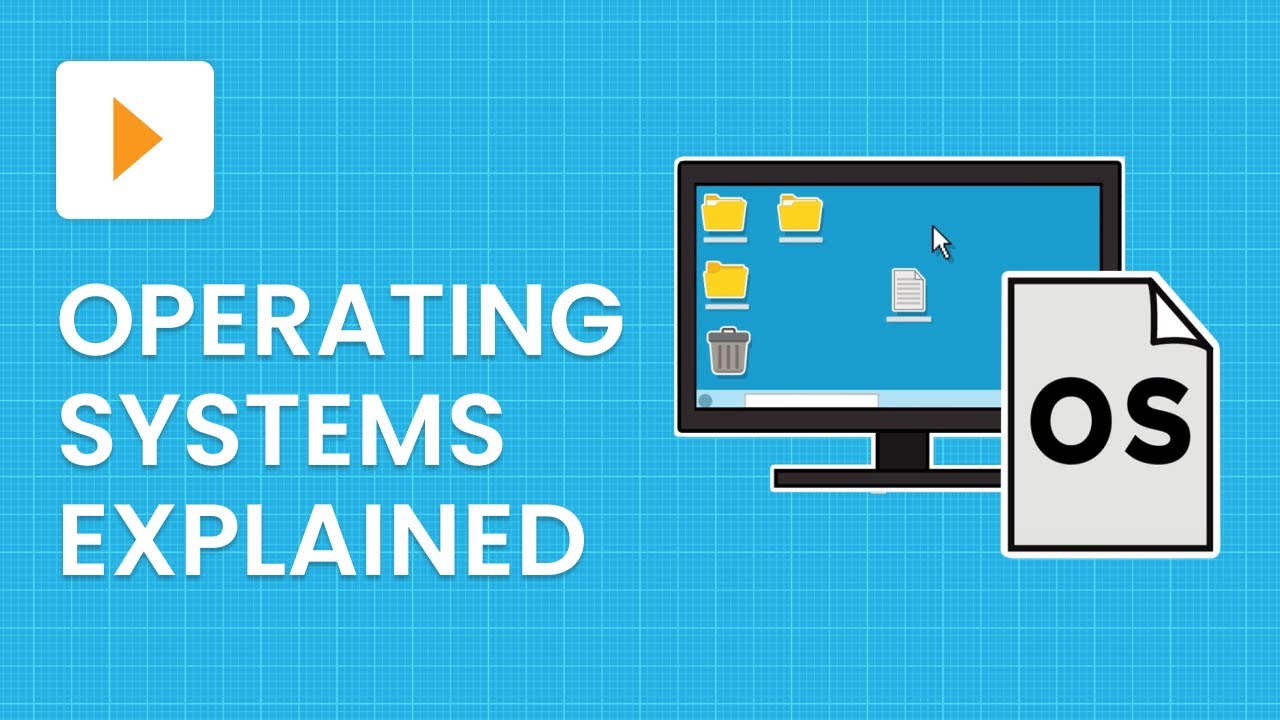
How Do Operating Systems Work?

Petani Luar Negeri Sudah Canggih Teknologinya, Pertanian Indonesia gimana?

HIDDEN Car Features You'll REGRET Not Knowing (Pro Tips)
5.0 / 5 (0 votes)