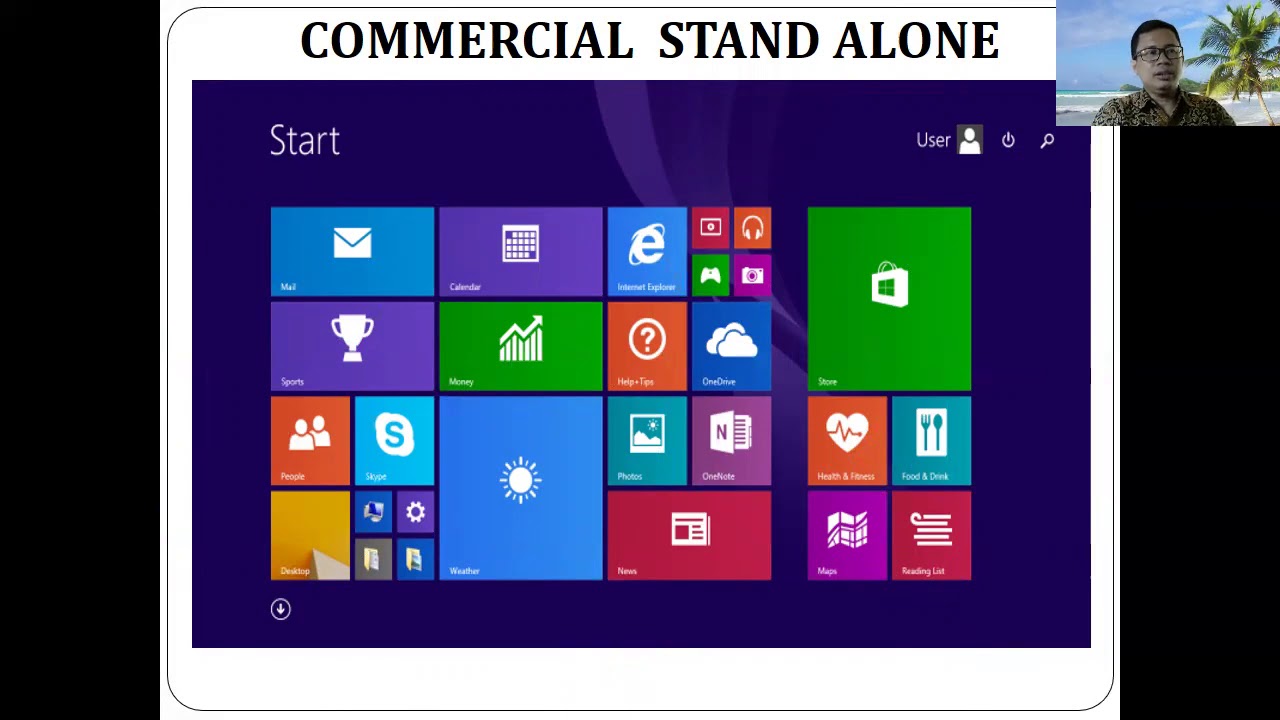How Do Operating Systems Work?
Summary
TLDRThis video script explores the evolution and importance of operating systems (OS) in modern computing. It starts with the early days of punch card programming and moves through the development of the OS, which standardized tasks across different hardware, allowing for efficient resource management and user interaction. The script explains the kernel's role, memory management with RAM and virtual memory, device control through drivers, and the shift from command-line to graphical user interfaces. It concludes by emphasizing the OS as the core that interacts with hardware, manages programs, and facilitates user engagement.
Takeaways
- 💻 **Operating System (OS)**: The OS is the program that integrates all hardware and software components of a computer.
- 🚀 **Evolution of Computing**: Early computers performed 5,000 calculations per second, whereas today's supercomputers can perform up to 34 trillion calculations per second.
- 📚 **Punch Cards**: Early programs were written on punch cards that were fed into the CPU for batch processing.
- 🔄 **Resource Management**: The OS manages and allocates resources such as RAM and devices like printers.
- 🔀 **Multitasking**: The OS enables multitasking by allowing time slicing, which lets multiple programs run on the CPU simultaneously.
- 💾 **Memory Management**: The OS controls RAM, which is used for running applications, and differentiates it from secondary memory like hard disks.
- 🔐 **Virtual Memory**: The OS uses virtual memory to extend the limited RAM by temporarily moving data to the hard disk and protecting memory from being overwritten.
- 🖨 **Device Drivers**: The OS loads device drivers to manage and communicate with external devices, allowing for a more universal programming approach.
- 🎛️ **User Interface**: The OS provides a user interface, evolving from command-line to graphical user interfaces (GUIs), making computers more user-friendly.
- 🌐 **Types of OS**: There are various types of operating systems like Mac OSX, Linux, Windows, iOS, and Android, each serving different computing needs.
Q & A
What is the primary function of an operating system?
-An operating system's primary function is to manage and allocate computer resources, control hardware, and provide an interface for user interaction.
How did early computers handle tasks before the invention of operating systems?
-Early computers used punch cards for batch processing, with a person responsible for feeding the cards into the CPU and managing the process.
What is the CPU and what does it do?
-The CPU, or central processing unit, is the part of the computer that performs calculations, processes information, receives input, and produces output.
What is the role of the kernel in an operating system?
-The kernel is the core of the operating system, acting as an intermediary that allows software applications to access the computer's hardware.
How does an operating system manage memory?
-Operating systems manage memory by controlling where and how data is stored in RAM, using virtual memory to extend the available memory space when needed, and providing protected memory to prevent data corruption.
What is the difference between RAM and storage?
-RAM, or Random Access Memory, is primary storage used by the CPU to run applications and is volatile, meaning it loses data when the computer is turned off. Storage, often a hard disk, is secondary memory that retains data even when the computer is off.
What is virtual memory and why is it important?
-Virtual memory is a feature of operating systems that compensates for the limited amount of RAM by temporarily transferring data to hard disk storage, making it appear as if there is more RAM available.
How do device drivers help in operating systems?
-Device drivers are pieces of software that allow the operating system to communicate with and control external devices. They translate general instructions into specific commands that the devices can understand.
What is a command line interface and how does it work?
-A command line interface is a text-based method of interacting with an operating system where users type in commands to perform tasks. It requires knowledge of specific commands to operate.
How has the graphical user interface changed the way users interact with computers?
-The graphical user interface introduced icons and a mouse, allowing users to interact with computers through visual elements and drag-and-drop actions, making it more intuitive and user-friendly.
What are some modern ways of interacting with computers mentioned in the script?
-Modern ways of interacting with computers include touchscreens and virtual reality, offering more intuitive and immersive user experiences.
Outlines

This section is available to paid users only. Please upgrade to access this part.
Upgrade NowMindmap

This section is available to paid users only. Please upgrade to access this part.
Upgrade NowKeywords

This section is available to paid users only. Please upgrade to access this part.
Upgrade NowHighlights

This section is available to paid users only. Please upgrade to access this part.
Upgrade NowTranscripts

This section is available to paid users only. Please upgrade to access this part.
Upgrade NowBrowse More Related Video
5.0 / 5 (0 votes)