Hub, Switch, & Router Explained - What's the difference?
Summary
TLDRThis video script explains the distinct roles of hubs, switches, and routers in networking. A hub, lacking intelligence, broadcasts data to all connected devices, leading to security issues and bandwidth waste. In contrast, a switch intelligently routes data to specific destinations based on MAC addresses, reducing unnecessary traffic. Routers, however, operate at a higher level, reading IP addresses to direct data between networks, such as the internet, making them essential for inter-network communication.
Takeaways
- 🔌 A hub connects network devices on an internal network and has multiple ports for Ethernet connections.
- ❌ Hubs are not intelligent devices because they do not filter data or determine where data should be sent.
- 📢 When a data packet arrives at a hub, it is copied to all other ports, leading to security concerns and unnecessary traffic.
- 🧠 A switch, unlike a hub, is intelligent and can learn the physical (MAC) addresses of connected devices.
- 🎯 Switches direct data packets only to the intended destination port, reducing unnecessary network traffic.
- 🏠 Hubs and switches are used within a local area network, such as home or business networks, and do not handle IP addresses.
- 🌐 A router routes or forwards data between networks based on IP addresses, acting as the network gateway.
- 🚦 Routers determine if data packets are meant for their own network or another and route them accordingly.
- 🔄 Each network, with its own router, hub, or switch, exchanges information internally until data needs to be sent externally.
- 🌍 For inter-network communication, routers forward data packets across the internet based on IP addresses.
Q & A
What is the primary function of a hub in a network?
-A hub's primary function is to connect all network devices together on an internal network. It has multiple ports that accept Ethernet connections and copies incoming data packets to all other ports, regardless of the intended recipient.
How does a hub handle data packets?
-A hub handles data packets by broadcasting them to all connected devices, even if the data is not intended for them. This is because a hub does not have the intelligence to filter or direct data to specific destinations.
What security concerns does using a hub create?
-Using a hub can create security concerns because all connected devices receive all data packets, including those not intended for them, which could lead to unauthorized access to sensitive information.
What is the main difference between a hub and a switch?
-The main difference is that a switch is intelligent and can learn the physical addresses (MAC addresses) of connected devices, directing data packets only to their intended destination, unlike a hub which broadcasts data to all ports.
How does a switch reduce unnecessary network traffic?
-A switch reduces unnecessary network traffic by only sending data packets to the specific port where the intended recipient device is connected, rather than broadcasting to all ports like a hub.
What is the purpose of a router in a network?
-A router's purpose is to route or forward data between different networks based on IP addresses. It acts as a gateway, connecting networks to the internet and directing data packets to their correct destinations.
How does a router determine the destination of a data packet?
-A router determines the destination of a data packet by inspecting the packet's IP address and deciding whether it is meant for its own network or another network, then forwarding it accordingly.
Why are routers essential for internet connectivity?
-Routers are essential for internet connectivity because they enable the exchange of data between different networks, including the internet, by reading and directing IP addresses.
What is the role of a router in a local area network (LAN)?
-In a LAN, a router's role is to connect the local network to external networks, such as the internet, allowing devices within the LAN to communicate with devices outside their own network.
How do hubs and switches facilitate data exchange within a LAN?
-Hubs and switches facilitate data exchange within a LAN by connecting multiple devices and allowing them to communicate with each other. Hubs do this by broadcasting data to all connected devices, while switches do it by directing data to specific devices based on their MAC addresses.
What is the significance of MAC addresses in the context of switches?
-MAC addresses are significant in the context of switches because they uniquely identify network devices. Switches use these addresses to create a table that helps them direct data packets to the correct destination port, improving network efficiency and security.
Outlines

This section is available to paid users only. Please upgrade to access this part.
Upgrade NowMindmap

This section is available to paid users only. Please upgrade to access this part.
Upgrade NowKeywords

This section is available to paid users only. Please upgrade to access this part.
Upgrade NowHighlights

This section is available to paid users only. Please upgrade to access this part.
Upgrade NowTranscripts

This section is available to paid users only. Please upgrade to access this part.
Upgrade NowBrowse More Related Video
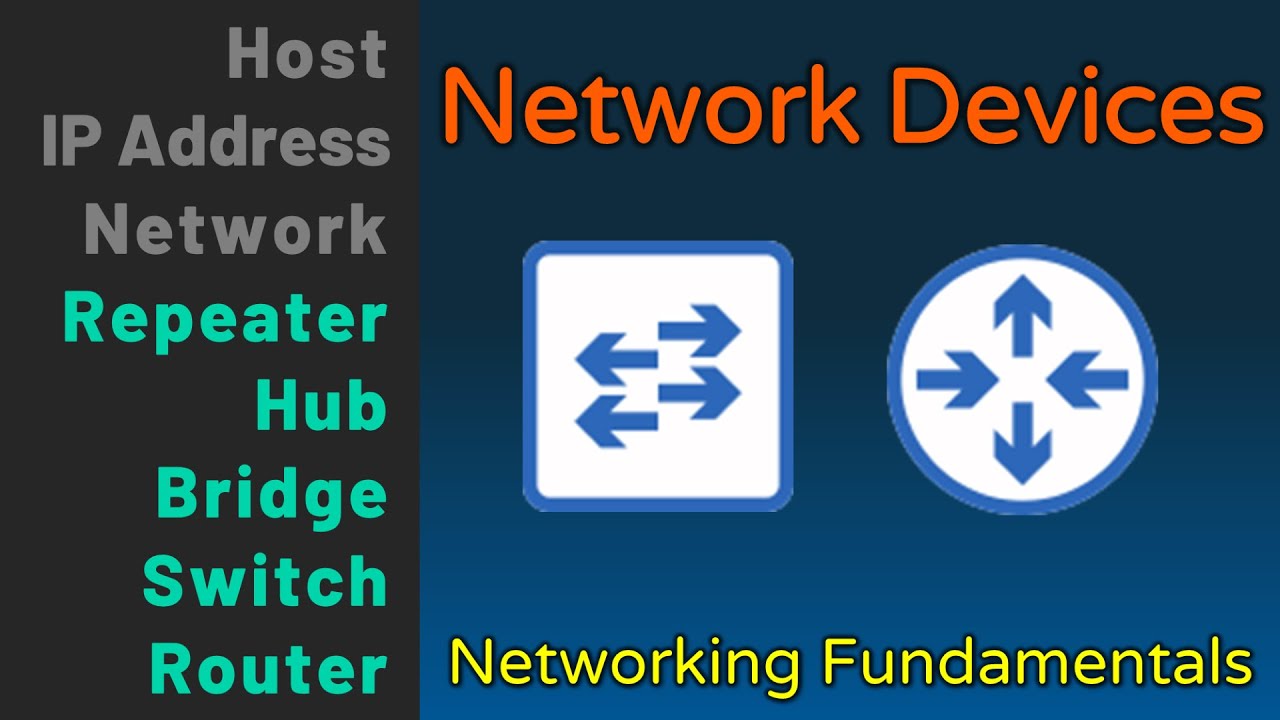
Hub, Bridge, Switch, Router - Network Devices - Networking Fundamentals - Lesson 1b
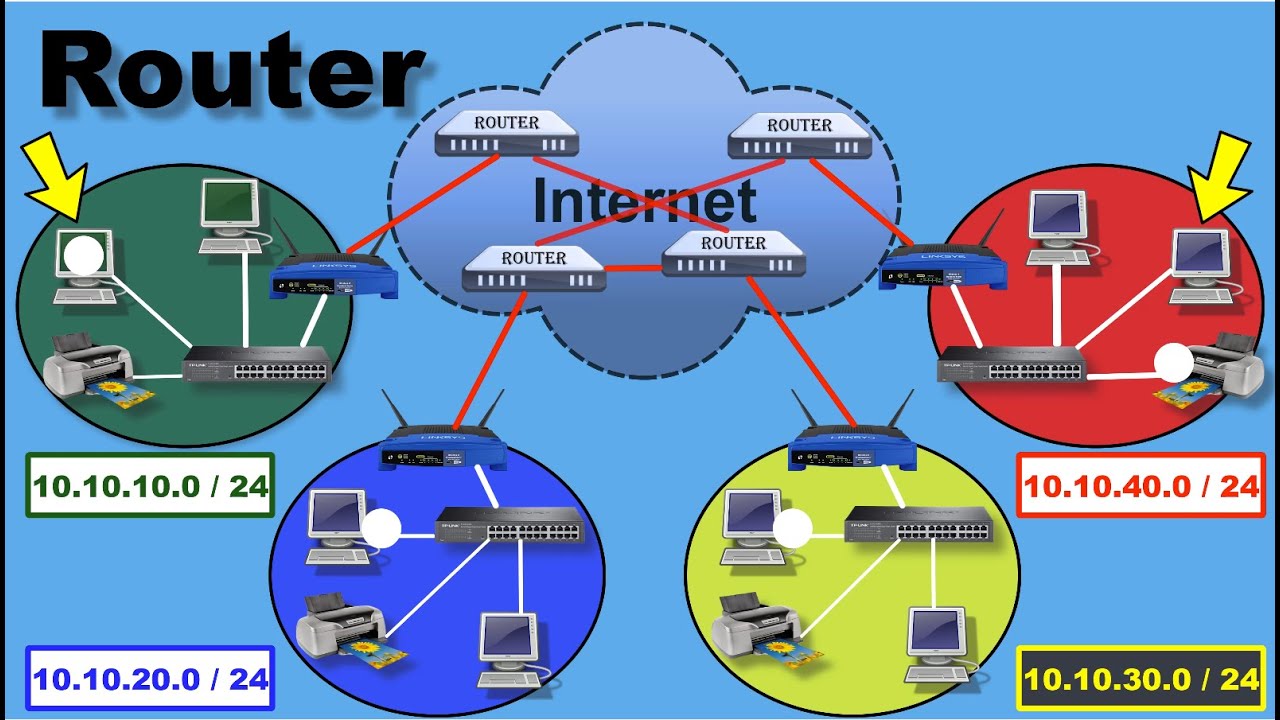
How router works | what is router? full Explanation | Computer Networking

Lec-15: Collision Domain Vs. Broadcast Domain | Repeater, Hub, Bridge, Switch, Router | Networks

Cours réseaux N°14 | équipements d'interconnexion (troisième partie) Par Dr MA.Riahla

Network Devices - CompTIA A+ 220-1101 - 2.2

Network Devices Explained | Hub, Bridge, Router, Switch
5.0 / 5 (0 votes)