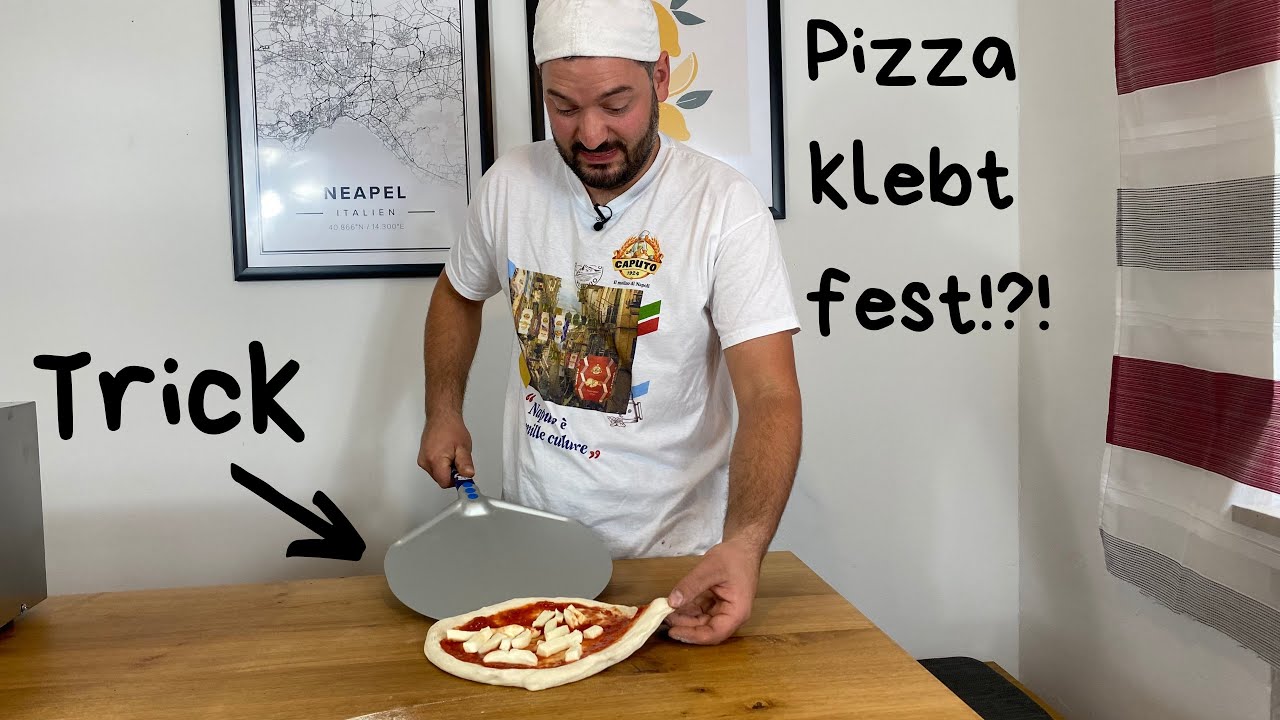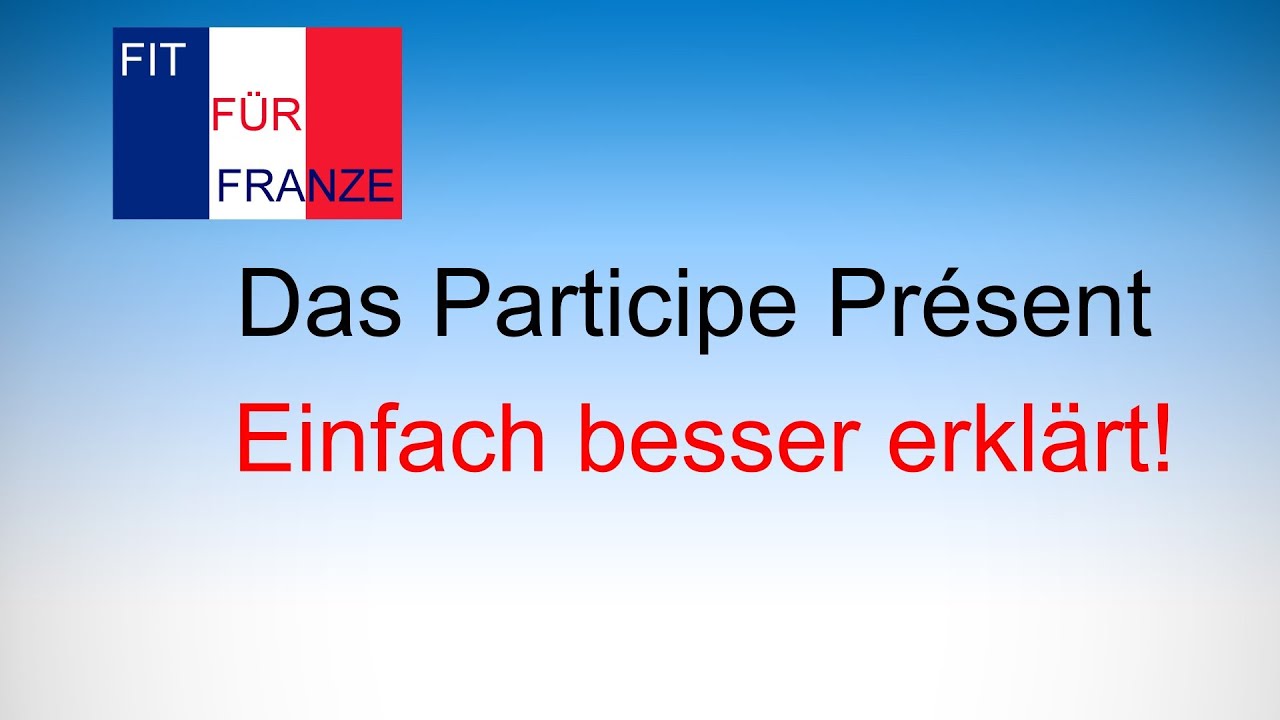The EXACT Science of Mixing Vocals
Summary
TLDRDieses Video-Skript bietet eine detaillierte Anleitung zum Mixen von Gesangsstimmen. Es erklärt die Schwierigkeiten, die mit der Frequenz des Gesangs und der Reproduktion von Raumakustik verbunden sind. Der Fokus liegt auf Techniken zur Verbesserung der Klangqualität, einschließlich der Verwendung von Kompressoren, EQs und Reverb. Parallelverarbeitung und die Schaffung eines dreidimensionalen Klangs werden erläutert, um die Stimme im Mix zu positionieren und eine präzise Wahrnehmung der Texte zu ermöglichen.
Takeaways
- 🎤 **Stimmen sind schwierig zu mischen**: Weil sie in einer Frequenzspanne liegen, die auch von anderen Instrumenten wie Basslinien geteilt wird.
- 👤 **Männliche Stimmen haben tiefere Grundtöne**: Sie liegen zwischen 120 und 240 Hertz, während weibliche Stimmen höher sind, zwischen 180 und 360 Hertz.
- 🎶 **Die Wichtigkeit der Klangfarbe**: Die Stimmen müssen im Mix gut zu anderen Instrumenten wie Bass und Schlagzeug passen.
- 🔊 **Die Rolle der Lautstärke**: Die Lautstärke der Stimmen beeinflusst die Wahrnehmung von anderen Instrumenten im Mix.
- 🎚️ **Vorverarbeitung ist entscheidend**: Bevor Effekte wie Kompression und Equalizer angewendet werden, sollte die Aufnahme so sauber wie möglich sein.
- 🔉 **Die Verwendung von EQ zur Tonanpassung**: EQ wird genutzt, um die Klangfarbe der Stimmen anzupassen und Konflikte mit anderen Frequenzen zu vermeiden.
- 🔁 **Die Bedeutung der Raumwahrnehmung**: Mikrofone erfassen die Klangumgebung nicht vollständig, daher müssen räumliche Effekte wie Hall nachgebildet werden.
- 🔄 **Parallelverarbeitung für Tiefe**: Mehrere parallele Ketten mit verschiedenen Effekten ermöglichen es, die Klangdichte und Tiefe der Stimmen im Mix zu steigern.
- 📈 **Die Verwendung von Kompressoren**: Kompressoren helfen, die Dynamik der Stimmen zu regulieren, um eine konsistente Klangfarbe im Mix zu erzielen.
- 🌐 **Raumbild durch Verzögerung und Hall**: Verzögerungseffekte und Hall tragen zur Schaffung eines dreidimensionalen Raumgefühls in der Stimme bei.
Q & A
Warum sind Gesänge schwierig zu mischen?
-Gesänge sind schwierig zu mischen, weil sie sich in einer Frequenzspanne befinden, die auch von den Harmoniken der Basslinie geteilt wird. Dies führt dazu, dass bei zu lauten Gesängen der Bass schwächer und bei zu leisen Gesängen der Bass stärker wirkt.
Was ist der Grund für die Schwierigkeit, Aufnahmegesänge zu verarbeiten?
-Aufnahmegesänge sind schwierig zu verarbeiten, weil sie die räumlichen Klangmerkmale, wie Hallgegenstände, Richtung und subtile harmonische Komplexitäten, die durch ein Mikrofon erfasst werden, nicht leicht replizieren können.
Wie kann man die Stärke der Gesänge anpassen, um sie im Mix besser zu integrieren?
-Man kann die Stärke der Gesänge anpassen, indem man sie mit dem Bass und anderen Elementen im Mix auf einer niedrigen Lautstärke vergleicht, um eine ausgewogene Wahrnehmung zu erreichen.
Was ist die Funktion des Waves Vocal Rider in diesem Kontext?
-Waves Vocal Rider wird verwendet, um die Lautstärke der Gesänge automatisch anzupassen. Es kann die leisesten und lautesten Teile der Aufnahme auswählen und eine automatische Lautstärkeanpassung erstellen, die manuell bearbeitet werden kann.
Wie kann man die Klarheit der Konsonanten in Gesängen verbessern?
-Die Klarheit der Konsonanten kann durch die Verwendung von Plugins wie dem Clarity-Plugin in Ozone 11 verbessert werden, das die Deutlichkeit der Vokale im Mix verbessert.
Was ist der Zweck des Stabilisators in diesem Mixprozess?
-Der Stabilisator wird verwendet, um die Tonlage und die Obertöne der Gesänge zu gestalten. Er kann dazu beitragen, dass die Gesänge im Mix konsistent und nicht zu stark schwanken.
Welche Rolle spielt die Kompression in der Verarbeitung von Gesängen?
-Die Kompression hilft, die Dynamik der Gesänge zu regulieren, um eine gleichmäßigere Lautstärke und eine bessere Integration in den Mix zu erreichen.
Wie kann man die Raumwahrnehmung der Gesänge im Mix verbessern?
-Die Raumwahrnehmung kann durch die Verwendung von Effekten wie Reverb, Echo und Versatz verbessert werden. Diese Effekte können parallel verarbeitet werden, um eine dreidimensionale Klangwahrnehmung zu erzeugen.
Was ist der Unterschied zwischen der Verwendung von Reverb vor und nach der De-Esser?
-Reverb vor der De-Esser kann zu einer unangenehmen Verstärkung der S-Lauten führen, die durch das Reverb verhallt werden. Daher sollte die De-Esser vor dem Reverb platziert werden, um diese Laute zu reduzieren.
Wie kann man die Parallelverarbeitung von Gesängen nutzen, um eine bessere Klangbalance zu erreichen?
-Parallelverarbeitung ermöglicht es, verschiedene Effekte wie Kompression, Reverb und Distortion auf separate Kanäle anzuwenden und sie dann im Mix zu blenden. Dies bietet Flexibilität, um die Klangqualität und die Raumwahrnehmung der Gesänge zu optimieren.
Outlines

This section is available to paid users only. Please upgrade to access this part.
Upgrade NowMindmap

This section is available to paid users only. Please upgrade to access this part.
Upgrade NowKeywords

This section is available to paid users only. Please upgrade to access this part.
Upgrade NowHighlights

This section is available to paid users only. Please upgrade to access this part.
Upgrade NowTranscripts

This section is available to paid users only. Please upgrade to access this part.
Upgrade NowBrowse More Related Video
5.0 / 5 (0 votes)