Introducing the Latest GPT Researcher Update! 🚀
Summary
TLDRThe latest GPT researcher update introduces a new frontend with enhanced settings, allowing users to set API variables, choose search engines, and define document paths. Features like multi-agent reports and Langgraph enable AI agents to review and collaborate on reports, providing a more robust and detailed output. Users can also download reports in PDF or DocX formats and continue asking questions.
Takeaways
- 🚀 Launch of a new front end for GPT Researcher, offering an enhanced user experience.
- ⚙️ Introduction of a settings panel that allows users to configure API variables and choose their search engine directly from the interface.
- 🔑 Users can set their OpenAI, LangChain, and Tavily API keys to unlock various features such as logging, multi-agent reports, and extended report lengths.
- 📂 Customization of document path settings to determine where documents are stored.
- 🔍 Search settings include options for report types, such as summaries and multi-agent reports, and the ability to choose data sources like the internet or local documents.
- 🎨 New feature to set the tone of reports, with options like humorous or optimistic.
- 🤖 Multi-agent reports are now more interactive, with AI agents reviewing each other's work and ensuring the relevance of information.
- 📊 Langgraph is now accessible through a visual interface, allowing users to build complex AI flows that can reason, break down tasks, and collaborate.
- 📚 Enhanced report structure with a table of contents, introduction, and additional content, making reports more comprehensive.
- 💾 Users can download reports in various formats such as PDF or DocX and continue to ask questions for further clarification.
- 🔄 The process for running the new version remains similar to previous versions, with steps including cloning the repo, setting API keys, and using 'docker-compose up --build' to start.
Q & A
What is the main update in the latest version of GPT Researcher?
-The main update is the introduction of a new front end that allows users to set API variables and choose search engines directly from the interface.
How can users customize their search settings in the new version?
-Users can access search settings by clicking the settings, where they can set API variables, choose a search engine, and set their document path.
What are the different API keys that can be set in the new GPT Researcher interface?
-Users can set their OpenAI API key to unlock most features, a LangChain API key for logs, and a Tavily API key for longer reports.
What types of reports can be generated in the new GPT Researcher?
-Users can generate a summary report of two minutes and multi-agent reports, with the option to choose the internet or their documents as the source.
How can the tone of the reports be adjusted in the new GPT Researcher?
-The tone of the reports can be set within the search settings, with options such as humorous or optimistic.
What is the multi-agent report feature and how does it work?
-The multi-agent report feature allows multiple AI agents to work simultaneously, review each other's work, and collaborate to provide a finished product that is more robust than a single report.
What is Langgraph and how does it enhance the GPT Researcher experience?
-Langgraph is a tool for building complex AI flows that can reason about problems, break them into subtasks, and review each other's work. It was previously only available via CLI but is now integrated into the GPT Researcher interface for visual flow visualization.
How can users get more information about the new features in GPT Researcher?
-Users can join the Discord server or reach out on GitHub discussions for deeper insights and to ask questions about the new features.
What file formats can be downloaded from the new GPT Researcher?
-Users can download reports in formats such as PDF and DocX.
How can users get started with the new GPT Researcher?
-To get started, users need to clone the repo, clone the env.example file, set their API keys, and then run 'docker-compose up --build'.
What additional resources are available for users who want to learn more about the new GPT Researcher?
-Documentation within the repo and the ability to reach out to the developers are available for users who want to learn more or need assistance.
Outlines

This section is available to paid users only. Please upgrade to access this part.
Upgrade NowMindmap

This section is available to paid users only. Please upgrade to access this part.
Upgrade NowKeywords

This section is available to paid users only. Please upgrade to access this part.
Upgrade NowHighlights

This section is available to paid users only. Please upgrade to access this part.
Upgrade NowTranscripts

This section is available to paid users only. Please upgrade to access this part.
Upgrade NowBrowse More Related Video

PERPLEXITY AI: CORSO GRATIS al NUOVO GOOGLE (5 volte meglio)

AI MagicxBot : The BEST ALL-IN-ONE AI Chat Platform that is Cheaper than Everyone! (Claude, GPT-4O)
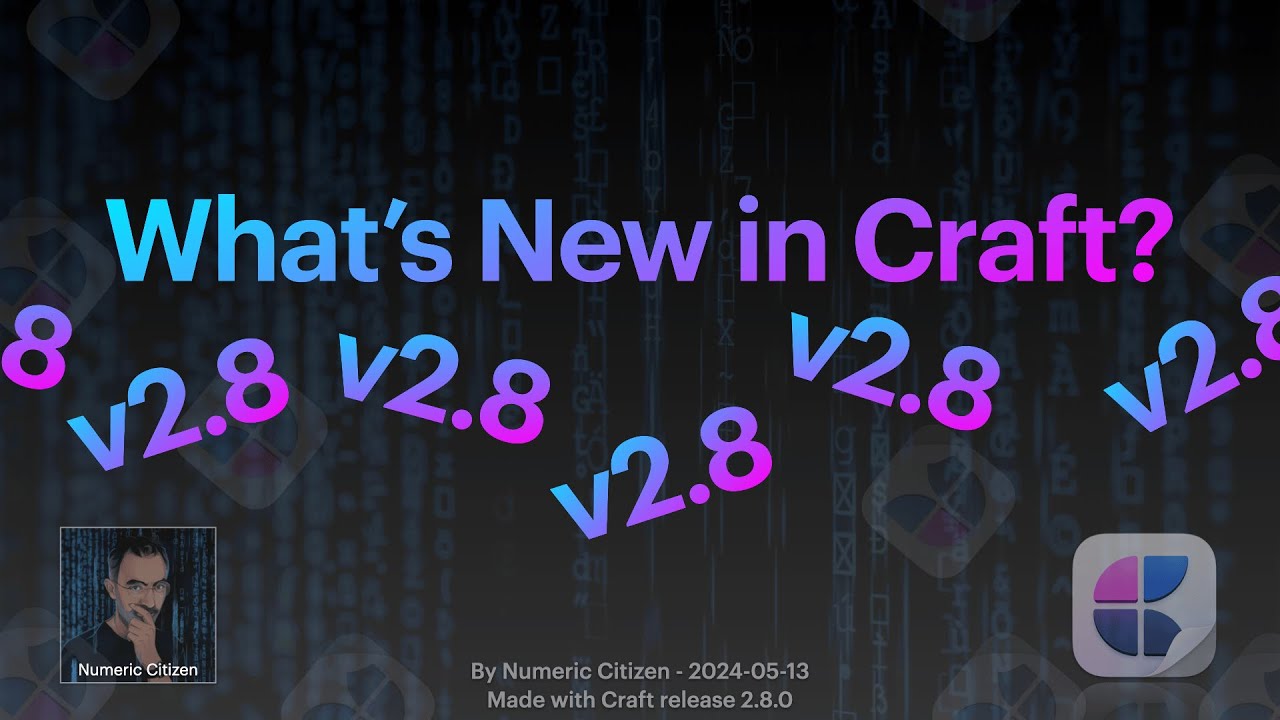
What's New in Craft v2.8.0? A Detailed Walkthrough

¡NUEVO ChatGPT SEARCH! ✨ OpenAI se enfrenta a GOOGLE y PERPLEXITY

Perplexica: How to Install this Free AI Search Engine, Locally?

iOS 18.2 - Do This IMMEDIATELY After You Update!
5.0 / 5 (0 votes)