Perplexica: How to Install this Free AI Search Engine, Locally?
Summary
TLDRThe video introduces 'perplexa', an open-source AI-powered search engine that can run locally on your computer, offering an alternative to online search engines like 'perplexity'. It demonstrates how to set up 'perplexa' using Docker or npm for a private search experience, highlighting its capabilities in various modes like academic research and YouTube search. The tutorial guides viewers through installation, configuration with API keys, and testing with different models like OpenAI and GPT, emphasizing data privacy and customization.
Takeaways
- 😲 Perplexa is a free, open-source AI search engine that can run locally on your computer.
- 🔍 It serves as an alternative to Perplexity, a search engine powered by AI.
- 🌐 Users can utilize local models such as GPT, Olama, or Open AI for their search needs.
- 💻 The demonstration shows Perplexa running on Local Host 3000 with various search options.
- 🔑 The script provides a step-by-step guide on how to install and set up Perplexa using Docker or npm.
- 🔄 Docker is presented as the easiest option for running Perplexa, requiring the download of Docker on the computer.
- 📝 The video script includes instructions for cloning the repository, editing configuration files, and setting API keys.
- 🔍 Perplexa offers different modes, including co-pilot mode (in development) and normal mode with focus on writing, academic research, and searching platforms like YouTube and Reddit.
- 📈 It demonstrates the capability to search for the latest AI news, images, and videos, similar to Perplexity.
- 📚 The script also shows how to use Perplexa for academic research, providing summaries of relevant papers.
- 🎥 The presenter mentions that they regularly create videos on Artificial Intelligence and encourages viewers to subscribe to their YouTube channel for updates.
- 🛠️ For non-developers, the script suggests using Docker for installation due to its simplicity, while developers may opt for npm and node package manager.
Q & A
What is Perplexa and how does it relate to Perplexity?
-Perplexa is a free, open-source AI search engine that serves as an alternative to Perplexity, which is also an AI-powered search engine. Perplexa allows users to run their own search engine locally on their computer, utilizing AI models like GPT, Olama, or OpenAI.
How can one access and use Perplexa?
-Perplexa can be accessed by running it locally on a computer. Users can visit 'Local Host 3000' to use it, and it offers various search options similar to those available on Perplexity, such as searching for academic research, YouTube, and Reddit content.
What are the main modes in Perplexa?
-Perplexa has two main modes: 'co-pilot mode', which is still in development, and 'normal mode', which is the primary mode of operation. Within normal mode, there are focus modes for different tasks such as writing articles, academic research, and searching YouTube and Reddit.
How can one install and set up Perplexa for use with local AI models?
-Installation can be done using Docker for an easier setup or without Docker using npm (node package manager). The script provides step-by-step instructions for both methods, including cloning the repository, editing configuration files, and running the application locally.
What is Docker and how is it used in setting up Perplexa?
-Docker is a platform that allows users to develop, ship, and run applications in containers. In the context of Perplexa, Docker is used to easily set up the application by downloading the required container images and running them.
What is the purpose of the 'config.toml' file in Perplexa?
-The 'config.toml' file is used to configure the settings for Perplexa, including the API keys for OpenAI, GPT, and Olama, as well as other settings such as the host address for the local model.
How does Perplexa handle searching for images and videos?
-Perplexa provides the capability to search for images and videos, similar to its functionality for text searches. It processes the user's query and retrieves relevant media content from the web.
What is the co-pilot feature in Perplexa and what is its current status?
-The co-pilot feature in Perplexa is a development in progress that aims to enhance the user experience. As of the script, it is still being built and may not be fully functional yet.
How can one switch between different AI models in Perplexa?
-Users can switch between different AI models in Perplexa by accessing the settings and selecting the desired model provider, such as OpenAI or GPT. They can also choose a local model if they have one installed.
What is the significance of the 'searchxng' in Perplexa?
-Searchxng is the main search engine that powers Perplexa. It is essential for the functioning of the application, allowing it to perform searches and retrieve information from various sources.
How can a non-developer install Perplexa without Docker?
-A non-developer can install Perplexa without Docker by downloading Node.js, navigating to the UI folder in the Perplexa repository, and following the steps to install npm packages, build the project, and start both the front-end and back-end services.
Outlines

This section is available to paid users only. Please upgrade to access this part.
Upgrade NowMindmap

This section is available to paid users only. Please upgrade to access this part.
Upgrade NowKeywords

This section is available to paid users only. Please upgrade to access this part.
Upgrade NowHighlights

This section is available to paid users only. Please upgrade to access this part.
Upgrade NowTranscripts

This section is available to paid users only. Please upgrade to access this part.
Upgrade NowBrowse More Related Video

PERPLEXITY AI: CORSO GRATIS al NUOVO GOOGLE (5 volte meglio)

拥有perplexity,等于拥有Google+GPT4o+Claude3.5,我心中的最佳AI神器 | perplexity 使用教程

How Perplexity works | Aravind Srinivas and Lex Fridman
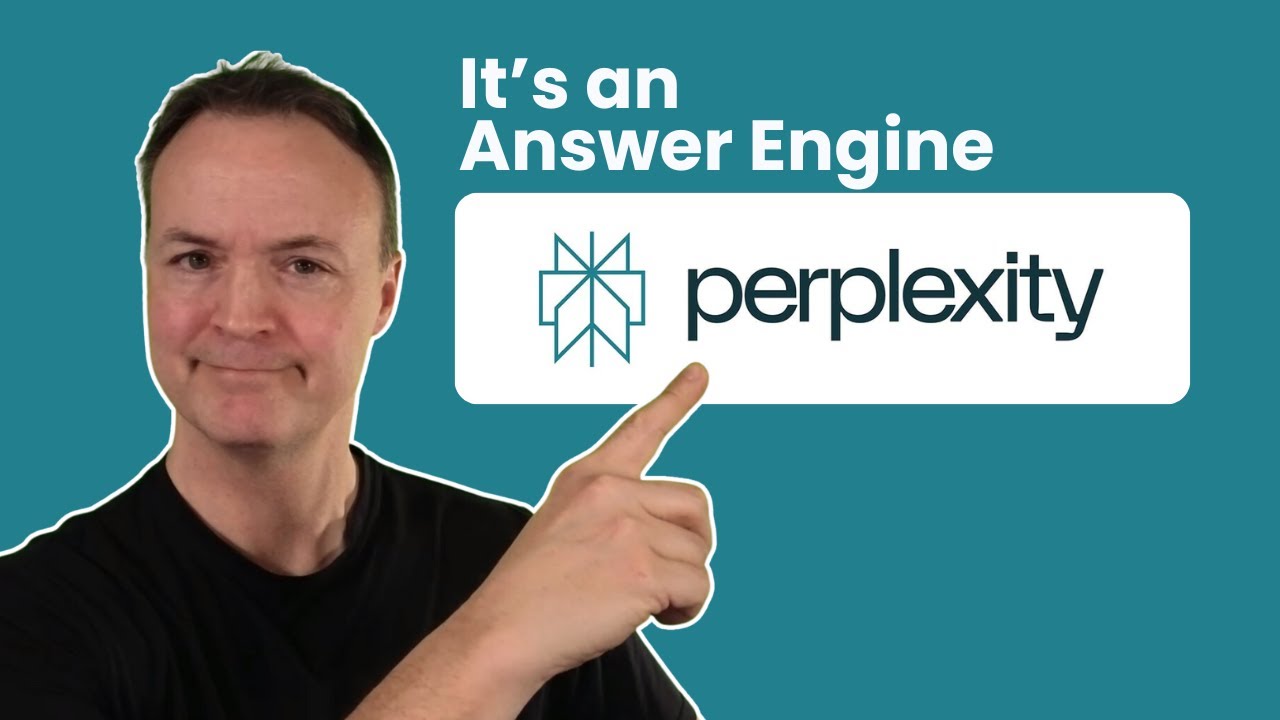
Ditch Google, Embrace Perplexity AI for Search

STOP Using Google. You.com is the best AI Search Engine

La fin de Google ?
5.0 / 5 (0 votes)