Airtable AI Is Here 🤖 🪄
Summary
TLDRThis video introduces new AI features in Airtable, focusing on automation improvements and AI-generated text. Dan Leman from Automation Helpers explains how AI can link communication records to ship names in logistics, streamline workflows, generate tweets, create formulas, categorize information, and recommend linked records. The video highlights the potential of these features to save time and improve accuracy. It also discusses pricing, usage, and how to access these new capabilities. Dan encourages viewers to explore Airtable AI and offers free consultations for further assistance.
Takeaways
- 🚀 Airtable AI is now generally available, featuring exciting new automation capabilities.
- 📝 Generate with AI can take inputs from previous steps and use them in subsequent steps for enhanced automation.
- 🚢 Example use case: Managing logistics for a large fleet of shipping vessels using AI to link communications with ship names.
- 🔍 The process involves retrieving a list of ships, generating AI prompts, and finding the closest match to link records.
- ⚙️ AI in Airtable automations can streamline workflows by integrating inputs and outputs across multiple steps.
- 📄 AI features can be used for various text generation tasks, such as creating tweets, press releases, and LinkedIn posts.
- 📊 AI capabilities extend to categorizing information and performing sentiment analysis within Airtable.
- 🧮 AI can help generate formulas by interpreting prompts and creating appropriate functions within the database.
- 💼 AI can recommend linked records based on fields like region and role, improving task assignments and project management.
- 💸 Airtable AI is available as a paid feature with limited-time free credits, requiring a subscription for continued use.
Q & A
What are the new features introduced in Airtable?
-The new features introduced in Airtable include AI integration for generating text, automation enhancements, and the ability to link records based on AI-generated matches.
What is the significance of the 'Generate with AI' action in Airtable automations?
-The 'Generate with AI' action allows users to take inputs from previous steps and use the AI-generated output in subsequent steps, enhancing the automation capabilities in Airtable.
Can you provide a use case example where AI in Airtable automations is beneficial?
-A use case example is managing logistics for a large fleet of shipping vessels, where AI helps link communication records with ship names even if they are not spelled correctly.
How does the AI feature handle ship names that are not spelled correctly?
-The AI feature can match the closest ship name from a list provided, even if the ship name in the communication is not spelled correctly.
What limitations did the speaker encounter with the AI-generated output in Airtable?
-The speaker noted that the AI could not return an Airtable record ID directly, which required an additional step to find the record by name.
How does Airtable ensure the accuracy of AI-generated matches for linked records?
-Airtable uses conditional logic to proceed only if there is exactly one match found. If there are multiple matches or no matches, it updates the record with a note instead of proceeding.
What other surfaces can AI be used in within Airtable besides automations?
-AI can be used in generating text for long text fields, creating tweets, press releases, LinkedIn posts, translations, and categorizing information such as sentiment analysis.
How does the AI feature in Airtable handle inline record creation and updates?
-The AI feature in Airtable does not query every keystroke when creating inline records. Instead, it waits for the user to click the 'Generate' button to update the record with AI-generated text.
How can AI assist in generating formulas in Airtable?
-Users can prompt AI to generate a formula based on a description. The AI interprets the prompt and creates the corresponding formula field, even handling minor typos.
What is the pricing structure for Airtable AI features?
-Airtable AI features are available for $6 per seat per month on the annual plan or $7 on the monthly plan. Each seat gets 3500 monthly AI credits. Additional credits can be purchased if needed.
Outlines

This section is available to paid users only. Please upgrade to access this part.
Upgrade NowMindmap

This section is available to paid users only. Please upgrade to access this part.
Upgrade NowKeywords

This section is available to paid users only. Please upgrade to access this part.
Upgrade NowHighlights

This section is available to paid users only. Please upgrade to access this part.
Upgrade NowTranscripts

This section is available to paid users only. Please upgrade to access this part.
Upgrade NowBrowse More Related Video
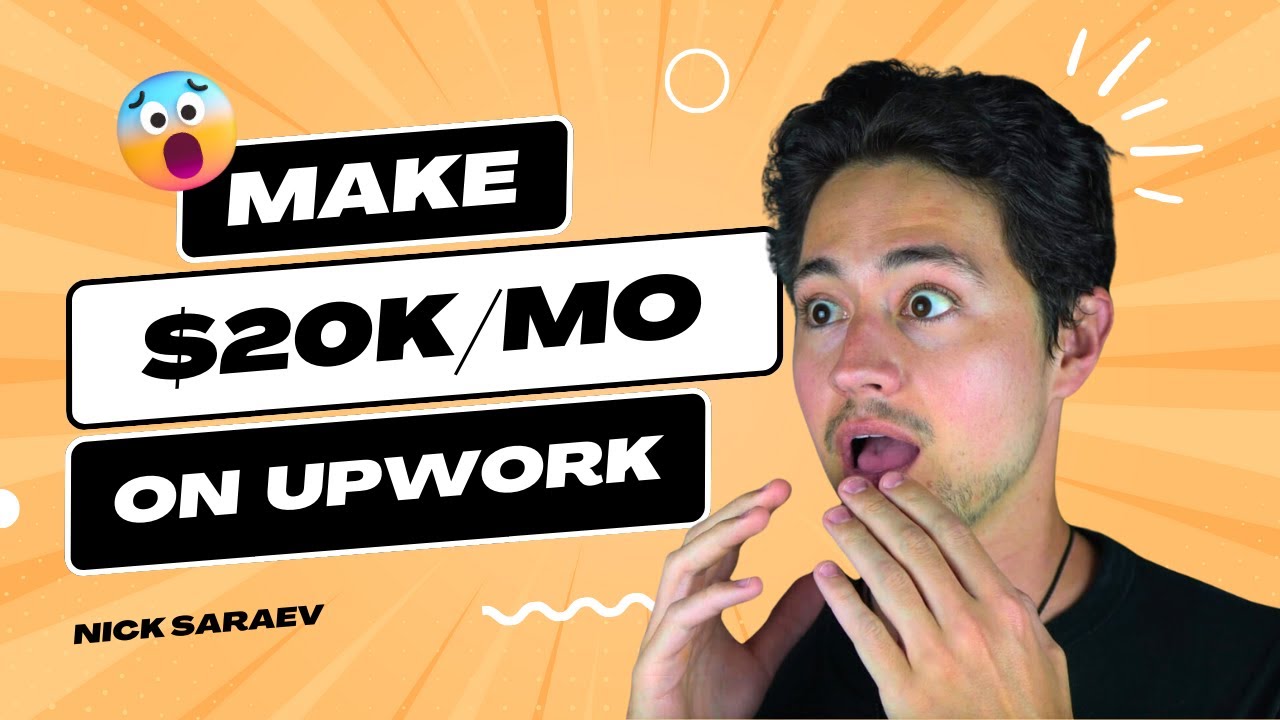
This Simple Make.com Automation Generates $20K/mo on Upwork

Auto-filled properties and in-line AI in Capacities 👀

macOS Sequoia 15.2 Released - What's New? (Apple Intelligence)
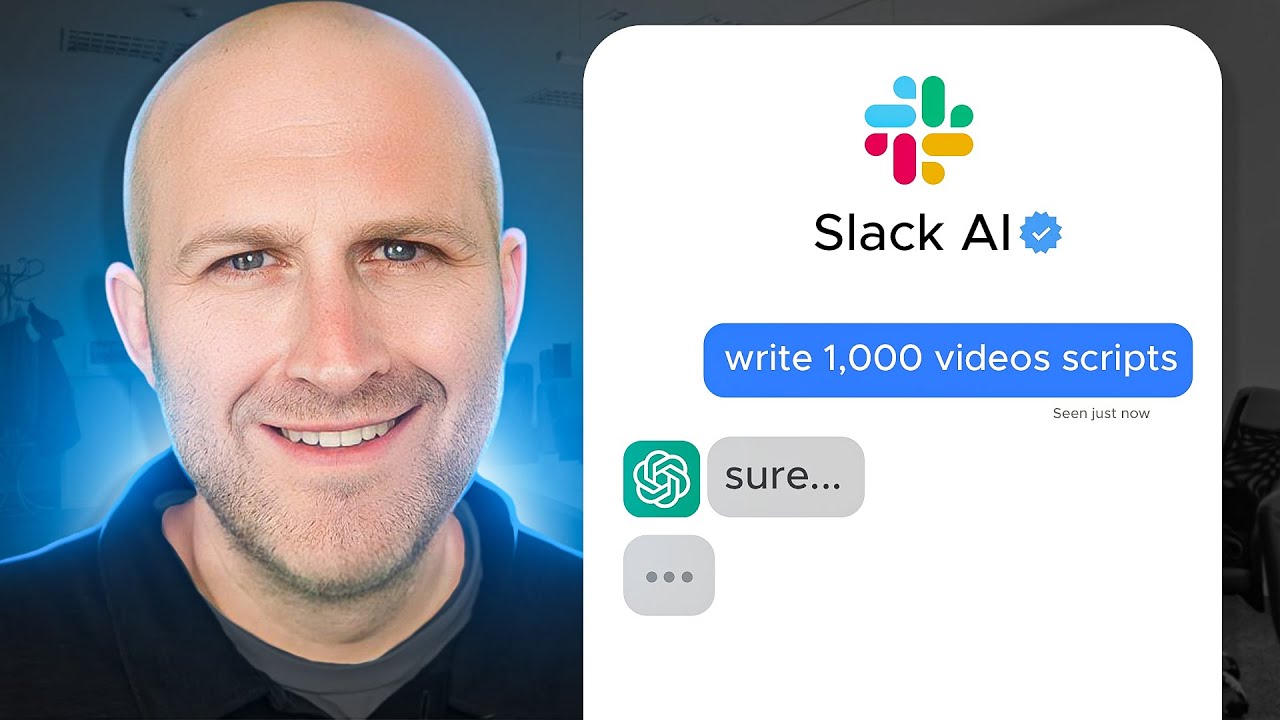
100% Automated AI Slack Bot with ChatGPT Assistants

The Ultimate Plagiarism Checker and AI Humanizer 🚀| Walter Writes AI Plagiarism Checker

What YouTube's New AI Rules Mean for AI Voices.
5.0 / 5 (0 votes)