The Ultimate Plagiarism Checker and AI Humanizer 🚀| Walter Writes AI Plagiarism Checker
Summary
TLDRIn this video, the creator introduces a powerful AI tool called Water Writes AI, designed to help users avoid plagiarism by humanizing AI-generated content. The tool offers two main features: 'Humanize AI Text' and 'Detect AI Text.' After testing the tool with AI-generated content, the creator shows how the humanized text bypasses various AI detection tools, ensuring it looks like it was written by a real person. The video also shares a bonus tip to refine the humanized content using Grammarly for improved grammar and quality. The creator encourages viewers to subscribe and consider the paid plans for stress-free content creation.
Takeaways
- 😀 Water Writes AI is a tool designed to humanize AI-generated content and help it pass plagiarism checks.
- 😀 The 'Humanize AI Text' feature makes AI-written content sound more natural and human-like to avoid detection by plagiarism tools.
- 😀 The 'Detect AI Text' feature scans content to determine whether it's AI-generated, helping users understand the originality of their text.
- 😀 A 100-word essay on Artificial Intelligence was tested with the 'Detect AI Text' feature and flagged as 100% AI-generated.
- 😀 After using the 'Humanize AI Text' feature, the content passed various AI detection tools, showing it as human-written.
- 😀 Tools like Zero GPT, Quillbot, and Hix AI were used to confirm that the humanized content passed plagiarism checks and was not flagged as AI-generated.
- 😀 Water Writes AI can be a valuable tool for students or professionals who want to use AI for writing without the risk of plagiarism accusations.
- 😀 A bonus tip: After humanizing AI-written content, Grammarly can be used to check for grammar, spelling, and sentence structure errors.
- 😀 Grammarly helps polish the humanized content, ensuring it maintains high quality and is free of mistakes.
- 😀 The video encourages viewers to consider Water Writes AI's paid plans (Starter, Unlimited, Pro) for more advanced features and access to the tool.
Q & A
What is the main purpose of the Water Writes AI tool mentioned in the video?
-The main purpose of the Water Writes AI tool is to help users humanize AI-written content to make it appear as though it was written by a real human, which helps in avoiding plagiarism detection by AI tools.
How does the 'Detect AI Text' feature of Water Writes AI work?
-'Detect AI Text' scans any written content to identify if it has been generated by AI. The tool provides a percentage to show how much of the text is AI-generated.
What happens when the 'Humanise AI Text' feature is used?
-The 'Humanise AI Text' feature adjusts the text to make it sound more natural, as if it were written by a human, thereby reducing its likelihood of being flagged as AI-written by detection tools.
Can Water Writes AI be used for all types of content?
-Yes, Water Writes AI allows users to select the level of content (e.g., High School, University, or Doctorate) and the purpose (e.g., General Content or Academic) to humanize AI-written content for various contexts.
How does Water Writes AI perform in AI detection tests after humanizing the content?
-After humanizing the content, the text passes several AI detection tools such as Zero GPT, Quillbot, and Hix AI, showing that it is recognized as human-written with no signs of AI plagiarism.
What is the bonus tip shared towards the end of the video?
-The bonus tip is to use 'Grammarly' after humanizing the content with Water Writes AI. Grammarly helps improve the grammar, spelling, and overall quality of the humanized text to ensure it is polished and error-free.
What are the potential issues with AI tools that humanize AI-written content?
-AI tools that humanize content often introduce problems such as poor grammar, spelling mistakes, and awkward sentence formation, making the content look more human-written but less polished.
How does Grammarly help improve humanized content?
-Grammarly scans the humanized text to identify and correct grammatical errors, spelling mistakes, and improper sentence structures, ensuring the final content is of high quality and free from errors.
What are the pricing plans for Water Writes AI?
-Water Writes AI offers three pricing plans: Starter, Unlimited, and Pro. Each plan provides different levels of service, and users can choose the one that best fits their needs.
What is the main advantage of subscribing to Water Writes AI's paid plans?
-The main advantage of subscribing to the paid plans of Water Writes AI is access to premium features that allow users to humanize their AI content more effectively and avoid plagiarism issues, making the tool more efficient for regular use.
Outlines

This section is available to paid users only. Please upgrade to access this part.
Upgrade NowMindmap

This section is available to paid users only. Please upgrade to access this part.
Upgrade NowKeywords

This section is available to paid users only. Please upgrade to access this part.
Upgrade NowHighlights

This section is available to paid users only. Please upgrade to access this part.
Upgrade NowTranscripts

This section is available to paid users only. Please upgrade to access this part.
Upgrade NowBrowse More Related Video

Quillbot versus Undetectable AI to humanize ChatGPT content and pass Turnitin AI detection
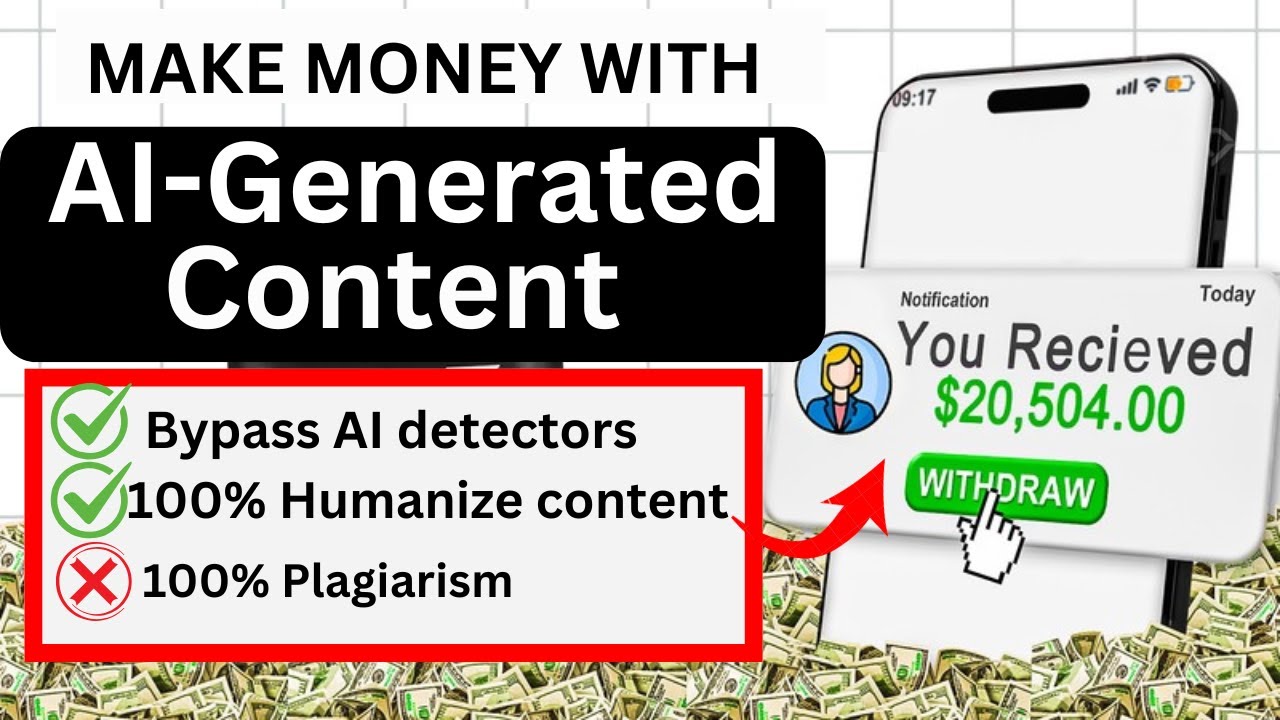
Want to Get Paid to Write? This AI Trick Makes It EASY! 🤑💰 (uPass AI Hack)

✅ Como Criar Conteúdo Profissional Usando IA | Pippit AI é o MELHOR para Imagens e Vídeos?

I Tested No Code AI App Makers and Found the BEST

AI Writing Evolved: Rytr - Unleash Untold Creativity | Digital Azadi | #aitool #contentcreation

Sincode Ai Review & Tutorial (2024) How to Use Sincode Ai
5.0 / 5 (0 votes)