This Simple Make.com Automation Generates $20K/mo on Upwork
Summary
TLDRIn this video, the creator walks through an automation system they built using GPT-4, Airtable, and Make.com, designed to streamline job applications on Upwork. The system pulls job listings via RSS feeds, filters them using AI to identify relevant opportunities, and generates personalized application responses, including icebreakers. With Airtable tracking job statuses and Loom videos for high-value applications, this automation has generated consistent monthly revenue of over $20,000. The creator shares the rationale behind the system's design, demonstrating how AI can significantly speed up the application process while maintaining quality.
Takeaways
- 😀 Use **RSS feeds** from Upwork to automatically pull job listings based on custom search queries. This allows you to filter jobs outside of Upwork's interface for more flexibility.
- 😀 **AI Filtering** with **GPT-4** helps quickly sort through job descriptions, ensuring only relevant opportunities are selected based on your specific skills and preferences.
- 😀 **Airtable** serves as a powerful tool for tracking job applications, categorizing them into statuses like 'Intake', 'Applied', and 'Irrelevant' for better organization.
- 😀 Use a combination of **predefined templates** and **Icebreakers** generated by AI to quickly craft customized applications that stand out in high-volume job markets.
- 😀 **Loom videos** can be used for high-value job applications, providing a personal touch that increases your chances of securing big contracts (e.g., $15,000+ jobs).
- 😀 The automation system allows you to **apply to jobs at scale**, freeing up time while still maintaining a degree of personalization and relevance for each application.
- 😀 With this automation system, you can track important data like the **number of applications sent**, their status, and even budget details, helping optimize future job applications.
- 😀 By using **GPT-4’s in-context learning**, the system can be trained with examples of previous job descriptions, allowing it to filter and apply to jobs with increasing precision.
- 😀 The automation process also includes the ability to **categorize jobs by type** (hourly or fixed price) and adjust the application approach accordingly.
- 😀 Upwork’s built-in **procedural filters** are limited compared to the flexibility of AI. AI filtering allows more nuanced decisions, ensuring that job opportunities are truly relevant to your expertise.
- 😀 This system provides a significant advantage over competitors by combining **speed** (automating repetitive tasks) with **quality** (personalized applications and AI-driven relevance checks).
Q & A
What is the purpose of the make.com automation system discussed in the video?
-The purpose of the make.com automation system is to automate the process of filtering job listings from Upwork, saving time and enabling high-volume job applications. The system uses OpenAI's GPT-4 to filter jobs based on relevance and generates custom icebreakers for job applications.
How does the RSS feed from Upwork integrate into the automation process?
-The RSS feed from Upwork allows the automation system to query job listings at regular intervals. The feed is used to gather jobs that match specific Boolean queries, which are then processed and filtered using AI in the automation system.
Why does the user use a broad query at the start, and how is it narrowed down?
-The user uses a broad query at the start to cast a wide net and gather as many job listings as possible. The filtering is then done later using AI (GPT-4) to narrow down the results to only relevant jobs, ensuring efficiency and accuracy in job selection.
What is the role of GPT-4 in the automation system?
-GPT-4 is used to filter job descriptions for relevance based on specific instructions and preferences. It also generates personalized icebreakers for the job applications, which saves time and makes the proposals more customized and compelling.
How does GPT-4 decide whether a job is relevant or not?
-GPT-4 analyzes the job description and compares it against predefined criteria, such as the types of systems the user specializes in (e.g., Airtable, no-code tools). It outputs a JSON response indicating whether the job is relevant (true or false) and provides a brief rationale.
What is the importance of the icebreaker generated by the system?
-The icebreaker is crucial because it helps the user make a personalized connection with potential clients quickly. It’s a pre-written message that can be customized to fit the job description, saving time and making the application stand out.
How does the system handle different job types, such as hourly or fixed-price jobs?
-The system checks the job description for keywords like 'hourly range' to determine if the job is hourly or fixed-price. It then sets appropriate fields such as 'Min Budget' or 'Max Budget' based on the type of job, ensuring the application process is tailored to each job's payment structure.
Why does the user filter job listings based on recency?
-The user filters job listings based on recency to ensure that they are applying to the most current jobs, as Upwork clients tend to hire within the first 24-48 hours of posting. This increases the chances of getting noticed and hired.
What is the role of Airtable in the automation process?
-Airtable is used to store and organize the job listings that are filtered by the system. It tracks the status of each job application (e.g., intake, applied, irrelevant) and also serves as a central hub for managing job details and application templates.
Why does the user sometimes include a Loom video in job applications, and how is it handled in the system?
-The user includes a Loom video for high-value job applications to further personalize the application and increase the chances of getting hired. The system allows the user to easily add the video URL and a pre-written message into the application template for quick submission.
Outlines

This section is available to paid users only. Please upgrade to access this part.
Upgrade NowMindmap

This section is available to paid users only. Please upgrade to access this part.
Upgrade NowKeywords

This section is available to paid users only. Please upgrade to access this part.
Upgrade NowHighlights

This section is available to paid users only. Please upgrade to access this part.
Upgrade NowTranscripts

This section is available to paid users only. Please upgrade to access this part.
Upgrade NowBrowse More Related Video
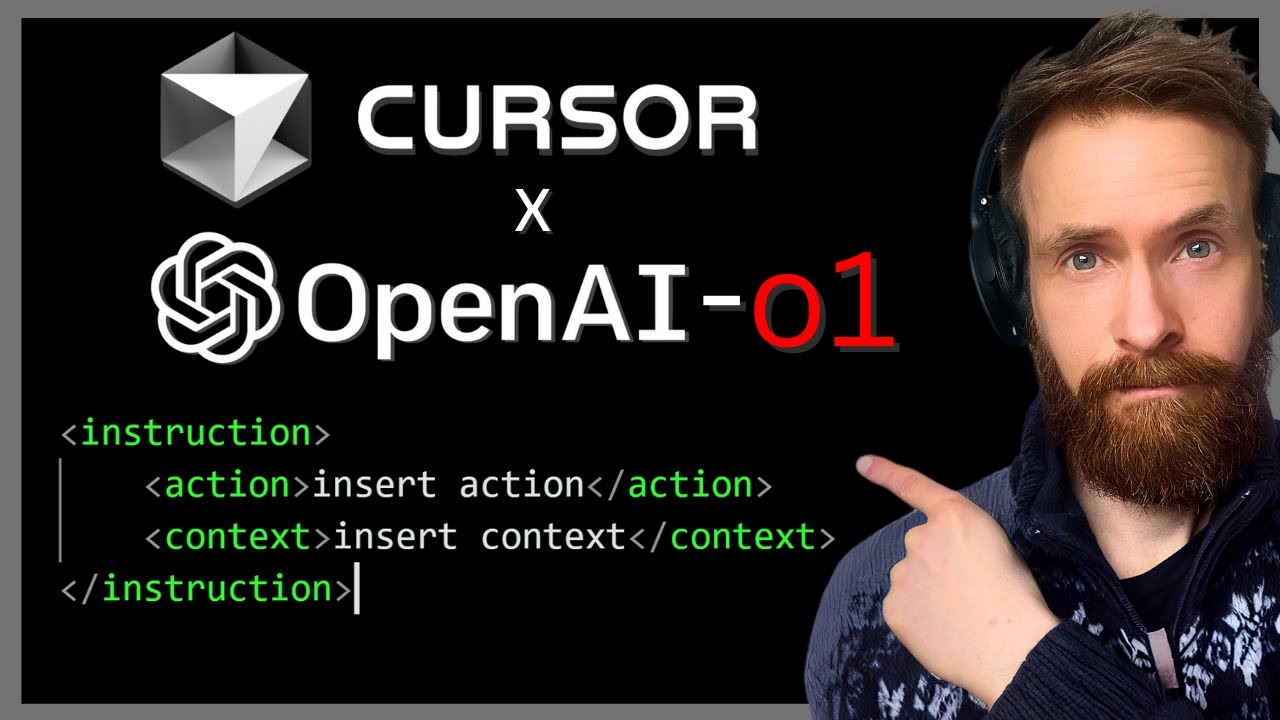
OpenAI-o1 x Cursor | Use Cases - XML Prompting - AI Coding ++

I Just CLOSED $12K AI Automation Client
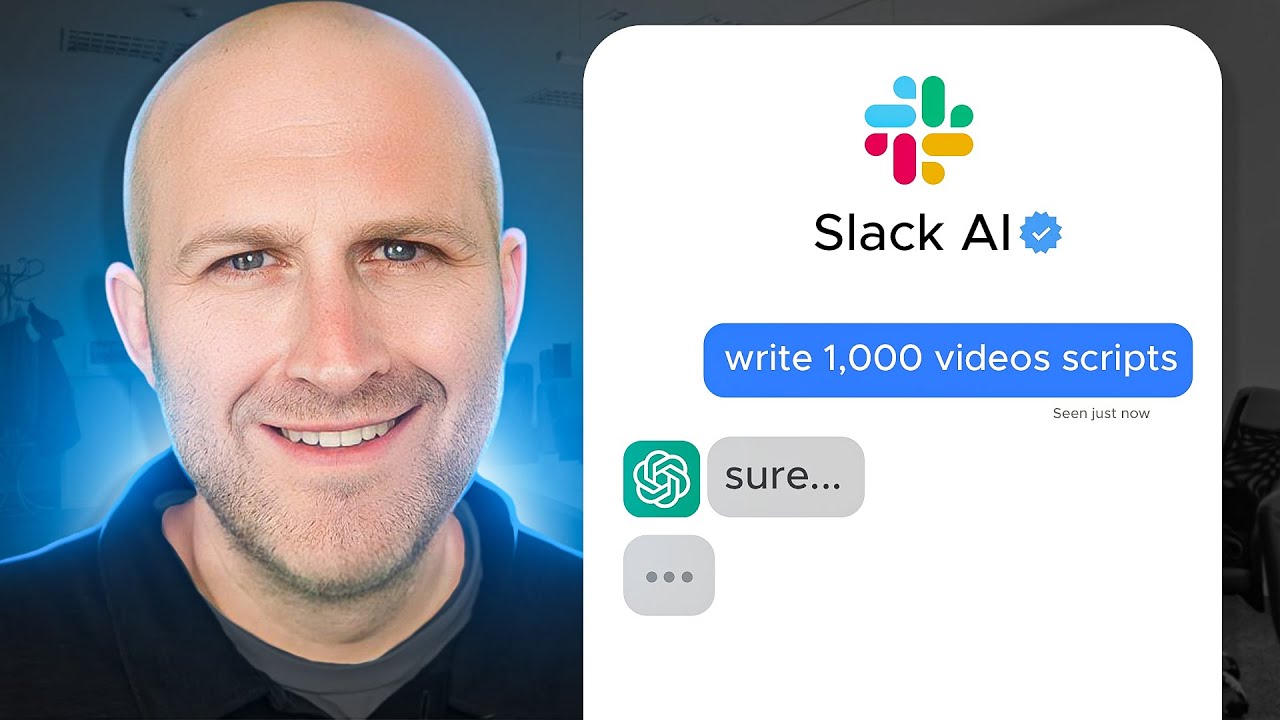
100% Automated AI Slack Bot with ChatGPT Assistants
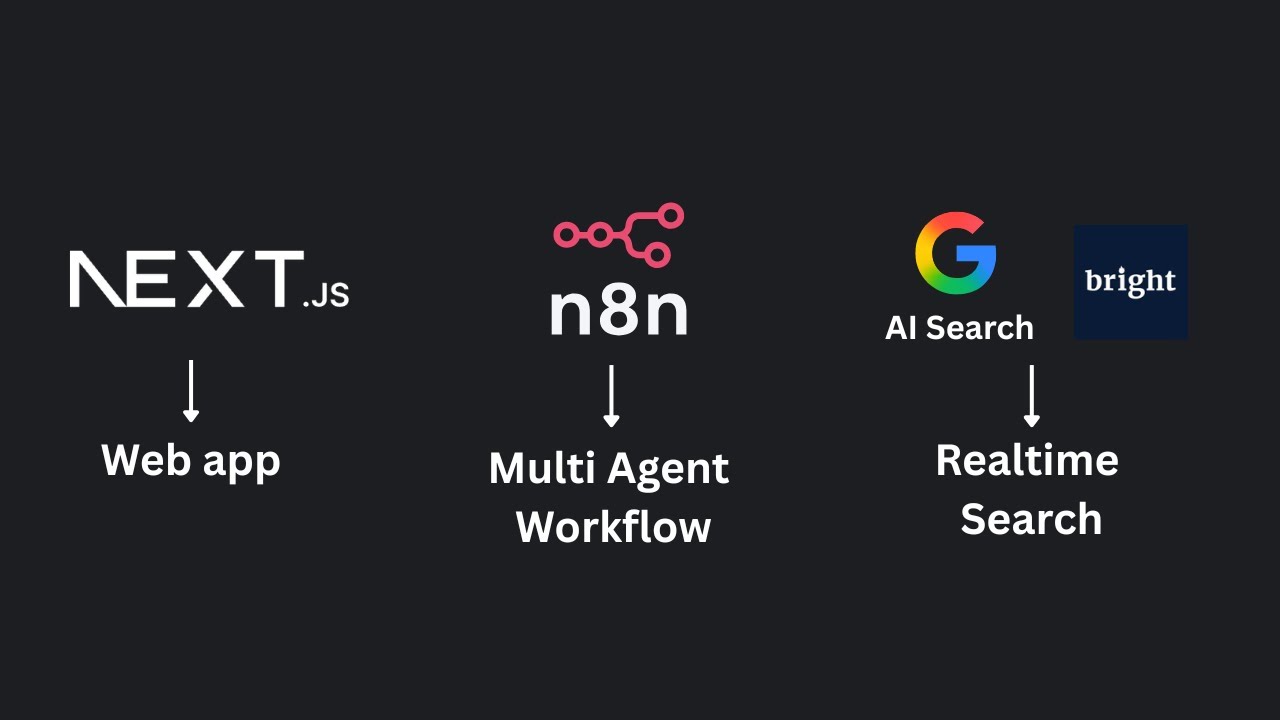
Realtime Search Using n8n, BrightData and Google AI Search

Source Code Website Field Rental | sports field rental website | Source Code Application Rental

Scrape 1000 Viral Content Ideas: Mind-blowing Make Automation
5.0 / 5 (0 votes)